Best Flutter Learning Roadmap for Aspiring Developers in 2024
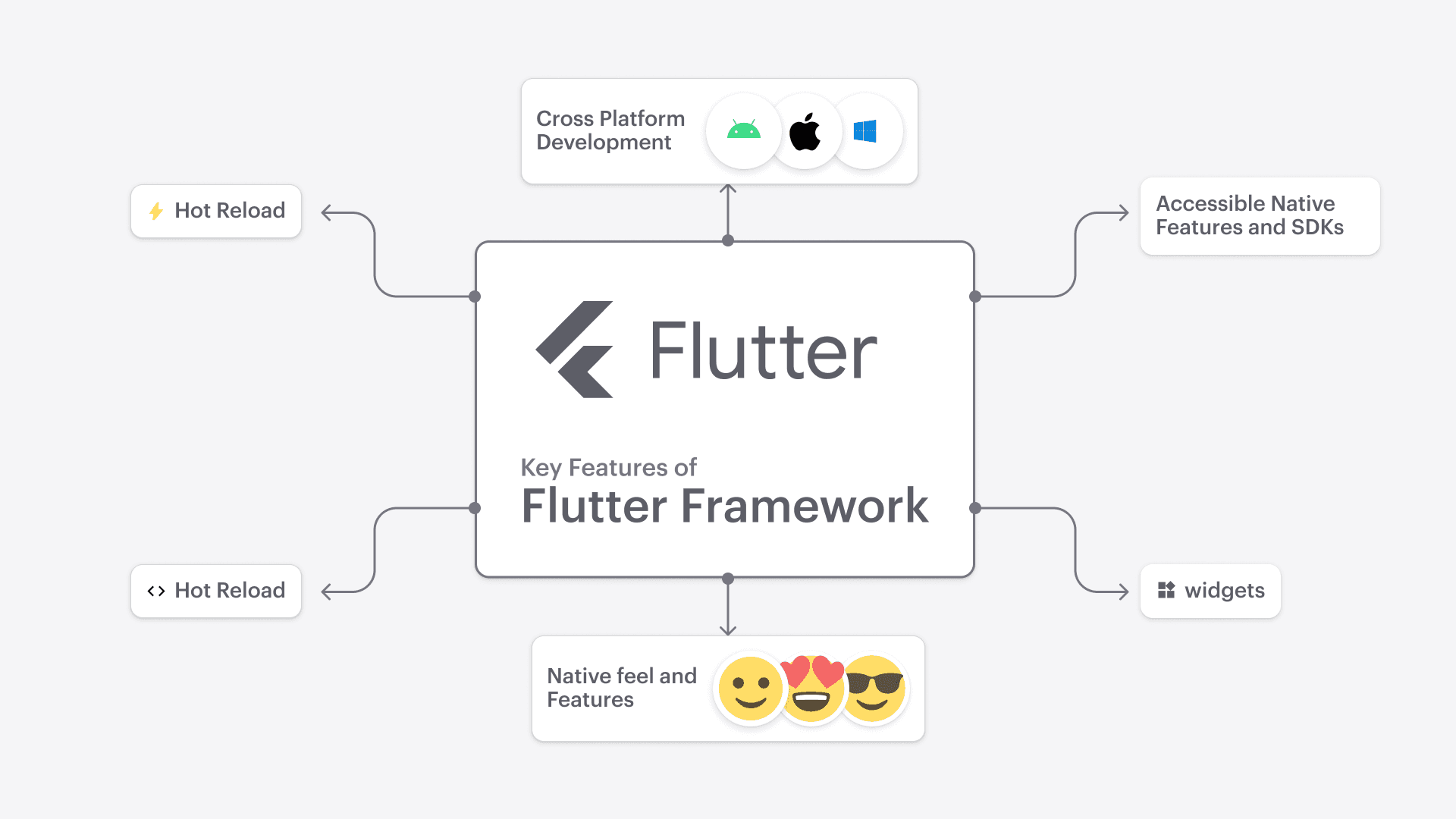
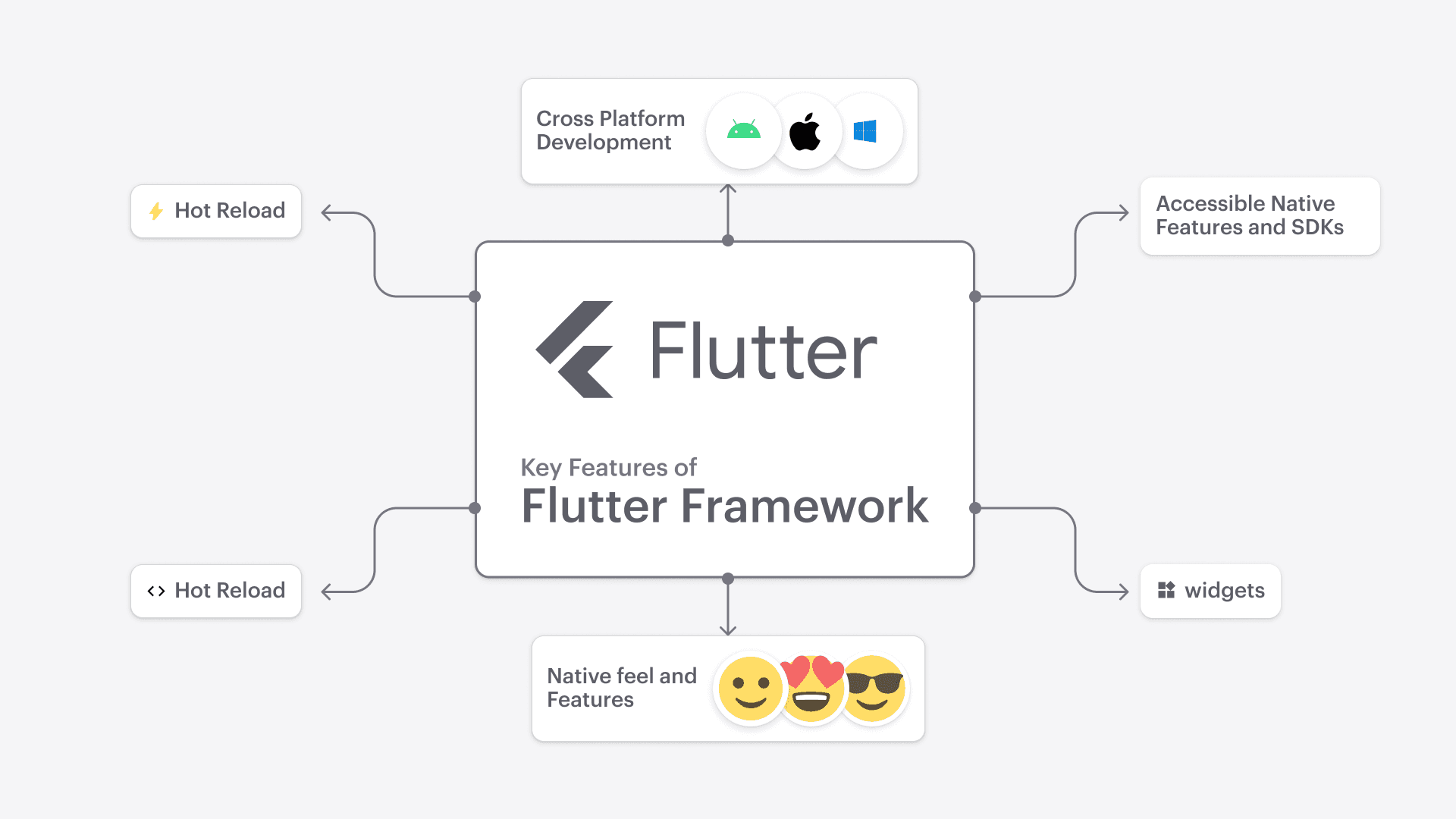
Introducing a Comprehensive Roadmap for Aspiring Flutter App Developers
Flutter, an open-source cross-platform application development framework, offers developers a seamless way to build high-quality, performant, and visually appealing applications with ease. Backed by Google and boasting a thriving ecosystem of third-party packages and a strong community, Flutter has become the go-to choice for many developers worldwide.
Whether you're a beginner or an experienced iOS/Android developer, this blog presents a comprehensive syllabus that covers all the essential topics to help you become a proficient Flutter software developer.
Prerequisites for leaning Flutter
Ideal for beginners and experienced iOS/Android developers venturing into cross-platform app development with Flutter.
Basic understanding of any programming language.
Access to a capable Windows/Linux/Mac computer.
A genuine passion for learning and growing as a developer.
Optimum Roadmap to learn Flutter to become a best Flutter Developer
Cluster 1: Introduction to Mobile App Development
Overview of mobile app development
Historical context and current trends
Comparison between native and hybrid apps
Existing tools and their significance
An exploration of why Flutter and Dart are the preferred choices
Key terminologies in mobile app development
Cluster 2: Introduction to Dart
Historical background and an overview of Dart
Foundational concepts: environment, syntax, data types, variables, operators, loops, decision making, lists, maps, functions, and parameters
Object-Oriented Programming (OOP) with Dart: classes, constructors, inheritance, interfaces, mixins, overriding, and operator overloading
Intermediate Dart: keywords, null safety, getters and setters, exception handling
Advanced Dart: lambdas, higher-order functions, closures, futures, and streams
Cluster 3: Introduction to Flutter
A brief introduction to Flutter and its history
Overview of Flutter projects
Understanding Flutter's UI development
An overview of Flutter's architecture
Important terminologies in Flutter
Cluster 4: Development Environment Setup
Detailed instructions for installing Dart and Flutter on Windows/Linux/Mac
Setting up emulators for testing
Configuring VMWare and XCode for iOS development
Establishing connections with Android and iOS devices
Cluster 5: Git Basics
A detailed guide to using Git for version management.
Creating repositories locally and on GitHub
Managing local changes and pushing them to repositories
Cloning projects from repositories and branching
Merging changes and utilizing pull requests
Cluster 6: UI Design with Flutter
Exploring the Flutter app's architecture
Introduction to widgets and their significance
Exploring the build method and its role
Comparing stateful and stateless widgets
Examining important widgets for UI design
Utilizing layout widgets effectively
Handling gestures for enhanced user interaction
Building complex UI designs
Navigation and routing in Flutter
Cluster 7: Communicating with the World
Consuming REST APIs within Flutter apps
Working with JSON data and transforming it into models
Displaying data from APIs in the app's UI
Utilizing asynchronous programming with futures and async/await
Incorporating third-party packages for extended functionality
Cluster 8: Data Storage & Assets
Managing assets in Flutter apps
Reading from and writing to files
Leveraging shared preferences for simple data storage
Utilizing SQLite for more advanced database operations
Integrating Firebase for real-time and Firestore database functionalities
Cluster 9: Forms & Validation
Creating a login screen with Flutter
Capturing user input and handling keyboard interactions
Validating form inputs
Utilizing global keys for form management
Handling form submissions and implementing mixins for validation
Cluster 10: Animations in Flutter
Understanding the basics of animations in Flutter
Implicit and explicit animation techniques
Working with common animation widgets
Utilizing AnimationController for custom animations
Implementing tween animations for smooth transitions
Creating visually appealing effects like the hero effect
Coordinating parallel animations for cohesive UI experiences
Cluster 11: Reactive Programming with Flutter
Introduction to streams and their relevance in Flutter
Working with streams and handling stream data
Exploring reactive programming concepts with RxDart
Utilizing broadcast streams and different stream types
Implementing the BLoC (Business Logic Component) pattern with streams
Cluster 12: State Management with Flutter
Understanding the importance of state management in app development
Overview of various state management approaches (Provider, Riverpod, BLoC)
Implementing state management with Riverpod
Building a project using Riverpod as the state management solution
Exploring Provider and ScopedModel for state management
Implementing state management with BLoC architecture
Building a project using BLoC as the state management solution
Cluster 13: Basic Testing
Introduction to different types of tests
Writing unit tests for individual components
Conducting integration tests for multiple components
Mocking HTTP requests for isolated testing environments
Cluster 14: Custom Components & Packages
Creating custom components tailored to app requirements
Building basic packages for modular and reusable code
Cluster 15: App Publishing
Generating release builds for deployment
Securing code through obfuscation techniques
Signing apps for distribution
Performance optimization tips for improved app efficiency
Step-by-step guide to creating developer accounts on App Store and Play Store
Publishing apps on Play Store
Publishing apps on App Store
Cluster 16: Miscellaneous
Exploring additional Flutter features and functionalities:
Camera integration
Custom paint and advanced design techniques
Sensors utilization
Permission handling
File input/output operations
Implementing push notifications
Handling multipart form requests
Integrating Google Maps and working with location data
Adding swipe-to-refresh functionality
Cluster 17: Bonus
Guidelines for structuring Flutter projects
Project management best practices
Introduction to common design patterns
Publishing packages to the official Dart package repository (pub.dev)
Conclusion:
By following this comprehensive syllabus, you will gain the necessary skills and knowledge to embark on a successful journey as a Flutter app developer. The included project list offers practical hands-on experience to reinforce your learning. With Flutter's growing popularity and demand, mastering this framework opens up abundant opportunities for your career. Keep practicing, stay curious, and a promising future as a Flutter app developer awaits you.
Top Practice Projects for Flutter Learning
To complement your learning, here are a variety of projects at different complexity levels that you can work on:
Todo List App with Cloud/Local storage
Calculator App (Math/Interest/BMI)
Converter App (Unit/Date/..)
NEPSE app
Hangman game
Quiz Game
Tic Tac Toe Game
News App (Wordpress/NewsAPI)
Movies App
E-commerce App
Simple app with authentication
Crypto App
Covid-19 tracker
Music Player
Travel App
Paint App
Food delivery/ordering app
Solving design challenges (from Dribbble/Behance)
State management implementation
Engage with these projects to apply your knowledge, enhance your skills, and gain practical experience in Flutter app development. Wishing you the best of luck on your journey to becoming a proficient Flutter app developer!
Apart from this, we have written other in-detail articles on Flutter and mobile app development. You can find them below:
Introducing a Comprehensive Roadmap for Aspiring Flutter App Developers
Flutter, an open-source cross-platform application development framework, offers developers a seamless way to build high-quality, performant, and visually appealing applications with ease. Backed by Google and boasting a thriving ecosystem of third-party packages and a strong community, Flutter has become the go-to choice for many developers worldwide.
Whether you're a beginner or an experienced iOS/Android developer, this blog presents a comprehensive syllabus that covers all the essential topics to help you become a proficient Flutter software developer.
Prerequisites for leaning Flutter
Ideal for beginners and experienced iOS/Android developers venturing into cross-platform app development with Flutter.
Basic understanding of any programming language.
Access to a capable Windows/Linux/Mac computer.
A genuine passion for learning and growing as a developer.
Optimum Roadmap to learn Flutter to become a best Flutter Developer
Cluster 1: Introduction to Mobile App Development
Overview of mobile app development
Historical context and current trends
Comparison between native and hybrid apps
Existing tools and their significance
An exploration of why Flutter and Dart are the preferred choices
Key terminologies in mobile app development
Cluster 2: Introduction to Dart
Historical background and an overview of Dart
Foundational concepts: environment, syntax, data types, variables, operators, loops, decision making, lists, maps, functions, and parameters
Object-Oriented Programming (OOP) with Dart: classes, constructors, inheritance, interfaces, mixins, overriding, and operator overloading
Intermediate Dart: keywords, null safety, getters and setters, exception handling
Advanced Dart: lambdas, higher-order functions, closures, futures, and streams
Cluster 3: Introduction to Flutter
A brief introduction to Flutter and its history
Overview of Flutter projects
Understanding Flutter's UI development
An overview of Flutter's architecture
Important terminologies in Flutter
Cluster 4: Development Environment Setup
Detailed instructions for installing Dart and Flutter on Windows/Linux/Mac
Setting up emulators for testing
Configuring VMWare and XCode for iOS development
Establishing connections with Android and iOS devices
Cluster 5: Git Basics
A detailed guide to using Git for version management.
Creating repositories locally and on GitHub
Managing local changes and pushing them to repositories
Cloning projects from repositories and branching
Merging changes and utilizing pull requests
Cluster 6: UI Design with Flutter
Exploring the Flutter app's architecture
Introduction to widgets and their significance
Exploring the build method and its role
Comparing stateful and stateless widgets
Examining important widgets for UI design
Utilizing layout widgets effectively
Handling gestures for enhanced user interaction
Building complex UI designs
Navigation and routing in Flutter
Cluster 7: Communicating with the World
Consuming REST APIs within Flutter apps
Working with JSON data and transforming it into models
Displaying data from APIs in the app's UI
Utilizing asynchronous programming with futures and async/await
Incorporating third-party packages for extended functionality
Cluster 8: Data Storage & Assets
Managing assets in Flutter apps
Reading from and writing to files
Leveraging shared preferences for simple data storage
Utilizing SQLite for more advanced database operations
Integrating Firebase for real-time and Firestore database functionalities
Cluster 9: Forms & Validation
Creating a login screen with Flutter
Capturing user input and handling keyboard interactions
Validating form inputs
Utilizing global keys for form management
Handling form submissions and implementing mixins for validation
Cluster 10: Animations in Flutter
Understanding the basics of animations in Flutter
Implicit and explicit animation techniques
Working with common animation widgets
Utilizing AnimationController for custom animations
Implementing tween animations for smooth transitions
Creating visually appealing effects like the hero effect
Coordinating parallel animations for cohesive UI experiences
Cluster 11: Reactive Programming with Flutter
Introduction to streams and their relevance in Flutter
Working with streams and handling stream data
Exploring reactive programming concepts with RxDart
Utilizing broadcast streams and different stream types
Implementing the BLoC (Business Logic Component) pattern with streams
Cluster 12: State Management with Flutter
Understanding the importance of state management in app development
Overview of various state management approaches (Provider, Riverpod, BLoC)
Implementing state management with Riverpod
Building a project using Riverpod as the state management solution
Exploring Provider and ScopedModel for state management
Implementing state management with BLoC architecture
Building a project using BLoC as the state management solution
Cluster 13: Basic Testing
Introduction to different types of tests
Writing unit tests for individual components
Conducting integration tests for multiple components
Mocking HTTP requests for isolated testing environments
Cluster 14: Custom Components & Packages
Creating custom components tailored to app requirements
Building basic packages for modular and reusable code
Cluster 15: App Publishing
Generating release builds for deployment
Securing code through obfuscation techniques
Signing apps for distribution
Performance optimization tips for improved app efficiency
Step-by-step guide to creating developer accounts on App Store and Play Store
Publishing apps on Play Store
Publishing apps on App Store
Cluster 16: Miscellaneous
Exploring additional Flutter features and functionalities:
Camera integration
Custom paint and advanced design techniques
Sensors utilization
Permission handling
File input/output operations
Implementing push notifications
Handling multipart form requests
Integrating Google Maps and working with location data
Adding swipe-to-refresh functionality
Cluster 17: Bonus
Guidelines for structuring Flutter projects
Project management best practices
Introduction to common design patterns
Publishing packages to the official Dart package repository (pub.dev)
Conclusion:
By following this comprehensive syllabus, you will gain the necessary skills and knowledge to embark on a successful journey as a Flutter app developer. The included project list offers practical hands-on experience to reinforce your learning. With Flutter's growing popularity and demand, mastering this framework opens up abundant opportunities for your career. Keep practicing, stay curious, and a promising future as a Flutter app developer awaits you.
Top Practice Projects for Flutter Learning
To complement your learning, here are a variety of projects at different complexity levels that you can work on:
Todo List App with Cloud/Local storage
Calculator App (Math/Interest/BMI)
Converter App (Unit/Date/..)
NEPSE app
Hangman game
Quiz Game
Tic Tac Toe Game
News App (Wordpress/NewsAPI)
Movies App
E-commerce App
Simple app with authentication
Crypto App
Covid-19 tracker
Music Player
Travel App
Paint App
Food delivery/ordering app
Solving design challenges (from Dribbble/Behance)
State management implementation
Engage with these projects to apply your knowledge, enhance your skills, and gain practical experience in Flutter app development. Wishing you the best of luck on your journey to becoming a proficient Flutter app developer!
Apart from this, we have written other in-detail articles on Flutter and mobile app development. You can find them below:
Introducing a Comprehensive Roadmap for Aspiring Flutter App Developers
Flutter, an open-source cross-platform application development framework, offers developers a seamless way to build high-quality, performant, and visually appealing applications with ease. Backed by Google and boasting a thriving ecosystem of third-party packages and a strong community, Flutter has become the go-to choice for many developers worldwide.
Whether you're a beginner or an experienced iOS/Android developer, this blog presents a comprehensive syllabus that covers all the essential topics to help you become a proficient Flutter software developer.
Prerequisites for leaning Flutter
Ideal for beginners and experienced iOS/Android developers venturing into cross-platform app development with Flutter.
Basic understanding of any programming language.
Access to a capable Windows/Linux/Mac computer.
A genuine passion for learning and growing as a developer.
Optimum Roadmap to learn Flutter to become a best Flutter Developer
Cluster 1: Introduction to Mobile App Development
Overview of mobile app development
Historical context and current trends
Comparison between native and hybrid apps
Existing tools and their significance
An exploration of why Flutter and Dart are the preferred choices
Key terminologies in mobile app development
Cluster 2: Introduction to Dart
Historical background and an overview of Dart
Foundational concepts: environment, syntax, data types, variables, operators, loops, decision making, lists, maps, functions, and parameters
Object-Oriented Programming (OOP) with Dart: classes, constructors, inheritance, interfaces, mixins, overriding, and operator overloading
Intermediate Dart: keywords, null safety, getters and setters, exception handling
Advanced Dart: lambdas, higher-order functions, closures, futures, and streams
Cluster 3: Introduction to Flutter
A brief introduction to Flutter and its history
Overview of Flutter projects
Understanding Flutter's UI development
An overview of Flutter's architecture
Important terminologies in Flutter
Cluster 4: Development Environment Setup
Detailed instructions for installing Dart and Flutter on Windows/Linux/Mac
Setting up emulators for testing
Configuring VMWare and XCode for iOS development
Establishing connections with Android and iOS devices
Cluster 5: Git Basics
A detailed guide to using Git for version management.
Creating repositories locally and on GitHub
Managing local changes and pushing them to repositories
Cloning projects from repositories and branching
Merging changes and utilizing pull requests
Cluster 6: UI Design with Flutter
Exploring the Flutter app's architecture
Introduction to widgets and their significance
Exploring the build method and its role
Comparing stateful and stateless widgets
Examining important widgets for UI design
Utilizing layout widgets effectively
Handling gestures for enhanced user interaction
Building complex UI designs
Navigation and routing in Flutter
Cluster 7: Communicating with the World
Consuming REST APIs within Flutter apps
Working with JSON data and transforming it into models
Displaying data from APIs in the app's UI
Utilizing asynchronous programming with futures and async/await
Incorporating third-party packages for extended functionality
Cluster 8: Data Storage & Assets
Managing assets in Flutter apps
Reading from and writing to files
Leveraging shared preferences for simple data storage
Utilizing SQLite for more advanced database operations
Integrating Firebase for real-time and Firestore database functionalities
Cluster 9: Forms & Validation
Creating a login screen with Flutter
Capturing user input and handling keyboard interactions
Validating form inputs
Utilizing global keys for form management
Handling form submissions and implementing mixins for validation
Cluster 10: Animations in Flutter
Understanding the basics of animations in Flutter
Implicit and explicit animation techniques
Working with common animation widgets
Utilizing AnimationController for custom animations
Implementing tween animations for smooth transitions
Creating visually appealing effects like the hero effect
Coordinating parallel animations for cohesive UI experiences
Cluster 11: Reactive Programming with Flutter
Introduction to streams and their relevance in Flutter
Working with streams and handling stream data
Exploring reactive programming concepts with RxDart
Utilizing broadcast streams and different stream types
Implementing the BLoC (Business Logic Component) pattern with streams
Cluster 12: State Management with Flutter
Understanding the importance of state management in app development
Overview of various state management approaches (Provider, Riverpod, BLoC)
Implementing state management with Riverpod
Building a project using Riverpod as the state management solution
Exploring Provider and ScopedModel for state management
Implementing state management with BLoC architecture
Building a project using BLoC as the state management solution
Cluster 13: Basic Testing
Introduction to different types of tests
Writing unit tests for individual components
Conducting integration tests for multiple components
Mocking HTTP requests for isolated testing environments
Cluster 14: Custom Components & Packages
Creating custom components tailored to app requirements
Building basic packages for modular and reusable code
Cluster 15: App Publishing
Generating release builds for deployment
Securing code through obfuscation techniques
Signing apps for distribution
Performance optimization tips for improved app efficiency
Step-by-step guide to creating developer accounts on App Store and Play Store
Publishing apps on Play Store
Publishing apps on App Store
Cluster 16: Miscellaneous
Exploring additional Flutter features and functionalities:
Camera integration
Custom paint and advanced design techniques
Sensors utilization
Permission handling
File input/output operations
Implementing push notifications
Handling multipart form requests
Integrating Google Maps and working with location data
Adding swipe-to-refresh functionality
Cluster 17: Bonus
Guidelines for structuring Flutter projects
Project management best practices
Introduction to common design patterns
Publishing packages to the official Dart package repository (pub.dev)
Conclusion:
By following this comprehensive syllabus, you will gain the necessary skills and knowledge to embark on a successful journey as a Flutter app developer. The included project list offers practical hands-on experience to reinforce your learning. With Flutter's growing popularity and demand, mastering this framework opens up abundant opportunities for your career. Keep practicing, stay curious, and a promising future as a Flutter app developer awaits you.
Top Practice Projects for Flutter Learning
To complement your learning, here are a variety of projects at different complexity levels that you can work on:
Todo List App with Cloud/Local storage
Calculator App (Math/Interest/BMI)
Converter App (Unit/Date/..)
NEPSE app
Hangman game
Quiz Game
Tic Tac Toe Game
News App (Wordpress/NewsAPI)
Movies App
E-commerce App
Simple app with authentication
Crypto App
Covid-19 tracker
Music Player
Travel App
Paint App
Food delivery/ordering app
Solving design challenges (from Dribbble/Behance)
State management implementation
Engage with these projects to apply your knowledge, enhance your skills, and gain practical experience in Flutter app development. Wishing you the best of luck on your journey to becoming a proficient Flutter app developer!
Apart from this, we have written other in-detail articles on Flutter and mobile app development. You can find them below:
Introducing a Comprehensive Roadmap for Aspiring Flutter App Developers
Flutter, an open-source cross-platform application development framework, offers developers a seamless way to build high-quality, performant, and visually appealing applications with ease. Backed by Google and boasting a thriving ecosystem of third-party packages and a strong community, Flutter has become the go-to choice for many developers worldwide.
Whether you're a beginner or an experienced iOS/Android developer, this blog presents a comprehensive syllabus that covers all the essential topics to help you become a proficient Flutter software developer.
Prerequisites for leaning Flutter
Ideal for beginners and experienced iOS/Android developers venturing into cross-platform app development with Flutter.
Basic understanding of any programming language.
Access to a capable Windows/Linux/Mac computer.
A genuine passion for learning and growing as a developer.
Optimum Roadmap to learn Flutter to become a best Flutter Developer
Cluster 1: Introduction to Mobile App Development
Overview of mobile app development
Historical context and current trends
Comparison between native and hybrid apps
Existing tools and their significance
An exploration of why Flutter and Dart are the preferred choices
Key terminologies in mobile app development
Cluster 2: Introduction to Dart
Historical background and an overview of Dart
Foundational concepts: environment, syntax, data types, variables, operators, loops, decision making, lists, maps, functions, and parameters
Object-Oriented Programming (OOP) with Dart: classes, constructors, inheritance, interfaces, mixins, overriding, and operator overloading
Intermediate Dart: keywords, null safety, getters and setters, exception handling
Advanced Dart: lambdas, higher-order functions, closures, futures, and streams
Cluster 3: Introduction to Flutter
A brief introduction to Flutter and its history
Overview of Flutter projects
Understanding Flutter's UI development
An overview of Flutter's architecture
Important terminologies in Flutter
Cluster 4: Development Environment Setup
Detailed instructions for installing Dart and Flutter on Windows/Linux/Mac
Setting up emulators for testing
Configuring VMWare and XCode for iOS development
Establishing connections with Android and iOS devices
Cluster 5: Git Basics
A detailed guide to using Git for version management.
Creating repositories locally and on GitHub
Managing local changes and pushing them to repositories
Cloning projects from repositories and branching
Merging changes and utilizing pull requests
Cluster 6: UI Design with Flutter
Exploring the Flutter app's architecture
Introduction to widgets and their significance
Exploring the build method and its role
Comparing stateful and stateless widgets
Examining important widgets for UI design
Utilizing layout widgets effectively
Handling gestures for enhanced user interaction
Building complex UI designs
Navigation and routing in Flutter
Cluster 7: Communicating with the World
Consuming REST APIs within Flutter apps
Working with JSON data and transforming it into models
Displaying data from APIs in the app's UI
Utilizing asynchronous programming with futures and async/await
Incorporating third-party packages for extended functionality
Cluster 8: Data Storage & Assets
Managing assets in Flutter apps
Reading from and writing to files
Leveraging shared preferences for simple data storage
Utilizing SQLite for more advanced database operations
Integrating Firebase for real-time and Firestore database functionalities
Cluster 9: Forms & Validation
Creating a login screen with Flutter
Capturing user input and handling keyboard interactions
Validating form inputs
Utilizing global keys for form management
Handling form submissions and implementing mixins for validation
Cluster 10: Animations in Flutter
Understanding the basics of animations in Flutter
Implicit and explicit animation techniques
Working with common animation widgets
Utilizing AnimationController for custom animations
Implementing tween animations for smooth transitions
Creating visually appealing effects like the hero effect
Coordinating parallel animations for cohesive UI experiences
Cluster 11: Reactive Programming with Flutter
Introduction to streams and their relevance in Flutter
Working with streams and handling stream data
Exploring reactive programming concepts with RxDart
Utilizing broadcast streams and different stream types
Implementing the BLoC (Business Logic Component) pattern with streams
Cluster 12: State Management with Flutter
Understanding the importance of state management in app development
Overview of various state management approaches (Provider, Riverpod, BLoC)
Implementing state management with Riverpod
Building a project using Riverpod as the state management solution
Exploring Provider and ScopedModel for state management
Implementing state management with BLoC architecture
Building a project using BLoC as the state management solution
Cluster 13: Basic Testing
Introduction to different types of tests
Writing unit tests for individual components
Conducting integration tests for multiple components
Mocking HTTP requests for isolated testing environments
Cluster 14: Custom Components & Packages
Creating custom components tailored to app requirements
Building basic packages for modular and reusable code
Cluster 15: App Publishing
Generating release builds for deployment
Securing code through obfuscation techniques
Signing apps for distribution
Performance optimization tips for improved app efficiency
Step-by-step guide to creating developer accounts on App Store and Play Store
Publishing apps on Play Store
Publishing apps on App Store
Cluster 16: Miscellaneous
Exploring additional Flutter features and functionalities:
Camera integration
Custom paint and advanced design techniques
Sensors utilization
Permission handling
File input/output operations
Implementing push notifications
Handling multipart form requests
Integrating Google Maps and working with location data
Adding swipe-to-refresh functionality
Cluster 17: Bonus
Guidelines for structuring Flutter projects
Project management best practices
Introduction to common design patterns
Publishing packages to the official Dart package repository (pub.dev)
Conclusion:
By following this comprehensive syllabus, you will gain the necessary skills and knowledge to embark on a successful journey as a Flutter app developer. The included project list offers practical hands-on experience to reinforce your learning. With Flutter's growing popularity and demand, mastering this framework opens up abundant opportunities for your career. Keep practicing, stay curious, and a promising future as a Flutter app developer awaits you.
Top Practice Projects for Flutter Learning
To complement your learning, here are a variety of projects at different complexity levels that you can work on:
Todo List App with Cloud/Local storage
Calculator App (Math/Interest/BMI)
Converter App (Unit/Date/..)
NEPSE app
Hangman game
Quiz Game
Tic Tac Toe Game
News App (Wordpress/NewsAPI)
Movies App
E-commerce App
Simple app with authentication
Crypto App
Covid-19 tracker
Music Player
Travel App
Paint App
Food delivery/ordering app
Solving design challenges (from Dribbble/Behance)
State management implementation
Engage with these projects to apply your knowledge, enhance your skills, and gain practical experience in Flutter app development. Wishing you the best of luck on your journey to becoming a proficient Flutter app developer!
Apart from this, we have written other in-detail articles on Flutter and mobile app development. You can find them below:
© 2021-25 Blupx Private Limited.
All rights reserved.
© 2021-25 Blupx Private Limited.
All rights reserved.
© 2021-25 Blupx Private Limited.
All rights reserved.



