Blup v1.52 Update: Collaboration, Cloud Build & Performance boost
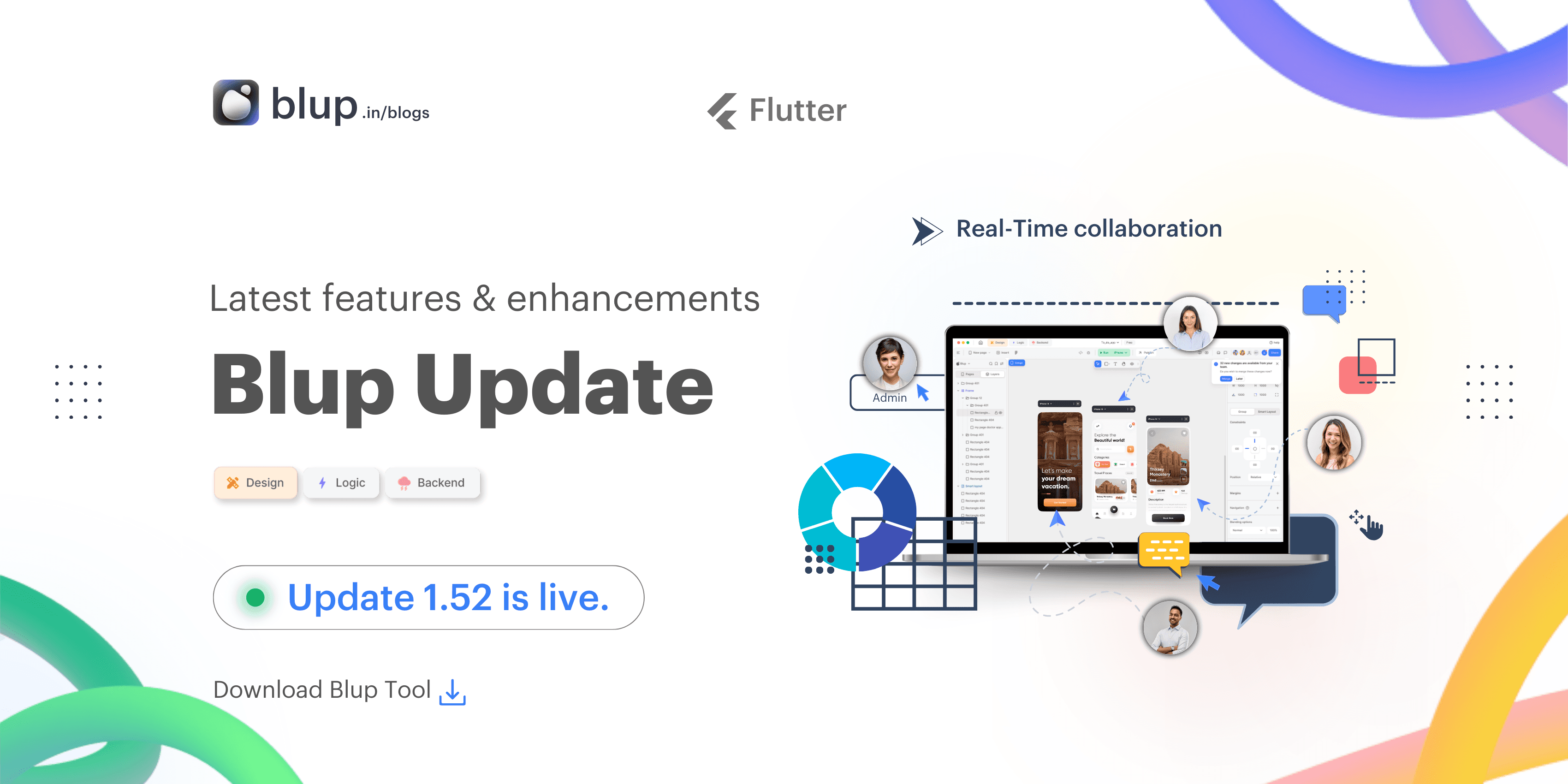
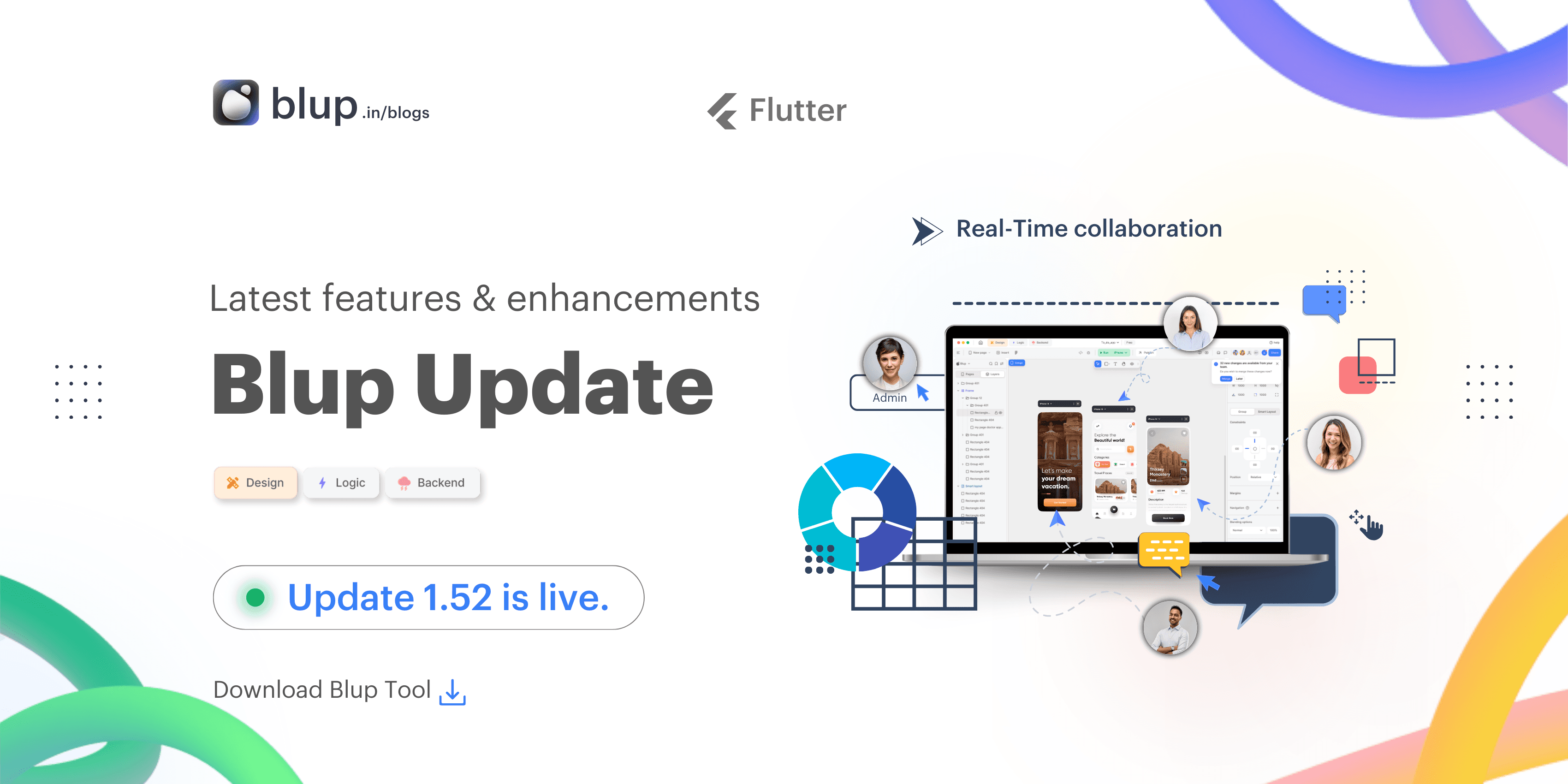
Blup v1.52
Blup v1.52
Blup v1.52
Blup v1.52
Blup continues to evolve as a powerful low-code app builder, giving developers the tools to create high-quality apps quickly and efficiently. With the release of version 1.52, Blup introduces real-time collaboration, faster cloud builds, and a slew of improvements designed to fix bugs and optimize performance.
The goal? To make app development not only faster but also smoother for teams working together, no matter where they are. This update is packed with features that will significantly improve your workflow, allowing you to focus more on building and less on troubleshooting.
In this post, we’ll walk through all the exciting updates, new features, and fixes in Blup v1.52, breaking down how they’ll benefit your development process.
Blup continues to evolve as a powerful low-code app builder, giving developers the tools to create high-quality apps quickly and efficiently. With the release of version 1.52, Blup introduces real-time collaboration, faster cloud builds, and a slew of improvements designed to fix bugs and optimize performance.
The goal? To make app development not only faster but also smoother for teams working together, no matter where they are. This update is packed with features that will significantly improve your workflow, allowing you to focus more on building and less on troubleshooting.
In this post, we’ll walk through all the exciting updates, new features, and fixes in Blup v1.52, breaking down how they’ll benefit your development process.
Blup continues to evolve as a powerful low-code app builder, giving developers the tools to create high-quality apps quickly and efficiently. With the release of version 1.52, Blup introduces real-time collaboration, faster cloud builds, and a slew of improvements designed to fix bugs and optimize performance.
The goal? To make app development not only faster but also smoother for teams working together, no matter where they are. This update is packed with features that will significantly improve your workflow, allowing you to focus more on building and less on troubleshooting.
In this post, we’ll walk through all the exciting updates, new features, and fixes in Blup v1.52, breaking down how they’ll benefit your development process.
Blup continues to evolve as a powerful low-code app builder, giving developers the tools to create high-quality apps quickly and efficiently. With the release of version 1.52, Blup introduces real-time collaboration, faster cloud builds, and a slew of improvements designed to fix bugs and optimize performance.
The goal? To make app development not only faster but also smoother for teams working together, no matter where they are. This update is packed with features that will significantly improve your workflow, allowing you to focus more on building and less on troubleshooting.
In this post, we’ll walk through all the exciting updates, new features, and fixes in Blup v1.52, breaking down how they’ll benefit your development process.
New Feature: Real-Time Collaboration
New Feature: Real-Time Collaboration
New Feature: Real-Time Collaboration
New Feature: Real-Time Collaboration

The star of the show in Blup v1.52 is the introduction of real-time collaboration. One of the biggest challenges teams face when working remotely or across different locations is the lack of synchronous collaboration tools. Now, with this new feature, multiple users can work on the same project simultaneously.
Imagine working with your team on a complex app where every second counts. Instead of waiting for one developer to finish and upload their changes before another can begin, Blup allows you to work side by side in real-time. You can instantly see updates as they happen, making collaboration smoother and faster.
This feature is a game-changer for teams looking to streamline their workflows and increase productivity. Whether you're tackling app design or refining backend logic, real-time collaboration ensures that everyone is on the same page, literally.
Benefits of Real-Time Collaboration:
Instant Updates: See team changes in real time.
Efficiency Boost: Speed up from concept to launch.
Integrated Communication: Discuss changes without leaving FlutterFlow.

The star of the show in Blup v1.52 is the introduction of real-time collaboration. One of the biggest challenges teams face when working remotely or across different locations is the lack of synchronous collaboration tools. Now, with this new feature, multiple users can work on the same project simultaneously.
Imagine working with your team on a complex app where every second counts. Instead of waiting for one developer to finish and upload their changes before another can begin, Blup allows you to work side by side in real-time. You can instantly see updates as they happen, making collaboration smoother and faster.
This feature is a game-changer for teams looking to streamline their workflows and increase productivity. Whether you're tackling app design or refining backend logic, real-time collaboration ensures that everyone is on the same page, literally.
Benefits of Real-Time Collaboration:
Instant Updates: See team changes in real time.
Efficiency Boost: Speed up from concept to launch.
Integrated Communication: Discuss changes without leaving FlutterFlow.

The star of the show in Blup v1.52 is the introduction of real-time collaboration. One of the biggest challenges teams face when working remotely or across different locations is the lack of synchronous collaboration tools. Now, with this new feature, multiple users can work on the same project simultaneously.
Imagine working with your team on a complex app where every second counts. Instead of waiting for one developer to finish and upload their changes before another can begin, Blup allows you to work side by side in real-time. You can instantly see updates as they happen, making collaboration smoother and faster.
This feature is a game-changer for teams looking to streamline their workflows and increase productivity. Whether you're tackling app design or refining backend logic, real-time collaboration ensures that everyone is on the same page, literally.
Benefits of Real-Time Collaboration:
Instant Updates: See team changes in real time.
Efficiency Boost: Speed up from concept to launch.
Integrated Communication: Discuss changes without leaving FlutterFlow.

The star of the show in Blup v1.52 is the introduction of real-time collaboration. One of the biggest challenges teams face when working remotely or across different locations is the lack of synchronous collaboration tools. Now, with this new feature, multiple users can work on the same project simultaneously.
Imagine working with your team on a complex app where every second counts. Instead of waiting for one developer to finish and upload their changes before another can begin, Blup allows you to work side by side in real-time. You can instantly see updates as they happen, making collaboration smoother and faster.
This feature is a game-changer for teams looking to streamline their workflows and increase productivity. Whether you're tackling app design or refining backend logic, real-time collaboration ensures that everyone is on the same page, literally.
Benefits of Real-Time Collaboration:
Instant Updates: See team changes in real time.
Efficiency Boost: Speed up from concept to launch.
Integrated Communication: Discuss changes without leaving FlutterFlow.
Cloud Build Enhancements
Cloud Build Enhancements
Cloud Build Enhancements
Cloud Build Enhancements
One of the most vital parts of app development is the build process. Blup’s cloud build feature was already a helpful tool, but in v1.52, it has been supercharged with new improvements that will significantly reduce build times and enhance the overall experience.
Faster Cloud Build Times
In the previous version, the cloud build process took about 4 minutes to complete, which was already impressive compared to manual build methods. However, with v1.52, cloud build times have been reduced to an astonishing 1.6 minutes. This drastic improvement is especially useful for developers working under tight deadlines or those who need to iterate quickly during testing.
Standalone Cloud Build
Blup now offers the option for cloud builds to run independently from the desktop app, providing more flexibility in how and when builds are executed. This separation allows for more stability in the cloud build process and frees up your desktop app for other tasks while your project builds in the background.
Bug Fixes for New Users
Previously, some new users experienced issues when trying to initiate their first cloud build. These bugs have been addressed in v1.52, ensuring that new users can dive into the build process without any technical hitches.
UI Improvements for Ongoing Code Generation
Another key improvement comes in the form of UI enhancements. Blup has redesigned the user interface for the ongoing code generation process, making it easier for developers to understand the progress of their builds. The new UI is clearer, more intuitive, and offers better insights into what's happening under the hood.
One of the most vital parts of app development is the build process. Blup’s cloud build feature was already a helpful tool, but in v1.52, it has been supercharged with new improvements that will significantly reduce build times and enhance the overall experience.
Faster Cloud Build Times
In the previous version, the cloud build process took about 4 minutes to complete, which was already impressive compared to manual build methods. However, with v1.52, cloud build times have been reduced to an astonishing 1.6 minutes. This drastic improvement is especially useful for developers working under tight deadlines or those who need to iterate quickly during testing.
Standalone Cloud Build
Blup now offers the option for cloud builds to run independently from the desktop app, providing more flexibility in how and when builds are executed. This separation allows for more stability in the cloud build process and frees up your desktop app for other tasks while your project builds in the background.
Bug Fixes for New Users
Previously, some new users experienced issues when trying to initiate their first cloud build. These bugs have been addressed in v1.52, ensuring that new users can dive into the build process without any technical hitches.
UI Improvements for Ongoing Code Generation
Another key improvement comes in the form of UI enhancements. Blup has redesigned the user interface for the ongoing code generation process, making it easier for developers to understand the progress of their builds. The new UI is clearer, more intuitive, and offers better insights into what's happening under the hood.
One of the most vital parts of app development is the build process. Blup’s cloud build feature was already a helpful tool, but in v1.52, it has been supercharged with new improvements that will significantly reduce build times and enhance the overall experience.
Faster Cloud Build Times
In the previous version, the cloud build process took about 4 minutes to complete, which was already impressive compared to manual build methods. However, with v1.52, cloud build times have been reduced to an astonishing 1.6 minutes. This drastic improvement is especially useful for developers working under tight deadlines or those who need to iterate quickly during testing.
Standalone Cloud Build
Blup now offers the option for cloud builds to run independently from the desktop app, providing more flexibility in how and when builds are executed. This separation allows for more stability in the cloud build process and frees up your desktop app for other tasks while your project builds in the background.
Bug Fixes for New Users
Previously, some new users experienced issues when trying to initiate their first cloud build. These bugs have been addressed in v1.52, ensuring that new users can dive into the build process without any technical hitches.
UI Improvements for Ongoing Code Generation
Another key improvement comes in the form of UI enhancements. Blup has redesigned the user interface for the ongoing code generation process, making it easier for developers to understand the progress of their builds. The new UI is clearer, more intuitive, and offers better insights into what's happening under the hood.
One of the most vital parts of app development is the build process. Blup’s cloud build feature was already a helpful tool, but in v1.52, it has been supercharged with new improvements that will significantly reduce build times and enhance the overall experience.
Faster Cloud Build Times
In the previous version, the cloud build process took about 4 minutes to complete, which was already impressive compared to manual build methods. However, with v1.52, cloud build times have been reduced to an astonishing 1.6 minutes. This drastic improvement is especially useful for developers working under tight deadlines or those who need to iterate quickly during testing.
Standalone Cloud Build
Blup now offers the option for cloud builds to run independently from the desktop app, providing more flexibility in how and when builds are executed. This separation allows for more stability in the cloud build process and frees up your desktop app for other tasks while your project builds in the background.
Bug Fixes for New Users
Previously, some new users experienced issues when trying to initiate their first cloud build. These bugs have been addressed in v1.52, ensuring that new users can dive into the build process without any technical hitches.
UI Improvements for Ongoing Code Generation
Another key improvement comes in the form of UI enhancements. Blup has redesigned the user interface for the ongoing code generation process, making it easier for developers to understand the progress of their builds. The new UI is clearer, more intuitive, and offers better insights into what's happening under the hood.
Key Bug Fixes
Key Bug Fixes
Key Bug Fixes
Key Bug Fixes
As with every update, Blup v1.52 includes a variety of bug fixes designed to improve functionality and eliminate common issues users may have faced in previous versions.
Logic Panel Refresh Fixes
One of the notable fixes in this release is related to the Logic Panel's refresh. Users had reported issues where the Logic Panel wasn’t updating as expected. This refresh issue has been fixed, ensuring that changes to your logic components are now properly reflected in real time.
Template Panel Issue Resolved
Some users had trouble with the template panel, where it wouldn’t open, blocking access to essential templates. This issue has been resolved, allowing for smoother navigation and access to all the tools you need during development.
Null Check Errors Fixed
Another fix addressed a series of null check errors that could disrupt workflow. These errors, which appeared under certain conditions, have been ironed out in this update to ensure smoother operations and fewer crashes.
As with every update, Blup v1.52 includes a variety of bug fixes designed to improve functionality and eliminate common issues users may have faced in previous versions.
Logic Panel Refresh Fixes
One of the notable fixes in this release is related to the Logic Panel's refresh. Users had reported issues where the Logic Panel wasn’t updating as expected. This refresh issue has been fixed, ensuring that changes to your logic components are now properly reflected in real time.
Template Panel Issue Resolved
Some users had trouble with the template panel, where it wouldn’t open, blocking access to essential templates. This issue has been resolved, allowing for smoother navigation and access to all the tools you need during development.
Null Check Errors Fixed
Another fix addressed a series of null check errors that could disrupt workflow. These errors, which appeared under certain conditions, have been ironed out in this update to ensure smoother operations and fewer crashes.
As with every update, Blup v1.52 includes a variety of bug fixes designed to improve functionality and eliminate common issues users may have faced in previous versions.
Logic Panel Refresh Fixes
One of the notable fixes in this release is related to the Logic Panel's refresh. Users had reported issues where the Logic Panel wasn’t updating as expected. This refresh issue has been fixed, ensuring that changes to your logic components are now properly reflected in real time.
Template Panel Issue Resolved
Some users had trouble with the template panel, where it wouldn’t open, blocking access to essential templates. This issue has been resolved, allowing for smoother navigation and access to all the tools you need during development.
Null Check Errors Fixed
Another fix addressed a series of null check errors that could disrupt workflow. These errors, which appeared under certain conditions, have been ironed out in this update to ensure smoother operations and fewer crashes.
As with every update, Blup v1.52 includes a variety of bug fixes designed to improve functionality and eliminate common issues users may have faced in previous versions.
Logic Panel Refresh Fixes
One of the notable fixes in this release is related to the Logic Panel's refresh. Users had reported issues where the Logic Panel wasn’t updating as expected. This refresh issue has been fixed, ensuring that changes to your logic components are now properly reflected in real time.
Template Panel Issue Resolved
Some users had trouble with the template panel, where it wouldn’t open, blocking access to essential templates. This issue has been resolved, allowing for smoother navigation and access to all the tools you need during development.
Null Check Errors Fixed
Another fix addressed a series of null check errors that could disrupt workflow. These errors, which appeared under certain conditions, have been ironed out in this update to ensure smoother operations and fewer crashes.
Designer Tool Enhancements
Designer Tool Enhancements
Designer Tool Enhancements
Designer Tool Enhancements
In v1.52, the Designer tool has also received some much-needed upgrades, specifically in the area of Undo/Redo functionality.
Improved Undo/Redo in Designer
The Undo/Redo system has been refined to provide more precise control over your design steps. Whether you’re t weaking the layout or adjusting elements, you can now undo or redo changes with greater accuracy, giving you more confidence as you experiment with different designs.
This improvement makes it easier to track and reverse changes, offering peace of mind as you work through complex designs.
In v1.52, the Designer tool has also received some much-needed upgrades, specifically in the area of Undo/Redo functionality.
Improved Undo/Redo in Designer
The Undo/Redo system has been refined to provide more precise control over your design steps. Whether you’re t weaking the layout or adjusting elements, you can now undo or redo changes with greater accuracy, giving you more confidence as you experiment with different designs.
This improvement makes it easier to track and reverse changes, offering peace of mind as you work through complex designs.
In v1.52, the Designer tool has also received some much-needed upgrades, specifically in the area of Undo/Redo functionality.
Improved Undo/Redo in Designer
The Undo/Redo system has been refined to provide more precise control over your design steps. Whether you’re t weaking the layout or adjusting elements, you can now undo or redo changes with greater accuracy, giving you more confidence as you experiment with different designs.
This improvement makes it easier to track and reverse changes, offering peace of mind as you work through complex designs.
In v1.52, the Designer tool has also received some much-needed upgrades, specifically in the area of Undo/Redo functionality.
Improved Undo/Redo in Designer
The Undo/Redo system has been refined to provide more precise control over your design steps. Whether you’re t weaking the layout or adjusting elements, you can now undo or redo changes with greater accuracy, giving you more confidence as you experiment with different designs.
This improvement makes it easier to track and reverse changes, offering peace of mind as you work through complex designs.
Performance and Internal Improvements
Performance and Internal Improvements
Performance and Internal Improvements
Performance and Internal Improvements
Blup v1.52 also comes with several internal performance optimizations, improving the overall speed and reliability of the platform. These enhancements ensure that Blup runs faster, with fewer hiccups, and provides a smoother experience for all users.
Font Weight Bug Fixes
Issues related to font weights, which caused inconsistencies in some projects, have been fixed. This ensures that your text elements display as intended across all devices and builds.
Internal Performance Boosts
In addition to bug fixes, this update includes general performance improvements that make Blup more efficient behind the scenes. These boosts are designed to ensure that your projects load faster, interactions are smoother, and processes complete without delays.
Blup v1.52 also comes with several internal performance optimizations, improving the overall speed and reliability of the platform. These enhancements ensure that Blup runs faster, with fewer hiccups, and provides a smoother experience for all users.
Font Weight Bug Fixes
Issues related to font weights, which caused inconsistencies in some projects, have been fixed. This ensures that your text elements display as intended across all devices and builds.
Internal Performance Boosts
In addition to bug fixes, this update includes general performance improvements that make Blup more efficient behind the scenes. These boosts are designed to ensure that your projects load faster, interactions are smoother, and processes complete without delays.
Blup v1.52 also comes with several internal performance optimizations, improving the overall speed and reliability of the platform. These enhancements ensure that Blup runs faster, with fewer hiccups, and provides a smoother experience for all users.
Font Weight Bug Fixes
Issues related to font weights, which caused inconsistencies in some projects, have been fixed. This ensures that your text elements display as intended across all devices and builds.
Internal Performance Boosts
In addition to bug fixes, this update includes general performance improvements that make Blup more efficient behind the scenes. These boosts are designed to ensure that your projects load faster, interactions are smoother, and processes complete without delays.
Blup v1.52 also comes with several internal performance optimizations, improving the overall speed and reliability of the platform. These enhancements ensure that Blup runs faster, with fewer hiccups, and provides a smoother experience for all users.
Font Weight Bug Fixes
Issues related to font weights, which caused inconsistencies in some projects, have been fixed. This ensures that your text elements display as intended across all devices and builds.
Internal Performance Boosts
In addition to bug fixes, this update includes general performance improvements that make Blup more efficient behind the scenes. These boosts are designed to ensure that your projects load faster, interactions are smoother, and processes complete without delays.
Conclusion
Conclusion
Conclusion
Conclusion
Blup v1.52 is a significant update that offers both new features and crucial fixes aimed at making app development easier, faster, and more collaborative. With real-time collaboration, teams can work together in ways that were previously impossible, speeding up development cycles and improving productivity. The enhancements to cloud build times and UI improvements further streamline the workflow, while the various bug fixes and performance improvements ensure a smoother, more reliable user experience.
This version continues to push Blup forward as a leading low-code platform, offering powerful tools to help you create, build, and collaborate with ease. If you haven’t already, make sure to update to Blup v1.52 and take full advantage of everything this release has to offer.
Blup v1.52 is a significant update that offers both new features and crucial fixes aimed at making app development easier, faster, and more collaborative. With real-time collaboration, teams can work together in ways that were previously impossible, speeding up development cycles and improving productivity. The enhancements to cloud build times and UI improvements further streamline the workflow, while the various bug fixes and performance improvements ensure a smoother, more reliable user experience.
This version continues to push Blup forward as a leading low-code platform, offering powerful tools to help you create, build, and collaborate with ease. If you haven’t already, make sure to update to Blup v1.52 and take full advantage of everything this release has to offer.
Blup v1.52 is a significant update that offers both new features and crucial fixes aimed at making app development easier, faster, and more collaborative. With real-time collaboration, teams can work together in ways that were previously impossible, speeding up development cycles and improving productivity. The enhancements to cloud build times and UI improvements further streamline the workflow, while the various bug fixes and performance improvements ensure a smoother, more reliable user experience.
This version continues to push Blup forward as a leading low-code platform, offering powerful tools to help you create, build, and collaborate with ease. If you haven’t already, make sure to update to Blup v1.52 and take full advantage of everything this release has to offer.
Blup v1.52 is a significant update that offers both new features and crucial fixes aimed at making app development easier, faster, and more collaborative. With real-time collaboration, teams can work together in ways that were previously impossible, speeding up development cycles and improving productivity. The enhancements to cloud build times and UI improvements further streamline the workflow, while the various bug fixes and performance improvements ensure a smoother, more reliable user experience.
This version continues to push Blup forward as a leading low-code platform, offering powerful tools to help you create, build, and collaborate with ease. If you haven’t already, make sure to update to Blup v1.52 and take full advantage of everything this release has to offer.
FAQs
FAQs
FAQs
FAQs
Level Up Your Workflow with Blup Pro! 🚀

Why work alone when you can collaborate with your team in real time? With our Blup Pro Plan, you’ll unlock the power of seamless teamwork – no more endless back-and-forths or waiting for updates. Work together, build faster, and get things done smarter.
1. What is the real-time collaboration feature in Blup v1.52?
Real-time collaboration allows multiple users to work on the same project simultaneously. All changes are reflected in real time across everyone’s screens, improving teamwork and speeding up the development process.
2. How much faster is the cloud build process in v1.52?
With Blup v1.52, the cloud build time has been significantly reduced from 4 minutes to just 1.6 minutes, making the development process much more efficient.
3. What does the standalone cloud build feature mean?
Previously, the cloud build was integrated with the desktop app. In v1.52, cloud builds now run independently of the desktop app, freeing up resources and improving the stability and speed of the build process.
4. What are the main bug fixes in this update?
Blup v1.52 addresses several important bugs, including fixes for the logic panel’s refresh issue, the template panel not opening, cloud build errors for new users, and null check and font-weight bugs.
5. How have the undo/redo features in the Designer tool improved?
The undo/redo system in the Designer tool has been enhanced to offer more precise control, allowing users to reverse or reapply changes more accurately, leading to a smoother design experience.
6. What improvements have been made to the code generation UI?
The UI for ongoing code generation has been redesigned for clarity and ease of use. Users can now more easily track the progress of their builds, making the process more transparent and user-friendly.
7. How has cloud build improved for new users?
Blup v1.52 fixed bugs that were causing issues with cloud builds for new users, ensuring that first-time users can now use this feature without any problems.
8. Are there any performance improvements in Blup v1.52?
Yes, this update includes several internal performance optimizations that make the platform faster and more reliable, including bug fixes and general improvements to speed and stability.
9. How does the logic panel refresh fix help?
In previous versions, users experienced issues where the logic panel wouldn’t refresh correctly. This fix ensures that updates and changes in the logic panel are now displayed in real-time, making it easier to work with logic components.
10. What kind of UI improvements were made to the app-building process?
The UI for app building has been polished with new visuals and improved user flow, making the entire process of code generation and cloud builds easier to navigate and manage.
Level Up Your Workflow with Blup Pro! 🚀

Why work alone when you can collaborate with your team in real time? With our Blup Pro Plan, you’ll unlock the power of seamless teamwork – no more endless back-and-forths or waiting for updates. Work together, build faster, and get things done smarter.
1. What is the real-time collaboration feature in Blup v1.52?
Real-time collaboration allows multiple users to work on the same project simultaneously. All changes are reflected in real time across everyone’s screens, improving teamwork and speeding up the development process.
2. How much faster is the cloud build process in v1.52?
With Blup v1.52, the cloud build time has been significantly reduced from 4 minutes to just 1.6 minutes, making the development process much more efficient.
3. What does the standalone cloud build feature mean?
Previously, the cloud build was integrated with the desktop app. In v1.52, cloud builds now run independently of the desktop app, freeing up resources and improving the stability and speed of the build process.
4. What are the main bug fixes in this update?
Blup v1.52 addresses several important bugs, including fixes for the logic panel’s refresh issue, the template panel not opening, cloud build errors for new users, and null check and font-weight bugs.
5. How have the undo/redo features in the Designer tool improved?
The undo/redo system in the Designer tool has been enhanced to offer more precise control, allowing users to reverse or reapply changes more accurately, leading to a smoother design experience.
6. What improvements have been made to the code generation UI?
The UI for ongoing code generation has been redesigned for clarity and ease of use. Users can now more easily track the progress of their builds, making the process more transparent and user-friendly.
7. How has cloud build improved for new users?
Blup v1.52 fixed bugs that were causing issues with cloud builds for new users, ensuring that first-time users can now use this feature without any problems.
8. Are there any performance improvements in Blup v1.52?
Yes, this update includes several internal performance optimizations that make the platform faster and more reliable, including bug fixes and general improvements to speed and stability.
9. How does the logic panel refresh fix help?
In previous versions, users experienced issues where the logic panel wouldn’t refresh correctly. This fix ensures that updates and changes in the logic panel are now displayed in real-time, making it easier to work with logic components.
10. What kind of UI improvements were made to the app-building process?
The UI for app building has been polished with new visuals and improved user flow, making the entire process of code generation and cloud builds easier to navigate and manage.
Level Up Your Workflow with Blup Pro! 🚀

Why work alone when you can collaborate with your team in real time? With our Blup Pro Plan, you’ll unlock the power of seamless teamwork – no more endless back-and-forths or waiting for updates. Work together, build faster, and get things done smarter.
1. What is the real-time collaboration feature in Blup v1.52?
Real-time collaboration allows multiple users to work on the same project simultaneously. All changes are reflected in real time across everyone’s screens, improving teamwork and speeding up the development process.
2. How much faster is the cloud build process in v1.52?
With Blup v1.52, the cloud build time has been significantly reduced from 4 minutes to just 1.6 minutes, making the development process much more efficient.
3. What does the standalone cloud build feature mean?
Previously, the cloud build was integrated with the desktop app. In v1.52, cloud builds now run independently of the desktop app, freeing up resources and improving the stability and speed of the build process.
4. What are the main bug fixes in this update?
Blup v1.52 addresses several important bugs, including fixes for the logic panel’s refresh issue, the template panel not opening, cloud build errors for new users, and null check and font-weight bugs.
5. How have the undo/redo features in the Designer tool improved?
The undo/redo system in the Designer tool has been enhanced to offer more precise control, allowing users to reverse or reapply changes more accurately, leading to a smoother design experience.
6. What improvements have been made to the code generation UI?
The UI for ongoing code generation has been redesigned for clarity and ease of use. Users can now more easily track the progress of their builds, making the process more transparent and user-friendly.
7. How has cloud build improved for new users?
Blup v1.52 fixed bugs that were causing issues with cloud builds for new users, ensuring that first-time users can now use this feature without any problems.
8. Are there any performance improvements in Blup v1.52?
Yes, this update includes several internal performance optimizations that make the platform faster and more reliable, including bug fixes and general improvements to speed and stability.
9. How does the logic panel refresh fix help?
In previous versions, users experienced issues where the logic panel wouldn’t refresh correctly. This fix ensures that updates and changes in the logic panel are now displayed in real-time, making it easier to work with logic components.
10. What kind of UI improvements were made to the app-building process?
The UI for app building has been polished with new visuals and improved user flow, making the entire process of code generation and cloud builds easier to navigate and manage.
Level Up Your Workflow with Blup Pro! 🚀

Why work alone when you can collaborate with your team in real time? With our Blup Pro Plan, you’ll unlock the power of seamless teamwork – no more endless back-and-forths or waiting for updates. Work together, build faster, and get things done smarter.
1. What is the real-time collaboration feature in Blup v1.52?
Real-time collaboration allows multiple users to work on the same project simultaneously. All changes are reflected in real time across everyone’s screens, improving teamwork and speeding up the development process.
2. How much faster is the cloud build process in v1.52?
With Blup v1.52, the cloud build time has been significantly reduced from 4 minutes to just 1.6 minutes, making the development process much more efficient.
3. What does the standalone cloud build feature mean?
Previously, the cloud build was integrated with the desktop app. In v1.52, cloud builds now run independently of the desktop app, freeing up resources and improving the stability and speed of the build process.
4. What are the main bug fixes in this update?
Blup v1.52 addresses several important bugs, including fixes for the logic panel’s refresh issue, the template panel not opening, cloud build errors for new users, and null check and font-weight bugs.
5. How have the undo/redo features in the Designer tool improved?
The undo/redo system in the Designer tool has been enhanced to offer more precise control, allowing users to reverse or reapply changes more accurately, leading to a smoother design experience.
6. What improvements have been made to the code generation UI?
The UI for ongoing code generation has been redesigned for clarity and ease of use. Users can now more easily track the progress of their builds, making the process more transparent and user-friendly.
7. How has cloud build improved for new users?
Blup v1.52 fixed bugs that were causing issues with cloud builds for new users, ensuring that first-time users can now use this feature without any problems.
8. Are there any performance improvements in Blup v1.52?
Yes, this update includes several internal performance optimizations that make the platform faster and more reliable, including bug fixes and general improvements to speed and stability.
9. How does the logic panel refresh fix help?
In previous versions, users experienced issues where the logic panel wouldn’t refresh correctly. This fix ensures that updates and changes in the logic panel are now displayed in real-time, making it easier to work with logic components.
10. What kind of UI improvements were made to the app-building process?
The UI for app building has been polished with new visuals and improved user flow, making the entire process of code generation and cloud builds easier to navigate and manage.
Table of content
© 2021-25 Blupx Private Limited.
All rights reserved.
© 2021-25 Blupx Private Limited.
All rights reserved.
© 2021-25 Blupx Private Limited.
All rights reserved.



