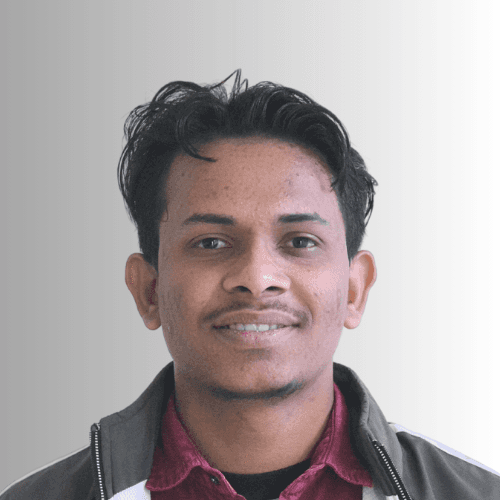Flutter vs. React Native: Which Framework Should You Learn ?


Introduction
Introduction
Introduction
Introduction
The Rise of Cross-Platform Frameworks
In the ever-evolving landscape of mobile app development, cross-platform frameworks have emerged as game-changers. These frameworks allow developers to write code once and deploy it across multiple platforms, significantly reducing development time and costs. The demand for cross-platform solutions has surged, driven by the need for businesses to reach users on both iOS and Android without maintaining separate codebases.
Introduction to Flutter and React Native
Among the various cross-platform frameworks, Flutter and React Native have garnered the most attention. Both offer unique advantages and have been adopted by a wide range of developers and companies.
Flutter, developed by Google, is known for its high performance and expressive UI components. It uses the Dart programming language and provides a rich set of pre-designed widgets, enabling developers to create visually appealing and natively compiled applications.
React Native, created by Facebook, leverages the popular JavaScript library React to build mobile applications. It allows developers to write components in JavaScript and render them as native widgets, providing a seamless experience across platforms.
Common Questions and Facts
As developers contemplate which framework to learn, several common questions arise:
Which framework offers better performance?
Which is easier to learn for beginners?
What is the community support like for each?
Are there notable companies and apps using these frameworks?
Understanding these aspects can help developers make an informed decision that aligns with their career goals and project requirements.
This blog aims to provide a comprehensive comparison of Flutter and React Native. We will delve into their key features, performance metrics, development experiences, community support, and industry adoption. By the end of this article, you should have a clearer understanding of which framework suits your needs best in 2024.
The Rise of Cross-Platform Frameworks
In the ever-evolving landscape of mobile app development, cross-platform frameworks have emerged as game-changers. These frameworks allow developers to write code once and deploy it across multiple platforms, significantly reducing development time and costs. The demand for cross-platform solutions has surged, driven by the need for businesses to reach users on both iOS and Android without maintaining separate codebases.
Introduction to Flutter and React Native
Among the various cross-platform frameworks, Flutter and React Native have garnered the most attention. Both offer unique advantages and have been adopted by a wide range of developers and companies.
Flutter, developed by Google, is known for its high performance and expressive UI components. It uses the Dart programming language and provides a rich set of pre-designed widgets, enabling developers to create visually appealing and natively compiled applications.
React Native, created by Facebook, leverages the popular JavaScript library React to build mobile applications. It allows developers to write components in JavaScript and render them as native widgets, providing a seamless experience across platforms.
Common Questions and Facts
As developers contemplate which framework to learn, several common questions arise:
Which framework offers better performance?
Which is easier to learn for beginners?
What is the community support like for each?
Are there notable companies and apps using these frameworks?
Understanding these aspects can help developers make an informed decision that aligns with their career goals and project requirements.
This blog aims to provide a comprehensive comparison of Flutter and React Native. We will delve into their key features, performance metrics, development experiences, community support, and industry adoption. By the end of this article, you should have a clearer understanding of which framework suits your needs best in 2024.
The Rise of Cross-Platform Frameworks
In the ever-evolving landscape of mobile app development, cross-platform frameworks have emerged as game-changers. These frameworks allow developers to write code once and deploy it across multiple platforms, significantly reducing development time and costs. The demand for cross-platform solutions has surged, driven by the need for businesses to reach users on both iOS and Android without maintaining separate codebases.
Introduction to Flutter and React Native
Among the various cross-platform frameworks, Flutter and React Native have garnered the most attention. Both offer unique advantages and have been adopted by a wide range of developers and companies.
Flutter, developed by Google, is known for its high performance and expressive UI components. It uses the Dart programming language and provides a rich set of pre-designed widgets, enabling developers to create visually appealing and natively compiled applications.
React Native, created by Facebook, leverages the popular JavaScript library React to build mobile applications. It allows developers to write components in JavaScript and render them as native widgets, providing a seamless experience across platforms.
Common Questions and Facts
As developers contemplate which framework to learn, several common questions arise:
Which framework offers better performance?
Which is easier to learn for beginners?
What is the community support like for each?
Are there notable companies and apps using these frameworks?
Understanding these aspects can help developers make an informed decision that aligns with their career goals and project requirements.
This blog aims to provide a comprehensive comparison of Flutter and React Native. We will delve into their key features, performance metrics, development experiences, community support, and industry adoption. By the end of this article, you should have a clearer understanding of which framework suits your needs best in 2024.
The Rise of Cross-Platform Frameworks
In the ever-evolving landscape of mobile app development, cross-platform frameworks have emerged as game-changers. These frameworks allow developers to write code once and deploy it across multiple platforms, significantly reducing development time and costs. The demand for cross-platform solutions has surged, driven by the need for businesses to reach users on both iOS and Android without maintaining separate codebases.
Introduction to Flutter and React Native
Among the various cross-platform frameworks, Flutter and React Native have garnered the most attention. Both offer unique advantages and have been adopted by a wide range of developers and companies.
Flutter, developed by Google, is known for its high performance and expressive UI components. It uses the Dart programming language and provides a rich set of pre-designed widgets, enabling developers to create visually appealing and natively compiled applications.
React Native, created by Facebook, leverages the popular JavaScript library React to build mobile applications. It allows developers to write components in JavaScript and render them as native widgets, providing a seamless experience across platforms.
Common Questions and Facts
As developers contemplate which framework to learn, several common questions arise:
Which framework offers better performance?
Which is easier to learn for beginners?
What is the community support like for each?
Are there notable companies and apps using these frameworks?
Understanding these aspects can help developers make an informed decision that aligns with their career goals and project requirements.
This blog aims to provide a comprehensive comparison of Flutter and React Native. We will delve into their key features, performance metrics, development experiences, community support, and industry adoption. By the end of this article, you should have a clearer understanding of which framework suits your needs best in 2024.
Overview of Flutter
Overview of Flutter
Overview of Flutter
Overview of Flutter
Flutter, developed by Google, is a powerful UI toolkit for building natively compiled applications for mobile, web, and desktop from a single codebase. It features expressive UI components, a hot reload, and high performance, making it a popular choice among developers.
Key Features and Benefits
1. Expressive and Flexible UI: Flutter provides a rich set of customizable widgets, allowing developers to create visually appealing UIs that mimic the behavior of native applications. The framework's layered architecture enables extensive customization, making it possible to design highly personalized user interfaces.
2. Hot Reload: One of Flutter's standout features is its hot reload functionality. This allows developers to see the results of their code changes in real time without restarting the app. It significantly speeds up the development process by providing immediate feedback and facilitating experimentation.
3. High Performance: Flutter apps are compiled directly into native ARM code using Dart's ahead-of-time (AOT) compilation. This results in high-performance applications that run smoothly on both iOS and Android. The framework's performance is further enhanced by the Skia graphics engine, which renders UI components directly on the screen.
4. Single Codebase: With Flutter, developers can maintain a single codebase for both iOS and Android platforms. This reduces development time and effort, making it easier to manage and update the app.
5. Strong Community and Support: Flutter has a rapidly growing community and strong support from Google. The Flutter community is active in forums, GitHub repositories, and social media, providing ample resources and support for developers.
Popularity and Use Cases
1. Rapidly Growing Popularity: Flutter has seen a significant rise in popularity since its release. According to various developer surveys, it is one of the most loved and desired frameworks. Its ease of use, combined with powerful features, has attracted a large number of developers and companies.
2. Versatile Use Cases: Flutter is suitable for a wide range of applications, from simple MVPs to complex enterprise solutions. Some common use cases include:
E-commerce apps: Companies like Alibaba have leveraged Flutter to build high-performance e-commerce platforms.
Social media apps: Apps like Reflectly use Flutter to provide engaging user experiences.
Finance apps: Flutter's security features make it a good choice for building banking and finance applications.
3. Notable Companies Using Flutter: Several prominent companies have adopted Flutter for their mobile applications, showcasing its versatility and reliability. These include:
Google: Many of Google’s internal and external projects use Flutter.
Alibaba: One of the world’s largest e-commerce platforms utilizes Flutter for its mobile app.
BMW: The automotive giant uses Flutter for various mobile applications.

Flutter in action: App examples
Flutter’s blend of high performance, expressive UI capabilities, and strong community support make it a compelling choice for developers in 2024. Whether you are building a simple app or a complex enterprise solution, Flutter offers the tools and resources to help you succeed.
Flutter, developed by Google, is a powerful UI toolkit for building natively compiled applications for mobile, web, and desktop from a single codebase. It features expressive UI components, a hot reload, and high performance, making it a popular choice among developers.
Key Features and Benefits
1. Expressive and Flexible UI: Flutter provides a rich set of customizable widgets, allowing developers to create visually appealing UIs that mimic the behavior of native applications. The framework's layered architecture enables extensive customization, making it possible to design highly personalized user interfaces.
2. Hot Reload: One of Flutter's standout features is its hot reload functionality. This allows developers to see the results of their code changes in real time without restarting the app. It significantly speeds up the development process by providing immediate feedback and facilitating experimentation.
3. High Performance: Flutter apps are compiled directly into native ARM code using Dart's ahead-of-time (AOT) compilation. This results in high-performance applications that run smoothly on both iOS and Android. The framework's performance is further enhanced by the Skia graphics engine, which renders UI components directly on the screen.
4. Single Codebase: With Flutter, developers can maintain a single codebase for both iOS and Android platforms. This reduces development time and effort, making it easier to manage and update the app.
5. Strong Community and Support: Flutter has a rapidly growing community and strong support from Google. The Flutter community is active in forums, GitHub repositories, and social media, providing ample resources and support for developers.
Popularity and Use Cases
1. Rapidly Growing Popularity: Flutter has seen a significant rise in popularity since its release. According to various developer surveys, it is one of the most loved and desired frameworks. Its ease of use, combined with powerful features, has attracted a large number of developers and companies.
2. Versatile Use Cases: Flutter is suitable for a wide range of applications, from simple MVPs to complex enterprise solutions. Some common use cases include:
E-commerce apps: Companies like Alibaba have leveraged Flutter to build high-performance e-commerce platforms.
Social media apps: Apps like Reflectly use Flutter to provide engaging user experiences.
Finance apps: Flutter's security features make it a good choice for building banking and finance applications.
3. Notable Companies Using Flutter: Several prominent companies have adopted Flutter for their mobile applications, showcasing its versatility and reliability. These include:
Google: Many of Google’s internal and external projects use Flutter.
Alibaba: One of the world’s largest e-commerce platforms utilizes Flutter for its mobile app.
BMW: The automotive giant uses Flutter for various mobile applications.

Flutter in action: App examples
Flutter’s blend of high performance, expressive UI capabilities, and strong community support make it a compelling choice for developers in 2024. Whether you are building a simple app or a complex enterprise solution, Flutter offers the tools and resources to help you succeed.
Flutter, developed by Google, is a powerful UI toolkit for building natively compiled applications for mobile, web, and desktop from a single codebase. It features expressive UI components, a hot reload, and high performance, making it a popular choice among developers.
Key Features and Benefits
1. Expressive and Flexible UI: Flutter provides a rich set of customizable widgets, allowing developers to create visually appealing UIs that mimic the behavior of native applications. The framework's layered architecture enables extensive customization, making it possible to design highly personalized user interfaces.
2. Hot Reload: One of Flutter's standout features is its hot reload functionality. This allows developers to see the results of their code changes in real time without restarting the app. It significantly speeds up the development process by providing immediate feedback and facilitating experimentation.
3. High Performance: Flutter apps are compiled directly into native ARM code using Dart's ahead-of-time (AOT) compilation. This results in high-performance applications that run smoothly on both iOS and Android. The framework's performance is further enhanced by the Skia graphics engine, which renders UI components directly on the screen.
4. Single Codebase: With Flutter, developers can maintain a single codebase for both iOS and Android platforms. This reduces development time and effort, making it easier to manage and update the app.
5. Strong Community and Support: Flutter has a rapidly growing community and strong support from Google. The Flutter community is active in forums, GitHub repositories, and social media, providing ample resources and support for developers.
Popularity and Use Cases
1. Rapidly Growing Popularity: Flutter has seen a significant rise in popularity since its release. According to various developer surveys, it is one of the most loved and desired frameworks. Its ease of use, combined with powerful features, has attracted a large number of developers and companies.
2. Versatile Use Cases: Flutter is suitable for a wide range of applications, from simple MVPs to complex enterprise solutions. Some common use cases include:
E-commerce apps: Companies like Alibaba have leveraged Flutter to build high-performance e-commerce platforms.
Social media apps: Apps like Reflectly use Flutter to provide engaging user experiences.
Finance apps: Flutter's security features make it a good choice for building banking and finance applications.
3. Notable Companies Using Flutter: Several prominent companies have adopted Flutter for their mobile applications, showcasing its versatility and reliability. These include:
Google: Many of Google’s internal and external projects use Flutter.
Alibaba: One of the world’s largest e-commerce platforms utilizes Flutter for its mobile app.
BMW: The automotive giant uses Flutter for various mobile applications.

Flutter in action: App examples
Flutter’s blend of high performance, expressive UI capabilities, and strong community support make it a compelling choice for developers in 2024. Whether you are building a simple app or a complex enterprise solution, Flutter offers the tools and resources to help you succeed.
Flutter, developed by Google, is a powerful UI toolkit for building natively compiled applications for mobile, web, and desktop from a single codebase. It features expressive UI components, a hot reload, and high performance, making it a popular choice among developers.
Key Features and Benefits
1. Expressive and Flexible UI: Flutter provides a rich set of customizable widgets, allowing developers to create visually appealing UIs that mimic the behavior of native applications. The framework's layered architecture enables extensive customization, making it possible to design highly personalized user interfaces.
2. Hot Reload: One of Flutter's standout features is its hot reload functionality. This allows developers to see the results of their code changes in real time without restarting the app. It significantly speeds up the development process by providing immediate feedback and facilitating experimentation.
3. High Performance: Flutter apps are compiled directly into native ARM code using Dart's ahead-of-time (AOT) compilation. This results in high-performance applications that run smoothly on both iOS and Android. The framework's performance is further enhanced by the Skia graphics engine, which renders UI components directly on the screen.
4. Single Codebase: With Flutter, developers can maintain a single codebase for both iOS and Android platforms. This reduces development time and effort, making it easier to manage and update the app.
5. Strong Community and Support: Flutter has a rapidly growing community and strong support from Google. The Flutter community is active in forums, GitHub repositories, and social media, providing ample resources and support for developers.
Popularity and Use Cases
1. Rapidly Growing Popularity: Flutter has seen a significant rise in popularity since its release. According to various developer surveys, it is one of the most loved and desired frameworks. Its ease of use, combined with powerful features, has attracted a large number of developers and companies.
2. Versatile Use Cases: Flutter is suitable for a wide range of applications, from simple MVPs to complex enterprise solutions. Some common use cases include:
E-commerce apps: Companies like Alibaba have leveraged Flutter to build high-performance e-commerce platforms.
Social media apps: Apps like Reflectly use Flutter to provide engaging user experiences.
Finance apps: Flutter's security features make it a good choice for building banking and finance applications.
3. Notable Companies Using Flutter: Several prominent companies have adopted Flutter for their mobile applications, showcasing its versatility and reliability. These include:
Google: Many of Google’s internal and external projects use Flutter.
Alibaba: One of the world’s largest e-commerce platforms utilizes Flutter for its mobile app.
BMW: The automotive giant uses Flutter for various mobile applications.

Flutter in action: App examples
Flutter’s blend of high performance, expressive UI capabilities, and strong community support make it a compelling choice for developers in 2024. Whether you are building a simple app or a complex enterprise solution, Flutter offers the tools and resources to help you succeed.
Overview of React Native
Overview of React Native
Overview of React Native
Overview of React Native
React Native, developed by Facebook, is a popular framework for building mobile applications using JavaScript and React. By allowing developers to write code once and run it on both iOS and Android, React Native streamlines the development process, making it an attractive choice for many developers and companies.
Key Features and Benefits
1. Cross-Platform Development: React Native enables developers to create applications for both iOS and Android using a single codebase. This significantly reduces development time and effort, allowing for faster delivery of apps to market.
2. Hot Reload: Similar to Flutter, React Native offers hot reload, allowing developers to instantly see the results of their changes without recompiling the entire application. This feature speeds up the development process and enhances productivity.
3. Reusable Components: React Native uses a component-based architecture, allowing developers to build encapsulated components that manage their own state. These components can be reused across different parts of the application, promoting code reusability and maintainability.
4. Native Modules and Performance: React Native provides access to native modules, enabling developers to leverage platform-specific features and optimize performance. While JavaScript handles the business logic, native code can be used for performance-critical parts of the app.
5. Strong Community and Ecosystem: React Native has a large and active community, backed by Facebook and other major tech companies. The ecosystem includes a wealth of libraries, plugins, and tools that simplify development and extend the framework's capabilities.
Popularity and Use Cases
1. Widely Adopted: React Native is widely adopted by developers and companies due to its flexibility, performance, and efficiency in using JavaScript. According to various developer surveys, it remains one of the most popular frameworks for mobile development.
2. Versatile Use Cases: React Native is suitable for a variety of applications, ranging from simple apps to complex enterprise solutions. Common use cases include:
Social Media Apps: Facebook and Instagram use React Native to ensure a seamless platform experience.
E-commerce Apps: Companies like Shopify utilize React Native to build high-performing e-commerce applications.
Media and Entertainment Apps: Applications like SoundCloud and Bloomberg leverage React Native for their cross-platform needs.
3. Notable Companies Using React Native: Several high-profile companies have successfully deployed React Native in their production apps, demonstrating its effectiveness and reliability. Notable examples include:
Facebook: React Native powers the Facebook Ads Manager app, showcasing its robust capabilities.
Instagram: Parts of Instagram are built using React Native, benefiting from the framework's flexibility.
Tesla: The automotive giant uses React Native for some of its mobile applications, illustrating its versatility across different industries.

React Native in action: App examples
React Native's combination of cross-platform development capabilities, reusable components, and strong community support makes it a compelling choice for developers in 2024. Whether you're building a simple mobile app or a complex solution, React Native offers the tools and resources to help you create high-quality applications efficiently.
React Native, developed by Facebook, is a popular framework for building mobile applications using JavaScript and React. By allowing developers to write code once and run it on both iOS and Android, React Native streamlines the development process, making it an attractive choice for many developers and companies.
Key Features and Benefits
1. Cross-Platform Development: React Native enables developers to create applications for both iOS and Android using a single codebase. This significantly reduces development time and effort, allowing for faster delivery of apps to market.
2. Hot Reload: Similar to Flutter, React Native offers hot reload, allowing developers to instantly see the results of their changes without recompiling the entire application. This feature speeds up the development process and enhances productivity.
3. Reusable Components: React Native uses a component-based architecture, allowing developers to build encapsulated components that manage their own state. These components can be reused across different parts of the application, promoting code reusability and maintainability.
4. Native Modules and Performance: React Native provides access to native modules, enabling developers to leverage platform-specific features and optimize performance. While JavaScript handles the business logic, native code can be used for performance-critical parts of the app.
5. Strong Community and Ecosystem: React Native has a large and active community, backed by Facebook and other major tech companies. The ecosystem includes a wealth of libraries, plugins, and tools that simplify development and extend the framework's capabilities.
Popularity and Use Cases
1. Widely Adopted: React Native is widely adopted by developers and companies due to its flexibility, performance, and efficiency in using JavaScript. According to various developer surveys, it remains one of the most popular frameworks for mobile development.
2. Versatile Use Cases: React Native is suitable for a variety of applications, ranging from simple apps to complex enterprise solutions. Common use cases include:
Social Media Apps: Facebook and Instagram use React Native to ensure a seamless platform experience.
E-commerce Apps: Companies like Shopify utilize React Native to build high-performing e-commerce applications.
Media and Entertainment Apps: Applications like SoundCloud and Bloomberg leverage React Native for their cross-platform needs.
3. Notable Companies Using React Native: Several high-profile companies have successfully deployed React Native in their production apps, demonstrating its effectiveness and reliability. Notable examples include:
Facebook: React Native powers the Facebook Ads Manager app, showcasing its robust capabilities.
Instagram: Parts of Instagram are built using React Native, benefiting from the framework's flexibility.
Tesla: The automotive giant uses React Native for some of its mobile applications, illustrating its versatility across different industries.

React Native in action: App examples
React Native's combination of cross-platform development capabilities, reusable components, and strong community support makes it a compelling choice for developers in 2024. Whether you're building a simple mobile app or a complex solution, React Native offers the tools and resources to help you create high-quality applications efficiently.
React Native, developed by Facebook, is a popular framework for building mobile applications using JavaScript and React. By allowing developers to write code once and run it on both iOS and Android, React Native streamlines the development process, making it an attractive choice for many developers and companies.
Key Features and Benefits
1. Cross-Platform Development: React Native enables developers to create applications for both iOS and Android using a single codebase. This significantly reduces development time and effort, allowing for faster delivery of apps to market.
2. Hot Reload: Similar to Flutter, React Native offers hot reload, allowing developers to instantly see the results of their changes without recompiling the entire application. This feature speeds up the development process and enhances productivity.
3. Reusable Components: React Native uses a component-based architecture, allowing developers to build encapsulated components that manage their own state. These components can be reused across different parts of the application, promoting code reusability and maintainability.
4. Native Modules and Performance: React Native provides access to native modules, enabling developers to leverage platform-specific features and optimize performance. While JavaScript handles the business logic, native code can be used for performance-critical parts of the app.
5. Strong Community and Ecosystem: React Native has a large and active community, backed by Facebook and other major tech companies. The ecosystem includes a wealth of libraries, plugins, and tools that simplify development and extend the framework's capabilities.
Popularity and Use Cases
1. Widely Adopted: React Native is widely adopted by developers and companies due to its flexibility, performance, and efficiency in using JavaScript. According to various developer surveys, it remains one of the most popular frameworks for mobile development.
2. Versatile Use Cases: React Native is suitable for a variety of applications, ranging from simple apps to complex enterprise solutions. Common use cases include:
Social Media Apps: Facebook and Instagram use React Native to ensure a seamless platform experience.
E-commerce Apps: Companies like Shopify utilize React Native to build high-performing e-commerce applications.
Media and Entertainment Apps: Applications like SoundCloud and Bloomberg leverage React Native for their cross-platform needs.
3. Notable Companies Using React Native: Several high-profile companies have successfully deployed React Native in their production apps, demonstrating its effectiveness and reliability. Notable examples include:
Facebook: React Native powers the Facebook Ads Manager app, showcasing its robust capabilities.
Instagram: Parts of Instagram are built using React Native, benefiting from the framework's flexibility.
Tesla: The automotive giant uses React Native for some of its mobile applications, illustrating its versatility across different industries.

React Native in action: App examples
React Native's combination of cross-platform development capabilities, reusable components, and strong community support makes it a compelling choice for developers in 2024. Whether you're building a simple mobile app or a complex solution, React Native offers the tools and resources to help you create high-quality applications efficiently.
React Native, developed by Facebook, is a popular framework for building mobile applications using JavaScript and React. By allowing developers to write code once and run it on both iOS and Android, React Native streamlines the development process, making it an attractive choice for many developers and companies.
Key Features and Benefits
1. Cross-Platform Development: React Native enables developers to create applications for both iOS and Android using a single codebase. This significantly reduces development time and effort, allowing for faster delivery of apps to market.
2. Hot Reload: Similar to Flutter, React Native offers hot reload, allowing developers to instantly see the results of their changes without recompiling the entire application. This feature speeds up the development process and enhances productivity.
3. Reusable Components: React Native uses a component-based architecture, allowing developers to build encapsulated components that manage their own state. These components can be reused across different parts of the application, promoting code reusability and maintainability.
4. Native Modules and Performance: React Native provides access to native modules, enabling developers to leverage platform-specific features and optimize performance. While JavaScript handles the business logic, native code can be used for performance-critical parts of the app.
5. Strong Community and Ecosystem: React Native has a large and active community, backed by Facebook and other major tech companies. The ecosystem includes a wealth of libraries, plugins, and tools that simplify development and extend the framework's capabilities.
Popularity and Use Cases
1. Widely Adopted: React Native is widely adopted by developers and companies due to its flexibility, performance, and efficiency in using JavaScript. According to various developer surveys, it remains one of the most popular frameworks for mobile development.
2. Versatile Use Cases: React Native is suitable for a variety of applications, ranging from simple apps to complex enterprise solutions. Common use cases include:
Social Media Apps: Facebook and Instagram use React Native to ensure a seamless platform experience.
E-commerce Apps: Companies like Shopify utilize React Native to build high-performing e-commerce applications.
Media and Entertainment Apps: Applications like SoundCloud and Bloomberg leverage React Native for their cross-platform needs.
3. Notable Companies Using React Native: Several high-profile companies have successfully deployed React Native in their production apps, demonstrating its effectiveness and reliability. Notable examples include:
Facebook: React Native powers the Facebook Ads Manager app, showcasing its robust capabilities.
Instagram: Parts of Instagram are built using React Native, benefiting from the framework's flexibility.
Tesla: The automotive giant uses React Native for some of its mobile applications, illustrating its versatility across different industries.

React Native in action: App examples
React Native's combination of cross-platform development capabilities, reusable components, and strong community support makes it a compelling choice for developers in 2024. Whether you're building a simple mobile app or a complex solution, React Native offers the tools and resources to help you create high-quality applications efficiently.
Performance Comparison
Performance Comparison
Performance Comparison
Performance Comparison
Flutter and React Native can deliver excellent performance, but Flutter has an edge in scenarios requiring intensive graphics and animations. React Native's performance is commendable and can be enhanced with strategic optimizations, making it a strong contender for many mobile development projects.
Speed and Efficiency
Flutter: Flutter’s performance is one of its strongest selling points. It uses Dart's ahead-of-time (AOT) compilation to compile code directly into native ARM code, which ensures high performance and smooth animations. The framework utilizes the Skia graphics engine to render UI components, which allows for 60 frames per second (fps) performance, providing a seamless and responsive user experience. Flutter’s architecture allows for fewer layers between the app code and the platform, reducing the overhead and enhancing speed and efficiency.
React Native: React Native also aims for high performance by converting JavaScript code into native code. It uses a JavaScript bridge to communicate with native modules, which can introduce a slight delay compared to Flutter’s direct compilation. However, React Native has been optimized over the years, and improvements such as the Hermes JavaScript engine have significantly boosted its performance. Hermes, in particular, enhances startup time and reduces memory usage, making React Native apps more efficient.
Real-World Performance Metrics
Startup Time:
Flutter: Flutter apps typically have faster startup times due to AOT compilation, which reduces the initial loading period. This is crucial for providing a good first impression to users.
React Native: With the introduction of Hermes, React Native apps have seen improvements in startup times, although they may still lag slightly behind Flutter in this aspect.
UI Rendering:
Flutter: The Skia graphics engine allows Flutter to render complex UIs quickly and efficiently. This results in smooth animations and transitions, even on lower-end devices.
React Native: While React Native performs well in rendering UI, the use of the JavaScript bridge can sometimes lead to minor delays in complex animations. However, with careful optimization, React Native can achieve near-native performance.
Resource Consumption:
Flutter: Flutter’s apps tend to consume more space due to the inclusion of the Flutter engine and libraries. However, this trade-off comes with the benefit of consistent performance across different devices.
React Native: React Native apps generally have a smaller footprint compared to Flutter apps. The use of native components means they rely on existing device resources more efficiently.
Benchmarks and Case Studies:
Flutter: In benchmark tests, Flutter often shows superior performance in rendering and animation compared to React Native. For instance, apps like Alibaba and Google Ads demonstrate Flutter's capability to handle high-performance requirements.
React Native: React Native apps like Facebook, Instagram, and Bloomberg perform exceptionally well, proving that with proper optimization, React Native can deliver robust and efficient applications.
Flutter and React Native can deliver excellent performance, but Flutter has an edge in scenarios requiring intensive graphics and animations. React Native's performance is commendable and can be enhanced with strategic optimizations, making it a strong contender for many mobile development projects.
Speed and Efficiency
Flutter: Flutter’s performance is one of its strongest selling points. It uses Dart's ahead-of-time (AOT) compilation to compile code directly into native ARM code, which ensures high performance and smooth animations. The framework utilizes the Skia graphics engine to render UI components, which allows for 60 frames per second (fps) performance, providing a seamless and responsive user experience. Flutter’s architecture allows for fewer layers between the app code and the platform, reducing the overhead and enhancing speed and efficiency.
React Native: React Native also aims for high performance by converting JavaScript code into native code. It uses a JavaScript bridge to communicate with native modules, which can introduce a slight delay compared to Flutter’s direct compilation. However, React Native has been optimized over the years, and improvements such as the Hermes JavaScript engine have significantly boosted its performance. Hermes, in particular, enhances startup time and reduces memory usage, making React Native apps more efficient.
Real-World Performance Metrics
Startup Time:
Flutter: Flutter apps typically have faster startup times due to AOT compilation, which reduces the initial loading period. This is crucial for providing a good first impression to users.
React Native: With the introduction of Hermes, React Native apps have seen improvements in startup times, although they may still lag slightly behind Flutter in this aspect.
UI Rendering:
Flutter: The Skia graphics engine allows Flutter to render complex UIs quickly and efficiently. This results in smooth animations and transitions, even on lower-end devices.
React Native: While React Native performs well in rendering UI, the use of the JavaScript bridge can sometimes lead to minor delays in complex animations. However, with careful optimization, React Native can achieve near-native performance.
Resource Consumption:
Flutter: Flutter’s apps tend to consume more space due to the inclusion of the Flutter engine and libraries. However, this trade-off comes with the benefit of consistent performance across different devices.
React Native: React Native apps generally have a smaller footprint compared to Flutter apps. The use of native components means they rely on existing device resources more efficiently.
Benchmarks and Case Studies:
Flutter: In benchmark tests, Flutter often shows superior performance in rendering and animation compared to React Native. For instance, apps like Alibaba and Google Ads demonstrate Flutter's capability to handle high-performance requirements.
React Native: React Native apps like Facebook, Instagram, and Bloomberg perform exceptionally well, proving that with proper optimization, React Native can deliver robust and efficient applications.
Flutter and React Native can deliver excellent performance, but Flutter has an edge in scenarios requiring intensive graphics and animations. React Native's performance is commendable and can be enhanced with strategic optimizations, making it a strong contender for many mobile development projects.
Speed and Efficiency
Flutter: Flutter’s performance is one of its strongest selling points. It uses Dart's ahead-of-time (AOT) compilation to compile code directly into native ARM code, which ensures high performance and smooth animations. The framework utilizes the Skia graphics engine to render UI components, which allows for 60 frames per second (fps) performance, providing a seamless and responsive user experience. Flutter’s architecture allows for fewer layers between the app code and the platform, reducing the overhead and enhancing speed and efficiency.
React Native: React Native also aims for high performance by converting JavaScript code into native code. It uses a JavaScript bridge to communicate with native modules, which can introduce a slight delay compared to Flutter’s direct compilation. However, React Native has been optimized over the years, and improvements such as the Hermes JavaScript engine have significantly boosted its performance. Hermes, in particular, enhances startup time and reduces memory usage, making React Native apps more efficient.
Real-World Performance Metrics
Startup Time:
Flutter: Flutter apps typically have faster startup times due to AOT compilation, which reduces the initial loading period. This is crucial for providing a good first impression to users.
React Native: With the introduction of Hermes, React Native apps have seen improvements in startup times, although they may still lag slightly behind Flutter in this aspect.
UI Rendering:
Flutter: The Skia graphics engine allows Flutter to render complex UIs quickly and efficiently. This results in smooth animations and transitions, even on lower-end devices.
React Native: While React Native performs well in rendering UI, the use of the JavaScript bridge can sometimes lead to minor delays in complex animations. However, with careful optimization, React Native can achieve near-native performance.
Resource Consumption:
Flutter: Flutter’s apps tend to consume more space due to the inclusion of the Flutter engine and libraries. However, this trade-off comes with the benefit of consistent performance across different devices.
React Native: React Native apps generally have a smaller footprint compared to Flutter apps. The use of native components means they rely on existing device resources more efficiently.
Benchmarks and Case Studies:
Flutter: In benchmark tests, Flutter often shows superior performance in rendering and animation compared to React Native. For instance, apps like Alibaba and Google Ads demonstrate Flutter's capability to handle high-performance requirements.
React Native: React Native apps like Facebook, Instagram, and Bloomberg perform exceptionally well, proving that with proper optimization, React Native can deliver robust and efficient applications.
Flutter and React Native can deliver excellent performance, but Flutter has an edge in scenarios requiring intensive graphics and animations. React Native's performance is commendable and can be enhanced with strategic optimizations, making it a strong contender for many mobile development projects.
Speed and Efficiency
Flutter: Flutter’s performance is one of its strongest selling points. It uses Dart's ahead-of-time (AOT) compilation to compile code directly into native ARM code, which ensures high performance and smooth animations. The framework utilizes the Skia graphics engine to render UI components, which allows for 60 frames per second (fps) performance, providing a seamless and responsive user experience. Flutter’s architecture allows for fewer layers between the app code and the platform, reducing the overhead and enhancing speed and efficiency.
React Native: React Native also aims for high performance by converting JavaScript code into native code. It uses a JavaScript bridge to communicate with native modules, which can introduce a slight delay compared to Flutter’s direct compilation. However, React Native has been optimized over the years, and improvements such as the Hermes JavaScript engine have significantly boosted its performance. Hermes, in particular, enhances startup time and reduces memory usage, making React Native apps more efficient.
Real-World Performance Metrics
Startup Time:
Flutter: Flutter apps typically have faster startup times due to AOT compilation, which reduces the initial loading period. This is crucial for providing a good first impression to users.
React Native: With the introduction of Hermes, React Native apps have seen improvements in startup times, although they may still lag slightly behind Flutter in this aspect.
UI Rendering:
Flutter: The Skia graphics engine allows Flutter to render complex UIs quickly and efficiently. This results in smooth animations and transitions, even on lower-end devices.
React Native: While React Native performs well in rendering UI, the use of the JavaScript bridge can sometimes lead to minor delays in complex animations. However, with careful optimization, React Native can achieve near-native performance.
Resource Consumption:
Flutter: Flutter’s apps tend to consume more space due to the inclusion of the Flutter engine and libraries. However, this trade-off comes with the benefit of consistent performance across different devices.
React Native: React Native apps generally have a smaller footprint compared to Flutter apps. The use of native components means they rely on existing device resources more efficiently.
Benchmarks and Case Studies:
Flutter: In benchmark tests, Flutter often shows superior performance in rendering and animation compared to React Native. For instance, apps like Alibaba and Google Ads demonstrate Flutter's capability to handle high-performance requirements.
React Native: React Native apps like Facebook, Instagram, and Bloomberg perform exceptionally well, proving that with proper optimization, React Native can deliver robust and efficient applications.
Development Experience
Development Experience
Development Experience
Development Experience
Ease of Use
Flutter: Flutter is designed with developer productivity in mind. Its rich set of pre-designed widgets and flexible, layered architecture make it straightforward to create visually appealing and custom UIs. The hot reload feature allows developers to see changes in real time without restarting the app, significantly speeding up the development process. The Dart programming language used by Flutter is easy to pick up for developers familiar with JavaScript or other C-style languages.
React Native: React Native also offers a user-friendly development experience, especially for those already familiar with JavaScript and React. It allows developers to write components in JavaScript and render them as native elements. React Native's hot reload feature similarly accelerates the development process by enabling quick iterations. However, integrating native modules or custom native code can sometimes be challenging and might require a deeper understanding of native development.
Learning Curve
Flutter: Flutter’s learning curve is relatively smooth, especially for developers with experience in object-oriented programming languages like Java, C#, or JavaScript. The comprehensive documentation and a wealth of tutorials and community resources further simplify the learning process. Dart, the language used by Flutter, is designed to be easy to learn and offers robust tooling support, making it accessible even for beginners.
React Native: React Native’s learning curve is gentle for those already proficient in JavaScript and React. Its component-based architecture is familiar to web developers, making the transition to mobile development more seamless. However, React Native requires an understanding of native development for complex tasks, which can steepen the learning curve for those without prior experience in native languages like Swift or Kotlin.
Tooling and Documentation
Flutter: Flutter offers excellent tooling and documentation. The Flutter SDK includes a wide range of development tools, such as the Flutter Inspector for debugging UI layouts and the Dart DevTools for performance profiling. Flutter’s official documentation is extensive and well-organized, covering everything from basic setup to advanced topics. Additionally, the Flutter community contributes a plethora of plugins and packages, which are easily accessible via the pub.dev repository.
React Native: React Native also provides robust tooling support, leveraging the powerful JavaScript ecosystem. Popular tools like Expo simplify the development process by handling many configurations out of the box. React Native’s documentation is thorough and constantly updated, offering detailed guides and examples. The community is active and continuously contributes libraries and tools, which can be found on platforms like npm and GitHub. However, the quality and maintenance of third-party libraries can vary.
Ease of Use
Flutter: Flutter is designed with developer productivity in mind. Its rich set of pre-designed widgets and flexible, layered architecture make it straightforward to create visually appealing and custom UIs. The hot reload feature allows developers to see changes in real time without restarting the app, significantly speeding up the development process. The Dart programming language used by Flutter is easy to pick up for developers familiar with JavaScript or other C-style languages.
React Native: React Native also offers a user-friendly development experience, especially for those already familiar with JavaScript and React. It allows developers to write components in JavaScript and render them as native elements. React Native's hot reload feature similarly accelerates the development process by enabling quick iterations. However, integrating native modules or custom native code can sometimes be challenging and might require a deeper understanding of native development.
Learning Curve
Flutter: Flutter’s learning curve is relatively smooth, especially for developers with experience in object-oriented programming languages like Java, C#, or JavaScript. The comprehensive documentation and a wealth of tutorials and community resources further simplify the learning process. Dart, the language used by Flutter, is designed to be easy to learn and offers robust tooling support, making it accessible even for beginners.
React Native: React Native’s learning curve is gentle for those already proficient in JavaScript and React. Its component-based architecture is familiar to web developers, making the transition to mobile development more seamless. However, React Native requires an understanding of native development for complex tasks, which can steepen the learning curve for those without prior experience in native languages like Swift or Kotlin.
Tooling and Documentation
Flutter: Flutter offers excellent tooling and documentation. The Flutter SDK includes a wide range of development tools, such as the Flutter Inspector for debugging UI layouts and the Dart DevTools for performance profiling. Flutter’s official documentation is extensive and well-organized, covering everything from basic setup to advanced topics. Additionally, the Flutter community contributes a plethora of plugins and packages, which are easily accessible via the pub.dev repository.
React Native: React Native also provides robust tooling support, leveraging the powerful JavaScript ecosystem. Popular tools like Expo simplify the development process by handling many configurations out of the box. React Native’s documentation is thorough and constantly updated, offering detailed guides and examples. The community is active and continuously contributes libraries and tools, which can be found on platforms like npm and GitHub. However, the quality and maintenance of third-party libraries can vary.
Ease of Use
Flutter: Flutter is designed with developer productivity in mind. Its rich set of pre-designed widgets and flexible, layered architecture make it straightforward to create visually appealing and custom UIs. The hot reload feature allows developers to see changes in real time without restarting the app, significantly speeding up the development process. The Dart programming language used by Flutter is easy to pick up for developers familiar with JavaScript or other C-style languages.
React Native: React Native also offers a user-friendly development experience, especially for those already familiar with JavaScript and React. It allows developers to write components in JavaScript and render them as native elements. React Native's hot reload feature similarly accelerates the development process by enabling quick iterations. However, integrating native modules or custom native code can sometimes be challenging and might require a deeper understanding of native development.
Learning Curve
Flutter: Flutter’s learning curve is relatively smooth, especially for developers with experience in object-oriented programming languages like Java, C#, or JavaScript. The comprehensive documentation and a wealth of tutorials and community resources further simplify the learning process. Dart, the language used by Flutter, is designed to be easy to learn and offers robust tooling support, making it accessible even for beginners.
React Native: React Native’s learning curve is gentle for those already proficient in JavaScript and React. Its component-based architecture is familiar to web developers, making the transition to mobile development more seamless. However, React Native requires an understanding of native development for complex tasks, which can steepen the learning curve for those without prior experience in native languages like Swift or Kotlin.
Tooling and Documentation
Flutter: Flutter offers excellent tooling and documentation. The Flutter SDK includes a wide range of development tools, such as the Flutter Inspector for debugging UI layouts and the Dart DevTools for performance profiling. Flutter’s official documentation is extensive and well-organized, covering everything from basic setup to advanced topics. Additionally, the Flutter community contributes a plethora of plugins and packages, which are easily accessible via the pub.dev repository.
React Native: React Native also provides robust tooling support, leveraging the powerful JavaScript ecosystem. Popular tools like Expo simplify the development process by handling many configurations out of the box. React Native’s documentation is thorough and constantly updated, offering detailed guides and examples. The community is active and continuously contributes libraries and tools, which can be found on platforms like npm and GitHub. However, the quality and maintenance of third-party libraries can vary.
Ease of Use
Flutter: Flutter is designed with developer productivity in mind. Its rich set of pre-designed widgets and flexible, layered architecture make it straightforward to create visually appealing and custom UIs. The hot reload feature allows developers to see changes in real time without restarting the app, significantly speeding up the development process. The Dart programming language used by Flutter is easy to pick up for developers familiar with JavaScript or other C-style languages.
React Native: React Native also offers a user-friendly development experience, especially for those already familiar with JavaScript and React. It allows developers to write components in JavaScript and render them as native elements. React Native's hot reload feature similarly accelerates the development process by enabling quick iterations. However, integrating native modules or custom native code can sometimes be challenging and might require a deeper understanding of native development.
Learning Curve
Flutter: Flutter’s learning curve is relatively smooth, especially for developers with experience in object-oriented programming languages like Java, C#, or JavaScript. The comprehensive documentation and a wealth of tutorials and community resources further simplify the learning process. Dart, the language used by Flutter, is designed to be easy to learn and offers robust tooling support, making it accessible even for beginners.
React Native: React Native’s learning curve is gentle for those already proficient in JavaScript and React. Its component-based architecture is familiar to web developers, making the transition to mobile development more seamless. However, React Native requires an understanding of native development for complex tasks, which can steepen the learning curve for those without prior experience in native languages like Swift or Kotlin.
Tooling and Documentation
Flutter: Flutter offers excellent tooling and documentation. The Flutter SDK includes a wide range of development tools, such as the Flutter Inspector for debugging UI layouts and the Dart DevTools for performance profiling. Flutter’s official documentation is extensive and well-organized, covering everything from basic setup to advanced topics. Additionally, the Flutter community contributes a plethora of plugins and packages, which are easily accessible via the pub.dev repository.
React Native: React Native also provides robust tooling support, leveraging the powerful JavaScript ecosystem. Popular tools like Expo simplify the development process by handling many configurations out of the box. React Native’s documentation is thorough and constantly updated, offering detailed guides and examples. The community is active and continuously contributes libraries and tools, which can be found on platforms like npm and GitHub. However, the quality and maintenance of third-party libraries can vary.
Community and Ecosystem
Community and Ecosystem
Community and Ecosystem
Community and Ecosystem
Library and Plugin Availability
Flutter:
pub.dev Repository: Hosts a vast collection of Flutter packages covering UI components, state management, networking, and more.
Flutter Material Components and Flutter Cupertino: Provide pre-built UI elements styled according to Material Design and iOS guidelines.
Dart Packages: Extend Flutter's capabilities with additional solutions for diverse development needs.
React Native:
npm (Node Package Manager): Integrates with the extensive JavaScript ecosystem, offering a wide array of libraries and modules.
Third-Party Libraries: Contribute solutions for navigation, state management, animations, and more.
Quality Variance: Requires careful selection based on community feedback and maintenance updates.
Community Support and Resources
Flutter:
Google Support: Active involvement and dedicated community foster strong support.
Community Engagement: Forums like Flutter Dev, Reddit communities, and local meetups.
GitHub Repository: Facilitates collaboration, issue tracking, and community contributions.
Official Channels: Flutter’s YouTube channel, blog updates, tutorials, and best practices.
Community Showcase: Highlights notable applications, providing inspiration and guidance.
React Native:
React and JavaScript Community: Provides robust support and resources.
Community Platforms: Stack Overflow, Reactiflux chat, and Facebook groups dedicated to React Native.
GitHub Repository: Hub for community contributions, discussions, and transparency.
Official Resources: React Native blog, comprehensive documentation, and the React Native Community website.
Flexibility and Access: Leverages JavaScript ecosystem for extensive tooling, libraries, and learning materials.
Library and Plugin Availability
Flutter:
pub.dev Repository: Hosts a vast collection of Flutter packages covering UI components, state management, networking, and more.
Flutter Material Components and Flutter Cupertino: Provide pre-built UI elements styled according to Material Design and iOS guidelines.
Dart Packages: Extend Flutter's capabilities with additional solutions for diverse development needs.
React Native:
npm (Node Package Manager): Integrates with the extensive JavaScript ecosystem, offering a wide array of libraries and modules.
Third-Party Libraries: Contribute solutions for navigation, state management, animations, and more.
Quality Variance: Requires careful selection based on community feedback and maintenance updates.
Community Support and Resources
Flutter:
Google Support: Active involvement and dedicated community foster strong support.
Community Engagement: Forums like Flutter Dev, Reddit communities, and local meetups.
GitHub Repository: Facilitates collaboration, issue tracking, and community contributions.
Official Channels: Flutter’s YouTube channel, blog updates, tutorials, and best practices.
Community Showcase: Highlights notable applications, providing inspiration and guidance.
React Native:
React and JavaScript Community: Provides robust support and resources.
Community Platforms: Stack Overflow, Reactiflux chat, and Facebook groups dedicated to React Native.
GitHub Repository: Hub for community contributions, discussions, and transparency.
Official Resources: React Native blog, comprehensive documentation, and the React Native Community website.
Flexibility and Access: Leverages JavaScript ecosystem for extensive tooling, libraries, and learning materials.
Library and Plugin Availability
Flutter:
pub.dev Repository: Hosts a vast collection of Flutter packages covering UI components, state management, networking, and more.
Flutter Material Components and Flutter Cupertino: Provide pre-built UI elements styled according to Material Design and iOS guidelines.
Dart Packages: Extend Flutter's capabilities with additional solutions for diverse development needs.
React Native:
npm (Node Package Manager): Integrates with the extensive JavaScript ecosystem, offering a wide array of libraries and modules.
Third-Party Libraries: Contribute solutions for navigation, state management, animations, and more.
Quality Variance: Requires careful selection based on community feedback and maintenance updates.
Community Support and Resources
Flutter:
Google Support: Active involvement and dedicated community foster strong support.
Community Engagement: Forums like Flutter Dev, Reddit communities, and local meetups.
GitHub Repository: Facilitates collaboration, issue tracking, and community contributions.
Official Channels: Flutter’s YouTube channel, blog updates, tutorials, and best practices.
Community Showcase: Highlights notable applications, providing inspiration and guidance.
React Native:
React and JavaScript Community: Provides robust support and resources.
Community Platforms: Stack Overflow, Reactiflux chat, and Facebook groups dedicated to React Native.
GitHub Repository: Hub for community contributions, discussions, and transparency.
Official Resources: React Native blog, comprehensive documentation, and the React Native Community website.
Flexibility and Access: Leverages JavaScript ecosystem for extensive tooling, libraries, and learning materials.
Library and Plugin Availability
Flutter:
pub.dev Repository: Hosts a vast collection of Flutter packages covering UI components, state management, networking, and more.
Flutter Material Components and Flutter Cupertino: Provide pre-built UI elements styled according to Material Design and iOS guidelines.
Dart Packages: Extend Flutter's capabilities with additional solutions for diverse development needs.
React Native:
npm (Node Package Manager): Integrates with the extensive JavaScript ecosystem, offering a wide array of libraries and modules.
Third-Party Libraries: Contribute solutions for navigation, state management, animations, and more.
Quality Variance: Requires careful selection based on community feedback and maintenance updates.
Community Support and Resources
Flutter:
Google Support: Active involvement and dedicated community foster strong support.
Community Engagement: Forums like Flutter Dev, Reddit communities, and local meetups.
GitHub Repository: Facilitates collaboration, issue tracking, and community contributions.
Official Channels: Flutter’s YouTube channel, blog updates, tutorials, and best practices.
Community Showcase: Highlights notable applications, providing inspiration and guidance.
React Native:
React and JavaScript Community: Provides robust support and resources.
Community Platforms: Stack Overflow, Reactiflux chat, and Facebook groups dedicated to React Native.
GitHub Repository: Hub for community contributions, discussions, and transparency.
Official Resources: React Native blog, comprehensive documentation, and the React Native Community website.
Flexibility and Access: Leverages JavaScript ecosystem for extensive tooling, libraries, and learning materials.
Use Cases and Industry Adoption
Use Cases and Industry Adoption
Use Cases and Industry Adoption
Use Cases and Industry Adoption
Types of Projects Suitable for Each Framework
Flutter: Flutter is suitable for a wide range of project types, from simple applications to complex, enterprise-level solutions. Its ability to deliver a consistent user experience across platforms makes it ideal for:
Minimum Viable Products (MVPs): Startups and small businesses often use Flutter to quickly prototype and launch their mobile apps on both iOS and Android.
High-Performance Applications: Flutter's efficient rendering engine and native ARM code compilation make it suitable for apps requiring high performance, such as gaming or multimedia applications.
Cross-Platform Development: Projects where maintaining a single codebase for both iOS and Android is crucial benefit greatly from Flutter's capabilities.
React Native: React Native is particularly well-suited for projects that prioritize leveraging existing JavaScript skills and the React ecosystem. It is commonly used for:
Social Media Apps: React Native’s component-based architecture and fast iteration cycle make it a popular choice for building social networking apps with real-time updates and interactions.
Content-Heavy Applications: Apps that rely heavily on displaying dynamic content, such as news apps or content streaming platforms, benefit from React Native’s ability to handle complex UI interactions efficiently.
Hybrid Apps: Projects that require a mix of native and web components can leverage React Native’s ability to integrate with existing native code seamlessly.
Types of Projects Suitable for Each Framework
Flutter: Flutter is suitable for a wide range of project types, from simple applications to complex, enterprise-level solutions. Its ability to deliver a consistent user experience across platforms makes it ideal for:
Minimum Viable Products (MVPs): Startups and small businesses often use Flutter to quickly prototype and launch their mobile apps on both iOS and Android.
High-Performance Applications: Flutter's efficient rendering engine and native ARM code compilation make it suitable for apps requiring high performance, such as gaming or multimedia applications.
Cross-Platform Development: Projects where maintaining a single codebase for both iOS and Android is crucial benefit greatly from Flutter's capabilities.
React Native: React Native is particularly well-suited for projects that prioritize leveraging existing JavaScript skills and the React ecosystem. It is commonly used for:
Social Media Apps: React Native’s component-based architecture and fast iteration cycle make it a popular choice for building social networking apps with real-time updates and interactions.
Content-Heavy Applications: Apps that rely heavily on displaying dynamic content, such as news apps or content streaming platforms, benefit from React Native’s ability to handle complex UI interactions efficiently.
Hybrid Apps: Projects that require a mix of native and web components can leverage React Native’s ability to integrate with existing native code seamlessly.
Types of Projects Suitable for Each Framework
Flutter: Flutter is suitable for a wide range of project types, from simple applications to complex, enterprise-level solutions. Its ability to deliver a consistent user experience across platforms makes it ideal for:
Minimum Viable Products (MVPs): Startups and small businesses often use Flutter to quickly prototype and launch their mobile apps on both iOS and Android.
High-Performance Applications: Flutter's efficient rendering engine and native ARM code compilation make it suitable for apps requiring high performance, such as gaming or multimedia applications.
Cross-Platform Development: Projects where maintaining a single codebase for both iOS and Android is crucial benefit greatly from Flutter's capabilities.
React Native: React Native is particularly well-suited for projects that prioritize leveraging existing JavaScript skills and the React ecosystem. It is commonly used for:
Social Media Apps: React Native’s component-based architecture and fast iteration cycle make it a popular choice for building social networking apps with real-time updates and interactions.
Content-Heavy Applications: Apps that rely heavily on displaying dynamic content, such as news apps or content streaming platforms, benefit from React Native’s ability to handle complex UI interactions efficiently.
Hybrid Apps: Projects that require a mix of native and web components can leverage React Native’s ability to integrate with existing native code seamlessly.
Types of Projects Suitable for Each Framework
Flutter: Flutter is suitable for a wide range of project types, from simple applications to complex, enterprise-level solutions. Its ability to deliver a consistent user experience across platforms makes it ideal for:
Minimum Viable Products (MVPs): Startups and small businesses often use Flutter to quickly prototype and launch their mobile apps on both iOS and Android.
High-Performance Applications: Flutter's efficient rendering engine and native ARM code compilation make it suitable for apps requiring high performance, such as gaming or multimedia applications.
Cross-Platform Development: Projects where maintaining a single codebase for both iOS and Android is crucial benefit greatly from Flutter's capabilities.
React Native: React Native is particularly well-suited for projects that prioritize leveraging existing JavaScript skills and the React ecosystem. It is commonly used for:
Social Media Apps: React Native’s component-based architecture and fast iteration cycle make it a popular choice for building social networking apps with real-time updates and interactions.
Content-Heavy Applications: Apps that rely heavily on displaying dynamic content, such as news apps or content streaming platforms, benefit from React Native’s ability to handle complex UI interactions efficiently.
Hybrid Apps: Projects that require a mix of native and web components can leverage React Native’s ability to integrate with existing native code seamlessly.
Flutter App builder - Blup
Flutter App builder - Blup
Flutter App builder - Blup
Flutter App builder - Blup
Flutter App Builder - Blup
As you navigate the choice between Flutter and React Native, it's crucial to consider the tools that can enhance your development process. One such powerful tool for Flutter is Blup, a robust app builder designed to simplify and accelerate the creation of stunning mobile applications.
Blup: An Overview

Blup is a comprehensive app builder that leverages the capabilities of Flutter to offer a seamless development experience. It is crafted to help both novice and experienced developers build high-quality apps quickly and efficiently. With Blup, you can visually design your app, integrate functionalities, and deploy it without delving deeply into code.
Key Features of Blup
Visual Design Interface: Simplifies app UI design with drag-and-drop functionality.
Pre-built Templates: Offers a variety of templates and components for quick customization.
Real-time Previews: Instantly visualize changes as you build your app.
Cross-Platform Deployment: Deploy apps on both iOS and Android from a single codebase.
Enhanced Productivity: Streamlines development with seamless integration into Flutter’s ecosystem.
Flutter App Builder - Blup
As you navigate the choice between Flutter and React Native, it's crucial to consider the tools that can enhance your development process. One such powerful tool for Flutter is Blup, a robust app builder designed to simplify and accelerate the creation of stunning mobile applications.
Blup: An Overview

Blup is a comprehensive app builder that leverages the capabilities of Flutter to offer a seamless development experience. It is crafted to help both novice and experienced developers build high-quality apps quickly and efficiently. With Blup, you can visually design your app, integrate functionalities, and deploy it without delving deeply into code.
Key Features of Blup
Visual Design Interface: Simplifies app UI design with drag-and-drop functionality.
Pre-built Templates: Offers a variety of templates and components for quick customization.
Real-time Previews: Instantly visualize changes as you build your app.
Cross-Platform Deployment: Deploy apps on both iOS and Android from a single codebase.
Enhanced Productivity: Streamlines development with seamless integration into Flutter’s ecosystem.
Flutter App Builder - Blup
As you navigate the choice between Flutter and React Native, it's crucial to consider the tools that can enhance your development process. One such powerful tool for Flutter is Blup, a robust app builder designed to simplify and accelerate the creation of stunning mobile applications.
Blup: An Overview

Blup is a comprehensive app builder that leverages the capabilities of Flutter to offer a seamless development experience. It is crafted to help both novice and experienced developers build high-quality apps quickly and efficiently. With Blup, you can visually design your app, integrate functionalities, and deploy it without delving deeply into code.
Key Features of Blup
Visual Design Interface: Simplifies app UI design with drag-and-drop functionality.
Pre-built Templates: Offers a variety of templates and components for quick customization.
Real-time Previews: Instantly visualize changes as you build your app.
Cross-Platform Deployment: Deploy apps on both iOS and Android from a single codebase.
Enhanced Productivity: Streamlines development with seamless integration into Flutter’s ecosystem.
Flutter App Builder - Blup
As you navigate the choice between Flutter and React Native, it's crucial to consider the tools that can enhance your development process. One such powerful tool for Flutter is Blup, a robust app builder designed to simplify and accelerate the creation of stunning mobile applications.
Blup: An Overview

Blup is a comprehensive app builder that leverages the capabilities of Flutter to offer a seamless development experience. It is crafted to help both novice and experienced developers build high-quality apps quickly and efficiently. With Blup, you can visually design your app, integrate functionalities, and deploy it without delving deeply into code.
Key Features of Blup
Visual Design Interface: Simplifies app UI design with drag-and-drop functionality.
Pre-built Templates: Offers a variety of templates and components for quick customization.
Real-time Previews: Instantly visualize changes as you build your app.
Cross-Platform Deployment: Deploy apps on both iOS and Android from a single codebase.
Enhanced Productivity: Streamlines development with seamless integration into Flutter’s ecosystem.
FAQs
FAQs
FAQs
FAQs
1. What is Flutter?
Flutter is a UI toolkit developed by Google for building natively compiled mobile, web, and desktop applications from a single codebase.
2. What is React Native?
React Native is a JavaScript framework created by Facebook for building mobile applications using React.
3. Which framework is easier to learn, Flutter or React Native?
Flutter tends to have a steeper learning curve due to its Dart language and widget-based approach, while React Native may be more accessible to developers already familiar with JavaScript and React.
4. Which framework has better performance?
Both Flutter and React Native offer good performance. Flutter uses Dart’s AOT compilation to produce native ARM code, while React Native uses JavaScript and bridges to native components.
5. How does hot reload work in Flutter?
Flutter’s hot reload allows developers to instantly see code changes reflected in the app without losing the app state, speeding up the development cycle.
6. Which framework has better community support?
Both frameworks have active communities, but Flutter’s community is rapidly growing and backed by Google’s resources, offering extensive support and resources.
7. Can Flutter and React Native apps access native device features?
Yes, both frameworks provide access to native device features through plugins and modules, allowing developers to integrate functionalities like GPS, cameras, and sensors.
8. Is Flutter better for building complex UIs?
Flutter’s widget-based architecture and customization options make it well-suited for building complex and highly customized UIs.
9. Which framework has better documentation?
Flutter and React Native both have comprehensive documentation, but Flutter’s documentation is highly structured and beginner-friendly, often praised for its clarity.
10. What are some notable apps built with Flutter and React Native?
Flutter: Google Ads, Alibaba, Reflectly React Native: Facebook, Instagram, Airbnb
11. Which framework is better for startups and small teams?
Flutter’s single codebase and hot reload feature make it advantageous for startups and small teams looking to iterate quickly and maintain a consistent user experience across platforms.
12. Which framework has better long-term viability?
Both Flutter and React Native are supported by tech giants (Google and Facebook, respectively) and have large and active communities, indicating strong long-term viability for both frameworks.
These FAQs provide insights into key considerations when choosing between Flutter and React Native in 2024, helping developers make informed decisions based on their project requirements and development preferences.
1. What is Flutter?
Flutter is a UI toolkit developed by Google for building natively compiled mobile, web, and desktop applications from a single codebase.
2. What is React Native?
React Native is a JavaScript framework created by Facebook for building mobile applications using React.
3. Which framework is easier to learn, Flutter or React Native?
Flutter tends to have a steeper learning curve due to its Dart language and widget-based approach, while React Native may be more accessible to developers already familiar with JavaScript and React.
4. Which framework has better performance?
Both Flutter and React Native offer good performance. Flutter uses Dart’s AOT compilation to produce native ARM code, while React Native uses JavaScript and bridges to native components.
5. How does hot reload work in Flutter?
Flutter’s hot reload allows developers to instantly see code changes reflected in the app without losing the app state, speeding up the development cycle.
6. Which framework has better community support?
Both frameworks have active communities, but Flutter’s community is rapidly growing and backed by Google’s resources, offering extensive support and resources.
7. Can Flutter and React Native apps access native device features?
Yes, both frameworks provide access to native device features through plugins and modules, allowing developers to integrate functionalities like GPS, cameras, and sensors.
8. Is Flutter better for building complex UIs?
Flutter’s widget-based architecture and customization options make it well-suited for building complex and highly customized UIs.
9. Which framework has better documentation?
Flutter and React Native both have comprehensive documentation, but Flutter’s documentation is highly structured and beginner-friendly, often praised for its clarity.
10. What are some notable apps built with Flutter and React Native?
Flutter: Google Ads, Alibaba, Reflectly React Native: Facebook, Instagram, Airbnb
11. Which framework is better for startups and small teams?
Flutter’s single codebase and hot reload feature make it advantageous for startups and small teams looking to iterate quickly and maintain a consistent user experience across platforms.
12. Which framework has better long-term viability?
Both Flutter and React Native are supported by tech giants (Google and Facebook, respectively) and have large and active communities, indicating strong long-term viability for both frameworks.
These FAQs provide insights into key considerations when choosing between Flutter and React Native in 2024, helping developers make informed decisions based on their project requirements and development preferences.
1. What is Flutter?
Flutter is a UI toolkit developed by Google for building natively compiled mobile, web, and desktop applications from a single codebase.
2. What is React Native?
React Native is a JavaScript framework created by Facebook for building mobile applications using React.
3. Which framework is easier to learn, Flutter or React Native?
Flutter tends to have a steeper learning curve due to its Dart language and widget-based approach, while React Native may be more accessible to developers already familiar with JavaScript and React.
4. Which framework has better performance?
Both Flutter and React Native offer good performance. Flutter uses Dart’s AOT compilation to produce native ARM code, while React Native uses JavaScript and bridges to native components.
5. How does hot reload work in Flutter?
Flutter’s hot reload allows developers to instantly see code changes reflected in the app without losing the app state, speeding up the development cycle.
6. Which framework has better community support?
Both frameworks have active communities, but Flutter’s community is rapidly growing and backed by Google’s resources, offering extensive support and resources.
7. Can Flutter and React Native apps access native device features?
Yes, both frameworks provide access to native device features through plugins and modules, allowing developers to integrate functionalities like GPS, cameras, and sensors.
8. Is Flutter better for building complex UIs?
Flutter’s widget-based architecture and customization options make it well-suited for building complex and highly customized UIs.
9. Which framework has better documentation?
Flutter and React Native both have comprehensive documentation, but Flutter’s documentation is highly structured and beginner-friendly, often praised for its clarity.
10. What are some notable apps built with Flutter and React Native?
Flutter: Google Ads, Alibaba, Reflectly React Native: Facebook, Instagram, Airbnb
11. Which framework is better for startups and small teams?
Flutter’s single codebase and hot reload feature make it advantageous for startups and small teams looking to iterate quickly and maintain a consistent user experience across platforms.
12. Which framework has better long-term viability?
Both Flutter and React Native are supported by tech giants (Google and Facebook, respectively) and have large and active communities, indicating strong long-term viability for both frameworks.
These FAQs provide insights into key considerations when choosing between Flutter and React Native in 2024, helping developers make informed decisions based on their project requirements and development preferences.
1. What is Flutter?
Flutter is a UI toolkit developed by Google for building natively compiled mobile, web, and desktop applications from a single codebase.
2. What is React Native?
React Native is a JavaScript framework created by Facebook for building mobile applications using React.
3. Which framework is easier to learn, Flutter or React Native?
Flutter tends to have a steeper learning curve due to its Dart language and widget-based approach, while React Native may be more accessible to developers already familiar with JavaScript and React.
4. Which framework has better performance?
Both Flutter and React Native offer good performance. Flutter uses Dart’s AOT compilation to produce native ARM code, while React Native uses JavaScript and bridges to native components.
5. How does hot reload work in Flutter?
Flutter’s hot reload allows developers to instantly see code changes reflected in the app without losing the app state, speeding up the development cycle.
6. Which framework has better community support?
Both frameworks have active communities, but Flutter’s community is rapidly growing and backed by Google’s resources, offering extensive support and resources.
7. Can Flutter and React Native apps access native device features?
Yes, both frameworks provide access to native device features through plugins and modules, allowing developers to integrate functionalities like GPS, cameras, and sensors.
8. Is Flutter better for building complex UIs?
Flutter’s widget-based architecture and customization options make it well-suited for building complex and highly customized UIs.
9. Which framework has better documentation?
Flutter and React Native both have comprehensive documentation, but Flutter’s documentation is highly structured and beginner-friendly, often praised for its clarity.
10. What are some notable apps built with Flutter and React Native?
Flutter: Google Ads, Alibaba, Reflectly React Native: Facebook, Instagram, Airbnb
11. Which framework is better for startups and small teams?
Flutter’s single codebase and hot reload feature make it advantageous for startups and small teams looking to iterate quickly and maintain a consistent user experience across platforms.
12. Which framework has better long-term viability?
Both Flutter and React Native are supported by tech giants (Google and Facebook, respectively) and have large and active communities, indicating strong long-term viability for both frameworks.
These FAQs provide insights into key considerations when choosing between Flutter and React Native in 2024, helping developers make informed decisions based on their project requirements and development preferences.
Conclusion
Conclusion
Conclusion
Conclusion
Summary of Pros and Cons
Both Flutter and React Native offer compelling features and benefits, but each framework has its strengths and weaknesses:
Flutter:
Pros:
High performance with native compilation
Expressive UI components and customizable widgets
Hot reload for fast iteration and development
Single codebase for iOS and Android
Cons:
Requires learning Dart programming language
Smaller ecosystem compared to React Native
React Native:
Pros:
Uses JavaScript, widely adopted and familiar to many developers
A large ecosystem with extensive libraries and community support
Established framework with proven scalability
Cons:
Bridge communication can impact performance
Less control over UI compared to Flutter
Final Recommendation Based on Different Scenarios
1. If you prioritize performance and native-like experience:
Recommendation: Flutter. Its native compilation and powerful UI capabilities provide excellent performance and control over the app's look and feel.
2. If you prefer a familiar language and extensive ecosystem:
Recommendation: React Native. JavaScript developers can leverage existing skills and libraries, benefiting from a robust community and ecosystem.
3. If you value fast iteration and development speed:
Recommendation: Flutter. Hot reload allows for quick testing and iteration, speeding up the development process significantly.
4. If you are targeting a specific platform or have specific requirements:
Recommendation: Evaluate based on project-specific needs. Both frameworks have strengths that may align better with certain project requirements.
In conclusion, the choice between Flutter and React Native depends on your development goals, project requirements, and familiarity with the respective languages. Both frameworks offer powerful tools and community support, enabling developers to create high-quality cross-platform applications in 2024 and beyond.
Summary of Pros and Cons
Both Flutter and React Native offer compelling features and benefits, but each framework has its strengths and weaknesses:
Flutter:
Pros:
High performance with native compilation
Expressive UI components and customizable widgets
Hot reload for fast iteration and development
Single codebase for iOS and Android
Cons:
Requires learning Dart programming language
Smaller ecosystem compared to React Native
React Native:
Pros:
Uses JavaScript, widely adopted and familiar to many developers
A large ecosystem with extensive libraries and community support
Established framework with proven scalability
Cons:
Bridge communication can impact performance
Less control over UI compared to Flutter
Final Recommendation Based on Different Scenarios
1. If you prioritize performance and native-like experience:
Recommendation: Flutter. Its native compilation and powerful UI capabilities provide excellent performance and control over the app's look and feel.
2. If you prefer a familiar language and extensive ecosystem:
Recommendation: React Native. JavaScript developers can leverage existing skills and libraries, benefiting from a robust community and ecosystem.
3. If you value fast iteration and development speed:
Recommendation: Flutter. Hot reload allows for quick testing and iteration, speeding up the development process significantly.
4. If you are targeting a specific platform or have specific requirements:
Recommendation: Evaluate based on project-specific needs. Both frameworks have strengths that may align better with certain project requirements.
In conclusion, the choice between Flutter and React Native depends on your development goals, project requirements, and familiarity with the respective languages. Both frameworks offer powerful tools and community support, enabling developers to create high-quality cross-platform applications in 2024 and beyond.
Summary of Pros and Cons
Both Flutter and React Native offer compelling features and benefits, but each framework has its strengths and weaknesses:
Flutter:
Pros:
High performance with native compilation
Expressive UI components and customizable widgets
Hot reload for fast iteration and development
Single codebase for iOS and Android
Cons:
Requires learning Dart programming language
Smaller ecosystem compared to React Native
React Native:
Pros:
Uses JavaScript, widely adopted and familiar to many developers
A large ecosystem with extensive libraries and community support
Established framework with proven scalability
Cons:
Bridge communication can impact performance
Less control over UI compared to Flutter
Final Recommendation Based on Different Scenarios
1. If you prioritize performance and native-like experience:
Recommendation: Flutter. Its native compilation and powerful UI capabilities provide excellent performance and control over the app's look and feel.
2. If you prefer a familiar language and extensive ecosystem:
Recommendation: React Native. JavaScript developers can leverage existing skills and libraries, benefiting from a robust community and ecosystem.
3. If you value fast iteration and development speed:
Recommendation: Flutter. Hot reload allows for quick testing and iteration, speeding up the development process significantly.
4. If you are targeting a specific platform or have specific requirements:
Recommendation: Evaluate based on project-specific needs. Both frameworks have strengths that may align better with certain project requirements.
In conclusion, the choice between Flutter and React Native depends on your development goals, project requirements, and familiarity with the respective languages. Both frameworks offer powerful tools and community support, enabling developers to create high-quality cross-platform applications in 2024 and beyond.
Summary of Pros and Cons
Both Flutter and React Native offer compelling features and benefits, but each framework has its strengths and weaknesses:
Flutter:
Pros:
High performance with native compilation
Expressive UI components and customizable widgets
Hot reload for fast iteration and development
Single codebase for iOS and Android
Cons:
Requires learning Dart programming language
Smaller ecosystem compared to React Native
React Native:
Pros:
Uses JavaScript, widely adopted and familiar to many developers
A large ecosystem with extensive libraries and community support
Established framework with proven scalability
Cons:
Bridge communication can impact performance
Less control over UI compared to Flutter
Final Recommendation Based on Different Scenarios
1. If you prioritize performance and native-like experience:
Recommendation: Flutter. Its native compilation and powerful UI capabilities provide excellent performance and control over the app's look and feel.
2. If you prefer a familiar language and extensive ecosystem:
Recommendation: React Native. JavaScript developers can leverage existing skills and libraries, benefiting from a robust community and ecosystem.
3. If you value fast iteration and development speed:
Recommendation: Flutter. Hot reload allows for quick testing and iteration, speeding up the development process significantly.
4. If you are targeting a specific platform or have specific requirements:
Recommendation: Evaluate based on project-specific needs. Both frameworks have strengths that may align better with certain project requirements.
In conclusion, the choice between Flutter and React Native depends on your development goals, project requirements, and familiarity with the respective languages. Both frameworks offer powerful tools and community support, enabling developers to create high-quality cross-platform applications in 2024 and beyond.
Table of content
© 2021-25 Blupx Private Limited.
All rights reserved.
© 2021-25 Blupx Private Limited.
All rights reserved.
© 2021-25 Blupx Private Limited.
All rights reserved.