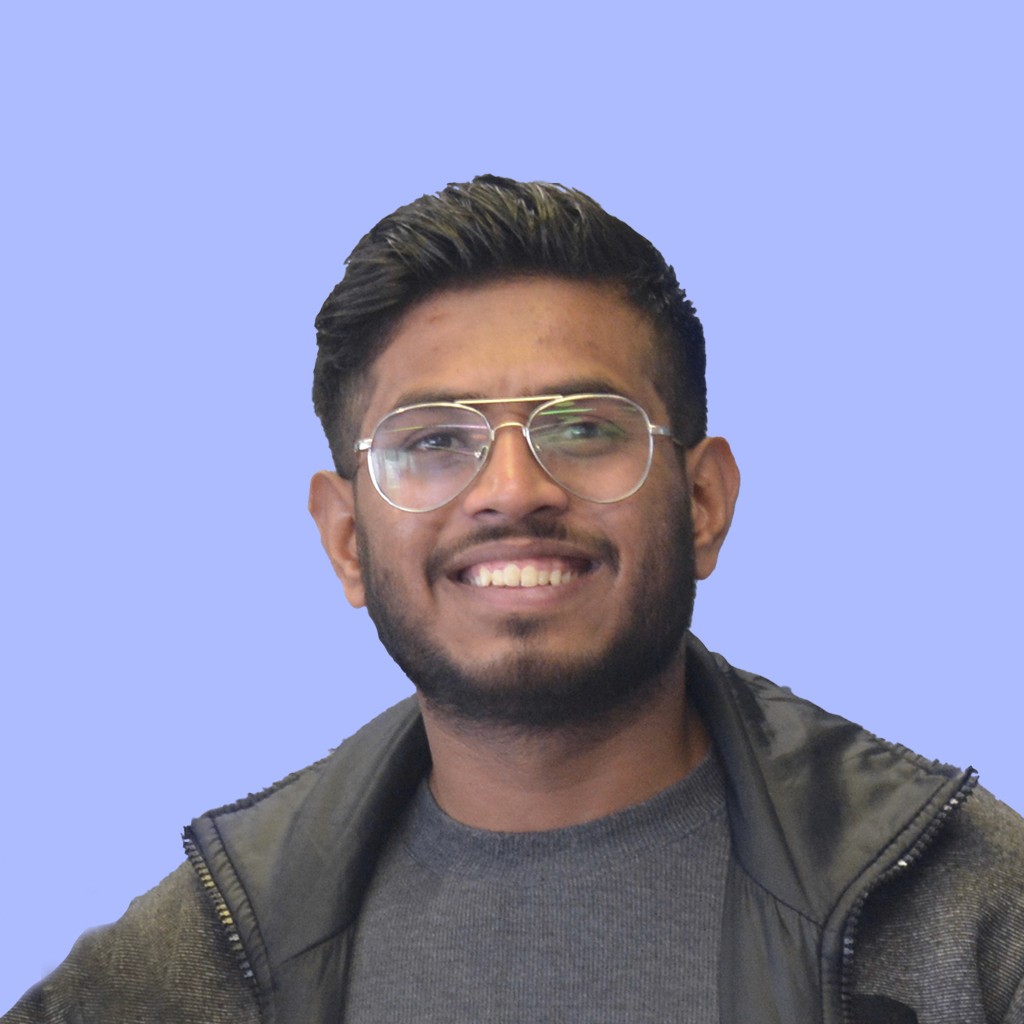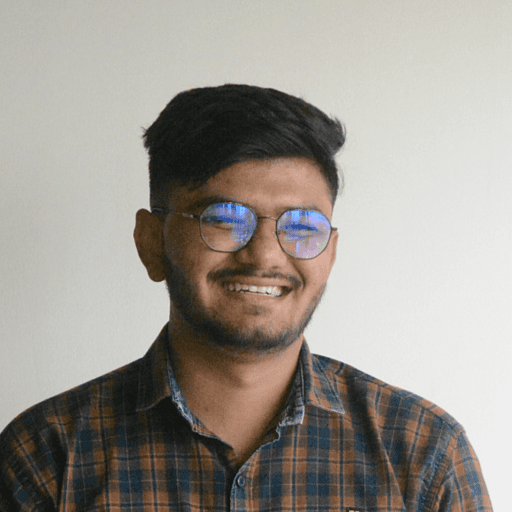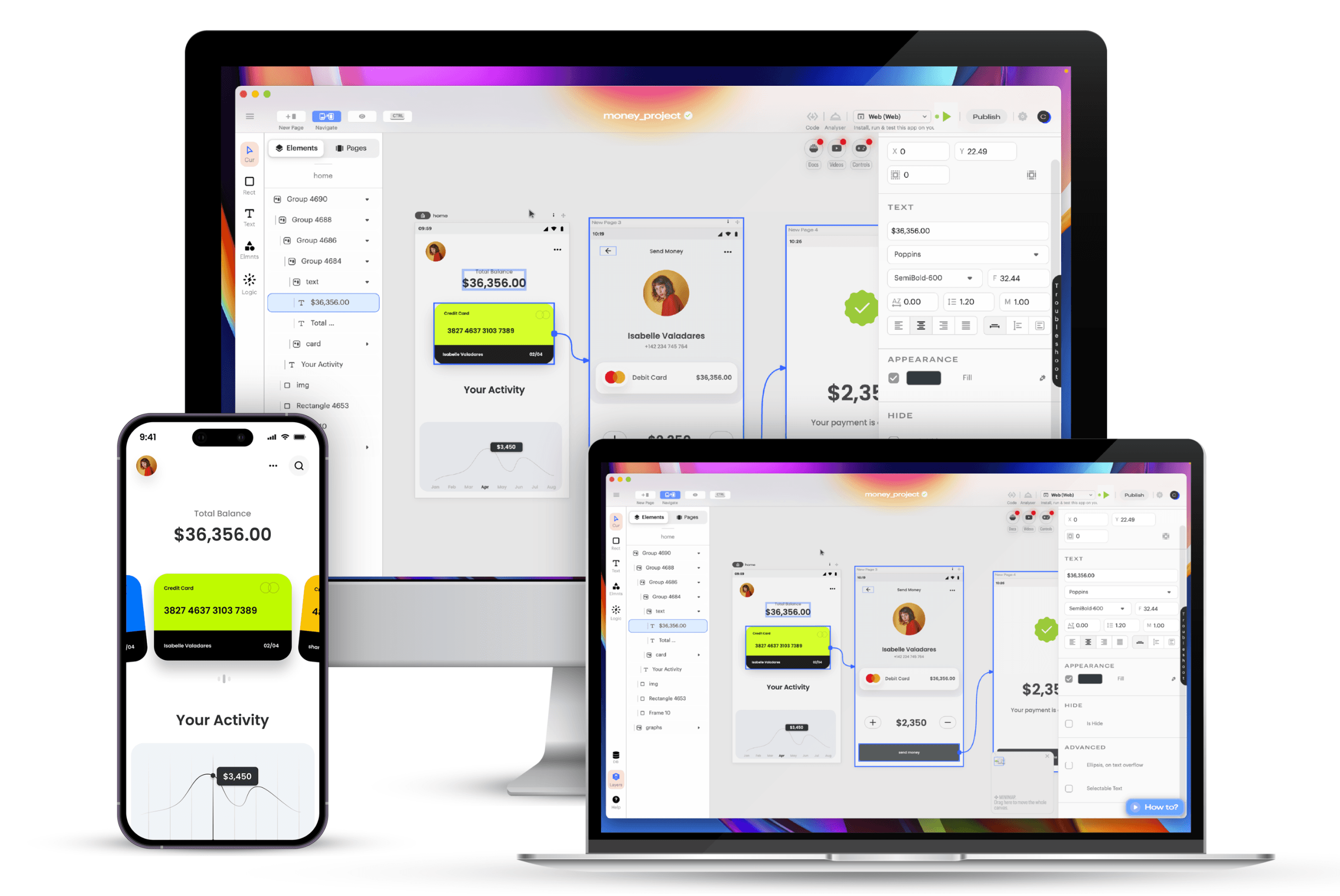App Building for Beginners: 10 Steps to Your First App


10 Easy Steps to App Building for Beginners: A Dummy's Guide to Creating Your First App
Welcome to the world of app building! If you’ve ever dreamed of creating your own app but didn't know where to start, you're in the right place. In this beginner's guide, we will take you through 10 easy steps to turn your app idea into a reality.
Building an app may seem daunting, especially if you have no coding or technical background. However, with the right guidance and a little creativity, anyone can create a successful app. Whether you want to build an app for your business, a personal project, or simply to explore your passion for technology, this guide will walk you through the process step by step.
From brainstorming ideas to designing the user interface, and from prototyping to launching your app in the app store, we will cover all the essential steps you need to know. By the end of this guide, you'll feel confident and ready to embark on your app-building journey.
So grab a cup of coffee, clear your mind, and get ready to dive into the exciting world of app development. Let's turn your ideas into a reality!
10 Easy Steps to App Building for Beginners: A Dummy's Guide to Creating Your First App
Welcome to the world of app building! If you’ve ever dreamed of creating your own app but didn't know where to start, you're in the right place. In this beginner's guide, we will take you through 10 easy steps to turn your app idea into a reality.
Building an app may seem daunting, especially if you have no coding or technical background. However, with the right guidance and a little creativity, anyone can create a successful app. Whether you want to build an app for your business, a personal project, or simply to explore your passion for technology, this guide will walk you through the process step by step.
From brainstorming ideas to designing the user interface, and from prototyping to launching your app in the app store, we will cover all the essential steps you need to know. By the end of this guide, you'll feel confident and ready to embark on your app-building journey.
So grab a cup of coffee, clear your mind, and get ready to dive into the exciting world of app development. Let's turn your ideas into a reality!
10 Easy Steps to App Building for Beginners: A Dummy's Guide to Creating Your First App
Welcome to the world of app building! If you’ve ever dreamed of creating your own app but didn't know where to start, you're in the right place. In this beginner's guide, we will take you through 10 easy steps to turn your app idea into a reality.
Building an app may seem daunting, especially if you have no coding or technical background. However, with the right guidance and a little creativity, anyone can create a successful app. Whether you want to build an app for your business, a personal project, or simply to explore your passion for technology, this guide will walk you through the process step by step.
From brainstorming ideas to designing the user interface, and from prototyping to launching your app in the app store, we will cover all the essential steps you need to know. By the end of this guide, you'll feel confident and ready to embark on your app-building journey.
So grab a cup of coffee, clear your mind, and get ready to dive into the exciting world of app development. Let's turn your ideas into a reality!
10 Easy Steps to App Building for Beginners: A Dummy's Guide to Creating Your First App
Welcome to the world of app building! If you’ve ever dreamed of creating your own app but didn't know where to start, you're in the right place. In this beginner's guide, we will take you through 10 easy steps to turn your app idea into a reality.
Building an app may seem daunting, especially if you have no coding or technical background. However, with the right guidance and a little creativity, anyone can create a successful app. Whether you want to build an app for your business, a personal project, or simply to explore your passion for technology, this guide will walk you through the process step by step.
From brainstorming ideas to designing the user interface, and from prototyping to launching your app in the app store, we will cover all the essential steps you need to know. By the end of this guide, you'll feel confident and ready to embark on your app-building journey.
So grab a cup of coffee, clear your mind, and get ready to dive into the exciting world of app development. Let's turn your ideas into a reality!
Understanding the basics of app development
Understanding the basics of app development
Understanding the basics of app development
Understanding the basics of app development
Building an app, whether it's for a mobile device, tablet, or desktop, requires a basic understanding of the app development process. At its core, app development involves creating a software application that users can interact with to perform specific tasks or access information.
The first step in understanding app development is to familiarize yourself with the different types of apps available. There are three main categories of apps: native apps, web apps, and hybrid apps. Native apps are built specifically for a particular operating system, such as iOS or Android, and are downloaded and installed on a device. Web apps, on the other hand, are accessed through a web browser and do not require installation. Hybrid apps are a combination of native and web app elements, allowing for a more seamless user experience.
As you delve deeper into app development, you'll also need to understand the various stages involved, from ideation and planning to design, development, testing, and finally, deployment. Each stage requires specific skills and knowledge, and it's important to have a clear understanding of the process to ensure a successful app launch. Additionally, understanding the importance of user experience (UX) and user interface (UI) design is crucial, as these elements can make or break an app's success.
Building an app, whether it's for a mobile device, tablet, or desktop, requires a basic understanding of the app development process. At its core, app development involves creating a software application that users can interact with to perform specific tasks or access information.
The first step in understanding app development is to familiarize yourself with the different types of apps available. There are three main categories of apps: native apps, web apps, and hybrid apps. Native apps are built specifically for a particular operating system, such as iOS or Android, and are downloaded and installed on a device. Web apps, on the other hand, are accessed through a web browser and do not require installation. Hybrid apps are a combination of native and web app elements, allowing for a more seamless user experience.
As you delve deeper into app development, you'll also need to understand the various stages involved, from ideation and planning to design, development, testing, and finally, deployment. Each stage requires specific skills and knowledge, and it's important to have a clear understanding of the process to ensure a successful app launch. Additionally, understanding the importance of user experience (UX) and user interface (UI) design is crucial, as these elements can make or break an app's success.
Building an app, whether it's for a mobile device, tablet, or desktop, requires a basic understanding of the app development process. At its core, app development involves creating a software application that users can interact with to perform specific tasks or access information.
The first step in understanding app development is to familiarize yourself with the different types of apps available. There are three main categories of apps: native apps, web apps, and hybrid apps. Native apps are built specifically for a particular operating system, such as iOS or Android, and are downloaded and installed on a device. Web apps, on the other hand, are accessed through a web browser and do not require installation. Hybrid apps are a combination of native and web app elements, allowing for a more seamless user experience.
As you delve deeper into app development, you'll also need to understand the various stages involved, from ideation and planning to design, development, testing, and finally, deployment. Each stage requires specific skills and knowledge, and it's important to have a clear understanding of the process to ensure a successful app launch. Additionally, understanding the importance of user experience (UX) and user interface (UI) design is crucial, as these elements can make or break an app's success.
Building an app, whether it's for a mobile device, tablet, or desktop, requires a basic understanding of the app development process. At its core, app development involves creating a software application that users can interact with to perform specific tasks or access information.
The first step in understanding app development is to familiarize yourself with the different types of apps available. There are three main categories of apps: native apps, web apps, and hybrid apps. Native apps are built specifically for a particular operating system, such as iOS or Android, and are downloaded and installed on a device. Web apps, on the other hand, are accessed through a web browser and do not require installation. Hybrid apps are a combination of native and web app elements, allowing for a more seamless user experience.
As you delve deeper into app development, you'll also need to understand the various stages involved, from ideation and planning to design, development, testing, and finally, deployment. Each stage requires specific skills and knowledge, and it's important to have a clear understanding of the process to ensure a successful app launch. Additionally, understanding the importance of user experience (UX) and user interface (UI) design is crucial, as these elements can make or break an app's success.
Choosing the right platform for your app
Choosing the right platform for your app
Choosing the right platform for your app
Choosing the right platform for your app
Once you have a basic understanding of app development, the next step is to choose the right platform for your app. This decision will depend on several factors, including your target audience, the features and functionality you want to include, and your budget.
If your target audience is primarily iOS users, then developing a native iOS app may be the best option. Similarly, if your target audience is Android users, a native Android app would be the way to go. However, if you want to reach a wider audience across multiple platforms, a hybrid app or a web app might be the better choice.
Another important consideration is the features and functionality you want to include in your app. Native apps generally have more access to device-specific features, such as the camera, GPS, and push notifications, which can enhance the user experience. On the other hand, web apps and hybrid apps may be more limited in their access to device features, but they can be accessed across multiple platforms and devices.
Finally, your budget is a crucial factor in choosing the right platform. Native app development typically requires more resources, both in terms of time and money, compared to web or hybrid app development. If you have a limited budget, a web app or a hybrid app may be the more cost-effective option.
Once you have a basic understanding of app development, the next step is to choose the right platform for your app. This decision will depend on several factors, including your target audience, the features and functionality you want to include, and your budget.
If your target audience is primarily iOS users, then developing a native iOS app may be the best option. Similarly, if your target audience is Android users, a native Android app would be the way to go. However, if you want to reach a wider audience across multiple platforms, a hybrid app or a web app might be the better choice.
Another important consideration is the features and functionality you want to include in your app. Native apps generally have more access to device-specific features, such as the camera, GPS, and push notifications, which can enhance the user experience. On the other hand, web apps and hybrid apps may be more limited in their access to device features, but they can be accessed across multiple platforms and devices.
Finally, your budget is a crucial factor in choosing the right platform. Native app development typically requires more resources, both in terms of time and money, compared to web or hybrid app development. If you have a limited budget, a web app or a hybrid app may be the more cost-effective option.
Once you have a basic understanding of app development, the next step is to choose the right platform for your app. This decision will depend on several factors, including your target audience, the features and functionality you want to include, and your budget.
If your target audience is primarily iOS users, then developing a native iOS app may be the best option. Similarly, if your target audience is Android users, a native Android app would be the way to go. However, if you want to reach a wider audience across multiple platforms, a hybrid app or a web app might be the better choice.
Another important consideration is the features and functionality you want to include in your app. Native apps generally have more access to device-specific features, such as the camera, GPS, and push notifications, which can enhance the user experience. On the other hand, web apps and hybrid apps may be more limited in their access to device features, but they can be accessed across multiple platforms and devices.
Finally, your budget is a crucial factor in choosing the right platform. Native app development typically requires more resources, both in terms of time and money, compared to web or hybrid app development. If you have a limited budget, a web app or a hybrid app may be the more cost-effective option.
Once you have a basic understanding of app development, the next step is to choose the right platform for your app. This decision will depend on several factors, including your target audience, the features and functionality you want to include, and your budget.
If your target audience is primarily iOS users, then developing a native iOS app may be the best option. Similarly, if your target audience is Android users, a native Android app would be the way to go. However, if you want to reach a wider audience across multiple platforms, a hybrid app or a web app might be the better choice.
Another important consideration is the features and functionality you want to include in your app. Native apps generally have more access to device-specific features, such as the camera, GPS, and push notifications, which can enhance the user experience. On the other hand, web apps and hybrid apps may be more limited in their access to device features, but they can be accessed across multiple platforms and devices.
Finally, your budget is a crucial factor in choosing the right platform. Native app development typically requires more resources, both in terms of time and money, compared to web or hybrid app development. If you have a limited budget, a web app or a hybrid app may be the more cost-effective option.
Planning your app's features and functionality
Planning your app's features and functionality
Planning your app's features and functionality
Planning your app's features and functionality
Once you've chosen the right platform for your app, the next step is to plan its features and functionality. This involves identifying the core purpose of your app and the specific tasks or needs it will address for your target audience.
Start by brainstorming a list of features and functionalities that you want to include in your app. Consider the pain points or challenges that your target audience is facing and how your app can provide a solution. Think about the user journey and the key actions or interactions they will need to perform within the app.
As you plan your app's features and functionality, it's important to prioritize and focus on the most essential elements first. Trying to include too many features can lead to a cluttered and overwhelming user experience. Instead, aim to create a streamlined and intuitive app that addresses the most pressing needs of your target audience.
It's also important to consider the technical feasibility of the features you want to include. Some features may require more complex development or integration with third-party services, which can impact the timeline and budget for your app. Be realistic about what you can achieve within your available resources and timeline.
Once you've chosen the right platform for your app, the next step is to plan its features and functionality. This involves identifying the core purpose of your app and the specific tasks or needs it will address for your target audience.
Start by brainstorming a list of features and functionalities that you want to include in your app. Consider the pain points or challenges that your target audience is facing and how your app can provide a solution. Think about the user journey and the key actions or interactions they will need to perform within the app.
As you plan your app's features and functionality, it's important to prioritize and focus on the most essential elements first. Trying to include too many features can lead to a cluttered and overwhelming user experience. Instead, aim to create a streamlined and intuitive app that addresses the most pressing needs of your target audience.
It's also important to consider the technical feasibility of the features you want to include. Some features may require more complex development or integration with third-party services, which can impact the timeline and budget for your app. Be realistic about what you can achieve within your available resources and timeline.
Once you've chosen the right platform for your app, the next step is to plan its features and functionality. This involves identifying the core purpose of your app and the specific tasks or needs it will address for your target audience.
Start by brainstorming a list of features and functionalities that you want to include in your app. Consider the pain points or challenges that your target audience is facing and how your app can provide a solution. Think about the user journey and the key actions or interactions they will need to perform within the app.
As you plan your app's features and functionality, it's important to prioritize and focus on the most essential elements first. Trying to include too many features can lead to a cluttered and overwhelming user experience. Instead, aim to create a streamlined and intuitive app that addresses the most pressing needs of your target audience.
It's also important to consider the technical feasibility of the features you want to include. Some features may require more complex development or integration with third-party services, which can impact the timeline and budget for your app. Be realistic about what you can achieve within your available resources and timeline.
Once you've chosen the right platform for your app, the next step is to plan its features and functionality. This involves identifying the core purpose of your app and the specific tasks or needs it will address for your target audience.
Start by brainstorming a list of features and functionalities that you want to include in your app. Consider the pain points or challenges that your target audience is facing and how your app can provide a solution. Think about the user journey and the key actions or interactions they will need to perform within the app.
As you plan your app's features and functionality, it's important to prioritize and focus on the most essential elements first. Trying to include too many features can lead to a cluttered and overwhelming user experience. Instead, aim to create a streamlined and intuitive app that addresses the most pressing needs of your target audience.
It's also important to consider the technical feasibility of the features you want to include. Some features may require more complex development or integration with third-party services, which can impact the timeline and budget for your app. Be realistic about what you can achieve within your available resources and timeline.
Designing your app's user interface
Designing your app's user interface
Designing your app's user interface
Designing your app's user interface
Once you have a clear plan for your app's features and functionality, the next step is to design the user interface (UI). The UI is the visual representation of your app, and it plays a crucial role in the overall user experience.
Start by creating wireframes or low-fidelity prototypes to map out the app's layout and user flow. This will help you visualize how the different screens and features will interact with each other. Consider the placement of buttons, menus, and other UI elements to ensure a intuitive and user-friendly navigation.
As you refine your wireframes, begin to add visual elements such as colors, typography, and icons. Ensure that the design is visually appealing and consistent throughout the app. Pay attention to the overall aesthetic and branding, as this will help your app stand out in the crowded app marketplace.
It's important to keep the user in mind throughout the design process. Test your UI designs with potential users to gather feedback and iteratively improve the design. Consider factors like accessibility, readability, and ease of use to ensure that your app is inclusive and user-friendly.
Once you have a clear plan for your app's features and functionality, the next step is to design the user interface (UI). The UI is the visual representation of your app, and it plays a crucial role in the overall user experience.
Start by creating wireframes or low-fidelity prototypes to map out the app's layout and user flow. This will help you visualize how the different screens and features will interact with each other. Consider the placement of buttons, menus, and other UI elements to ensure a intuitive and user-friendly navigation.
As you refine your wireframes, begin to add visual elements such as colors, typography, and icons. Ensure that the design is visually appealing and consistent throughout the app. Pay attention to the overall aesthetic and branding, as this will help your app stand out in the crowded app marketplace.
It's important to keep the user in mind throughout the design process. Test your UI designs with potential users to gather feedback and iteratively improve the design. Consider factors like accessibility, readability, and ease of use to ensure that your app is inclusive and user-friendly.
Once you have a clear plan for your app's features and functionality, the next step is to design the user interface (UI). The UI is the visual representation of your app, and it plays a crucial role in the overall user experience.
Start by creating wireframes or low-fidelity prototypes to map out the app's layout and user flow. This will help you visualize how the different screens and features will interact with each other. Consider the placement of buttons, menus, and other UI elements to ensure a intuitive and user-friendly navigation.
As you refine your wireframes, begin to add visual elements such as colors, typography, and icons. Ensure that the design is visually appealing and consistent throughout the app. Pay attention to the overall aesthetic and branding, as this will help your app stand out in the crowded app marketplace.
It's important to keep the user in mind throughout the design process. Test your UI designs with potential users to gather feedback and iteratively improve the design. Consider factors like accessibility, readability, and ease of use to ensure that your app is inclusive and user-friendly.
Once you have a clear plan for your app's features and functionality, the next step is to design the user interface (UI). The UI is the visual representation of your app, and it plays a crucial role in the overall user experience.
Start by creating wireframes or low-fidelity prototypes to map out the app's layout and user flow. This will help you visualize how the different screens and features will interact with each other. Consider the placement of buttons, menus, and other UI elements to ensure a intuitive and user-friendly navigation.
As you refine your wireframes, begin to add visual elements such as colors, typography, and icons. Ensure that the design is visually appealing and consistent throughout the app. Pay attention to the overall aesthetic and branding, as this will help your app stand out in the crowded app marketplace.
It's important to keep the user in mind throughout the design process. Test your UI designs with potential users to gather feedback and iteratively improve the design. Consider factors like accessibility, readability, and ease of use to ensure that your app is inclusive and user-friendly.
Developing the app's code and functionality
Developing the app's code and functionality
Developing the app's code and functionality
Developing the app's code and functionality
With your app's design and functionality planned, the next step is to start developing the app's code and bringing it to life. Depending on the platform you've chosen, you'll need to familiarize yourself with the appropriate programming languages and development tools.
If you're building a native app, you'll likely be using programming languages like Swift for iOS or Java/Kotlin for Android. These languages have specific frameworks and tools, such as Xcode for iOS and Android Studio for Android, which you'll need to learn and use.
For web apps or hybrid apps, you may be able to leverage your existing web development skills, using languages like HTML, CSS, and JavaScript. Frameworks like React, Angular, or Vue.js can also be useful for building these types of apps.
Regardless of the platform, the key is to break down the app's functionality into smaller, manageable tasks and tackle them one by one. Start with the core features and functionality, and gradually build out the app's complexity. Remember to test each component as you go to ensure that everything is working as expected.
With your app's design and functionality planned, the next step is to start developing the app's code and bringing it to life. Depending on the platform you've chosen, you'll need to familiarize yourself with the appropriate programming languages and development tools.
If you're building a native app, you'll likely be using programming languages like Swift for iOS or Java/Kotlin for Android. These languages have specific frameworks and tools, such as Xcode for iOS and Android Studio for Android, which you'll need to learn and use.
For web apps or hybrid apps, you may be able to leverage your existing web development skills, using languages like HTML, CSS, and JavaScript. Frameworks like React, Angular, or Vue.js can also be useful for building these types of apps.
Regardless of the platform, the key is to break down the app's functionality into smaller, manageable tasks and tackle them one by one. Start with the core features and functionality, and gradually build out the app's complexity. Remember to test each component as you go to ensure that everything is working as expected.
With your app's design and functionality planned, the next step is to start developing the app's code and bringing it to life. Depending on the platform you've chosen, you'll need to familiarize yourself with the appropriate programming languages and development tools.
If you're building a native app, you'll likely be using programming languages like Swift for iOS or Java/Kotlin for Android. These languages have specific frameworks and tools, such as Xcode for iOS and Android Studio for Android, which you'll need to learn and use.
For web apps or hybrid apps, you may be able to leverage your existing web development skills, using languages like HTML, CSS, and JavaScript. Frameworks like React, Angular, or Vue.js can also be useful for building these types of apps.
Regardless of the platform, the key is to break down the app's functionality into smaller, manageable tasks and tackle them one by one. Start with the core features and functionality, and gradually build out the app's complexity. Remember to test each component as you go to ensure that everything is working as expected.
With your app's design and functionality planned, the next step is to start developing the app's code and bringing it to life. Depending on the platform you've chosen, you'll need to familiarize yourself with the appropriate programming languages and development tools.
If you're building a native app, you'll likely be using programming languages like Swift for iOS or Java/Kotlin for Android. These languages have specific frameworks and tools, such as Xcode for iOS and Android Studio for Android, which you'll need to learn and use.
For web apps or hybrid apps, you may be able to leverage your existing web development skills, using languages like HTML, CSS, and JavaScript. Frameworks like React, Angular, or Vue.js can also be useful for building these types of apps.
Regardless of the platform, the key is to break down the app's functionality into smaller, manageable tasks and tackle them one by one. Start with the core features and functionality, and gradually build out the app's complexity. Remember to test each component as you go to ensure that everything is working as expected.
Testing and debugging your app
Testing and debugging your app
Testing and debugging your app
Testing and debugging your app
Testing and debugging your app is a crucial step in the development process, as it helps ensure that your app is functioning correctly and provides a seamless user experience.
Begin by conducting thorough user testing, both during the design phase and after the initial development. Gather feedback from a diverse group of users, and use their insights to identify and address any usability issues or pain points.
In addition to user testing, you'll also need to perform comprehensive functional testing to ensure that all the app's features and functionality are working as intended. This may involve writing unit tests, integration tests, and end-to-end tests to cover the various components of your app.
As you uncover bugs or issues during the testing process, it's important to document them and prioritize them for fixing. Use a bug tracking system or a project management tool to keep track of the identified issues and their resolution status.
Finally, don't forget to test your app on a variety of devices and platforms to ensure that it works seamlessly across different screen sizes, operating systems, and hardware configurations. This will help you identify and address any compatibility issues before launching your app.
Testing and debugging your app is a crucial step in the development process, as it helps ensure that your app is functioning correctly and provides a seamless user experience.
Begin by conducting thorough user testing, both during the design phase and after the initial development. Gather feedback from a diverse group of users, and use their insights to identify and address any usability issues or pain points.
In addition to user testing, you'll also need to perform comprehensive functional testing to ensure that all the app's features and functionality are working as intended. This may involve writing unit tests, integration tests, and end-to-end tests to cover the various components of your app.
As you uncover bugs or issues during the testing process, it's important to document them and prioritize them for fixing. Use a bug tracking system or a project management tool to keep track of the identified issues and their resolution status.
Finally, don't forget to test your app on a variety of devices and platforms to ensure that it works seamlessly across different screen sizes, operating systems, and hardware configurations. This will help you identify and address any compatibility issues before launching your app.
Testing and debugging your app is a crucial step in the development process, as it helps ensure that your app is functioning correctly and provides a seamless user experience.
Begin by conducting thorough user testing, both during the design phase and after the initial development. Gather feedback from a diverse group of users, and use their insights to identify and address any usability issues or pain points.
In addition to user testing, you'll also need to perform comprehensive functional testing to ensure that all the app's features and functionality are working as intended. This may involve writing unit tests, integration tests, and end-to-end tests to cover the various components of your app.
As you uncover bugs or issues during the testing process, it's important to document them and prioritize them for fixing. Use a bug tracking system or a project management tool to keep track of the identified issues and their resolution status.
Finally, don't forget to test your app on a variety of devices and platforms to ensure that it works seamlessly across different screen sizes, operating systems, and hardware configurations. This will help you identify and address any compatibility issues before launching your app.
Testing and debugging your app is a crucial step in the development process, as it helps ensure that your app is functioning correctly and provides a seamless user experience.
Begin by conducting thorough user testing, both during the design phase and after the initial development. Gather feedback from a diverse group of users, and use their insights to identify and address any usability issues or pain points.
In addition to user testing, you'll also need to perform comprehensive functional testing to ensure that all the app's features and functionality are working as intended. This may involve writing unit tests, integration tests, and end-to-end tests to cover the various components of your app.
As you uncover bugs or issues during the testing process, it's important to document them and prioritize them for fixing. Use a bug tracking system or a project management tool to keep track of the identified issues and their resolution status.
Finally, don't forget to test your app on a variety of devices and platforms to ensure that it works seamlessly across different screen sizes, operating systems, and hardware configurations. This will help you identify and address any compatibility issues before launching your app.
Publishing your app to app stores
Publishing your app to app stores
Publishing your app to app stores
Publishing your app to app stores
Once your app has been thoroughly tested and debugged, it's time to prepare it for publication in the app stores. This process can vary depending on the platform you've chosen, but there are some general steps to follow.
For native apps, you'll need to create developer accounts with the respective app stores (e.g., Apple App Store for iOS, Google Play Store for Android). These accounts will allow you to submit your app for review and publication.
During the submission process, you'll need to provide detailed information about your app, including a description, screenshots, and any necessary metadata. You'll also need to ensure that your app complies with the app store's guidelines and policies, which can include things like privacy policies, content guidelines, and technical requirements.
Once your app has been submitted, it will undergo a review process by the app store's team. This can take several days or even weeks, depending on the platform and the volume of submissions. During this time, be prepared to address any feedback or issues that the app store's team may have.
After your app has been approved and published, you'll need to monitor its performance and user feedback, and be ready to release updates and bug fixes as needed. Regularly engaging with your app's users and addressing their concerns can help you improve the app and maintain a positive reputation in the app store.
Once your app has been thoroughly tested and debugged, it's time to prepare it for publication in the app stores. This process can vary depending on the platform you've chosen, but there are some general steps to follow.
For native apps, you'll need to create developer accounts with the respective app stores (e.g., Apple App Store for iOS, Google Play Store for Android). These accounts will allow you to submit your app for review and publication.
During the submission process, you'll need to provide detailed information about your app, including a description, screenshots, and any necessary metadata. You'll also need to ensure that your app complies with the app store's guidelines and policies, which can include things like privacy policies, content guidelines, and technical requirements.
Once your app has been submitted, it will undergo a review process by the app store's team. This can take several days or even weeks, depending on the platform and the volume of submissions. During this time, be prepared to address any feedback or issues that the app store's team may have.
After your app has been approved and published, you'll need to monitor its performance and user feedback, and be ready to release updates and bug fixes as needed. Regularly engaging with your app's users and addressing their concerns can help you improve the app and maintain a positive reputation in the app store.
Once your app has been thoroughly tested and debugged, it's time to prepare it for publication in the app stores. This process can vary depending on the platform you've chosen, but there are some general steps to follow.
For native apps, you'll need to create developer accounts with the respective app stores (e.g., Apple App Store for iOS, Google Play Store for Android). These accounts will allow you to submit your app for review and publication.
During the submission process, you'll need to provide detailed information about your app, including a description, screenshots, and any necessary metadata. You'll also need to ensure that your app complies with the app store's guidelines and policies, which can include things like privacy policies, content guidelines, and technical requirements.
Once your app has been submitted, it will undergo a review process by the app store's team. This can take several days or even weeks, depending on the platform and the volume of submissions. During this time, be prepared to address any feedback or issues that the app store's team may have.
After your app has been approved and published, you'll need to monitor its performance and user feedback, and be ready to release updates and bug fixes as needed. Regularly engaging with your app's users and addressing their concerns can help you improve the app and maintain a positive reputation in the app store.
Once your app has been thoroughly tested and debugged, it's time to prepare it for publication in the app stores. This process can vary depending on the platform you've chosen, but there are some general steps to follow.
For native apps, you'll need to create developer accounts with the respective app stores (e.g., Apple App Store for iOS, Google Play Store for Android). These accounts will allow you to submit your app for review and publication.
During the submission process, you'll need to provide detailed information about your app, including a description, screenshots, and any necessary metadata. You'll also need to ensure that your app complies with the app store's guidelines and policies, which can include things like privacy policies, content guidelines, and technical requirements.
Once your app has been submitted, it will undergo a review process by the app store's team. This can take several days or even weeks, depending on the platform and the volume of submissions. During this time, be prepared to address any feedback or issues that the app store's team may have.
After your app has been approved and published, you'll need to monitor its performance and user feedback, and be ready to release updates and bug fixes as needed. Regularly engaging with your app's users and addressing their concerns can help you improve the app and maintain a positive reputation in the app store.
Promoting your app and acquiring users
Promoting your app and acquiring users
Promoting your app and acquiring users
Promoting your app and acquiring users
Launching your app is just the beginning of your app development journey. The next step is to focus on promoting your app and acquiring users. This can be a challenging task, as the app marketplace is highly competitive, but with the right strategies, you can increase your app's visibility and attract a loyal user base.
Start by optimizing your app's presence in the app stores. This includes crafting a compelling app description, using relevant keywords, and providing high-quality screenshots and videos that showcase your app's features and functionality. This will help your app appear in search results and attract potential users.
In addition to app store optimization, consider leveraging various marketing channels to promote your app. This may include social media platforms, email marketing, influencer collaborations, or even traditional advertising channels like online ads or local events. Engage with your target audience, share valuable content, and build a strong brand presence to attract and retain users.
Don't forget to monitor your app's performance and user feedback, and use this information to continuously improve and optimize your app. Regularly update your app with new features, bug fixes, and enhancements to keep your users engaged and satisfied.
Launching your app is just the beginning of your app development journey. The next step is to focus on promoting your app and acquiring users. This can be a challenging task, as the app marketplace is highly competitive, but with the right strategies, you can increase your app's visibility and attract a loyal user base.
Start by optimizing your app's presence in the app stores. This includes crafting a compelling app description, using relevant keywords, and providing high-quality screenshots and videos that showcase your app's features and functionality. This will help your app appear in search results and attract potential users.
In addition to app store optimization, consider leveraging various marketing channels to promote your app. This may include social media platforms, email marketing, influencer collaborations, or even traditional advertising channels like online ads or local events. Engage with your target audience, share valuable content, and build a strong brand presence to attract and retain users.
Don't forget to monitor your app's performance and user feedback, and use this information to continuously improve and optimize your app. Regularly update your app with new features, bug fixes, and enhancements to keep your users engaged and satisfied.
Launching your app is just the beginning of your app development journey. The next step is to focus on promoting your app and acquiring users. This can be a challenging task, as the app marketplace is highly competitive, but with the right strategies, you can increase your app's visibility and attract a loyal user base.
Start by optimizing your app's presence in the app stores. This includes crafting a compelling app description, using relevant keywords, and providing high-quality screenshots and videos that showcase your app's features and functionality. This will help your app appear in search results and attract potential users.
In addition to app store optimization, consider leveraging various marketing channels to promote your app. This may include social media platforms, email marketing, influencer collaborations, or even traditional advertising channels like online ads or local events. Engage with your target audience, share valuable content, and build a strong brand presence to attract and retain users.
Don't forget to monitor your app's performance and user feedback, and use this information to continuously improve and optimize your app. Regularly update your app with new features, bug fixes, and enhancements to keep your users engaged and satisfied.
Launching your app is just the beginning of your app development journey. The next step is to focus on promoting your app and acquiring users. This can be a challenging task, as the app marketplace is highly competitive, but with the right strategies, you can increase your app's visibility and attract a loyal user base.
Start by optimizing your app's presence in the app stores. This includes crafting a compelling app description, using relevant keywords, and providing high-quality screenshots and videos that showcase your app's features and functionality. This will help your app appear in search results and attract potential users.
In addition to app store optimization, consider leveraging various marketing channels to promote your app. This may include social media platforms, email marketing, influencer collaborations, or even traditional advertising channels like online ads or local events. Engage with your target audience, share valuable content, and build a strong brand presence to attract and retain users.
Don't forget to monitor your app's performance and user feedback, and use this information to continuously improve and optimize your app. Regularly update your app with new features, bug fixes, and enhancements to keep your users engaged and satisfied.
Conclusion
Conclusion
Conclusion
Conclusion
Congratulations! If you've made it this far, you've successfully navigated the 10 easy steps to app building for beginners. From understanding the basics of app development to promoting and acquiring users, you've gained the essential knowledge and skills to turn your app idea into a reality.
But the journey doesn't end here. App development is an ongoing process, and there's always room for growth and improvement. As you continue to refine and enhance your app, consider exploring more advanced topics, such as monetization strategies, data analytics, or integrating with third-party services.
Remember, the key to success in the app development world is to stay curious, adaptable, and committed to providing the best possible user experience. Keep learning, experimenting, and seeking feedback from your users. With dedication and a passion for innovation, you can turn your app into a thriving and successful venture.
So, what are you waiting for? Dive in, start building, and watch your app idea come to life. The app development world is yours to conquer, and the possibilities are endless. Good luck on your exciting journey ahead!
Congratulations! If you've made it this far, you've successfully navigated the 10 easy steps to app building for beginners. From understanding the basics of app development to promoting and acquiring users, you've gained the essential knowledge and skills to turn your app idea into a reality.
But the journey doesn't end here. App development is an ongoing process, and there's always room for growth and improvement. As you continue to refine and enhance your app, consider exploring more advanced topics, such as monetization strategies, data analytics, or integrating with third-party services.
Remember, the key to success in the app development world is to stay curious, adaptable, and committed to providing the best possible user experience. Keep learning, experimenting, and seeking feedback from your users. With dedication and a passion for innovation, you can turn your app into a thriving and successful venture.
So, what are you waiting for? Dive in, start building, and watch your app idea come to life. The app development world is yours to conquer, and the possibilities are endless. Good luck on your exciting journey ahead!
Congratulations! If you've made it this far, you've successfully navigated the 10 easy steps to app building for beginners. From understanding the basics of app development to promoting and acquiring users, you've gained the essential knowledge and skills to turn your app idea into a reality.
But the journey doesn't end here. App development is an ongoing process, and there's always room for growth and improvement. As you continue to refine and enhance your app, consider exploring more advanced topics, such as monetization strategies, data analytics, or integrating with third-party services.
Remember, the key to success in the app development world is to stay curious, adaptable, and committed to providing the best possible user experience. Keep learning, experimenting, and seeking feedback from your users. With dedication and a passion for innovation, you can turn your app into a thriving and successful venture.
So, what are you waiting for? Dive in, start building, and watch your app idea come to life. The app development world is yours to conquer, and the possibilities are endless. Good luck on your exciting journey ahead!
Congratulations! If you've made it this far, you've successfully navigated the 10 easy steps to app building for beginners. From understanding the basics of app development to promoting and acquiring users, you've gained the essential knowledge and skills to turn your app idea into a reality.
But the journey doesn't end here. App development is an ongoing process, and there's always room for growth and improvement. As you continue to refine and enhance your app, consider exploring more advanced topics, such as monetization strategies, data analytics, or integrating with third-party services.
Remember, the key to success in the app development world is to stay curious, adaptable, and committed to providing the best possible user experience. Keep learning, experimenting, and seeking feedback from your users. With dedication and a passion for innovation, you can turn your app into a thriving and successful venture.
So, what are you waiting for? Dive in, start building, and watch your app idea come to life. The app development world is yours to conquer, and the possibilities are endless. Good luck on your exciting journey ahead!
© 2021-25 Blupx Private Limited.
All rights reserved.
© 2021-25 Blupx Private Limited.
All rights reserved.
© 2021-25 Blupx Private Limited.
All rights reserved.