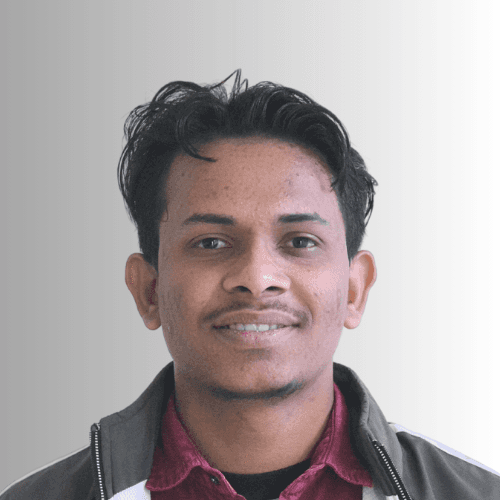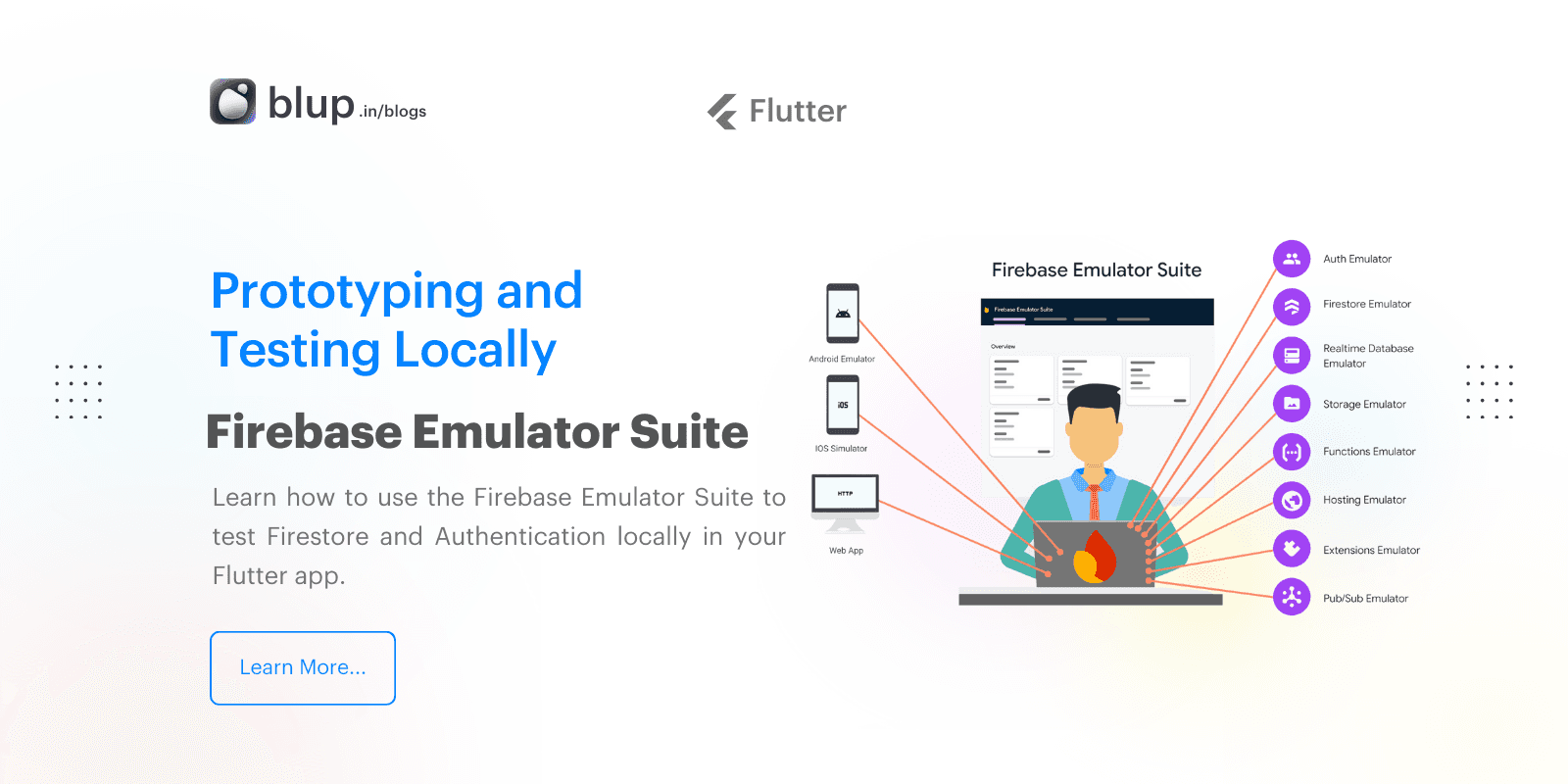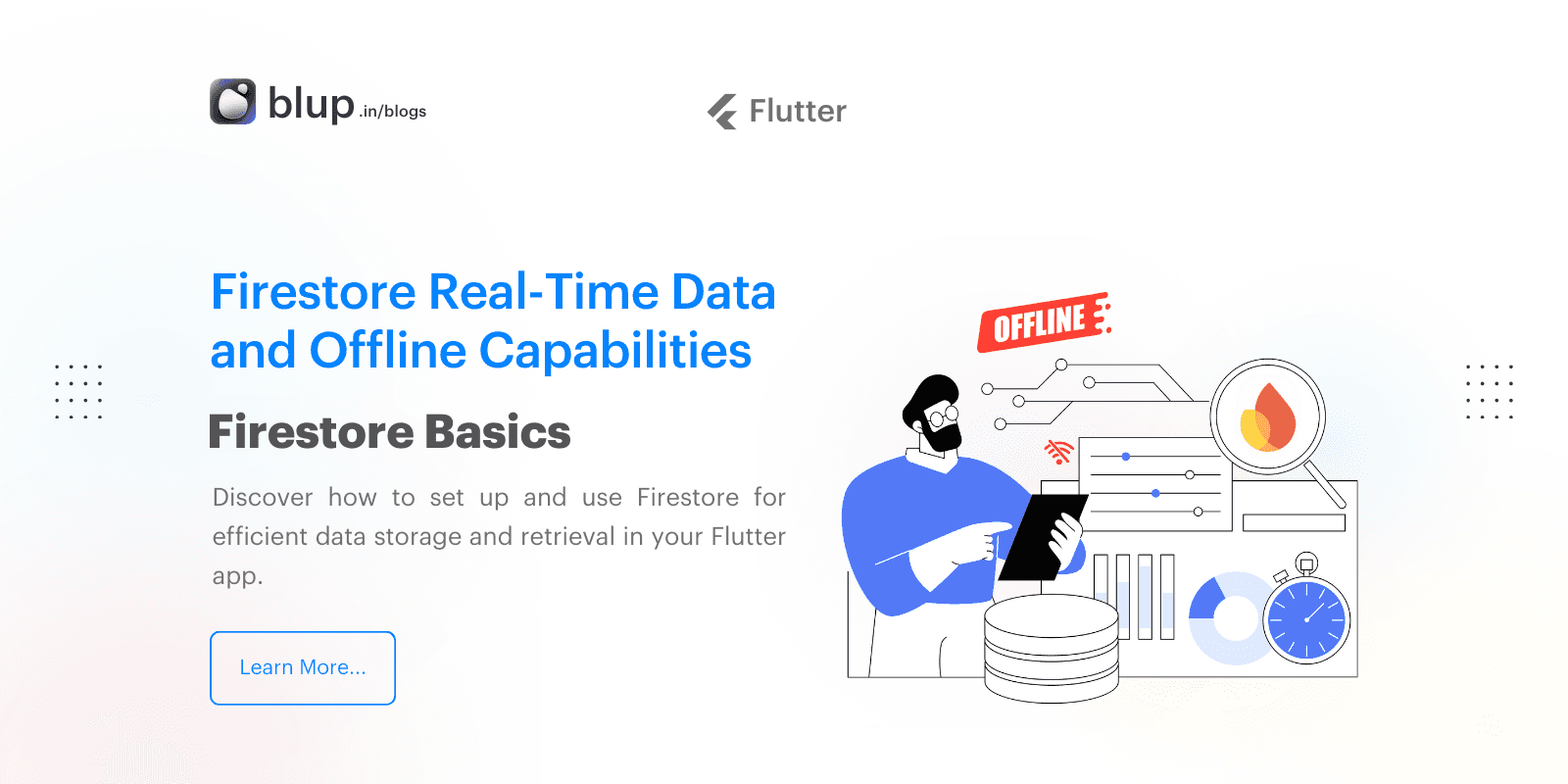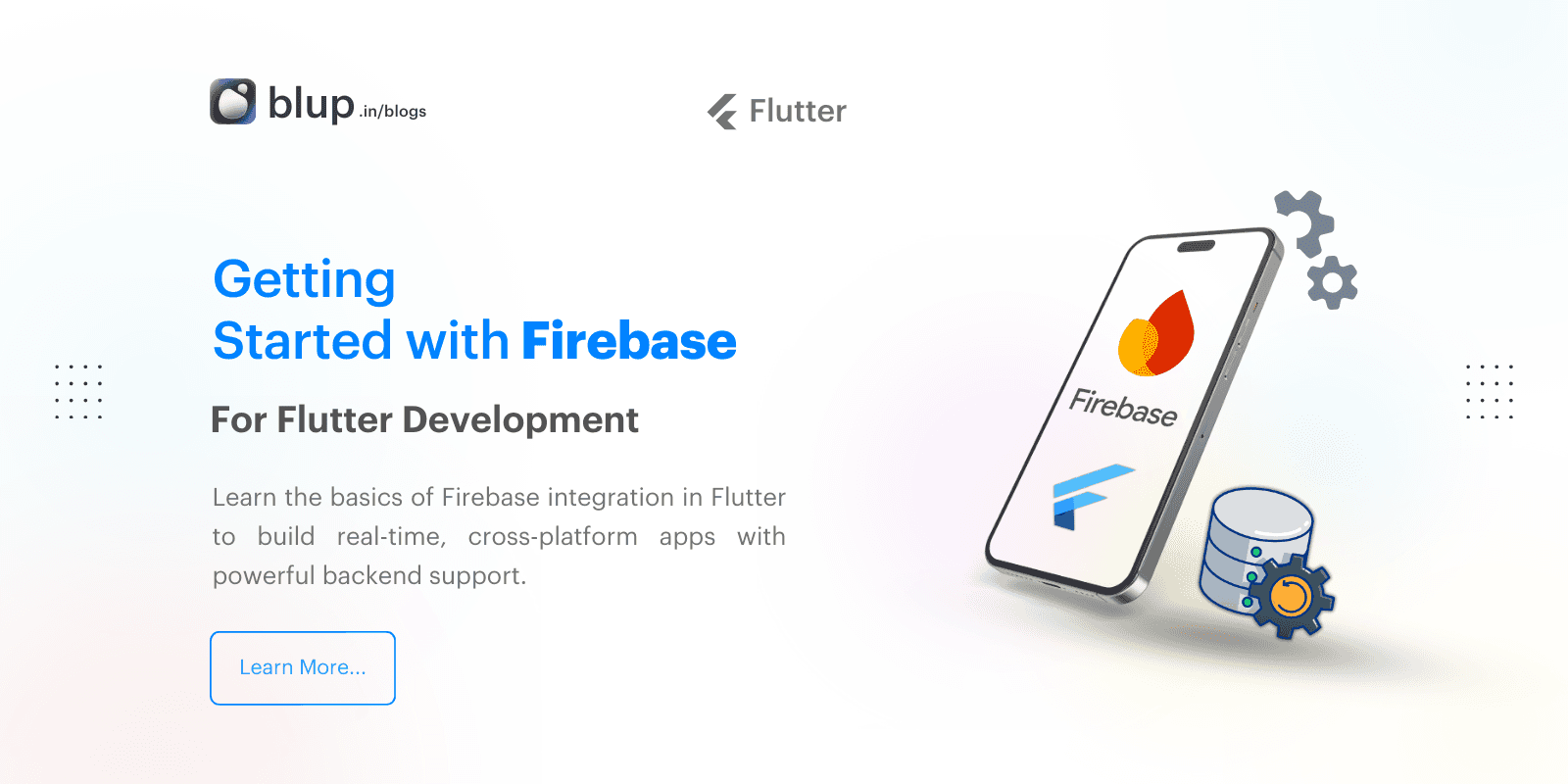Firestore Basics: Storing and Retrieving Data in Flutter
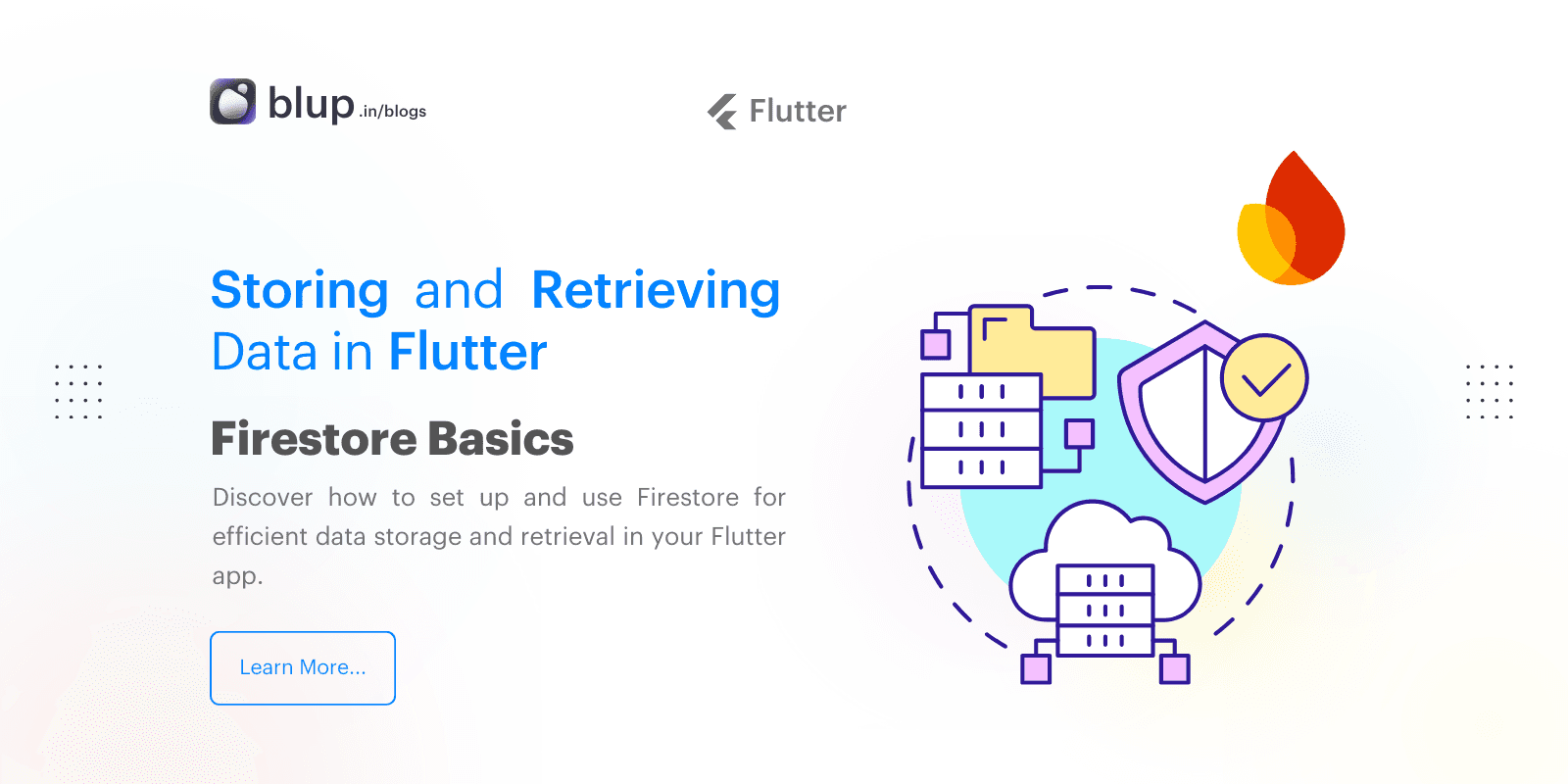
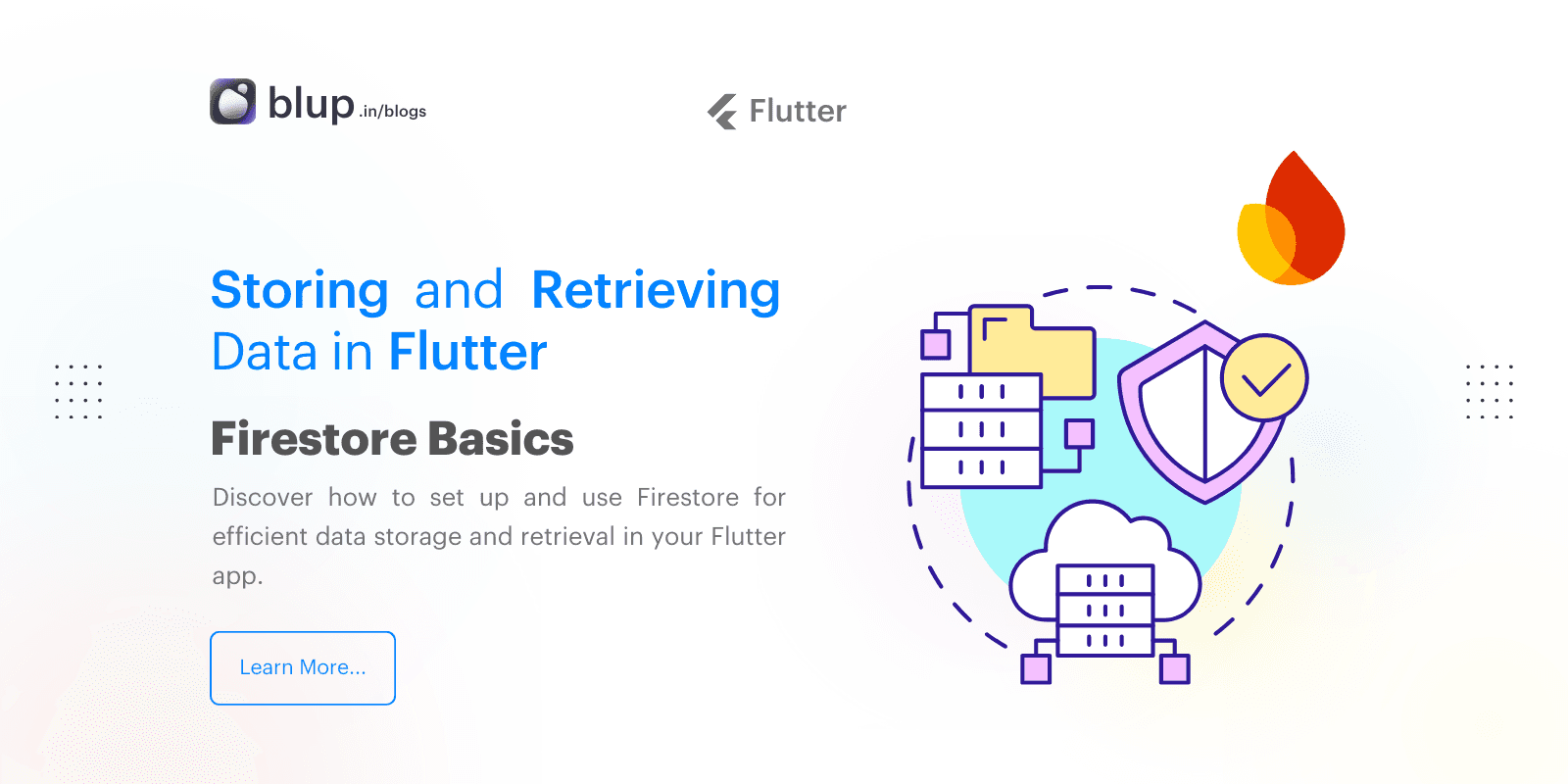
Introduction
Introduction
Introduction
Introduction
Firestore is a cloud-based, NoSQL database solution by Firebase, designed for mobile and web app data management. It’s particularly powerful in Flutter due to its real-time synchronization capabilities and ease of setup. This guide will take you through the essentials of using Firestore in Flutter, including setting up collections, creating documents, and performing CRUD (Create, Read, Update, Delete) operations.
In our previous blog on Getting Started with Firebase for Flutter Development, we covered the essentials of Firebase integration in Flutter. We walked through setting up Firebase, discussed the benefits for app developers, and touched on various Firebase services. Now, we’ll dive deeper into Firestore, Firebase’s cloud-hosted NoSQL database. Firestore allows you to store and retrieve structured data efficiently, making it an essential tool for dynamic and scalable Flutter applications.
Firestore is a cloud-based, NoSQL database solution by Firebase, designed for mobile and web app data management. It’s particularly powerful in Flutter due to its real-time synchronization capabilities and ease of setup. This guide will take you through the essentials of using Firestore in Flutter, including setting up collections, creating documents, and performing CRUD (Create, Read, Update, Delete) operations.
In our previous blog on Getting Started with Firebase for Flutter Development, we covered the essentials of Firebase integration in Flutter. We walked through setting up Firebase, discussed the benefits for app developers, and touched on various Firebase services. Now, we’ll dive deeper into Firestore, Firebase’s cloud-hosted NoSQL database. Firestore allows you to store and retrieve structured data efficiently, making it an essential tool for dynamic and scalable Flutter applications.
Firestore is a cloud-based, NoSQL database solution by Firebase, designed for mobile and web app data management. It’s particularly powerful in Flutter due to its real-time synchronization capabilities and ease of setup. This guide will take you through the essentials of using Firestore in Flutter, including setting up collections, creating documents, and performing CRUD (Create, Read, Update, Delete) operations.
In our previous blog on Getting Started with Firebase for Flutter Development, we covered the essentials of Firebase integration in Flutter. We walked through setting up Firebase, discussed the benefits for app developers, and touched on various Firebase services. Now, we’ll dive deeper into Firestore, Firebase’s cloud-hosted NoSQL database. Firestore allows you to store and retrieve structured data efficiently, making it an essential tool for dynamic and scalable Flutter applications.
Firestore is a cloud-based, NoSQL database solution by Firebase, designed for mobile and web app data management. It’s particularly powerful in Flutter due to its real-time synchronization capabilities and ease of setup. This guide will take you through the essentials of using Firestore in Flutter, including setting up collections, creating documents, and performing CRUD (Create, Read, Update, Delete) operations.
In our previous blog on Getting Started with Firebase for Flutter Development, we covered the essentials of Firebase integration in Flutter. We walked through setting up Firebase, discussed the benefits for app developers, and touched on various Firebase services. Now, we’ll dive deeper into Firestore, Firebase’s cloud-hosted NoSQL database. Firestore allows you to store and retrieve structured data efficiently, making it an essential tool for dynamic and scalable Flutter applications.
What is Firestore?
What is Firestore?
What is Firestore?
What is Firestore?
Firestore, also known as Cloud Firestore, is a flexible, scalable NoSQL cloud database from Firebase. Unlike traditional databases, Firestore uses a document-oriented model rather than tables and rows, organizing data in collections and documents. This setup is perfect for modern app development, where structured, real-time data is crucial for an engaging user experience.
Firestore vs. Realtime Database
Firebase offers both Firestore and the Realtime Database, but each serves distinct use cases:
Firestore: Ideal for complex, high-traffic applications that require complex querying, offline functionality, and scalability.
Realtime Database: Suited for simpler, smaller-scale applications with straightforward data structures.
Firestore is the recommended choice for most new Flutter projects due to its advanced querying, improved performance, and better data structuring capabilities.
Understanding Firestore Data Structure
Firestore uses a straightforward, hierarchical data structure that revolves around collections and documents.
Collections: These are containers for related documents. For example, a
employeescollection can store documents related to each employee.Documents: Each document holds data in the form of key-value pairs. A document in the
employeesthe collection might include fields likename,position, anddepartment.
This structure allows you to organize data logically, retrieve it quickly, and set up efficient access control.
Firestore, also known as Cloud Firestore, is a flexible, scalable NoSQL cloud database from Firebase. Unlike traditional databases, Firestore uses a document-oriented model rather than tables and rows, organizing data in collections and documents. This setup is perfect for modern app development, where structured, real-time data is crucial for an engaging user experience.
Firestore vs. Realtime Database
Firebase offers both Firestore and the Realtime Database, but each serves distinct use cases:
Firestore: Ideal for complex, high-traffic applications that require complex querying, offline functionality, and scalability.
Realtime Database: Suited for simpler, smaller-scale applications with straightforward data structures.
Firestore is the recommended choice for most new Flutter projects due to its advanced querying, improved performance, and better data structuring capabilities.
Understanding Firestore Data Structure
Firestore uses a straightforward, hierarchical data structure that revolves around collections and documents.
Collections: These are containers for related documents. For example, a
employeescollection can store documents related to each employee.Documents: Each document holds data in the form of key-value pairs. A document in the
employeesthe collection might include fields likename,position, anddepartment.
This structure allows you to organize data logically, retrieve it quickly, and set up efficient access control.
Firestore, also known as Cloud Firestore, is a flexible, scalable NoSQL cloud database from Firebase. Unlike traditional databases, Firestore uses a document-oriented model rather than tables and rows, organizing data in collections and documents. This setup is perfect for modern app development, where structured, real-time data is crucial for an engaging user experience.
Firestore vs. Realtime Database
Firebase offers both Firestore and the Realtime Database, but each serves distinct use cases:
Firestore: Ideal for complex, high-traffic applications that require complex querying, offline functionality, and scalability.
Realtime Database: Suited for simpler, smaller-scale applications with straightforward data structures.
Firestore is the recommended choice for most new Flutter projects due to its advanced querying, improved performance, and better data structuring capabilities.
Understanding Firestore Data Structure
Firestore uses a straightforward, hierarchical data structure that revolves around collections and documents.
Collections: These are containers for related documents. For example, a
employeescollection can store documents related to each employee.Documents: Each document holds data in the form of key-value pairs. A document in the
employeesthe collection might include fields likename,position, anddepartment.
This structure allows you to organize data logically, retrieve it quickly, and set up efficient access control.
Firestore, also known as Cloud Firestore, is a flexible, scalable NoSQL cloud database from Firebase. Unlike traditional databases, Firestore uses a document-oriented model rather than tables and rows, organizing data in collections and documents. This setup is perfect for modern app development, where structured, real-time data is crucial for an engaging user experience.
Firestore vs. Realtime Database
Firebase offers both Firestore and the Realtime Database, but each serves distinct use cases:
Firestore: Ideal for complex, high-traffic applications that require complex querying, offline functionality, and scalability.
Realtime Database: Suited for simpler, smaller-scale applications with straightforward data structures.
Firestore is the recommended choice for most new Flutter projects due to its advanced querying, improved performance, and better data structuring capabilities.
Understanding Firestore Data Structure
Firestore uses a straightforward, hierarchical data structure that revolves around collections and documents.
Collections: These are containers for related documents. For example, a
employeescollection can store documents related to each employee.Documents: Each document holds data in the form of key-value pairs. A document in the
employeesthe collection might include fields likename,position, anddepartment.
This structure allows you to organize data logically, retrieve it quickly, and set up efficient access control.
Getting Started: Setting Up Firestore in Flutter
Getting Started: Setting Up Firestore in Flutter
Getting Started: Setting Up Firestore in Flutter
Getting Started: Setting Up Firestore in Flutter
Before using Firestore, ensure Firebase is configured in your Flutter project:
Install Firebase and Firestore dependencies: Update your
pubspec.yamlfile:Initialize Firebase: In the main application file, initialize Firebase as follows:
Import Firestore: In any file where you need Firestore access, import it:
Now you’re ready to start working with collections and documents in Firestore.
Before using Firestore, ensure Firebase is configured in your Flutter project:
Install Firebase and Firestore dependencies: Update your
pubspec.yamlfile:Initialize Firebase: In the main application file, initialize Firebase as follows:
Import Firestore: In any file where you need Firestore access, import it:
Now you’re ready to start working with collections and documents in Firestore.
Before using Firestore, ensure Firebase is configured in your Flutter project:
Install Firebase and Firestore dependencies: Update your
pubspec.yamlfile:Initialize Firebase: In the main application file, initialize Firebase as follows:
Import Firestore: In any file where you need Firestore access, import it:
Now you’re ready to start working with collections and documents in Firestore.
Before using Firestore, ensure Firebase is configured in your Flutter project:
Install Firebase and Firestore dependencies: Update your
pubspec.yamlfile:Initialize Firebase: In the main application file, initialize Firebase as follows:
Import Firestore: In any file where you need Firestore access, import it:
Now you’re ready to start working with collections and documents in Firestore.
CRUD Operations in Firestore
CRUD Operations in Firestore
CRUD Operations in Firestore
CRUD Operations in Firestore
CRUD (Create, Read, Update, Delete) operations form the basis of data interaction in any app. Here’s how to handle CRUD operations with Firestore in Flutter.
1. Create (Add Data)
To create a document in Firestore, specify the collection and use add() or set() to insert data.
CollectionReference employees = FirebaseFirestore.instance.collection('employees');
// Add a new employee
Future<void>
2. Read (Retrieve Data)
Firestore allows powerful querying options, such as fetching all documents in a collection or filtering based on field values.
Future<void>
3. Update Data
To update data, target a specific document by its ID and use update() to modify fields.
Future<void>
4. Delete Data
To remove data, access the document by ID and call delete().
Future<void>
CRUD (Create, Read, Update, Delete) operations form the basis of data interaction in any app. Here’s how to handle CRUD operations with Firestore in Flutter.
1. Create (Add Data)
To create a document in Firestore, specify the collection and use add() or set() to insert data.
CollectionReference employees = FirebaseFirestore.instance.collection('employees');
// Add a new employee
Future<void>
2. Read (Retrieve Data)
Firestore allows powerful querying options, such as fetching all documents in a collection or filtering based on field values.
Future<void>
3. Update Data
To update data, target a specific document by its ID and use update() to modify fields.
Future<void>
4. Delete Data
To remove data, access the document by ID and call delete().
Future<void>
CRUD (Create, Read, Update, Delete) operations form the basis of data interaction in any app. Here’s how to handle CRUD operations with Firestore in Flutter.
1. Create (Add Data)
To create a document in Firestore, specify the collection and use add() or set() to insert data.
CollectionReference employees = FirebaseFirestore.instance.collection('employees');
// Add a new employee
Future<void>
2. Read (Retrieve Data)
Firestore allows powerful querying options, such as fetching all documents in a collection or filtering based on field values.
Future<void>
3. Update Data
To update data, target a specific document by its ID and use update() to modify fields.
Future<void>
4. Delete Data
To remove data, access the document by ID and call delete().
Future<void>
CRUD (Create, Read, Update, Delete) operations form the basis of data interaction in any app. Here’s how to handle CRUD operations with Firestore in Flutter.
1. Create (Add Data)
To create a document in Firestore, specify the collection and use add() or set() to insert data.
CollectionReference employees = FirebaseFirestore.instance.collection('employees');
// Add a new employee
Future<void>
2. Read (Retrieve Data)
Firestore allows powerful querying options, such as fetching all documents in a collection or filtering based on field values.
Future<void>
3. Update Data
To update data, target a specific document by its ID and use update() to modify fields.
Future<void>
4. Delete Data
To remove data, access the document by ID and call delete().
Future<void>
Real-Time Updates with Firestore
Real-Time Updates with Firestore
Real-Time Updates with Firestore
Real-Time Updates with Firestore
Real-Time Updates with Firestore
One of Firestore’s standout features is real-time data synchronization. Use snapshots() to listen to changes as they happen.
Firestore Offline Capabilities
Firestore offers offline persistence, so users can still read and write data even when they lose internet access. This feature is enabled by default, making it a solid choice for apps that need to function reliably offline.
Firestore Security Rules
Securing Firestore data is critical. Firebase provides Security Rules to control data access and prevent unauthorized modifications. Here’s a simple example:
These rules restrict read and write access to authenticated users only.
Real-Time Updates with Firestore
One of Firestore’s standout features is real-time data synchronization. Use snapshots() to listen to changes as they happen.
Firestore Offline Capabilities
Firestore offers offline persistence, so users can still read and write data even when they lose internet access. This feature is enabled by default, making it a solid choice for apps that need to function reliably offline.
Firestore Security Rules
Securing Firestore data is critical. Firebase provides Security Rules to control data access and prevent unauthorized modifications. Here’s a simple example:
These rules restrict read and write access to authenticated users only.
Real-Time Updates with Firestore
One of Firestore’s standout features is real-time data synchronization. Use snapshots() to listen to changes as they happen.
Firestore Offline Capabilities
Firestore offers offline persistence, so users can still read and write data even when they lose internet access. This feature is enabled by default, making it a solid choice for apps that need to function reliably offline.
Firestore Security Rules
Securing Firestore data is critical. Firebase provides Security Rules to control data access and prevent unauthorized modifications. Here’s a simple example:
These rules restrict read and write access to authenticated users only.
Real-Time Updates with Firestore
One of Firestore’s standout features is real-time data synchronization. Use snapshots() to listen to changes as they happen.
Firestore Offline Capabilities
Firestore offers offline persistence, so users can still read and write data even when they lose internet access. This feature is enabled by default, making it a solid choice for apps that need to function reliably offline.
Firestore Security Rules
Securing Firestore data is critical. Firebase provides Security Rules to control data access and prevent unauthorized modifications. Here’s a simple example:
These rules restrict read and write access to authenticated users only.
Best Practices for Using Firestore in Flutter
Best Practices for Using Firestore in Flutter
Best Practices for Using Firestore in Flutter
Best Practices for Using Firestore in Flutter
Structure Data Thoughtfully: Organize collections and documents to minimize the number of queries.
Limit Data Reads: Avoid unnecessary reads by using pagination and filtering.
Secure Data with Rules: Protect data with tailored security rules.
Optimize Offline Mode: Use offline persistence for better user experience during connectivity issues.
FAQs
1. Is Firestore suitable for real-time apps?
Yes, Firestore supports real-time updates, making it ideal for chat applications, live feeds, and collaborative apps.
2. What are the differences between Firestore and Realtime Database?
Firestore offers more advanced querying, data structuring, and offline capabilities, making it more suitable for complex apps.
3. How do I optimize Firestore usage in my app?
Structure your data logically, limit reads with filters, and use pagination for large datasets.
4. Can I use Firestore for free?
Firestore offers a free tier, but usage limits apply. For large-scale apps, consider Firebase’s pricing structure.
Structure Data Thoughtfully: Organize collections and documents to minimize the number of queries.
Limit Data Reads: Avoid unnecessary reads by using pagination and filtering.
Secure Data with Rules: Protect data with tailored security rules.
Optimize Offline Mode: Use offline persistence for better user experience during connectivity issues.
FAQs
1. Is Firestore suitable for real-time apps?
Yes, Firestore supports real-time updates, making it ideal for chat applications, live feeds, and collaborative apps.
2. What are the differences between Firestore and Realtime Database?
Firestore offers more advanced querying, data structuring, and offline capabilities, making it more suitable for complex apps.
3. How do I optimize Firestore usage in my app?
Structure your data logically, limit reads with filters, and use pagination for large datasets.
4. Can I use Firestore for free?
Firestore offers a free tier, but usage limits apply. For large-scale apps, consider Firebase’s pricing structure.
Structure Data Thoughtfully: Organize collections and documents to minimize the number of queries.
Limit Data Reads: Avoid unnecessary reads by using pagination and filtering.
Secure Data with Rules: Protect data with tailored security rules.
Optimize Offline Mode: Use offline persistence for better user experience during connectivity issues.
FAQs
1. Is Firestore suitable for real-time apps?
Yes, Firestore supports real-time updates, making it ideal for chat applications, live feeds, and collaborative apps.
2. What are the differences between Firestore and Realtime Database?
Firestore offers more advanced querying, data structuring, and offline capabilities, making it more suitable for complex apps.
3. How do I optimize Firestore usage in my app?
Structure your data logically, limit reads with filters, and use pagination for large datasets.
4. Can I use Firestore for free?
Firestore offers a free tier, but usage limits apply. For large-scale apps, consider Firebase’s pricing structure.
Structure Data Thoughtfully: Organize collections and documents to minimize the number of queries.
Limit Data Reads: Avoid unnecessary reads by using pagination and filtering.
Secure Data with Rules: Protect data with tailored security rules.
Optimize Offline Mode: Use offline persistence for better user experience during connectivity issues.
FAQs
1. Is Firestore suitable for real-time apps?
Yes, Firestore supports real-time updates, making it ideal for chat applications, live feeds, and collaborative apps.
2. What are the differences between Firestore and Realtime Database?
Firestore offers more advanced querying, data structuring, and offline capabilities, making it more suitable for complex apps.
3. How do I optimize Firestore usage in my app?
Structure your data logically, limit reads with filters, and use pagination for large datasets.
4. Can I use Firestore for free?
Firestore offers a free tier, but usage limits apply. For large-scale apps, consider Firebase’s pricing structure.
Conclusion
Conclusion
Conclusion
Conclusion
Firestore is a robust, scalable database that integrates seamlessly with Flutter. Its document-oriented approach, real-time updates, and security capabilities make it a strong choice for dynamic, data-driven apps. With the ability to manage data efficiently, it’s an invaluable tool in a Flutter developer’s toolkit. By mastering Firestore CRUD operations, understanding real-time capabilities, and implementing effective security, you’re well on your way to building scalable, secure, and responsive applications.
Firestore is a robust, scalable database that integrates seamlessly with Flutter. Its document-oriented approach, real-time updates, and security capabilities make it a strong choice for dynamic, data-driven apps. With the ability to manage data efficiently, it’s an invaluable tool in a Flutter developer’s toolkit. By mastering Firestore CRUD operations, understanding real-time capabilities, and implementing effective security, you’re well on your way to building scalable, secure, and responsive applications.
Firestore is a robust, scalable database that integrates seamlessly with Flutter. Its document-oriented approach, real-time updates, and security capabilities make it a strong choice for dynamic, data-driven apps. With the ability to manage data efficiently, it’s an invaluable tool in a Flutter developer’s toolkit. By mastering Firestore CRUD operations, understanding real-time capabilities, and implementing effective security, you’re well on your way to building scalable, secure, and responsive applications.
Firestore is a robust, scalable database that integrates seamlessly with Flutter. Its document-oriented approach, real-time updates, and security capabilities make it a strong choice for dynamic, data-driven apps. With the ability to manage data efficiently, it’s an invaluable tool in a Flutter developer’s toolkit. By mastering Firestore CRUD operations, understanding real-time capabilities, and implementing effective security, you’re well on your way to building scalable, secure, and responsive applications.
Table of content
© 2021-25 Blupx Private Limited.
All rights reserved.
© 2021-25 Blupx Private Limited.
All rights reserved.
© 2021-25 Blupx Private Limited.
All rights reserved.