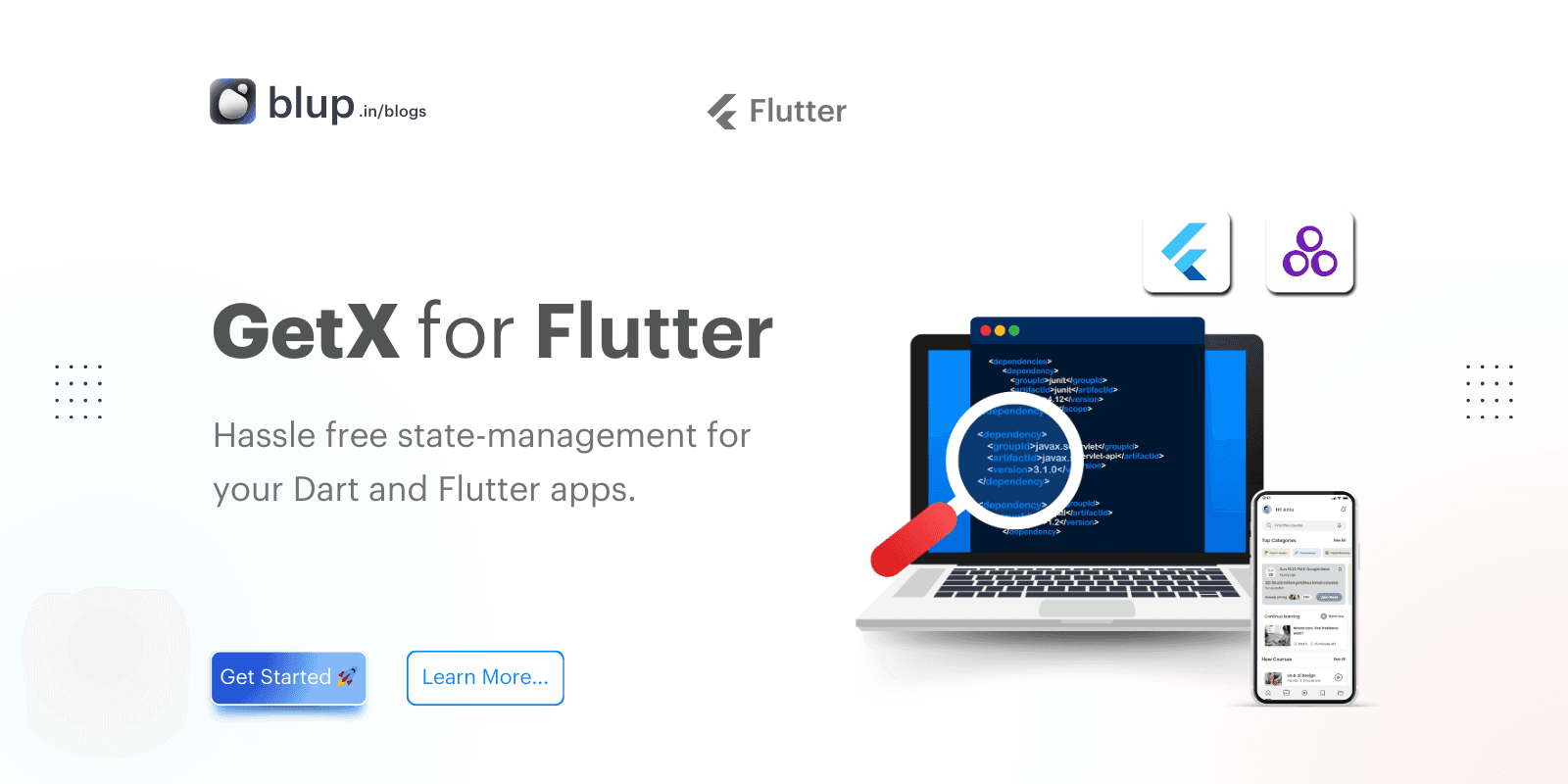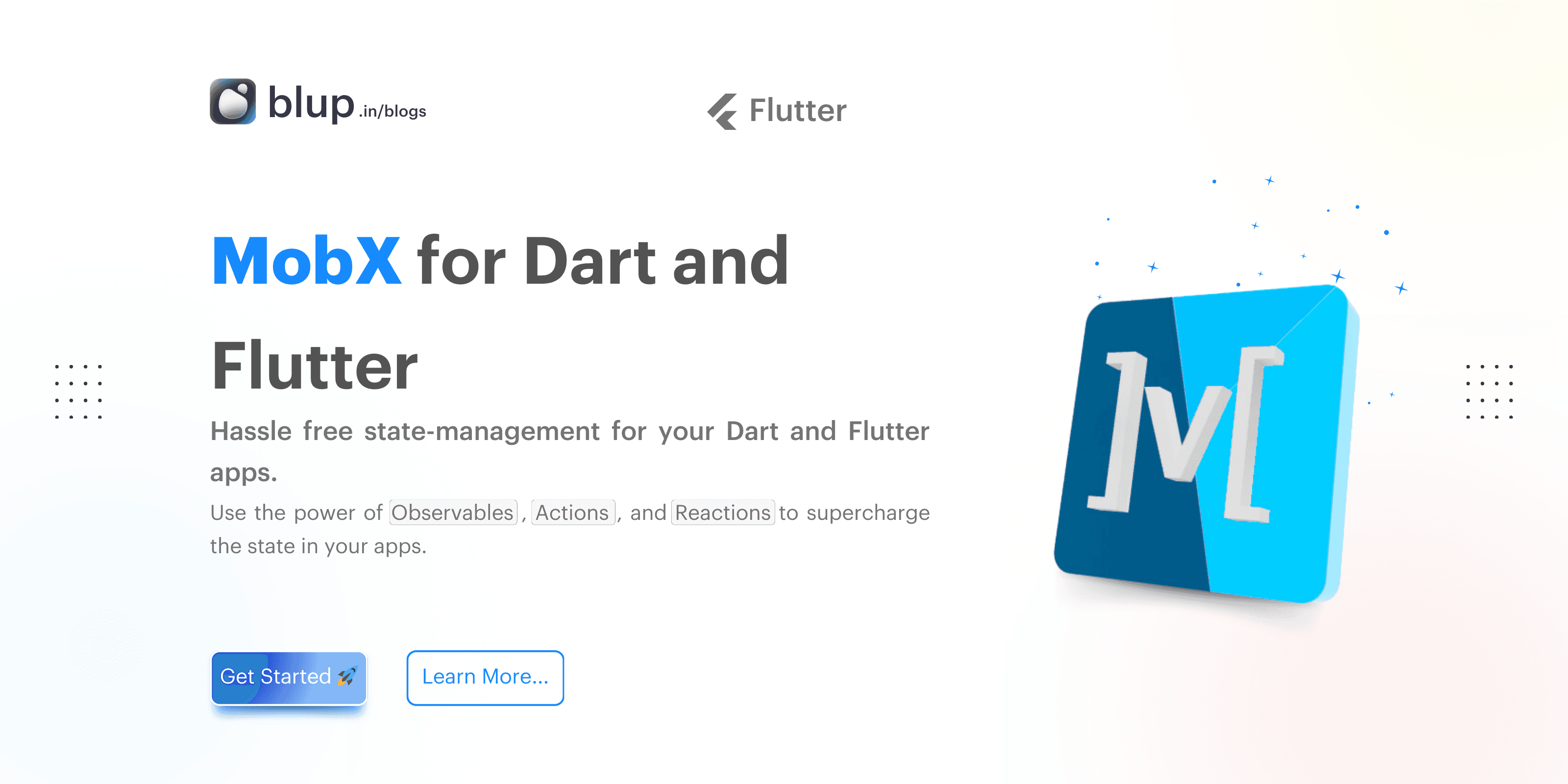ValueNotifier and InheritedNotifier: State Management in Flutter


Introduction
Introduction
Introduction
Introduction
Flutter offers a powerful and flexible state management system, crucial for building responsive and efficient applications. As your app grows in complexity, managing the state becomes more challenging, making it essential to use the right tools and techniques to keep your code clean and maintainable. This is where advanced state management options like ValueNotifier and InheritedNotifier come into play.
ValueNotifier is a lightweight solution for managing a state that changes over time, allowing for efficient updates without heavy state management frameworks. On the other hand, InheritedNotifier is ideal for propagating state changes throughout the widget tree, making it a go-to choice for apps that require a more complex state-sharing mechanism.
In this blog, we'll dive into how these two techniques work, their benefits, and the scenarios where they excel. By the end, you'll clearly understand when to use ValueNotifier and InheritedNotifier to optimize your Flutter app's performance and scalability. Whether you're aiming for efficient state management or looking to improve your app's architecture, this guide has got you covered.
Flutter offers a powerful and flexible state management system, crucial for building responsive and efficient applications. As your app grows in complexity, managing the state becomes more challenging, making it essential to use the right tools and techniques to keep your code clean and maintainable. This is where advanced state management options like ValueNotifier and InheritedNotifier come into play.
ValueNotifier is a lightweight solution for managing a state that changes over time, allowing for efficient updates without heavy state management frameworks. On the other hand, InheritedNotifier is ideal for propagating state changes throughout the widget tree, making it a go-to choice for apps that require a more complex state-sharing mechanism.
In this blog, we'll dive into how these two techniques work, their benefits, and the scenarios where they excel. By the end, you'll clearly understand when to use ValueNotifier and InheritedNotifier to optimize your Flutter app's performance and scalability. Whether you're aiming for efficient state management or looking to improve your app's architecture, this guide has got you covered.
Flutter offers a powerful and flexible state management system, crucial for building responsive and efficient applications. As your app grows in complexity, managing the state becomes more challenging, making it essential to use the right tools and techniques to keep your code clean and maintainable. This is where advanced state management options like ValueNotifier and InheritedNotifier come into play.
ValueNotifier is a lightweight solution for managing a state that changes over time, allowing for efficient updates without heavy state management frameworks. On the other hand, InheritedNotifier is ideal for propagating state changes throughout the widget tree, making it a go-to choice for apps that require a more complex state-sharing mechanism.
In this blog, we'll dive into how these two techniques work, their benefits, and the scenarios where they excel. By the end, you'll clearly understand when to use ValueNotifier and InheritedNotifier to optimize your Flutter app's performance and scalability. Whether you're aiming for efficient state management or looking to improve your app's architecture, this guide has got you covered.
Flutter offers a powerful and flexible state management system, crucial for building responsive and efficient applications. As your app grows in complexity, managing the state becomes more challenging, making it essential to use the right tools and techniques to keep your code clean and maintainable. This is where advanced state management options like ValueNotifier and InheritedNotifier come into play.
ValueNotifier is a lightweight solution for managing a state that changes over time, allowing for efficient updates without heavy state management frameworks. On the other hand, InheritedNotifier is ideal for propagating state changes throughout the widget tree, making it a go-to choice for apps that require a more complex state-sharing mechanism.
In this blog, we'll dive into how these two techniques work, their benefits, and the scenarios where they excel. By the end, you'll clearly understand when to use ValueNotifier and InheritedNotifier to optimize your Flutter app's performance and scalability. Whether you're aiming for efficient state management or looking to improve your app's architecture, this guide has got you covered.
What is State Management in Flutter?
What is State Management in Flutter?
What is State Management in Flutter?
What is State Management in Flutter?
What is a State?
State refers to data that can change during the lifecycle of an application. In simple terms, the state is the dynamic part of your app's data. Flutter apps usually manage two types of data:
Regular Data: Hardcoded and static, meaning it does not change during the app's execution.
State: Mutable data that updates over time, like user information or a timer.
For example, if you have a home screen displaying "Hello, Tadas," and the user's name is updated to "T-Dog" in the settings, this change is reflected in the user state. The state management system handles this process, ensuring that updates to the data are propagated throughout the application.
Common examples of states include user profile data, news feeds, follower counts, and to-do items. Essentially, the state represents any part of your app's data that can be changed dynamically.
What is Management?
State management is the process of handling this mutable data effectively across an app. It centralizes the data, ensuring a single source of truth, and automatically updates the user interface when the data changes.
Without state management, you'd need to manually pass state between screens and ensure consistency. This can quickly become a complex mess, especially if multiple app parts need to update or read the state. Proper state management ensures the app's UI reflects the correct data, no matter where or when it changes.
Choosing the right state management solution is crucial for app development. For small apps or straightforward interactions, Flutter's built-in setState the method often suffices. However, as your app grows in complexity, relying solely on setState can lead to messy, unmanageable code. This is where advanced state management solutions ValueNotifier InheritedNotifier come into play.
Client vs. Server State

It's important to differentiate between the client state (the data within the app) and the server state (external data from a database or API). State management focuses on synchronizing the app's client and server states for seamless user interactions. However, they are not the same: the server handles external data, while the app’s state determines what’s displayed to the user.
What is a State?
State refers to data that can change during the lifecycle of an application. In simple terms, the state is the dynamic part of your app's data. Flutter apps usually manage two types of data:
Regular Data: Hardcoded and static, meaning it does not change during the app's execution.
State: Mutable data that updates over time, like user information or a timer.
For example, if you have a home screen displaying "Hello, Tadas," and the user's name is updated to "T-Dog" in the settings, this change is reflected in the user state. The state management system handles this process, ensuring that updates to the data are propagated throughout the application.
Common examples of states include user profile data, news feeds, follower counts, and to-do items. Essentially, the state represents any part of your app's data that can be changed dynamically.
What is Management?
State management is the process of handling this mutable data effectively across an app. It centralizes the data, ensuring a single source of truth, and automatically updates the user interface when the data changes.
Without state management, you'd need to manually pass state between screens and ensure consistency. This can quickly become a complex mess, especially if multiple app parts need to update or read the state. Proper state management ensures the app's UI reflects the correct data, no matter where or when it changes.
Choosing the right state management solution is crucial for app development. For small apps or straightforward interactions, Flutter's built-in setState the method often suffices. However, as your app grows in complexity, relying solely on setState can lead to messy, unmanageable code. This is where advanced state management solutions ValueNotifier InheritedNotifier come into play.
Client vs. Server State

It's important to differentiate between the client state (the data within the app) and the server state (external data from a database or API). State management focuses on synchronizing the app's client and server states for seamless user interactions. However, they are not the same: the server handles external data, while the app’s state determines what’s displayed to the user.
What is a State?
State refers to data that can change during the lifecycle of an application. In simple terms, the state is the dynamic part of your app's data. Flutter apps usually manage two types of data:
Regular Data: Hardcoded and static, meaning it does not change during the app's execution.
State: Mutable data that updates over time, like user information or a timer.
For example, if you have a home screen displaying "Hello, Tadas," and the user's name is updated to "T-Dog" in the settings, this change is reflected in the user state. The state management system handles this process, ensuring that updates to the data are propagated throughout the application.
Common examples of states include user profile data, news feeds, follower counts, and to-do items. Essentially, the state represents any part of your app's data that can be changed dynamically.
What is Management?
State management is the process of handling this mutable data effectively across an app. It centralizes the data, ensuring a single source of truth, and automatically updates the user interface when the data changes.
Without state management, you'd need to manually pass state between screens and ensure consistency. This can quickly become a complex mess, especially if multiple app parts need to update or read the state. Proper state management ensures the app's UI reflects the correct data, no matter where or when it changes.
Choosing the right state management solution is crucial for app development. For small apps or straightforward interactions, Flutter's built-in setState the method often suffices. However, as your app grows in complexity, relying solely on setState can lead to messy, unmanageable code. This is where advanced state management solutions ValueNotifier InheritedNotifier come into play.
Client vs. Server State

It's important to differentiate between the client state (the data within the app) and the server state (external data from a database or API). State management focuses on synchronizing the app's client and server states for seamless user interactions. However, they are not the same: the server handles external data, while the app’s state determines what’s displayed to the user.
What is a State?
State refers to data that can change during the lifecycle of an application. In simple terms, the state is the dynamic part of your app's data. Flutter apps usually manage two types of data:
Regular Data: Hardcoded and static, meaning it does not change during the app's execution.
State: Mutable data that updates over time, like user information or a timer.
For example, if you have a home screen displaying "Hello, Tadas," and the user's name is updated to "T-Dog" in the settings, this change is reflected in the user state. The state management system handles this process, ensuring that updates to the data are propagated throughout the application.
Common examples of states include user profile data, news feeds, follower counts, and to-do items. Essentially, the state represents any part of your app's data that can be changed dynamically.
What is Management?
State management is the process of handling this mutable data effectively across an app. It centralizes the data, ensuring a single source of truth, and automatically updates the user interface when the data changes.
Without state management, you'd need to manually pass state between screens and ensure consistency. This can quickly become a complex mess, especially if multiple app parts need to update or read the state. Proper state management ensures the app's UI reflects the correct data, no matter where or when it changes.
Choosing the right state management solution is crucial for app development. For small apps or straightforward interactions, Flutter's built-in setState the method often suffices. However, as your app grows in complexity, relying solely on setState can lead to messy, unmanageable code. This is where advanced state management solutions ValueNotifier InheritedNotifier come into play.
Client vs. Server State

It's important to differentiate between the client state (the data within the app) and the server state (external data from a database or API). State management focuses on synchronizing the app's client and server states for seamless user interactions. However, they are not the same: the server handles external data, while the app’s state determines what’s displayed to the user.
State Management with Flutter: No Packages Required
State Management with Flutter: No Packages Required
State Management with Flutter: No Packages Required
State Management with Flutter: No Packages Required
When you hear "State Management," your mind may immediately jump to popular packages like Provider, Riverpod, or Bloc. But did you know you can manage the state without these external packages? Every state management solution is built on top of Flutter's core functionality, which means it's entirely possible to handle state with pure Flutter code. Let's dive into how you can achieve this.
Simplest Form: setState
For simple applications, setState is often enough. This function updates your UI whenever a state change occurs but is limited to the specific widget where it's called. It might be perfect for smaller apps, but as your app grows, you'll need a more scalable solution.
Centralized Data
The key to effective state management is centralizing your data, creating a single source of truth. Consider an example where we're building a counter application. Here's a simple model:
class CounterModel {
CounterModel({required this.username, this.counter = 0});
final String username;
final int counter;
CounterModel copyWith({String? username, int? counter}) {
return CounterModel(
username: username ?? this.username,
counter: counter ?? this.counter,
);
}
}This class encapsulates the data for our counter and the copyWith method helps to create a new instance with updated values, maintaining immutability—a critical feature for predictable state management.
ChangeNotifier: The Next Step
In Flutter, one common method for managing the state is ChangeNotifier. This class allows you to encapsulate data and notify widgets when changes occur. Here's an implementation:
class CounterModel with ChangeNotifier {
int _count = 0;
int get count => _count;
void increment() {
_count += 1;
notifyListeners();
}
}By using ChangeNotifier, any widget that listens to this class will be automatically rebuilt whenever the state changes. This is great for maintaining a single source of truth and keeping your UI in sync with the data.
When you hear "State Management," your mind may immediately jump to popular packages like Provider, Riverpod, or Bloc. But did you know you can manage the state without these external packages? Every state management solution is built on top of Flutter's core functionality, which means it's entirely possible to handle state with pure Flutter code. Let's dive into how you can achieve this.
Simplest Form: setState
For simple applications, setState is often enough. This function updates your UI whenever a state change occurs but is limited to the specific widget where it's called. It might be perfect for smaller apps, but as your app grows, you'll need a more scalable solution.
Centralized Data
The key to effective state management is centralizing your data, creating a single source of truth. Consider an example where we're building a counter application. Here's a simple model:
class CounterModel {
CounterModel({required this.username, this.counter = 0});
final String username;
final int counter;
CounterModel copyWith({String? username, int? counter}) {
return CounterModel(
username: username ?? this.username,
counter: counter ?? this.counter,
);
}
}This class encapsulates the data for our counter and the copyWith method helps to create a new instance with updated values, maintaining immutability—a critical feature for predictable state management.
ChangeNotifier: The Next Step
In Flutter, one common method for managing the state is ChangeNotifier. This class allows you to encapsulate data and notify widgets when changes occur. Here's an implementation:
class CounterModel with ChangeNotifier {
int _count = 0;
int get count => _count;
void increment() {
_count += 1;
notifyListeners();
}
}By using ChangeNotifier, any widget that listens to this class will be automatically rebuilt whenever the state changes. This is great for maintaining a single source of truth and keeping your UI in sync with the data.
When you hear "State Management," your mind may immediately jump to popular packages like Provider, Riverpod, or Bloc. But did you know you can manage the state without these external packages? Every state management solution is built on top of Flutter's core functionality, which means it's entirely possible to handle state with pure Flutter code. Let's dive into how you can achieve this.
Simplest Form: setState
For simple applications, setState is often enough. This function updates your UI whenever a state change occurs but is limited to the specific widget where it's called. It might be perfect for smaller apps, but as your app grows, you'll need a more scalable solution.
Centralized Data
The key to effective state management is centralizing your data, creating a single source of truth. Consider an example where we're building a counter application. Here's a simple model:
class CounterModel {
CounterModel({required this.username, this.counter = 0});
final String username;
final int counter;
CounterModel copyWith({String? username, int? counter}) {
return CounterModel(
username: username ?? this.username,
counter: counter ?? this.counter,
);
}
}This class encapsulates the data for our counter and the copyWith method helps to create a new instance with updated values, maintaining immutability—a critical feature for predictable state management.
ChangeNotifier: The Next Step
In Flutter, one common method for managing the state is ChangeNotifier. This class allows you to encapsulate data and notify widgets when changes occur. Here's an implementation:
class CounterModel with ChangeNotifier {
int _count = 0;
int get count => _count;
void increment() {
_count += 1;
notifyListeners();
}
}By using ChangeNotifier, any widget that listens to this class will be automatically rebuilt whenever the state changes. This is great for maintaining a single source of truth and keeping your UI in sync with the data.
When you hear "State Management," your mind may immediately jump to popular packages like Provider, Riverpod, or Bloc. But did you know you can manage the state without these external packages? Every state management solution is built on top of Flutter's core functionality, which means it's entirely possible to handle state with pure Flutter code. Let's dive into how you can achieve this.
Simplest Form: setState
For simple applications, setState is often enough. This function updates your UI whenever a state change occurs but is limited to the specific widget where it's called. It might be perfect for smaller apps, but as your app grows, you'll need a more scalable solution.
Centralized Data
The key to effective state management is centralizing your data, creating a single source of truth. Consider an example where we're building a counter application. Here's a simple model:
class CounterModel {
CounterModel({required this.username, this.counter = 0});
final String username;
final int counter;
CounterModel copyWith({String? username, int? counter}) {
return CounterModel(
username: username ?? this.username,
counter: counter ?? this.counter,
);
}
}This class encapsulates the data for our counter and the copyWith method helps to create a new instance with updated values, maintaining immutability—a critical feature for predictable state management.
ChangeNotifier: The Next Step
In Flutter, one common method for managing the state is ChangeNotifier. This class allows you to encapsulate data and notify widgets when changes occur. Here's an implementation:
class CounterModel with ChangeNotifier {
int _count = 0;
int get count => _count;
void increment() {
_count += 1;
notifyListeners();
}
}By using ChangeNotifier, any widget that listens to this class will be automatically rebuilt whenever the state changes. This is great for maintaining a single source of truth and keeping your UI in sync with the data.
Explanation of ValueNotifier in Flutter
Explanation of ValueNotifier in Flutter
Explanation of ValueNotifier in Flutter
Explanation of ValueNotifier in Flutter

ValueNotifier expands on the capabilities of ChangeNotifier by introducing immutability to your state management. Immutability ensures that once data is set, it cannot be altered directly, making your state more reliable and predictable. Instead of modifying existing objects, ValueNotifier uses a copyWith method to create new instances when changes are needed. This technique leads to cleaner, more maintainable code, especially in large applications.
With ChangeNotifier, you have to manually notify listeners when data changes. However, ValueNotifier automatically triggers a UI update as soon as a new value is assigned. This is achieved by assigning a single object as its value, making it ideal for simpler state management use cases where you don’t need a full-fledged state management library like Riverpod or Provider.
Here's an example:
class CounterNotifier extends ValueNotifier<CounterModel> {
CounterNotifier(super.state);
void increment() {
value = value.copyWith(counter: value.counter + 1);
}
}This code illustrates how CounterNotifier to handle state updates. Every time the increment method is called, a new CounterModel one is created using the copyWith method and the updated value is passed to the UI automatically. This pattern offers a "single source of truth," meaning your data is always managed centrally, reducing the risk of inconsistencies.

ValueNotifier expands on the capabilities of ChangeNotifier by introducing immutability to your state management. Immutability ensures that once data is set, it cannot be altered directly, making your state more reliable and predictable. Instead of modifying existing objects, ValueNotifier uses a copyWith method to create new instances when changes are needed. This technique leads to cleaner, more maintainable code, especially in large applications.
With ChangeNotifier, you have to manually notify listeners when data changes. However, ValueNotifier automatically triggers a UI update as soon as a new value is assigned. This is achieved by assigning a single object as its value, making it ideal for simpler state management use cases where you don’t need a full-fledged state management library like Riverpod or Provider.
Here's an example:
class CounterNotifier extends ValueNotifier<CounterModel> {
CounterNotifier(super.state);
void increment() {
value = value.copyWith(counter: value.counter + 1);
}
}This code illustrates how CounterNotifier to handle state updates. Every time the increment method is called, a new CounterModel one is created using the copyWith method and the updated value is passed to the UI automatically. This pattern offers a "single source of truth," meaning your data is always managed centrally, reducing the risk of inconsistencies.

ValueNotifier expands on the capabilities of ChangeNotifier by introducing immutability to your state management. Immutability ensures that once data is set, it cannot be altered directly, making your state more reliable and predictable. Instead of modifying existing objects, ValueNotifier uses a copyWith method to create new instances when changes are needed. This technique leads to cleaner, more maintainable code, especially in large applications.
With ChangeNotifier, you have to manually notify listeners when data changes. However, ValueNotifier automatically triggers a UI update as soon as a new value is assigned. This is achieved by assigning a single object as its value, making it ideal for simpler state management use cases where you don’t need a full-fledged state management library like Riverpod or Provider.
Here's an example:
class CounterNotifier extends ValueNotifier<CounterModel> {
CounterNotifier(super.state);
void increment() {
value = value.copyWith(counter: value.counter + 1);
}
}This code illustrates how CounterNotifier to handle state updates. Every time the increment method is called, a new CounterModel one is created using the copyWith method and the updated value is passed to the UI automatically. This pattern offers a "single source of truth," meaning your data is always managed centrally, reducing the risk of inconsistencies.

ValueNotifier expands on the capabilities of ChangeNotifier by introducing immutability to your state management. Immutability ensures that once data is set, it cannot be altered directly, making your state more reliable and predictable. Instead of modifying existing objects, ValueNotifier uses a copyWith method to create new instances when changes are needed. This technique leads to cleaner, more maintainable code, especially in large applications.
With ChangeNotifier, you have to manually notify listeners when data changes. However, ValueNotifier automatically triggers a UI update as soon as a new value is assigned. This is achieved by assigning a single object as its value, making it ideal for simpler state management use cases where you don’t need a full-fledged state management library like Riverpod or Provider.
Here's an example:
class CounterNotifier extends ValueNotifier<CounterModel> {
CounterNotifier(super.state);
void increment() {
value = value.copyWith(counter: value.counter + 1);
}
}This code illustrates how CounterNotifier to handle state updates. Every time the increment method is called, a new CounterModel one is created using the copyWith method and the updated value is passed to the UI automatically. This pattern offers a "single source of truth," meaning your data is always managed centrally, reducing the risk of inconsistencies.
InheritedNotifier: Combining Notifiers and Inherited Widgets
InheritedNotifier: Combining Notifiers and Inherited Widgets
InheritedNotifier: Combining Notifiers and Inherited Widgets
InheritedNotifier: Combining Notifiers and Inherited Widgets

InheritedWidget: Avoiding Prop Drilling
One challenge with using ValueNotifier or ChangeNotifier directly is passing the notifier to every screen where you need it. To solve this, Flutter provides InheritedWidget, which allows you to share data across the widget tree without manual prop drilling.
class Provider extends InheritedWidget {
const Provider(this.data, {Key? key, required Widget child})
: super(key: key, child: child);
final CounterModel data;
static CounterModel of(BuildContext context) {
return context.dependOnInheritedWidgetOfExactType<Provider>()!.data;
}
@override
bool updateShouldNotify(Provider oldWidget) {
return data != oldWidget.data;
}
}With InheritedWidget, you wrap your app's widget tree, and any widget below it can access the centralized data.
InheritedNotifier: Combining Notifiers and Inherited Widgets
Taking it a step further, Flutter also provides InheritedNotifier, which is specifically designed to work with notifiers like ChangeNotifier or ValueNotifier. It combines the benefits of both by automatically notifying widgets of changes to the state, without requiring an additional builder widget.
class Provider<T extends Listenable> extends InheritedNotifier<T> {
const Provider({
super.key,
required super.child,
required super.notifier,
});
static T of<T extends Listenable>(BuildContext context) {
final provider = context.dependOnInheritedWidgetOfExactType<Provider<T>>();
if (provider == null) {
throw Exception("No Provider found in context");
}
return provider.notifier!;
}
}Now, you can access your notifier anywhere in the app using Provider.of<CounterNotifier>(context) and respond to changes in the state with ease.
State Management without Packages
Managing the state without external packages is entirely feasible using Flutter’s built-in tools like ChangeNotifier, ValueNotifier, and InheritedNotifier. These tools offer a scalable solution for both small and large applications by centralizing data and ensuring your UI remains in sync with the state.

InheritedWidget: Avoiding Prop Drilling
One challenge with using ValueNotifier or ChangeNotifier directly is passing the notifier to every screen where you need it. To solve this, Flutter provides InheritedWidget, which allows you to share data across the widget tree without manual prop drilling.
class Provider extends InheritedWidget {
const Provider(this.data, {Key? key, required Widget child})
: super(key: key, child: child);
final CounterModel data;
static CounterModel of(BuildContext context) {
return context.dependOnInheritedWidgetOfExactType<Provider>()!.data;
}
@override
bool updateShouldNotify(Provider oldWidget) {
return data != oldWidget.data;
}
}With InheritedWidget, you wrap your app's widget tree, and any widget below it can access the centralized data.
InheritedNotifier: Combining Notifiers and Inherited Widgets
Taking it a step further, Flutter also provides InheritedNotifier, which is specifically designed to work with notifiers like ChangeNotifier or ValueNotifier. It combines the benefits of both by automatically notifying widgets of changes to the state, without requiring an additional builder widget.
class Provider<T extends Listenable> extends InheritedNotifier<T> {
const Provider({
super.key,
required super.child,
required super.notifier,
});
static T of<T extends Listenable>(BuildContext context) {
final provider = context.dependOnInheritedWidgetOfExactType<Provider<T>>();
if (provider == null) {
throw Exception("No Provider found in context");
}
return provider.notifier!;
}
}Now, you can access your notifier anywhere in the app using Provider.of<CounterNotifier>(context) and respond to changes in the state with ease.
State Management without Packages
Managing the state without external packages is entirely feasible using Flutter’s built-in tools like ChangeNotifier, ValueNotifier, and InheritedNotifier. These tools offer a scalable solution for both small and large applications by centralizing data and ensuring your UI remains in sync with the state.

InheritedWidget: Avoiding Prop Drilling
One challenge with using ValueNotifier or ChangeNotifier directly is passing the notifier to every screen where you need it. To solve this, Flutter provides InheritedWidget, which allows you to share data across the widget tree without manual prop drilling.
class Provider extends InheritedWidget {
const Provider(this.data, {Key? key, required Widget child})
: super(key: key, child: child);
final CounterModel data;
static CounterModel of(BuildContext context) {
return context.dependOnInheritedWidgetOfExactType<Provider>()!.data;
}
@override
bool updateShouldNotify(Provider oldWidget) {
return data != oldWidget.data;
}
}With InheritedWidget, you wrap your app's widget tree, and any widget below it can access the centralized data.
InheritedNotifier: Combining Notifiers and Inherited Widgets
Taking it a step further, Flutter also provides InheritedNotifier, which is specifically designed to work with notifiers like ChangeNotifier or ValueNotifier. It combines the benefits of both by automatically notifying widgets of changes to the state, without requiring an additional builder widget.
class Provider<T extends Listenable> extends InheritedNotifier<T> {
const Provider({
super.key,
required super.child,
required super.notifier,
});
static T of<T extends Listenable>(BuildContext context) {
final provider = context.dependOnInheritedWidgetOfExactType<Provider<T>>();
if (provider == null) {
throw Exception("No Provider found in context");
}
return provider.notifier!;
}
}Now, you can access your notifier anywhere in the app using Provider.of<CounterNotifier>(context) and respond to changes in the state with ease.
State Management without Packages
Managing the state without external packages is entirely feasible using Flutter’s built-in tools like ChangeNotifier, ValueNotifier, and InheritedNotifier. These tools offer a scalable solution for both small and large applications by centralizing data and ensuring your UI remains in sync with the state.

InheritedWidget: Avoiding Prop Drilling
One challenge with using ValueNotifier or ChangeNotifier directly is passing the notifier to every screen where you need it. To solve this, Flutter provides InheritedWidget, which allows you to share data across the widget tree without manual prop drilling.
class Provider extends InheritedWidget {
const Provider(this.data, {Key? key, required Widget child})
: super(key: key, child: child);
final CounterModel data;
static CounterModel of(BuildContext context) {
return context.dependOnInheritedWidgetOfExactType<Provider>()!.data;
}
@override
bool updateShouldNotify(Provider oldWidget) {
return data != oldWidget.data;
}
}With InheritedWidget, you wrap your app's widget tree, and any widget below it can access the centralized data.
InheritedNotifier: Combining Notifiers and Inherited Widgets
Taking it a step further, Flutter also provides InheritedNotifier, which is specifically designed to work with notifiers like ChangeNotifier or ValueNotifier. It combines the benefits of both by automatically notifying widgets of changes to the state, without requiring an additional builder widget.
class Provider<T extends Listenable> extends InheritedNotifier<T> {
const Provider({
super.key,
required super.child,
required super.notifier,
});
static T of<T extends Listenable>(BuildContext context) {
final provider = context.dependOnInheritedWidgetOfExactType<Provider<T>>();
if (provider == null) {
throw Exception("No Provider found in context");
}
return provider.notifier!;
}
}Now, you can access your notifier anywhere in the app using Provider.of<CounterNotifier>(context) and respond to changes in the state with ease.
State Management without Packages
Managing the state without external packages is entirely feasible using Flutter’s built-in tools like ChangeNotifier, ValueNotifier, and InheritedNotifier. These tools offer a scalable solution for both small and large applications by centralizing data and ensuring your UI remains in sync with the state.
ValueNotifier vs InheritedNotifier
ValueNotifier vs InheritedNotifier
ValueNotifier vs InheritedNotifier
ValueNotifier vs InheritedNotifier
Both ValueNotifier and InheritedNotifier are powerful tools for managing state in Flutter applications, but they serve different purposes and are suited to different scenarios. Here's a comparison of these two notifiers based on their use cases, efficiency, and impact on app performance:

Both ValueNotifier and InheritedNotifier are powerful tools for managing state in Flutter applications, but they serve different purposes and are suited to different scenarios. Here's a comparison of these two notifiers based on their use cases, efficiency, and impact on app performance:

Both ValueNotifier and InheritedNotifier are powerful tools for managing state in Flutter applications, but they serve different purposes and are suited to different scenarios. Here's a comparison of these two notifiers based on their use cases, efficiency, and impact on app performance:

Both ValueNotifier and InheritedNotifier are powerful tools for managing state in Flutter applications, but they serve different purposes and are suited to different scenarios. Here's a comparison of these two notifiers based on their use cases, efficiency, and impact on app performance:

When to Use
When to Use
When to Use
When to Use
Choosing between ValueNotifier and InheritedNotifier depends on your app’s specific needs.
ValueNotifier is ideal for simpler state management scenarios where you need to track and update a single value. It’s great for components that require minimal state and where changes need to be observed by a single widget or a small group of widgets. For instance, you might use
ValueNotifierfor managing a counter or form input within a single screen.InheritedNotifier is suited for more complex state management where multiple widgets across different parts of the widget tree need access to the same state. It’s particularly useful in cases where you need to notify a wider range of widgets about changes. An example might be managing theme settings or user preferences that affect multiple screens.
Performance Considerations: While both ValueNotifier and InheritedNotifier are efficient for specific use cases, they might not scale well for more complex state management needs. In such scenarios, consider transitioning to advanced state management solutions like Provider or Riverpod for better scalability and performance.
By understanding when and how to use these notifiers, you can choose the right tool for your app’s requirements and ensure efficient state management.
Choosing between ValueNotifier and InheritedNotifier depends on your app’s specific needs.
ValueNotifier is ideal for simpler state management scenarios where you need to track and update a single value. It’s great for components that require minimal state and where changes need to be observed by a single widget or a small group of widgets. For instance, you might use
ValueNotifierfor managing a counter or form input within a single screen.InheritedNotifier is suited for more complex state management where multiple widgets across different parts of the widget tree need access to the same state. It’s particularly useful in cases where you need to notify a wider range of widgets about changes. An example might be managing theme settings or user preferences that affect multiple screens.
Performance Considerations: While both ValueNotifier and InheritedNotifier are efficient for specific use cases, they might not scale well for more complex state management needs. In such scenarios, consider transitioning to advanced state management solutions like Provider or Riverpod for better scalability and performance.
By understanding when and how to use these notifiers, you can choose the right tool for your app’s requirements and ensure efficient state management.
Choosing between ValueNotifier and InheritedNotifier depends on your app’s specific needs.
ValueNotifier is ideal for simpler state management scenarios where you need to track and update a single value. It’s great for components that require minimal state and where changes need to be observed by a single widget or a small group of widgets. For instance, you might use
ValueNotifierfor managing a counter or form input within a single screen.InheritedNotifier is suited for more complex state management where multiple widgets across different parts of the widget tree need access to the same state. It’s particularly useful in cases where you need to notify a wider range of widgets about changes. An example might be managing theme settings or user preferences that affect multiple screens.
Performance Considerations: While both ValueNotifier and InheritedNotifier are efficient for specific use cases, they might not scale well for more complex state management needs. In such scenarios, consider transitioning to advanced state management solutions like Provider or Riverpod for better scalability and performance.
By understanding when and how to use these notifiers, you can choose the right tool for your app’s requirements and ensure efficient state management.
Choosing between ValueNotifier and InheritedNotifier depends on your app’s specific needs.
ValueNotifier is ideal for simpler state management scenarios where you need to track and update a single value. It’s great for components that require minimal state and where changes need to be observed by a single widget or a small group of widgets. For instance, you might use
ValueNotifierfor managing a counter or form input within a single screen.InheritedNotifier is suited for more complex state management where multiple widgets across different parts of the widget tree need access to the same state. It’s particularly useful in cases where you need to notify a wider range of widgets about changes. An example might be managing theme settings or user preferences that affect multiple screens.
Performance Considerations: While both ValueNotifier and InheritedNotifier are efficient for specific use cases, they might not scale well for more complex state management needs. In such scenarios, consider transitioning to advanced state management solutions like Provider or Riverpod for better scalability and performance.
By understanding when and how to use these notifiers, you can choose the right tool for your app’s requirements and ensure efficient state management.
FAQs
FAQs
FAQs
FAQs

1. What is the difference between ValueNotifier and InheritedNotifier?
ValueNotifier is a simple way to manage a single piece of state that notifies listeners when its value changes. InheritedNotifier, on the other hand, is a more advanced tool designed to handle more complex state management scenarios, allowing you to propagate changes to a wider tree of widgets.
2. When should I use ValueNotifier?
Use ValueNotifier when you need to manage and react to changes in a single value. It’s ideal for simple use cases where the state change only affects a small part of your widget tree.
3. How do ValueNotifier and InheritedNotifier affect performance?
Both ValueNotifier and InheritedNotifier are efficient in their own right. ValueNotifier triggers updates only to the widgets directly listening to it, while InheritedNotifier updates widgets down the widget tree but can be more efficient than using multiple setState calls for deeply nested widgets.
4. Can InheritedNotifier be used with multiple ValueNotifiers?
Yes, InheritedNotifier can manage multiple ValueNotifiers by providing a way to combine and propagate their state changes efficiently throughout the widget tree.
5. How do these notifiers compare to other state management solutions in Flutter?
ValueNotifier and InheritedNotifier are lightweight compared to solutions like Riverpod or Provider, which offer more extensive features for large-scale state management. They are suitable for simpler scenarios but might need to be complemented with other tools for complex applications.

1. What is the difference between ValueNotifier and InheritedNotifier?
ValueNotifier is a simple way to manage a single piece of state that notifies listeners when its value changes. InheritedNotifier, on the other hand, is a more advanced tool designed to handle more complex state management scenarios, allowing you to propagate changes to a wider tree of widgets.
2. When should I use ValueNotifier?
Use ValueNotifier when you need to manage and react to changes in a single value. It’s ideal for simple use cases where the state change only affects a small part of your widget tree.
3. How do ValueNotifier and InheritedNotifier affect performance?
Both ValueNotifier and InheritedNotifier are efficient in their own right. ValueNotifier triggers updates only to the widgets directly listening to it, while InheritedNotifier updates widgets down the widget tree but can be more efficient than using multiple setState calls for deeply nested widgets.
4. Can InheritedNotifier be used with multiple ValueNotifiers?
Yes, InheritedNotifier can manage multiple ValueNotifiers by providing a way to combine and propagate their state changes efficiently throughout the widget tree.
5. How do these notifiers compare to other state management solutions in Flutter?
ValueNotifier and InheritedNotifier are lightweight compared to solutions like Riverpod or Provider, which offer more extensive features for large-scale state management. They are suitable for simpler scenarios but might need to be complemented with other tools for complex applications.

1. What is the difference between ValueNotifier and InheritedNotifier?
ValueNotifier is a simple way to manage a single piece of state that notifies listeners when its value changes. InheritedNotifier, on the other hand, is a more advanced tool designed to handle more complex state management scenarios, allowing you to propagate changes to a wider tree of widgets.
2. When should I use ValueNotifier?
Use ValueNotifier when you need to manage and react to changes in a single value. It’s ideal for simple use cases where the state change only affects a small part of your widget tree.
3. How do ValueNotifier and InheritedNotifier affect performance?
Both ValueNotifier and InheritedNotifier are efficient in their own right. ValueNotifier triggers updates only to the widgets directly listening to it, while InheritedNotifier updates widgets down the widget tree but can be more efficient than using multiple setState calls for deeply nested widgets.
4. Can InheritedNotifier be used with multiple ValueNotifiers?
Yes, InheritedNotifier can manage multiple ValueNotifiers by providing a way to combine and propagate their state changes efficiently throughout the widget tree.
5. How do these notifiers compare to other state management solutions in Flutter?
ValueNotifier and InheritedNotifier are lightweight compared to solutions like Riverpod or Provider, which offer more extensive features for large-scale state management. They are suitable for simpler scenarios but might need to be complemented with other tools for complex applications.

1. What is the difference between ValueNotifier and InheritedNotifier?
ValueNotifier is a simple way to manage a single piece of state that notifies listeners when its value changes. InheritedNotifier, on the other hand, is a more advanced tool designed to handle more complex state management scenarios, allowing you to propagate changes to a wider tree of widgets.
2. When should I use ValueNotifier?
Use ValueNotifier when you need to manage and react to changes in a single value. It’s ideal for simple use cases where the state change only affects a small part of your widget tree.
3. How do ValueNotifier and InheritedNotifier affect performance?
Both ValueNotifier and InheritedNotifier are efficient in their own right. ValueNotifier triggers updates only to the widgets directly listening to it, while InheritedNotifier updates widgets down the widget tree but can be more efficient than using multiple setState calls for deeply nested widgets.
4. Can InheritedNotifier be used with multiple ValueNotifiers?
Yes, InheritedNotifier can manage multiple ValueNotifiers by providing a way to combine and propagate their state changes efficiently throughout the widget tree.
5. How do these notifiers compare to other state management solutions in Flutter?
ValueNotifier and InheritedNotifier are lightweight compared to solutions like Riverpod or Provider, which offer more extensive features for large-scale state management. They are suitable for simpler scenarios but might need to be complemented with other tools for complex applications.
Conclusion
Conclusion
Conclusion
Conclusion
In conclusion, ValueNotifier and InheritedNotifier offer powerful yet lightweight solutions for state management in Flutter. These notifiers simplify managing app state by minimizing the need for extensive state management packages.
ValueNotifier excels at handling simple state changes efficiently. It's particularly useful for scenarios where you need to notify listeners of changes in a single value, making it ideal for small-scale state management tasks. On the other hand, InheritedNotifier extends this capability by allowing state to be efficiently propagated through the widget tree, which is beneficial for more complex state management needs.
Both notifiers enhance app performance and scalability by reducing the overhead associated with larger state management frameworks. They offer a more streamlined approach to managing state, enabling smoother and more responsive applications.
As a developer, exploring these notifiers can lead to significant improvements in your app's performance and maintainability. By leveraging ValueNotifier and InheritedNotifier, you can simplify state management and create more efficient, scalable Flutter applications.
In conclusion, ValueNotifier and InheritedNotifier offer powerful yet lightweight solutions for state management in Flutter. These notifiers simplify managing app state by minimizing the need for extensive state management packages.
ValueNotifier excels at handling simple state changes efficiently. It's particularly useful for scenarios where you need to notify listeners of changes in a single value, making it ideal for small-scale state management tasks. On the other hand, InheritedNotifier extends this capability by allowing state to be efficiently propagated through the widget tree, which is beneficial for more complex state management needs.
Both notifiers enhance app performance and scalability by reducing the overhead associated with larger state management frameworks. They offer a more streamlined approach to managing state, enabling smoother and more responsive applications.
As a developer, exploring these notifiers can lead to significant improvements in your app's performance and maintainability. By leveraging ValueNotifier and InheritedNotifier, you can simplify state management and create more efficient, scalable Flutter applications.
In conclusion, ValueNotifier and InheritedNotifier offer powerful yet lightweight solutions for state management in Flutter. These notifiers simplify managing app state by minimizing the need for extensive state management packages.
ValueNotifier excels at handling simple state changes efficiently. It's particularly useful for scenarios where you need to notify listeners of changes in a single value, making it ideal for small-scale state management tasks. On the other hand, InheritedNotifier extends this capability by allowing state to be efficiently propagated through the widget tree, which is beneficial for more complex state management needs.
Both notifiers enhance app performance and scalability by reducing the overhead associated with larger state management frameworks. They offer a more streamlined approach to managing state, enabling smoother and more responsive applications.
As a developer, exploring these notifiers can lead to significant improvements in your app's performance and maintainability. By leveraging ValueNotifier and InheritedNotifier, you can simplify state management and create more efficient, scalable Flutter applications.
In conclusion, ValueNotifier and InheritedNotifier offer powerful yet lightweight solutions for state management in Flutter. These notifiers simplify managing app state by minimizing the need for extensive state management packages.
ValueNotifier excels at handling simple state changes efficiently. It's particularly useful for scenarios where you need to notify listeners of changes in a single value, making it ideal for small-scale state management tasks. On the other hand, InheritedNotifier extends this capability by allowing state to be efficiently propagated through the widget tree, which is beneficial for more complex state management needs.
Both notifiers enhance app performance and scalability by reducing the overhead associated with larger state management frameworks. They offer a more streamlined approach to managing state, enabling smoother and more responsive applications.
As a developer, exploring these notifiers can lead to significant improvements in your app's performance and maintainability. By leveraging ValueNotifier and InheritedNotifier, you can simplify state management and create more efficient, scalable Flutter applications.
Table of content
© 2021-25 Blupx Private Limited.
All rights reserved.
© 2021-25 Blupx Private Limited.
All rights reserved.
© 2021-25 Blupx Private Limited.
All rights reserved.