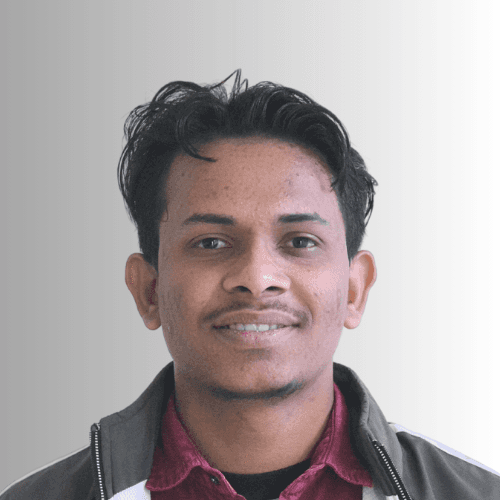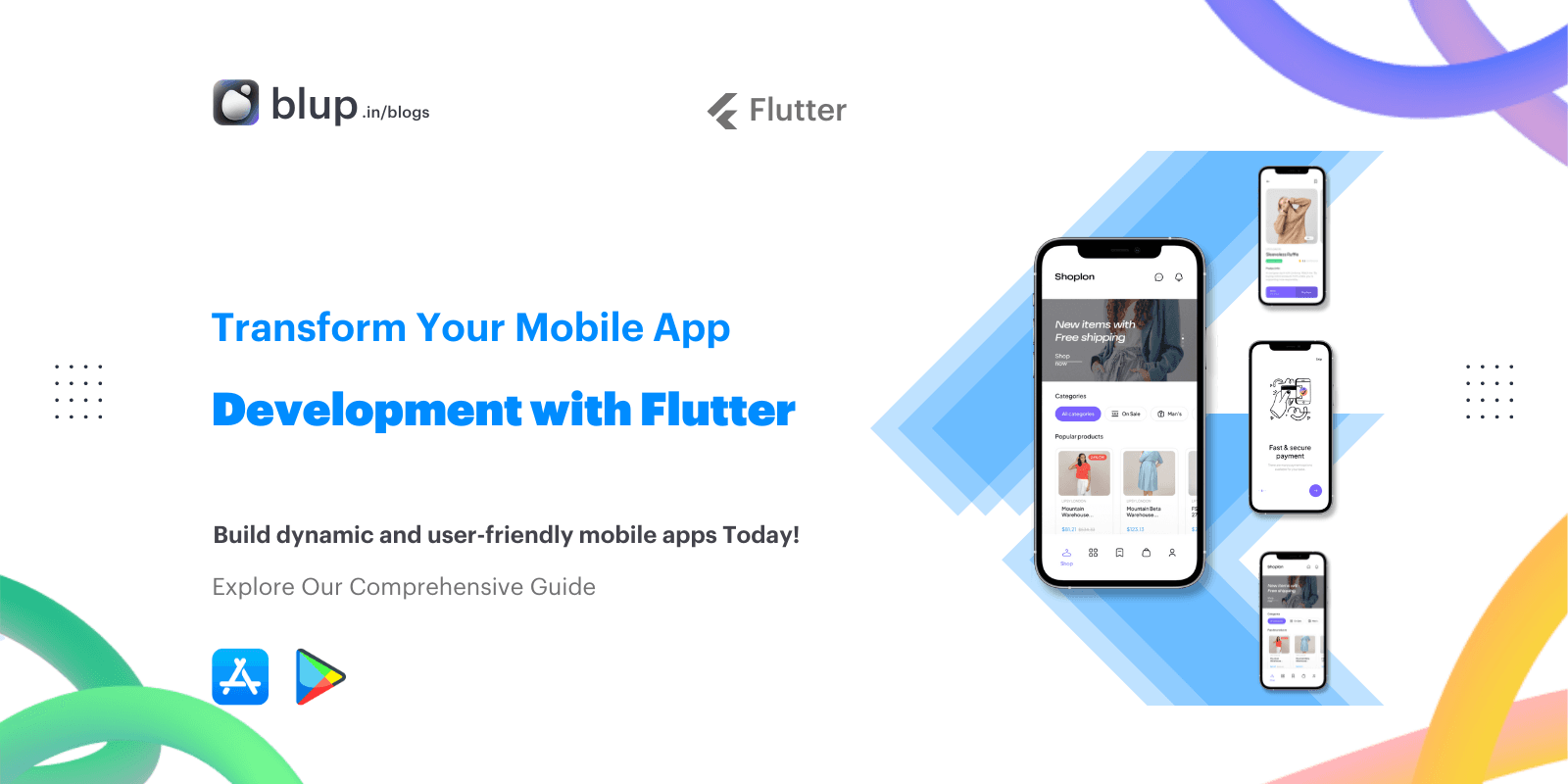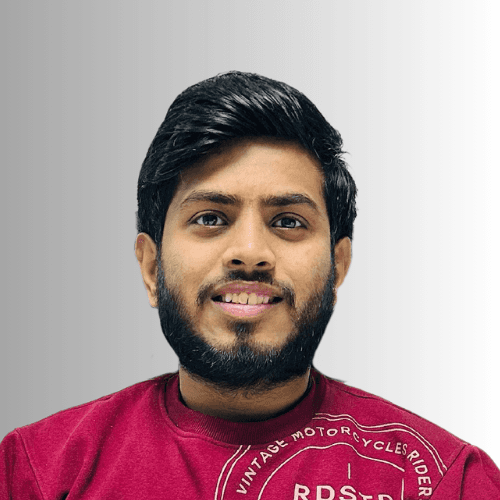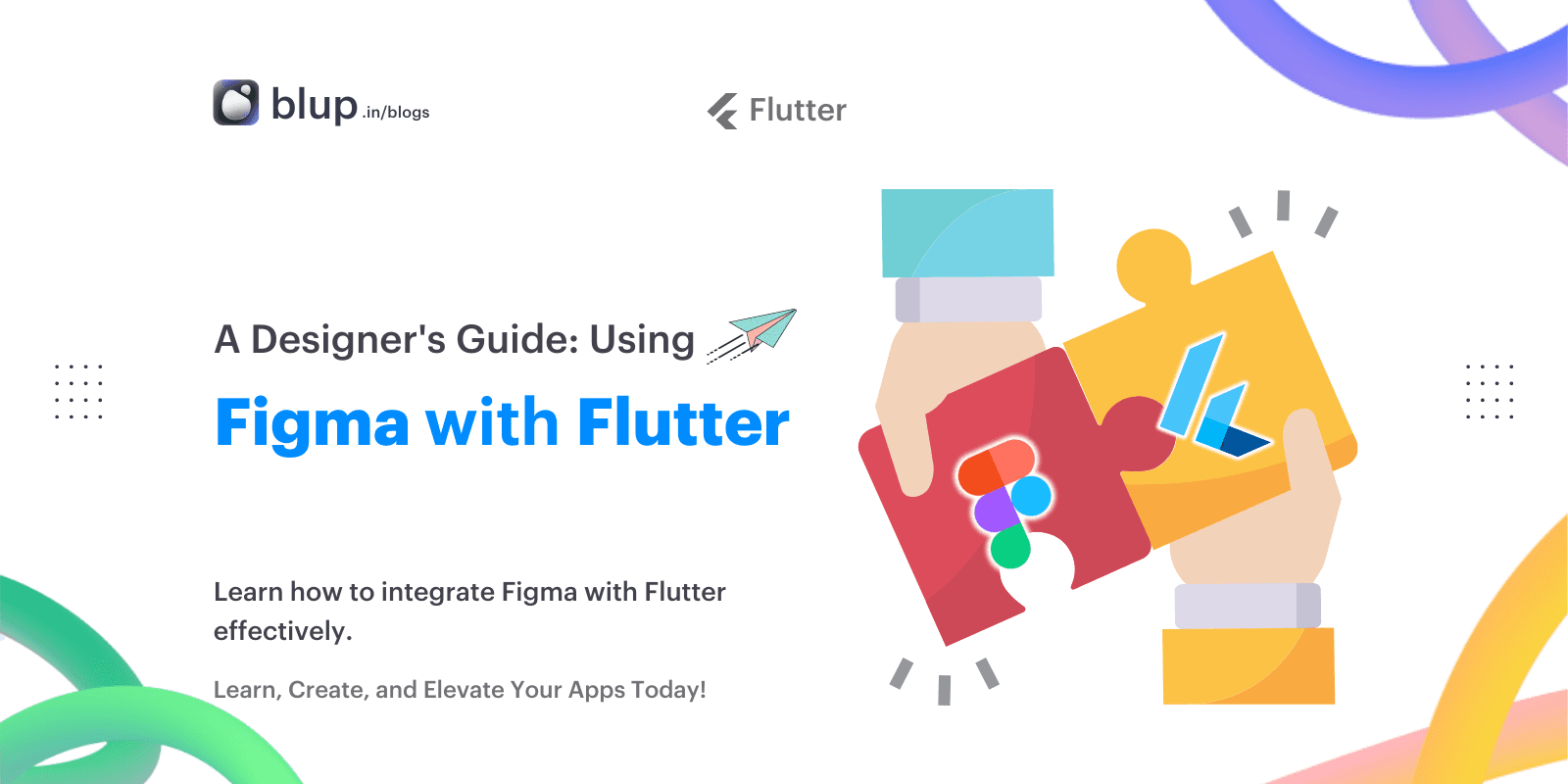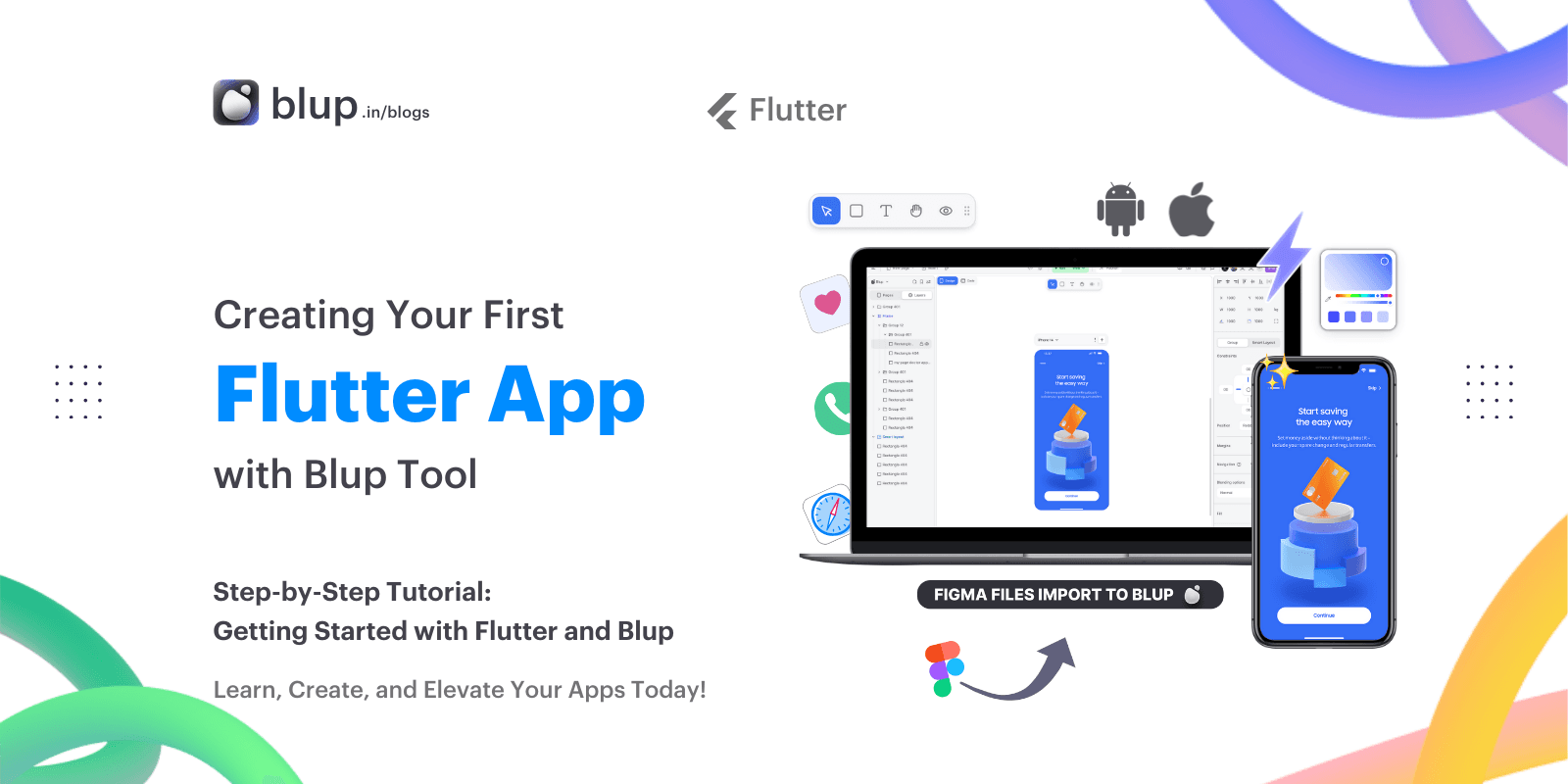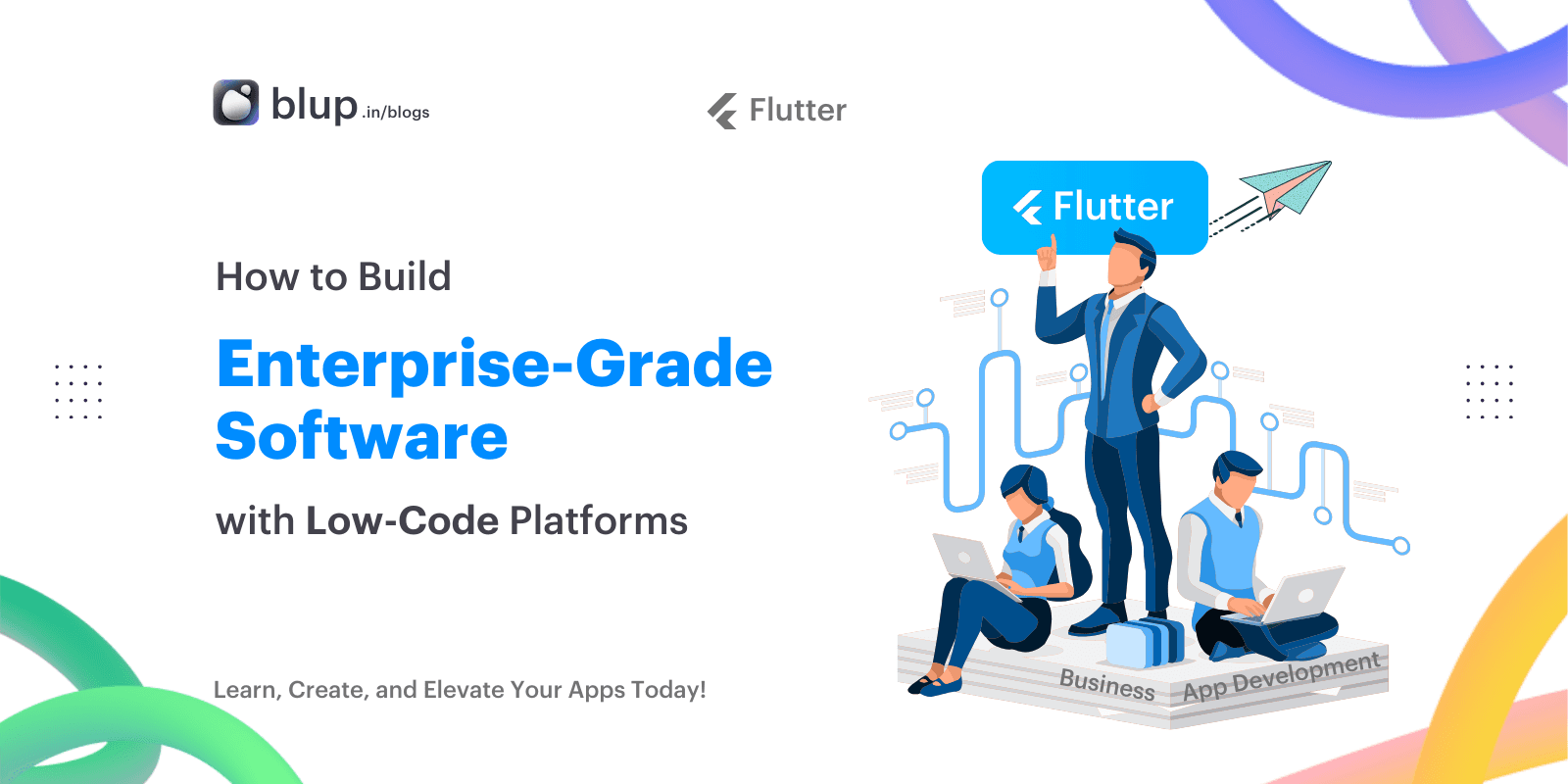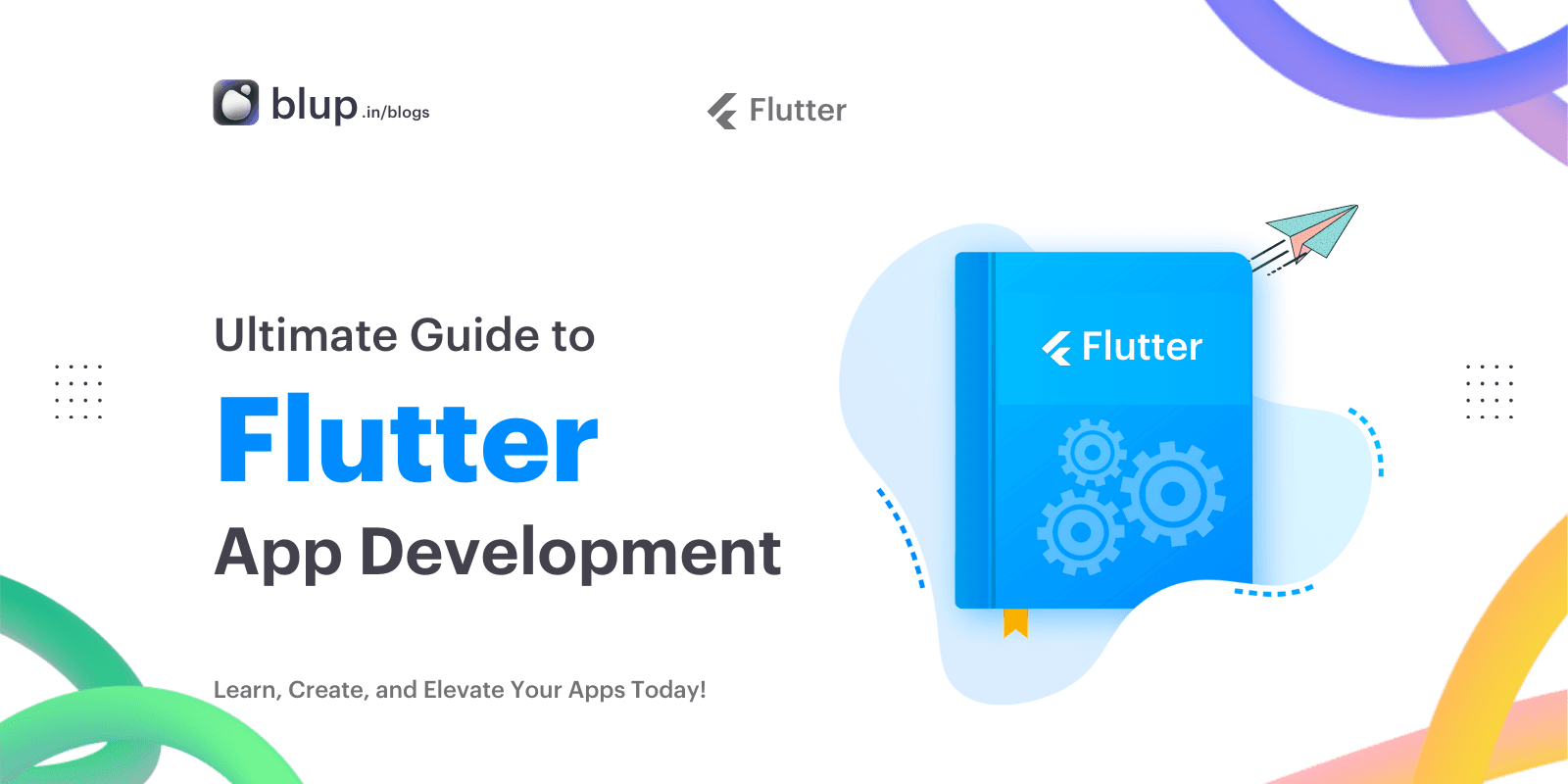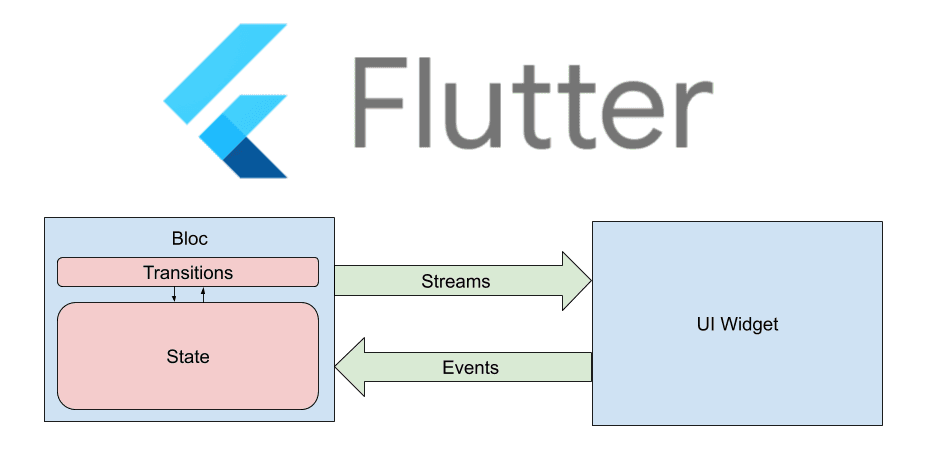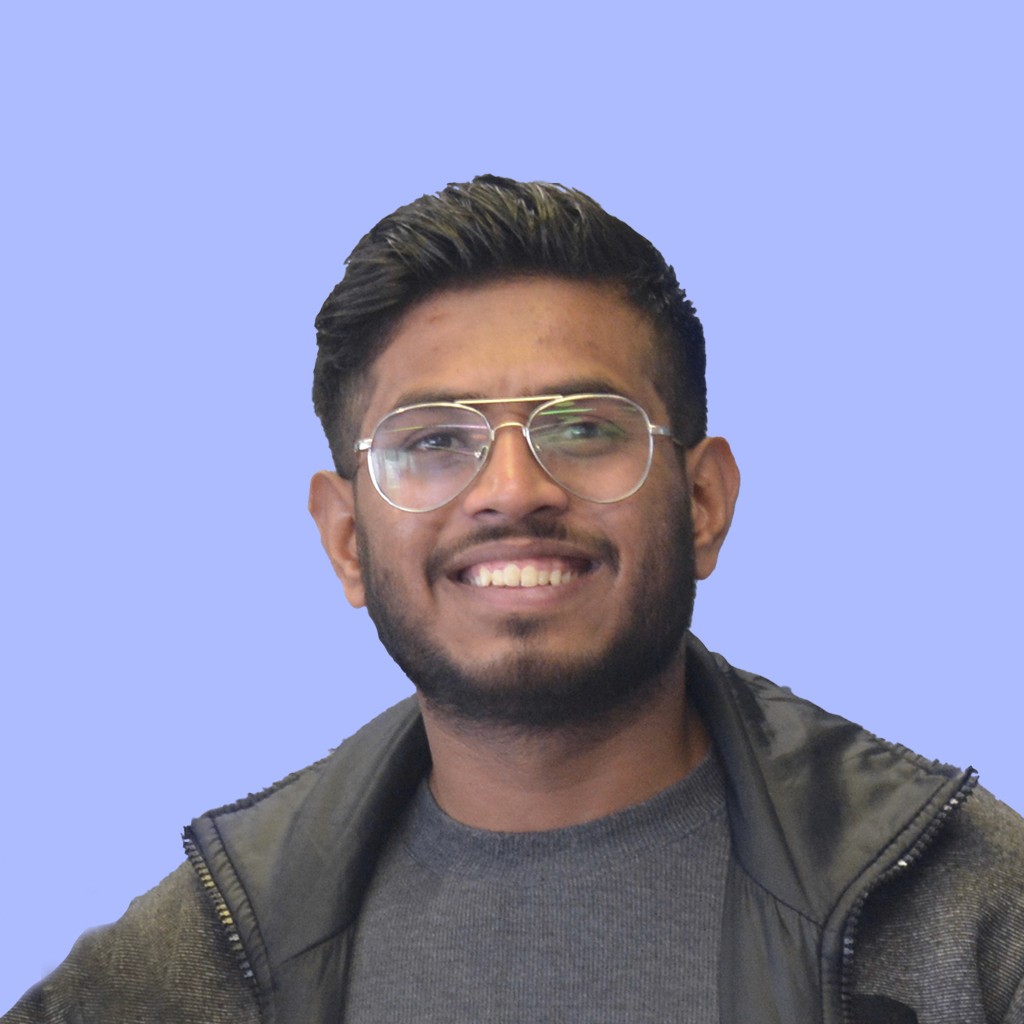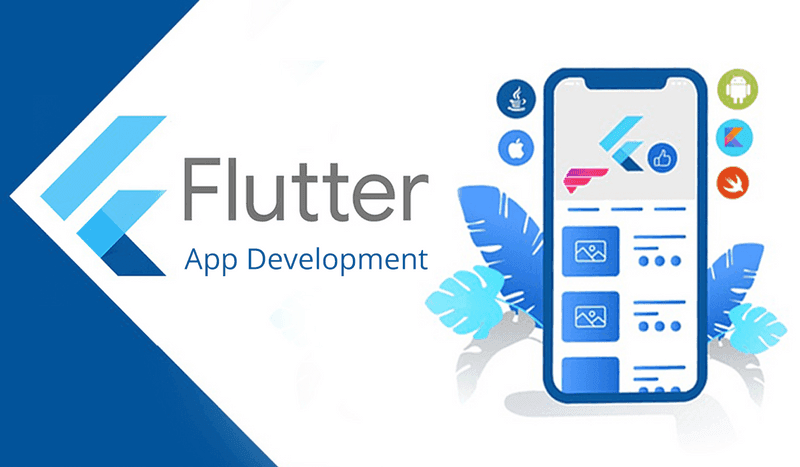How to Optimize Your Flutter App for Performance and Speed


Introduction
Introduction
Introduction
Introduction
In the competitive world of mobile app development, performance and speed are paramount. A sluggish app can lead to poor user experiences, diminished retention rates, and negative business outcomes. As developers, optimizing app performance is crucial to ensure user satisfaction and maintain a competitive edge.
This guide provides actionable strategies for developers to optimize Flutter apps for enhanced speed and performance. From understanding performance metrics to implementing advanced optimization techniques, this blog covers the essential aspects of Flutter app performance optimization.
In the competitive world of mobile app development, performance and speed are paramount. A sluggish app can lead to poor user experiences, diminished retention rates, and negative business outcomes. As developers, optimizing app performance is crucial to ensure user satisfaction and maintain a competitive edge.
This guide provides actionable strategies for developers to optimize Flutter apps for enhanced speed and performance. From understanding performance metrics to implementing advanced optimization techniques, this blog covers the essential aspects of Flutter app performance optimization.
In the competitive world of mobile app development, performance and speed are paramount. A sluggish app can lead to poor user experiences, diminished retention rates, and negative business outcomes. As developers, optimizing app performance is crucial to ensure user satisfaction and maintain a competitive edge.
This guide provides actionable strategies for developers to optimize Flutter apps for enhanced speed and performance. From understanding performance metrics to implementing advanced optimization techniques, this blog covers the essential aspects of Flutter app performance optimization.
In the competitive world of mobile app development, performance and speed are paramount. A sluggish app can lead to poor user experiences, diminished retention rates, and negative business outcomes. As developers, optimizing app performance is crucial to ensure user satisfaction and maintain a competitive edge.
This guide provides actionable strategies for developers to optimize Flutter apps for enhanced speed and performance. From understanding performance metrics to implementing advanced optimization techniques, this blog covers the essential aspects of Flutter app performance optimization.
Performance Optimization
Performance Optimization
Performance Optimization
Performance Optimization
Importance of App Performance
User Experience Impact:
Performance directly influences user satisfaction and retention. A fast, responsive app enhances user engagement, while laggy performance can lead to frustration and app abandonment.
Business Impact:
Optimized app performance can improve business outcomes, including higher user retention rates, positive reviews, and increased revenue. A well-performing app reflects positively on the brand and can significantly impact its success.
Performance Metrics
Key Metrics:
Monitoring key performance metrics is essential for identifying areas of improvement. Important metrics include:
CPU Usage: Measures the processing power used by the app.
Memory Consumption: Tracks the amount of memory the app uses.
App Launch Time: The time taken for the app to start.
Importance of App Performance
User Experience Impact:
Performance directly influences user satisfaction and retention. A fast, responsive app enhances user engagement, while laggy performance can lead to frustration and app abandonment.
Business Impact:
Optimized app performance can improve business outcomes, including higher user retention rates, positive reviews, and increased revenue. A well-performing app reflects positively on the brand and can significantly impact its success.
Performance Metrics
Key Metrics:
Monitoring key performance metrics is essential for identifying areas of improvement. Important metrics include:
CPU Usage: Measures the processing power used by the app.
Memory Consumption: Tracks the amount of memory the app uses.
App Launch Time: The time taken for the app to start.
Importance of App Performance
User Experience Impact:
Performance directly influences user satisfaction and retention. A fast, responsive app enhances user engagement, while laggy performance can lead to frustration and app abandonment.
Business Impact:
Optimized app performance can improve business outcomes, including higher user retention rates, positive reviews, and increased revenue. A well-performing app reflects positively on the brand and can significantly impact its success.
Performance Metrics
Key Metrics:
Monitoring key performance metrics is essential for identifying areas of improvement. Important metrics include:
CPU Usage: Measures the processing power used by the app.
Memory Consumption: Tracks the amount of memory the app uses.
App Launch Time: The time taken for the app to start.
Importance of App Performance
User Experience Impact:
Performance directly influences user satisfaction and retention. A fast, responsive app enhances user engagement, while laggy performance can lead to frustration and app abandonment.
Business Impact:
Optimized app performance can improve business outcomes, including higher user retention rates, positive reviews, and increased revenue. A well-performing app reflects positively on the brand and can significantly impact its success.
Performance Metrics
Key Metrics:
Monitoring key performance metrics is essential for identifying areas of improvement. Important metrics include:
CPU Usage: Measures the processing power used by the app.
Memory Consumption: Tracks the amount of memory the app uses.
App Launch Time: The time taken for the app to start.
Profiling and Analysis Tools
Profiling and Analysis Tools
Profiling and Analysis Tools
Profiling and Analysis Tools
Flutter DevTools
Introduction to DevTools:
Flutter DevTools is a comprehensive suite of debugging and performance analysis tools. It provides insights into app performance, helping developers identify and resolve bottlenecks.
Usage Tips:
Performance Profiling: Use the performance profiler to track CPU and memory usage.
Widget Inspector: Identify inefficient widget builds and rendering issues.
Network Inspector: Monitor network requests to ensure efficient data fetching.
Flutter DevTools
Introduction to DevTools:
Flutter DevTools is a comprehensive suite of debugging and performance analysis tools. It provides insights into app performance, helping developers identify and resolve bottlenecks.
Usage Tips:
Performance Profiling: Use the performance profiler to track CPU and memory usage.
Widget Inspector: Identify inefficient widget builds and rendering issues.
Network Inspector: Monitor network requests to ensure efficient data fetching.
Flutter DevTools
Introduction to DevTools:
Flutter DevTools is a comprehensive suite of debugging and performance analysis tools. It provides insights into app performance, helping developers identify and resolve bottlenecks.
Usage Tips:
Performance Profiling: Use the performance profiler to track CPU and memory usage.
Widget Inspector: Identify inefficient widget builds and rendering issues.
Network Inspector: Monitor network requests to ensure efficient data fetching.
Flutter DevTools
Introduction to DevTools:
Flutter DevTools is a comprehensive suite of debugging and performance analysis tools. It provides insights into app performance, helping developers identify and resolve bottlenecks.
Usage Tips:
Performance Profiling: Use the performance profiler to track CPU and memory usage.
Widget Inspector: Identify inefficient widget builds and rendering issues.
Network Inspector: Monitor network requests to ensure efficient data fetching.
Code Optimization Techniques
Code Optimization Techniques
Code Optimization Techniques
Code Optimization Techniques
Efficient Coding Practices
Optimizing UI Rendering:
Minimize unnecessary widget rebuilds by using const constructors, and employ the RepaintBoundary widget to isolate parts of the UI that need frequent updates.
Memory Management:
Adopt best practices for memory management, such as disposing of unused objects and using efficient data structures. Avoid memory leaks by properly managing state and lifecycle methods.
Best Practices:
Use
constconstructors wherever possible.Limit the usage of
setStateto avoid unnecessary rebuilds.Utilize
ListView.builderfor dynamic lists to efficiently handle large data sets.
Efficient Coding Practices
Optimizing UI Rendering:
Minimize unnecessary widget rebuilds by using const constructors, and employ the RepaintBoundary widget to isolate parts of the UI that need frequent updates.
Memory Management:
Adopt best practices for memory management, such as disposing of unused objects and using efficient data structures. Avoid memory leaks by properly managing state and lifecycle methods.
Best Practices:
Use
constconstructors wherever possible.Limit the usage of
setStateto avoid unnecessary rebuilds.Utilize
ListView.builderfor dynamic lists to efficiently handle large data sets.
Efficient Coding Practices
Optimizing UI Rendering:
Minimize unnecessary widget rebuilds by using const constructors, and employ the RepaintBoundary widget to isolate parts of the UI that need frequent updates.
Memory Management:
Adopt best practices for memory management, such as disposing of unused objects and using efficient data structures. Avoid memory leaks by properly managing state and lifecycle methods.
Best Practices:
Use
constconstructors wherever possible.Limit the usage of
setStateto avoid unnecessary rebuilds.Utilize
ListView.builderfor dynamic lists to efficiently handle large data sets.
Efficient Coding Practices
Optimizing UI Rendering:
Minimize unnecessary widget rebuilds by using const constructors, and employ the RepaintBoundary widget to isolate parts of the UI that need frequent updates.
Memory Management:
Adopt best practices for memory management, such as disposing of unused objects and using efficient data structures. Avoid memory leaks by properly managing state and lifecycle methods.
Best Practices:
Use
constconstructors wherever possible.Limit the usage of
setStateto avoid unnecessary rebuilds.Utilize
ListView.builderfor dynamic lists to efficiently handle large data sets.
Network and Data Optimization
Network and Data Optimization
Network and Data Optimization
Network and Data Optimization
API Calls and Network Requests
Optimizing API Calls:
Reduce network latency by batching requests and using efficient data formats like JSON. Implement retry logic for failed requests to ensure robustness.
Caching Strategies:
Implement caching to store frequently accessed data locally, reducing the need for repeated network requests. Use packages like cached_network_image for efficient image caching.
API Calls and Network Requests
Optimizing API Calls:
Reduce network latency by batching requests and using efficient data formats like JSON. Implement retry logic for failed requests to ensure robustness.
Caching Strategies:
Implement caching to store frequently accessed data locally, reducing the need for repeated network requests. Use packages like cached_network_image for efficient image caching.
API Calls and Network Requests
Optimizing API Calls:
Reduce network latency by batching requests and using efficient data formats like JSON. Implement retry logic for failed requests to ensure robustness.
Caching Strategies:
Implement caching to store frequently accessed data locally, reducing the need for repeated network requests. Use packages like cached_network_image for efficient image caching.
API Calls and Network Requests
Optimizing API Calls:
Reduce network latency by batching requests and using efficient data formats like JSON. Implement retry logic for failed requests to ensure robustness.
Caching Strategies:
Implement caching to store frequently accessed data locally, reducing the need for repeated network requests. Use packages like cached_network_image for efficient image caching.
Image and Asset Optimization
Image and Asset Optimization
Image and Asset Optimization
Image and Asset Optimization
Image Loading and Compression
Image Formats:
Choose appropriate image formats like WebP to reduce file sizes without compromising quality. WebP offers better compression rates than JPEG and PNG, reducing the load time.
Lazy Loading:
Implement lazy loading for images and assets, ensuring they load only when needed. This reduces initial load time and enhances perceived performance.
Image Loading and Compression
Image Formats:
Choose appropriate image formats like WebP to reduce file sizes without compromising quality. WebP offers better compression rates than JPEG and PNG, reducing the load time.
Lazy Loading:
Implement lazy loading for images and assets, ensuring they load only when needed. This reduces initial load time and enhances perceived performance.
Image Loading and Compression
Image Formats:
Choose appropriate image formats like WebP to reduce file sizes without compromising quality. WebP offers better compression rates than JPEG and PNG, reducing the load time.
Lazy Loading:
Implement lazy loading for images and assets, ensuring they load only when needed. This reduces initial load time and enhances perceived performance.
Image Loading and Compression
Image Formats:
Choose appropriate image formats like WebP to reduce file sizes without compromising quality. WebP offers better compression rates than JPEG and PNG, reducing the load time.
Lazy Loading:
Implement lazy loading for images and assets, ensuring they load only when needed. This reduces initial load time and enhances perceived performance.
Performance Testing and Benchmarking
Performance Testing and Benchmarking
Performance Testing and Benchmarking
Performance Testing and Benchmarking
Testing Methodologies
Benchmarking Tools:
Use tools like flutter_driver and benchmark to measure app performance and compare it against industry benchmarks. These tools help identify performance bottlenecks and areas for improvement.
Load Testing:
Simulate high user loads to identify performance thresholds and optimize the app to handle peak traffic smoothly. Tools like BlazeMeter can be used for comprehensive load testing.
Testing Methodologies
Benchmarking Tools:
Use tools like flutter_driver and benchmark to measure app performance and compare it against industry benchmarks. These tools help identify performance bottlenecks and areas for improvement.
Load Testing:
Simulate high user loads to identify performance thresholds and optimize the app to handle peak traffic smoothly. Tools like BlazeMeter can be used for comprehensive load testing.
Testing Methodologies
Benchmarking Tools:
Use tools like flutter_driver and benchmark to measure app performance and compare it against industry benchmarks. These tools help identify performance bottlenecks and areas for improvement.
Load Testing:
Simulate high user loads to identify performance thresholds and optimize the app to handle peak traffic smoothly. Tools like BlazeMeter can be used for comprehensive load testing.
Testing Methodologies
Benchmarking Tools:
Use tools like flutter_driver and benchmark to measure app performance and compare it against industry benchmarks. These tools help identify performance bottlenecks and areas for improvement.
Load Testing:
Simulate high user loads to identify performance thresholds and optimize the app to handle peak traffic smoothly. Tools like BlazeMeter can be used for comprehensive load testing.
Optimizing for Different Platforms
Optimizing for Different Platforms
Optimizing for Different Platforms
Optimizing for Different Platforms
Platform-Specific Considerations
iOS vs. Android:
Tailor optimizations for platform-specific characteristics. For instance, iOS may benefit from specific animations and memory management techniques, while Android may require different handling for network requests.
Cross-Platform Compatibility:
Ensure consistent performance across different devices and OS versions by testing extensively on multiple platforms. Use Flutter’s platform-specific APIs and plugins to handle platform-specific optimizations effectively.
Advanced Performance Techniques
Animation and Gestures Optimization
Smooth Animations:
Enhance animation performance by using efficient coding techniques and reducing the complexity of animation sequences. Use the AnimationController judiciously and prefer hardware-accelerated animations.
Gesture Responsiveness:
Improve gesture responsiveness by handling touch events efficiently and reducing the workload during gesture interactions. Utilize GestureDetector for optimized touch handling.
Advanced Techniques:
Use
AnimatedBuilderfor complex animations to reduce rebuilds.Avoid heavy computations during animations or gesture handling.
Leverage asynchronous programming to keep the UI thread-free.
Platform-Specific Considerations
iOS vs. Android:
Tailor optimizations for platform-specific characteristics. For instance, iOS may benefit from specific animations and memory management techniques, while Android may require different handling for network requests.
Cross-Platform Compatibility:
Ensure consistent performance across different devices and OS versions by testing extensively on multiple platforms. Use Flutter’s platform-specific APIs and plugins to handle platform-specific optimizations effectively.
Advanced Performance Techniques
Animation and Gestures Optimization
Smooth Animations:
Enhance animation performance by using efficient coding techniques and reducing the complexity of animation sequences. Use the AnimationController judiciously and prefer hardware-accelerated animations.
Gesture Responsiveness:
Improve gesture responsiveness by handling touch events efficiently and reducing the workload during gesture interactions. Utilize GestureDetector for optimized touch handling.
Advanced Techniques:
Use
AnimatedBuilderfor complex animations to reduce rebuilds.Avoid heavy computations during animations or gesture handling.
Leverage asynchronous programming to keep the UI thread-free.
Platform-Specific Considerations
iOS vs. Android:
Tailor optimizations for platform-specific characteristics. For instance, iOS may benefit from specific animations and memory management techniques, while Android may require different handling for network requests.
Cross-Platform Compatibility:
Ensure consistent performance across different devices and OS versions by testing extensively on multiple platforms. Use Flutter’s platform-specific APIs and plugins to handle platform-specific optimizations effectively.
Advanced Performance Techniques
Animation and Gestures Optimization
Smooth Animations:
Enhance animation performance by using efficient coding techniques and reducing the complexity of animation sequences. Use the AnimationController judiciously and prefer hardware-accelerated animations.
Gesture Responsiveness:
Improve gesture responsiveness by handling touch events efficiently and reducing the workload during gesture interactions. Utilize GestureDetector for optimized touch handling.
Advanced Techniques:
Use
AnimatedBuilderfor complex animations to reduce rebuilds.Avoid heavy computations during animations or gesture handling.
Leverage asynchronous programming to keep the UI thread-free.
Platform-Specific Considerations
iOS vs. Android:
Tailor optimizations for platform-specific characteristics. For instance, iOS may benefit from specific animations and memory management techniques, while Android may require different handling for network requests.
Cross-Platform Compatibility:
Ensure consistent performance across different devices and OS versions by testing extensively on multiple platforms. Use Flutter’s platform-specific APIs and plugins to handle platform-specific optimizations effectively.
Advanced Performance Techniques
Animation and Gestures Optimization
Smooth Animations:
Enhance animation performance by using efficient coding techniques and reducing the complexity of animation sequences. Use the AnimationController judiciously and prefer hardware-accelerated animations.
Gesture Responsiveness:
Improve gesture responsiveness by handling touch events efficiently and reducing the workload during gesture interactions. Utilize GestureDetector for optimized touch handling.
Advanced Techniques:
Use
AnimatedBuilderfor complex animations to reduce rebuilds.Avoid heavy computations during animations or gesture handling.
Leverage asynchronous programming to keep the UI thread-free.
Case Studies and Examples
Case Studies and Examples
Case Studies and Examples
Case Studies and Examples
Case Study 1: FitApp
Performance Challenges:
FitApp faced issues such as slow UI rendering and high memory consumption due to the extensive use of images and animations.
Implementation Details:
By optimizing widget builds, implementing image caching, and using lazy loading, the app saw a 30% improvement in responsiveness. The use of RepaintBoundary reduced unnecessary rebuilds, enhancing performance.
Case Study 2: ShopEase
Scalability Issues:
ShopEase struggled with handling high user traffic during peak hours, resulting in slow network requests and poor user experience.
Performance Metrics:
By implementing load testing, optimizing API calls, and using efficient data caching, ShopEase achieved a 25% reduction in API call latency. User satisfaction improved significantly, as reflected in positive reviews.
Future Trends in App Performance Optimization
Emerging Technologies
Machine Learning:
Integrating machine learning algorithms for predictive performance optimizations can enhance user experience by anticipating and addressing performance issues proactively. ML models can predict user behavior, optimizing resource allocation.
AR/VR Integration:
With the rise of augmented and virtual reality, optimizing performance for AR/VR applications will be crucial. This includes handling complex 3D rendering and ensuring smooth user interactions. Tools like ARKit and ARCore can be leveraged for enhanced performance.
Case Study 1: FitApp
Performance Challenges:
FitApp faced issues such as slow UI rendering and high memory consumption due to the extensive use of images and animations.
Implementation Details:
By optimizing widget builds, implementing image caching, and using lazy loading, the app saw a 30% improvement in responsiveness. The use of RepaintBoundary reduced unnecessary rebuilds, enhancing performance.
Case Study 2: ShopEase
Scalability Issues:
ShopEase struggled with handling high user traffic during peak hours, resulting in slow network requests and poor user experience.
Performance Metrics:
By implementing load testing, optimizing API calls, and using efficient data caching, ShopEase achieved a 25% reduction in API call latency. User satisfaction improved significantly, as reflected in positive reviews.
Future Trends in App Performance Optimization
Emerging Technologies
Machine Learning:
Integrating machine learning algorithms for predictive performance optimizations can enhance user experience by anticipating and addressing performance issues proactively. ML models can predict user behavior, optimizing resource allocation.
AR/VR Integration:
With the rise of augmented and virtual reality, optimizing performance for AR/VR applications will be crucial. This includes handling complex 3D rendering and ensuring smooth user interactions. Tools like ARKit and ARCore can be leveraged for enhanced performance.
Case Study 1: FitApp
Performance Challenges:
FitApp faced issues such as slow UI rendering and high memory consumption due to the extensive use of images and animations.
Implementation Details:
By optimizing widget builds, implementing image caching, and using lazy loading, the app saw a 30% improvement in responsiveness. The use of RepaintBoundary reduced unnecessary rebuilds, enhancing performance.
Case Study 2: ShopEase
Scalability Issues:
ShopEase struggled with handling high user traffic during peak hours, resulting in slow network requests and poor user experience.
Performance Metrics:
By implementing load testing, optimizing API calls, and using efficient data caching, ShopEase achieved a 25% reduction in API call latency. User satisfaction improved significantly, as reflected in positive reviews.
Future Trends in App Performance Optimization
Emerging Technologies
Machine Learning:
Integrating machine learning algorithms for predictive performance optimizations can enhance user experience by anticipating and addressing performance issues proactively. ML models can predict user behavior, optimizing resource allocation.
AR/VR Integration:
With the rise of augmented and virtual reality, optimizing performance for AR/VR applications will be crucial. This includes handling complex 3D rendering and ensuring smooth user interactions. Tools like ARKit and ARCore can be leveraged for enhanced performance.
Case Study 1: FitApp
Performance Challenges:
FitApp faced issues such as slow UI rendering and high memory consumption due to the extensive use of images and animations.
Implementation Details:
By optimizing widget builds, implementing image caching, and using lazy loading, the app saw a 30% improvement in responsiveness. The use of RepaintBoundary reduced unnecessary rebuilds, enhancing performance.
Case Study 2: ShopEase
Scalability Issues:
ShopEase struggled with handling high user traffic during peak hours, resulting in slow network requests and poor user experience.
Performance Metrics:
By implementing load testing, optimizing API calls, and using efficient data caching, ShopEase achieved a 25% reduction in API call latency. User satisfaction improved significantly, as reflected in positive reviews.
Future Trends in App Performance Optimization
Emerging Technologies
Machine Learning:
Integrating machine learning algorithms for predictive performance optimizations can enhance user experience by anticipating and addressing performance issues proactively. ML models can predict user behavior, optimizing resource allocation.
AR/VR Integration:
With the rise of augmented and virtual reality, optimizing performance for AR/VR applications will be crucial. This includes handling complex 3D rendering and ensuring smooth user interactions. Tools like ARKit and ARCore can be leveraged for enhanced performance.
Conclusion
Conclusion
Conclusion
Conclusion
Summary
Optimizing Flutter apps for performance and speed involves understanding performance metrics, using profiling tools, implementing efficient coding practices, and optimizing for different platforms. Continuous monitoring and refinement of app performance are essential for sustained user satisfaction and business success.
Next Steps:
Implement the optimization techniques discussed and explore advanced performance-tuning strategies to stay ahead in the competitive app development landscape.
Summary
Optimizing Flutter apps for performance and speed involves understanding performance metrics, using profiling tools, implementing efficient coding practices, and optimizing for different platforms. Continuous monitoring and refinement of app performance are essential for sustained user satisfaction and business success.
Next Steps:
Implement the optimization techniques discussed and explore advanced performance-tuning strategies to stay ahead in the competitive app development landscape.
Summary
Optimizing Flutter apps for performance and speed involves understanding performance metrics, using profiling tools, implementing efficient coding practices, and optimizing for different platforms. Continuous monitoring and refinement of app performance are essential for sustained user satisfaction and business success.
Next Steps:
Implement the optimization techniques discussed and explore advanced performance-tuning strategies to stay ahead in the competitive app development landscape.
Summary
Optimizing Flutter apps for performance and speed involves understanding performance metrics, using profiling tools, implementing efficient coding practices, and optimizing for different platforms. Continuous monitoring and refinement of app performance are essential for sustained user satisfaction and business success.
Next Steps:
Implement the optimization techniques discussed and explore advanced performance-tuning strategies to stay ahead in the competitive app development landscape.
Table of content
© 2021-25 Blupx Private Limited.
All rights reserved.
© 2021-25 Blupx Private Limited.
All rights reserved.
© 2021-25 Blupx Private Limited.
All rights reserved.