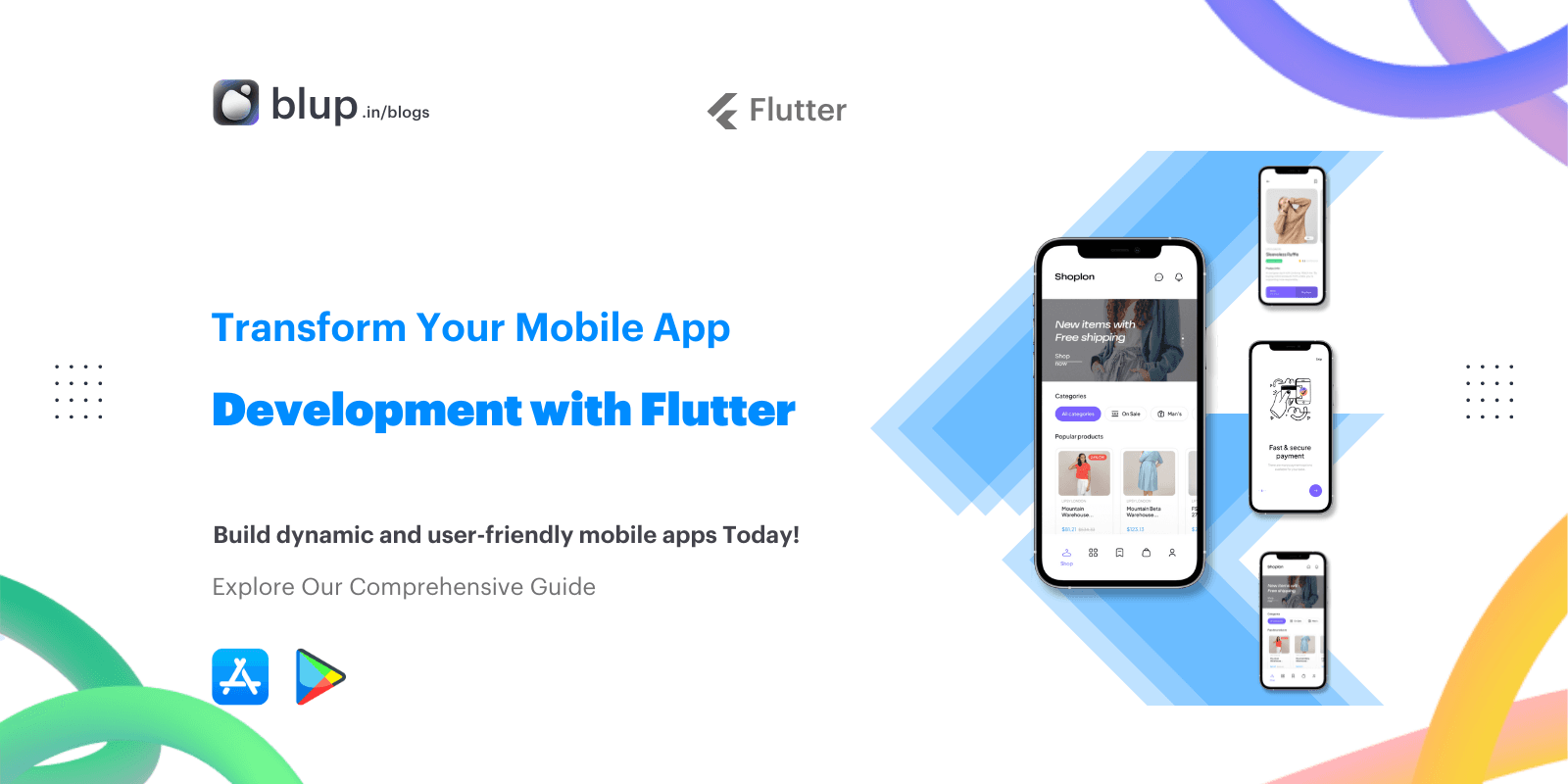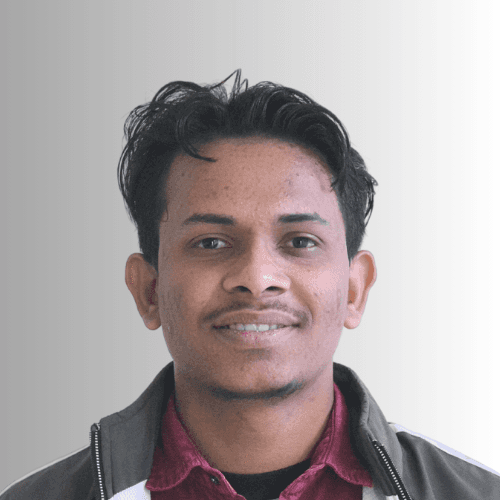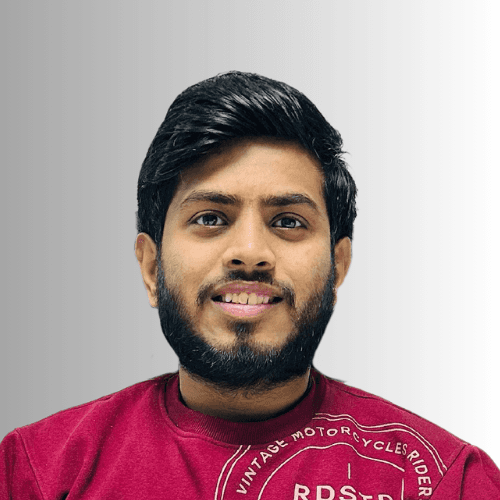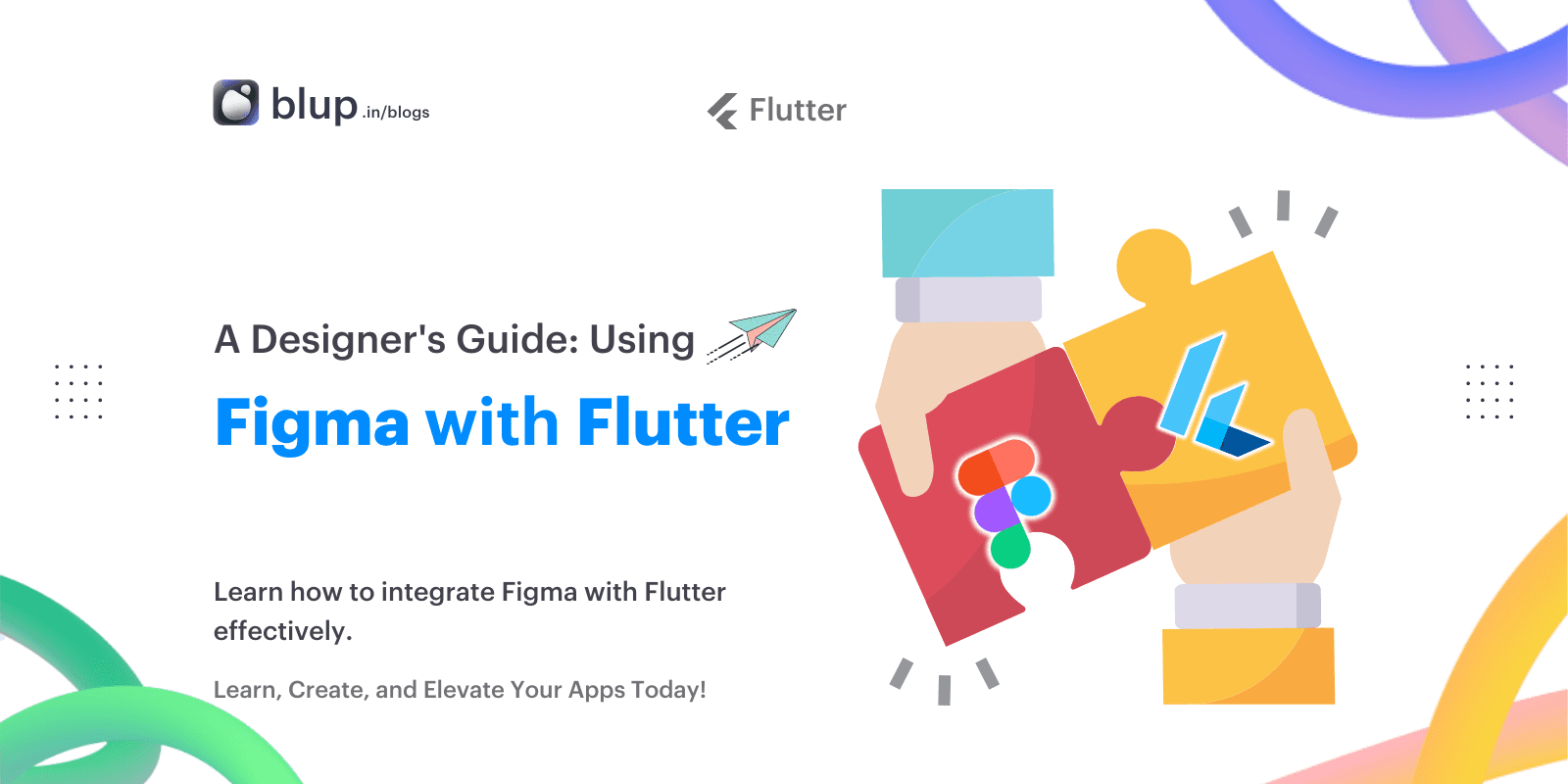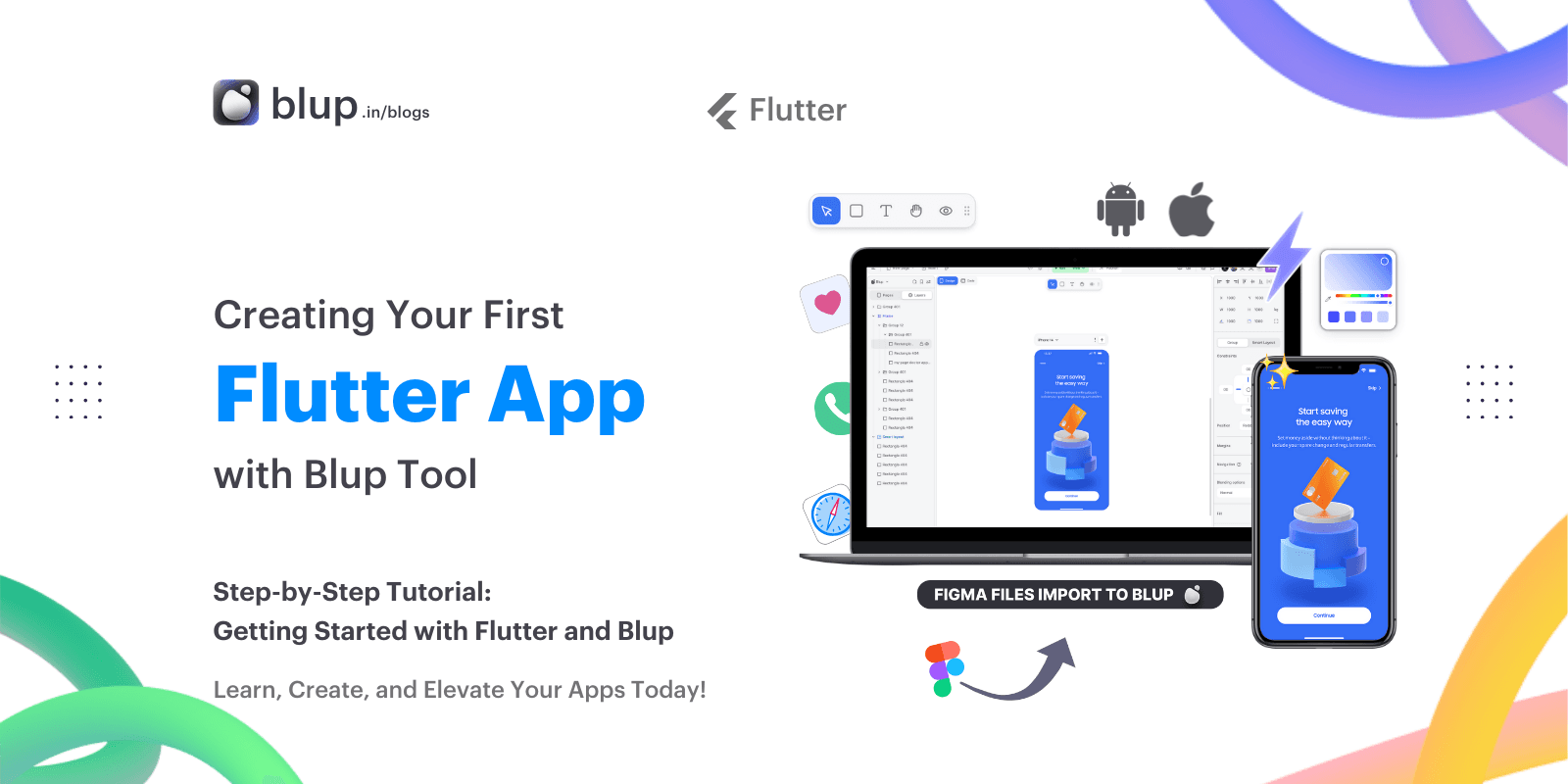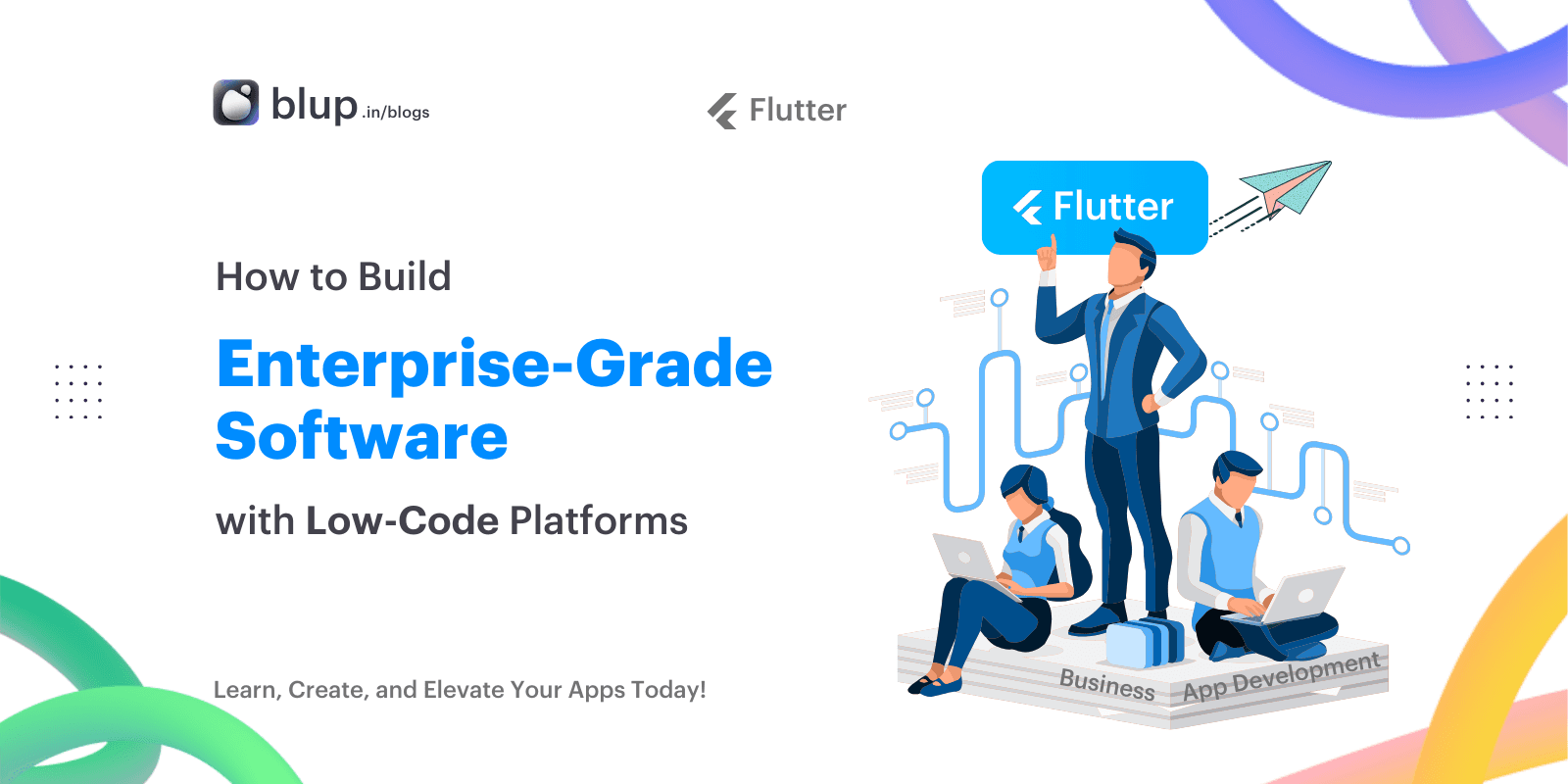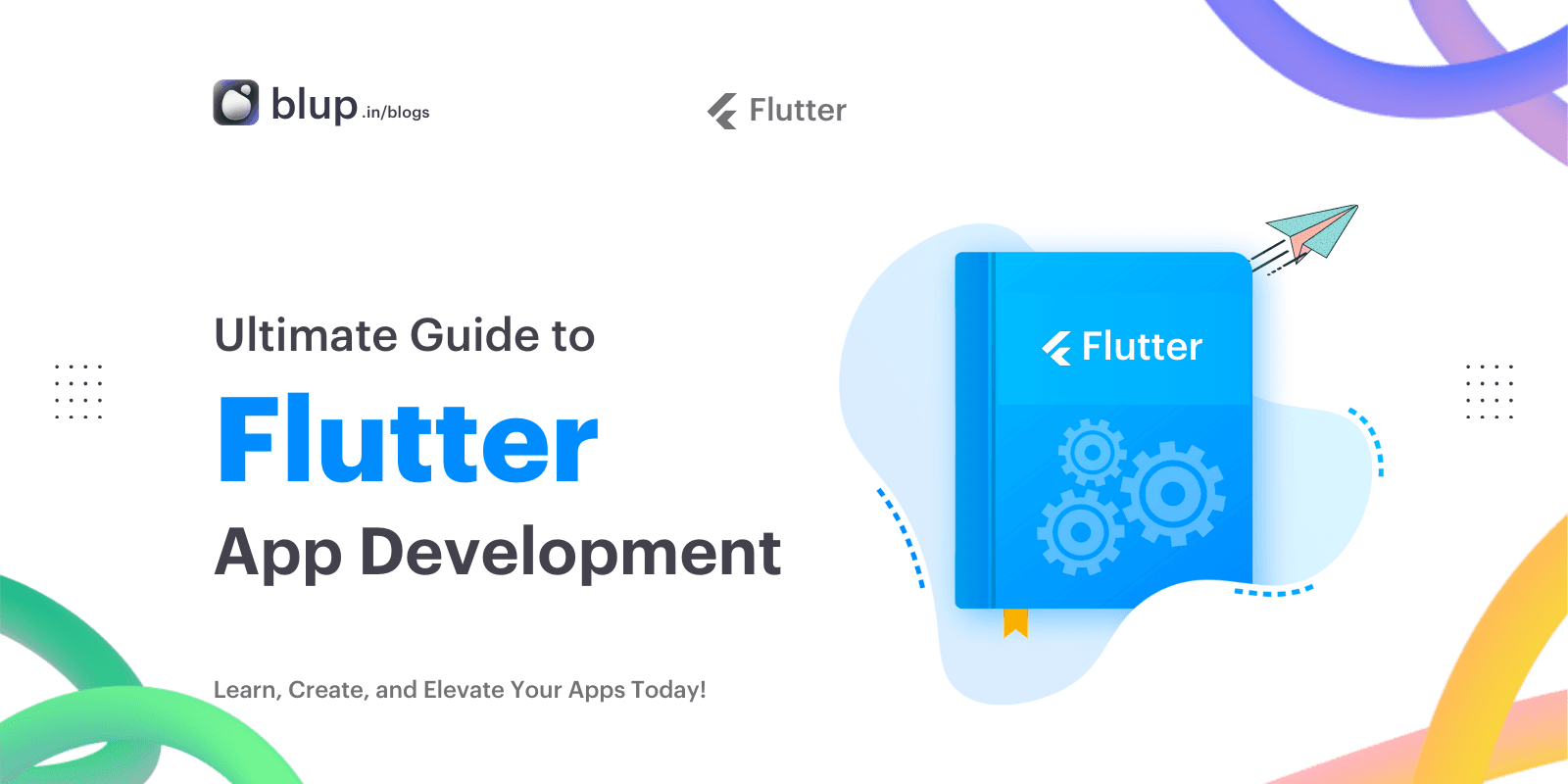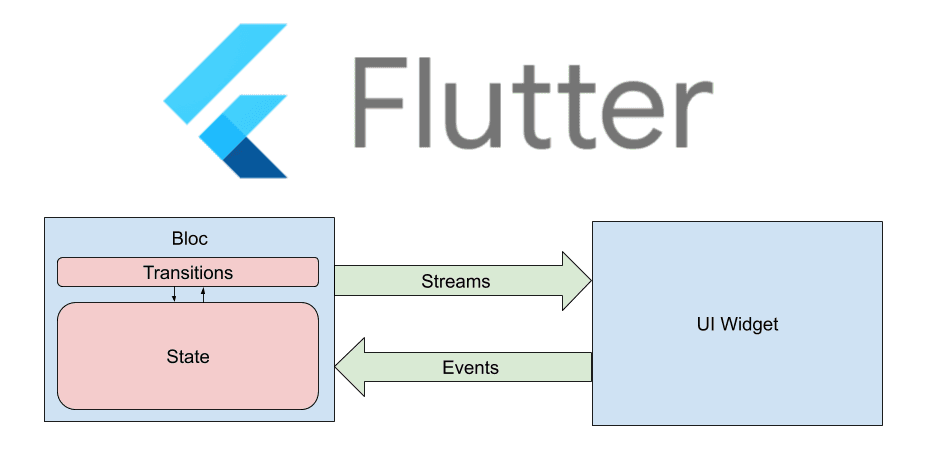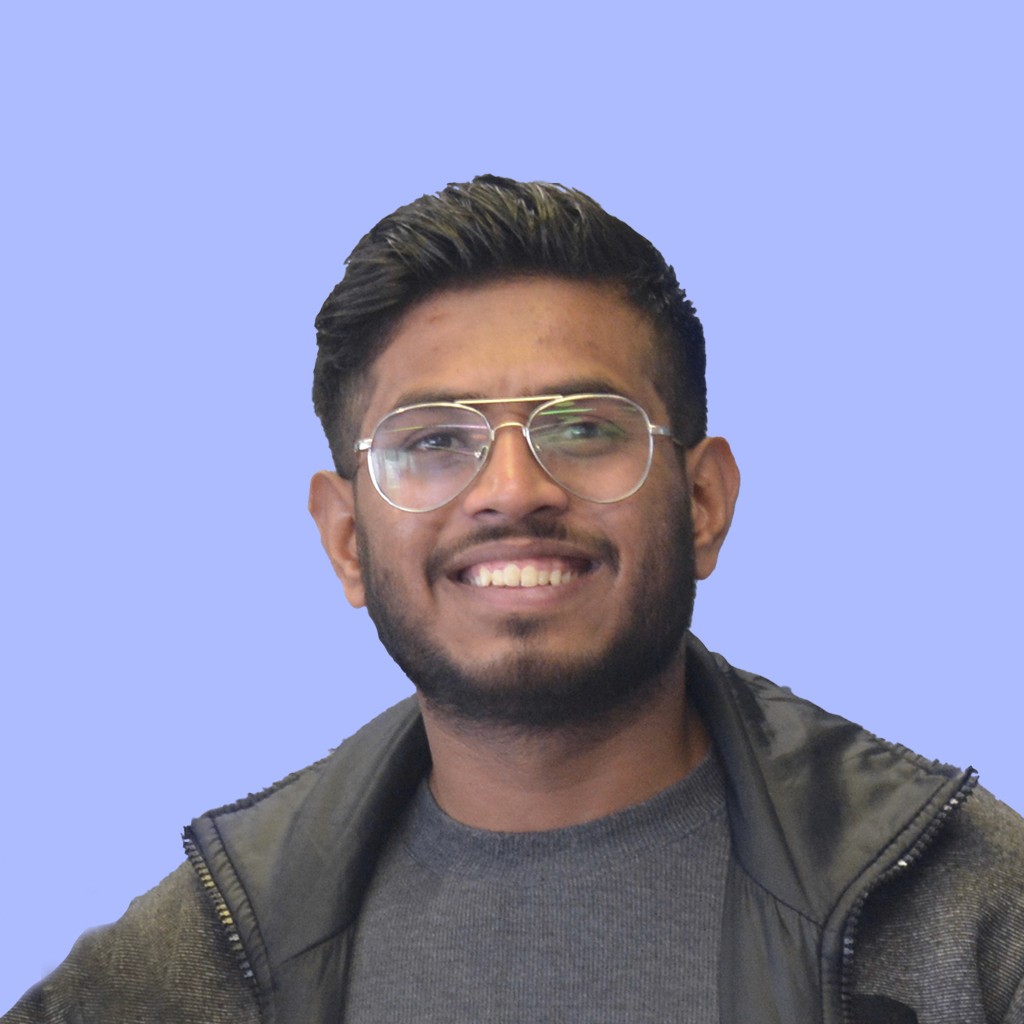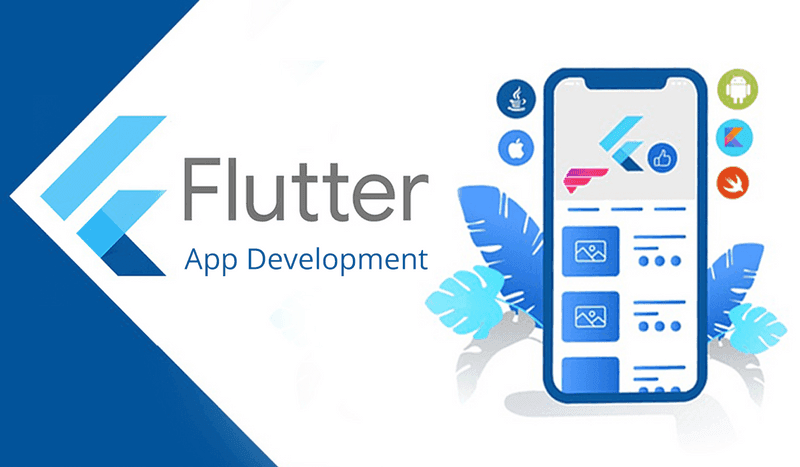Top 10 Flutter Databases for Efficient App Development in 2024


Introduction
Introduction
Introduction
Introduction
Flutter is an open-source, mobile-first UI development kit or framework for developing applications on mobile, web, and desktop from a single codebase. Ever since its release date, Flutter has gained wide attention for its dynamic development cycles, highly declarative and flexible UI, and more importantly, native performance.
Some Interesting Facts about Flutter
Adoption: More than 500,000 developers use Flutter every month.
Community: Flutter has held a strong community with thousands of packages at pub.dev.
People Also Ask
What could be the best databases for Flutter?
In this in-depth guide, find out the top 10 to choose the best for your app.How do I choose the right database for my Flutter app?
Consider the following factors: offline support, real-time syncing, the complexity of your data, and scalability.
So without wasting further time, let’s get started!
Flutter is an open-source, mobile-first UI development kit or framework for developing applications on mobile, web, and desktop from a single codebase. Ever since its release date, Flutter has gained wide attention for its dynamic development cycles, highly declarative and flexible UI, and more importantly, native performance.
Some Interesting Facts about Flutter
Adoption: More than 500,000 developers use Flutter every month.
Community: Flutter has held a strong community with thousands of packages at pub.dev.
People Also Ask
What could be the best databases for Flutter?
In this in-depth guide, find out the top 10 to choose the best for your app.How do I choose the right database for my Flutter app?
Consider the following factors: offline support, real-time syncing, the complexity of your data, and scalability.
So without wasting further time, let’s get started!
Flutter is an open-source, mobile-first UI development kit or framework for developing applications on mobile, web, and desktop from a single codebase. Ever since its release date, Flutter has gained wide attention for its dynamic development cycles, highly declarative and flexible UI, and more importantly, native performance.
Some Interesting Facts about Flutter
Adoption: More than 500,000 developers use Flutter every month.
Community: Flutter has held a strong community with thousands of packages at pub.dev.
People Also Ask
What could be the best databases for Flutter?
In this in-depth guide, find out the top 10 to choose the best for your app.How do I choose the right database for my Flutter app?
Consider the following factors: offline support, real-time syncing, the complexity of your data, and scalability.
So without wasting further time, let’s get started!
Flutter is an open-source, mobile-first UI development kit or framework for developing applications on mobile, web, and desktop from a single codebase. Ever since its release date, Flutter has gained wide attention for its dynamic development cycles, highly declarative and flexible UI, and more importantly, native performance.
Some Interesting Facts about Flutter
Adoption: More than 500,000 developers use Flutter every month.
Community: Flutter has held a strong community with thousands of packages at pub.dev.
People Also Ask
What could be the best databases for Flutter?
In this in-depth guide, find out the top 10 to choose the best for your app.How do I choose the right database for my Flutter app?
Consider the following factors: offline support, real-time syncing, the complexity of your data, and scalability.
So without wasting further time, let’s get started!
What is a database?
What is a database?
What is a database?
What is a database?
A database is an electronically accessible repository of collected data from any device. In other words, it is a structured collection of information or data, usually managed by a DBMS. It facilitates the orderly storing, retrieving, and management of data through the system; hence, users can access, modify, update, and organize data as per requirements.
If you are still confused about the choice of the database, you can always take the help of any Flutter app development company (Blup Services). Our expert team will study the requirements of your app and offer the best suggestions regarding the database.
Some key facts about databases:
The databases provide easy access and are a secure means of storing data.
Common types are relational databases, such as MySQL; NoSQL databases, like MongoDB; and in-memory databases, like Redis.
Now that you understand what databases are, let’s explore the different types of databases available for your Flutter mobile apps.
A database is an electronically accessible repository of collected data from any device. In other words, it is a structured collection of information or data, usually managed by a DBMS. It facilitates the orderly storing, retrieving, and management of data through the system; hence, users can access, modify, update, and organize data as per requirements.
If you are still confused about the choice of the database, you can always take the help of any Flutter app development company (Blup Services). Our expert team will study the requirements of your app and offer the best suggestions regarding the database.
Some key facts about databases:
The databases provide easy access and are a secure means of storing data.
Common types are relational databases, such as MySQL; NoSQL databases, like MongoDB; and in-memory databases, like Redis.
Now that you understand what databases are, let’s explore the different types of databases available for your Flutter mobile apps.
A database is an electronically accessible repository of collected data from any device. In other words, it is a structured collection of information or data, usually managed by a DBMS. It facilitates the orderly storing, retrieving, and management of data through the system; hence, users can access, modify, update, and organize data as per requirements.
If you are still confused about the choice of the database, you can always take the help of any Flutter app development company (Blup Services). Our expert team will study the requirements of your app and offer the best suggestions regarding the database.
Some key facts about databases:
The databases provide easy access and are a secure means of storing data.
Common types are relational databases, such as MySQL; NoSQL databases, like MongoDB; and in-memory databases, like Redis.
Now that you understand what databases are, let’s explore the different types of databases available for your Flutter mobile apps.
A database is an electronically accessible repository of collected data from any device. In other words, it is a structured collection of information or data, usually managed by a DBMS. It facilitates the orderly storing, retrieving, and management of data through the system; hence, users can access, modify, update, and organize data as per requirements.
If you are still confused about the choice of the database, you can always take the help of any Flutter app development company (Blup Services). Our expert team will study the requirements of your app and offer the best suggestions regarding the database.
Some key facts about databases:
The databases provide easy access and are a secure means of storing data.
Common types are relational databases, such as MySQL; NoSQL databases, like MongoDB; and in-memory databases, like Redis.
Now that you understand what databases are, let’s explore the different types of databases available for your Flutter mobile apps.
Types of Databases
Types of Databases
Types of Databases
Types of Databases
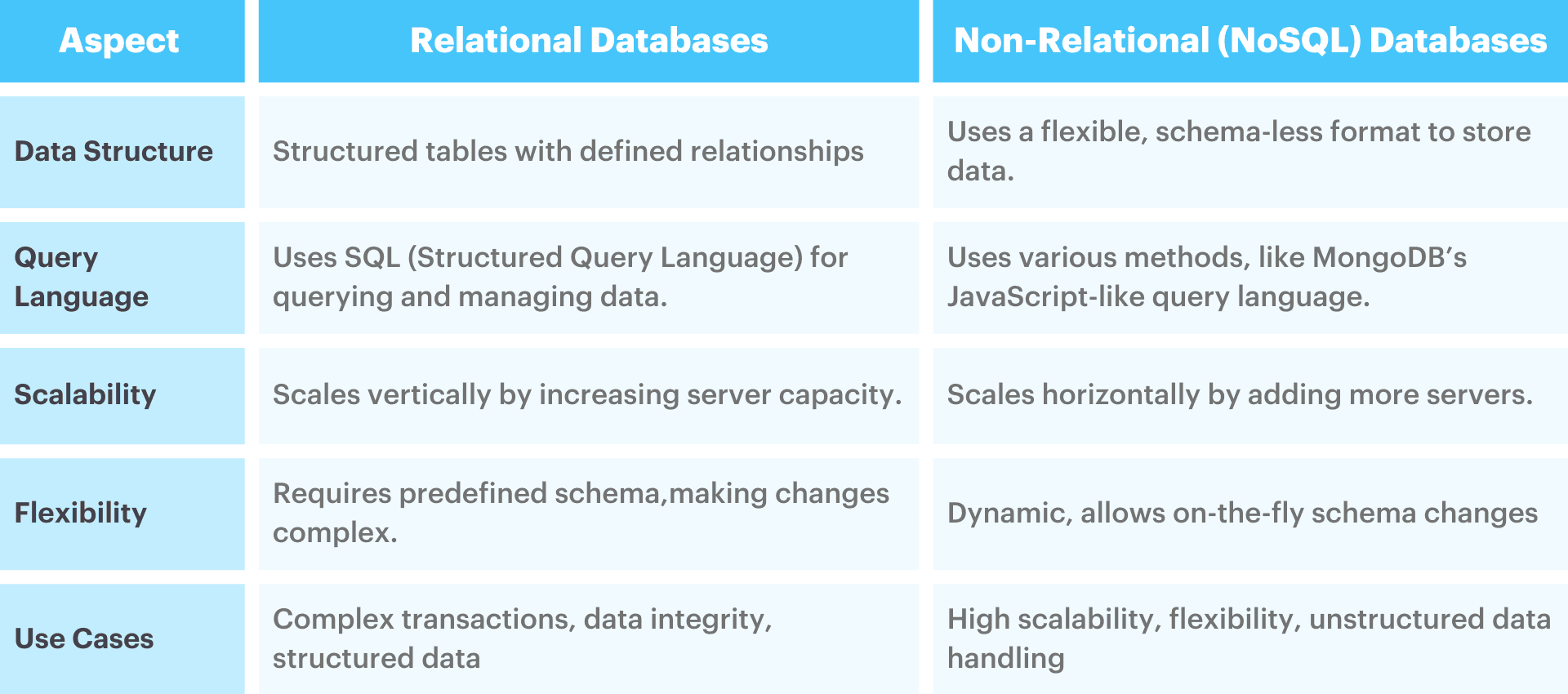
When it comes to developing a Flutter app, one needs to be aware of the kinds of databases available. In general, databases are of two types:
Relational Databases
Relational databases are structured and break down data into tables with predefined relations. They are powered by SQL—Structured Query Language—for querying and manipulation.
Examples: SQLite, PostgreSQL, MySQL—SQLite is lightweight and just ideal for mobile applications, while PostgreSQL and MySQL have quite strong querying capabilities.
Use Cases: Relational databases fit in scenarios that require complex queries and transactions. This includes e-commerce sites, banking systems, and CRM tools.
Non-Relational (NoSQL) Databases
Non-relational databases, also known as NoSQL databases, have a dynamic schema that adapts to dynamic structures. They were designed for horizontal scalability; that is, storing large data volumes efficiently.
Examples: Popular examples include MongoDB, Firebase Firestore, and Cassandra.
Use Cases: NoSQL databases are very good at applications that require scalability and flexibility—for example, social media, content management systems, real-time analytics, and more. These applications make them perfect for fast-evolving projects due to their functionality, handling unstructured data.
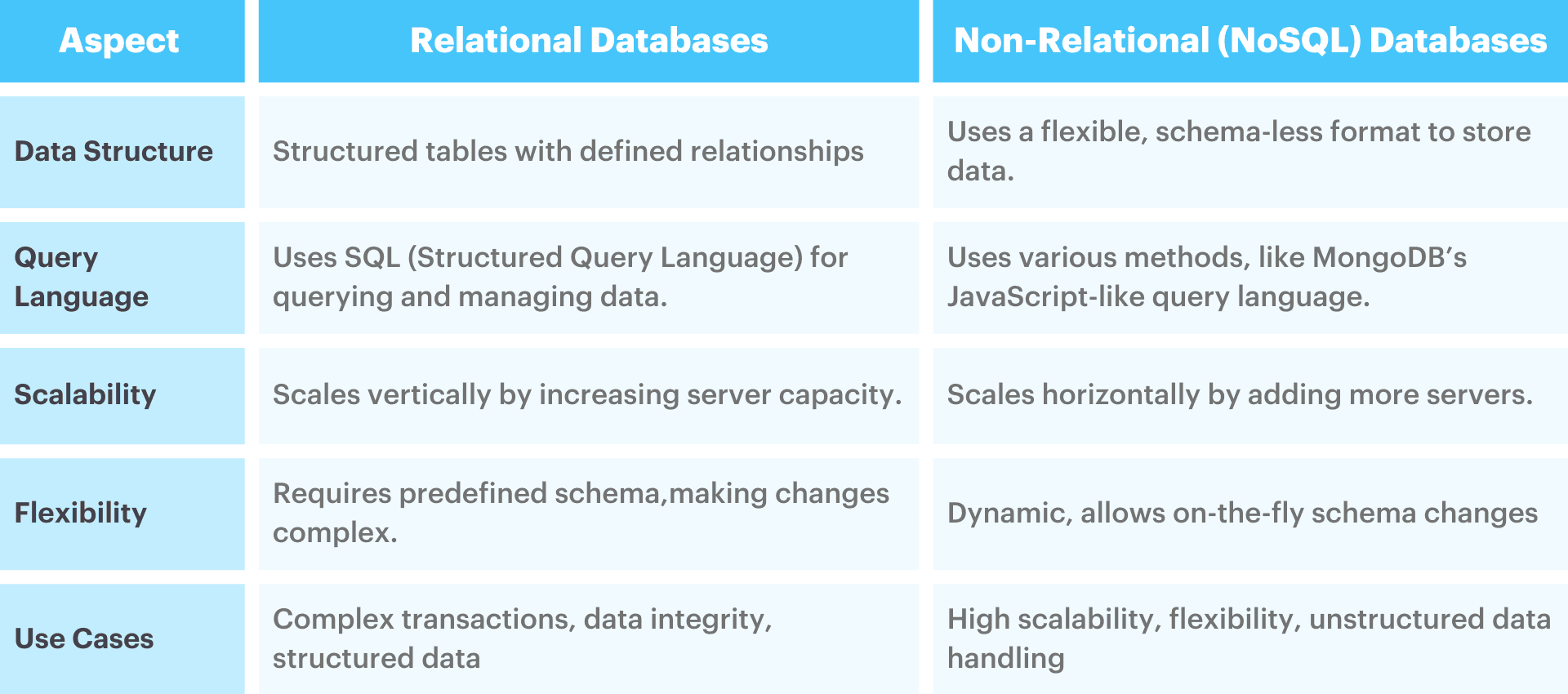
When it comes to developing a Flutter app, one needs to be aware of the kinds of databases available. In general, databases are of two types:
Relational Databases
Relational databases are structured and break down data into tables with predefined relations. They are powered by SQL—Structured Query Language—for querying and manipulation.
Examples: SQLite, PostgreSQL, MySQL—SQLite is lightweight and just ideal for mobile applications, while PostgreSQL and MySQL have quite strong querying capabilities.
Use Cases: Relational databases fit in scenarios that require complex queries and transactions. This includes e-commerce sites, banking systems, and CRM tools.
Non-Relational (NoSQL) Databases
Non-relational databases, also known as NoSQL databases, have a dynamic schema that adapts to dynamic structures. They were designed for horizontal scalability; that is, storing large data volumes efficiently.
Examples: Popular examples include MongoDB, Firebase Firestore, and Cassandra.
Use Cases: NoSQL databases are very good at applications that require scalability and flexibility—for example, social media, content management systems, real-time analytics, and more. These applications make them perfect for fast-evolving projects due to their functionality, handling unstructured data.
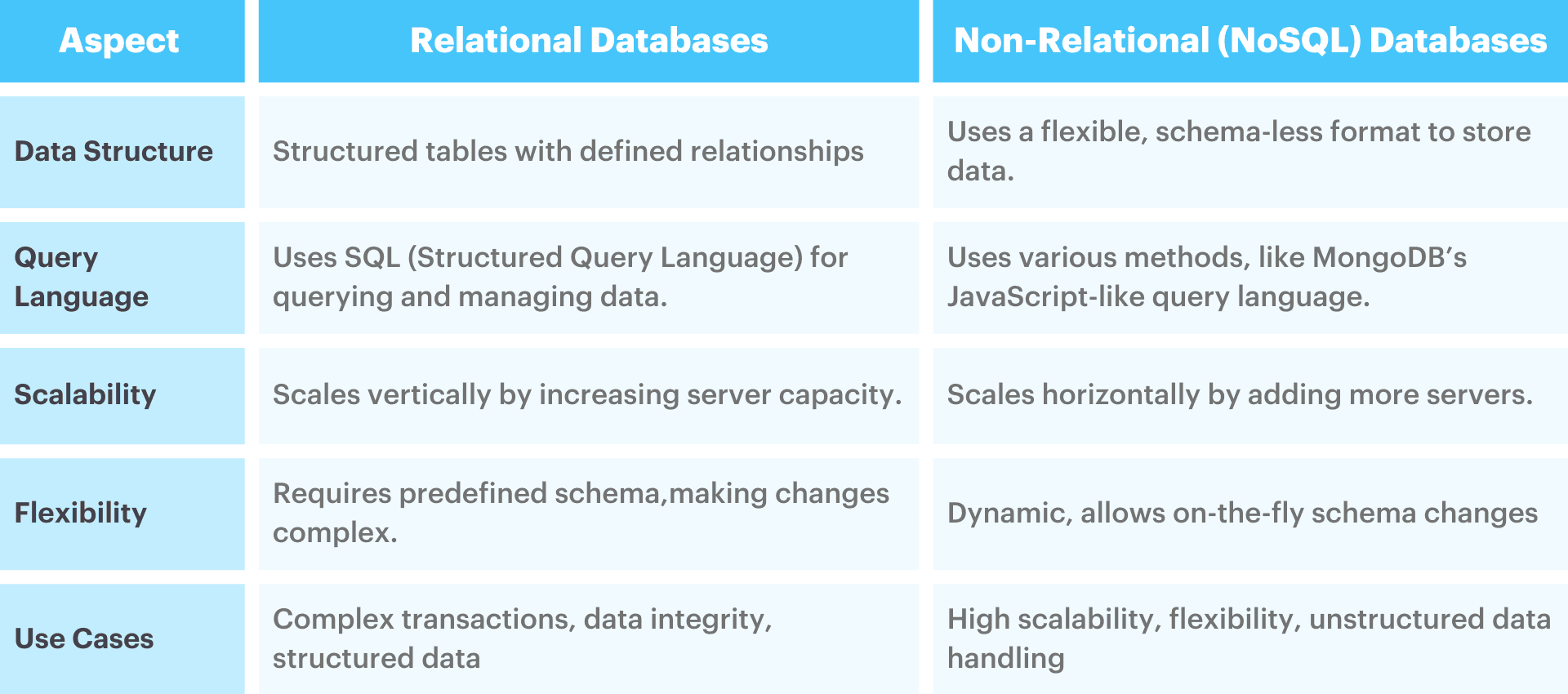
When it comes to developing a Flutter app, one needs to be aware of the kinds of databases available. In general, databases are of two types:
Relational Databases
Relational databases are structured and break down data into tables with predefined relations. They are powered by SQL—Structured Query Language—for querying and manipulation.
Examples: SQLite, PostgreSQL, MySQL—SQLite is lightweight and just ideal for mobile applications, while PostgreSQL and MySQL have quite strong querying capabilities.
Use Cases: Relational databases fit in scenarios that require complex queries and transactions. This includes e-commerce sites, banking systems, and CRM tools.
Non-Relational (NoSQL) Databases
Non-relational databases, also known as NoSQL databases, have a dynamic schema that adapts to dynamic structures. They were designed for horizontal scalability; that is, storing large data volumes efficiently.
Examples: Popular examples include MongoDB, Firebase Firestore, and Cassandra.
Use Cases: NoSQL databases are very good at applications that require scalability and flexibility—for example, social media, content management systems, real-time analytics, and more. These applications make them perfect for fast-evolving projects due to their functionality, handling unstructured data.
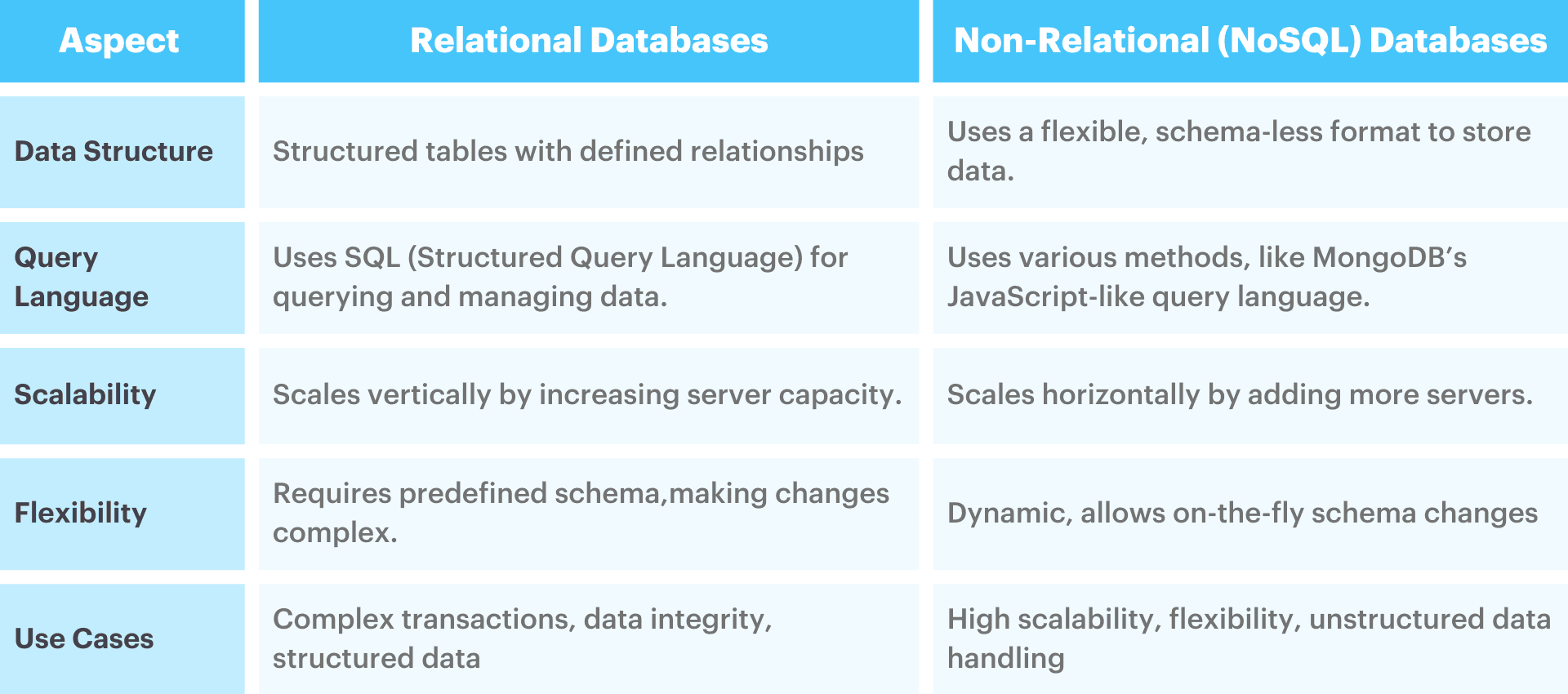
When it comes to developing a Flutter app, one needs to be aware of the kinds of databases available. In general, databases are of two types:
Relational Databases
Relational databases are structured and break down data into tables with predefined relations. They are powered by SQL—Structured Query Language—for querying and manipulation.
Examples: SQLite, PostgreSQL, MySQL—SQLite is lightweight and just ideal for mobile applications, while PostgreSQL and MySQL have quite strong querying capabilities.
Use Cases: Relational databases fit in scenarios that require complex queries and transactions. This includes e-commerce sites, banking systems, and CRM tools.
Non-Relational (NoSQL) Databases
Non-relational databases, also known as NoSQL databases, have a dynamic schema that adapts to dynamic structures. They were designed for horizontal scalability; that is, storing large data volumes efficiently.
Examples: Popular examples include MongoDB, Firebase Firestore, and Cassandra.
Use Cases: NoSQL databases are very good at applications that require scalability and flexibility—for example, social media, content management systems, real-time analytics, and more. These applications make them perfect for fast-evolving projects due to their functionality, handling unstructured data.
Choosing the Right Database
Choosing the Right Database
Choosing the Right Database
Choosing the Right Database
Choosing a database for your Flutter application from many available choices is an important decision, and the outcome usually depends on several important factors. These could be the application requirements, the data shape, and complexity, or maybe offline support or real-time synchronization. The following are key factors:
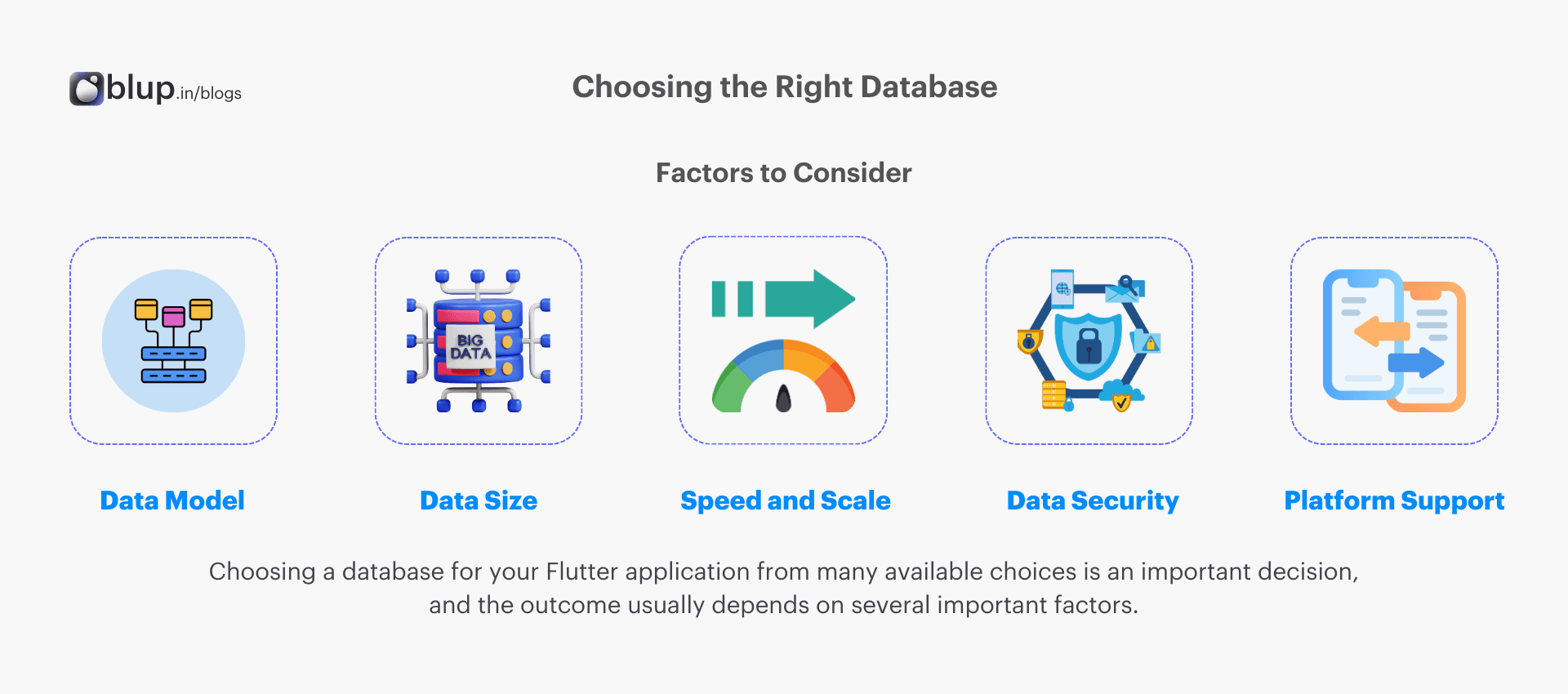
Factors to Consider
Data model: Decide on a relational database with organized/ordered data in multiple tables or a non-relational database with a flexible schema (NoSQL).
Decide the structure of your data: Just think about the kind of data you would want to store and retrieve. Decide if the data will be stored offline on the device or online on a server.
Data Size: The database type must have the capabilities to store, retrieve, and track huge volumes of customer information that the application is going to face.
Speed and Scale: Determine the number of reads and writes that would be the order of the day.
Data Security: When going for any database, a person should consider the type of security the data requires.
Multi-Mobile App Platform Support: The chosen database should support all the app platforms you are targeting to support your app.
Keeping the above points in consideration, you will not have to think a lot about which database variant will turn out to be appropriate for your Flutter app. Have doubts and queries? Our expert would love to chat and help you out.
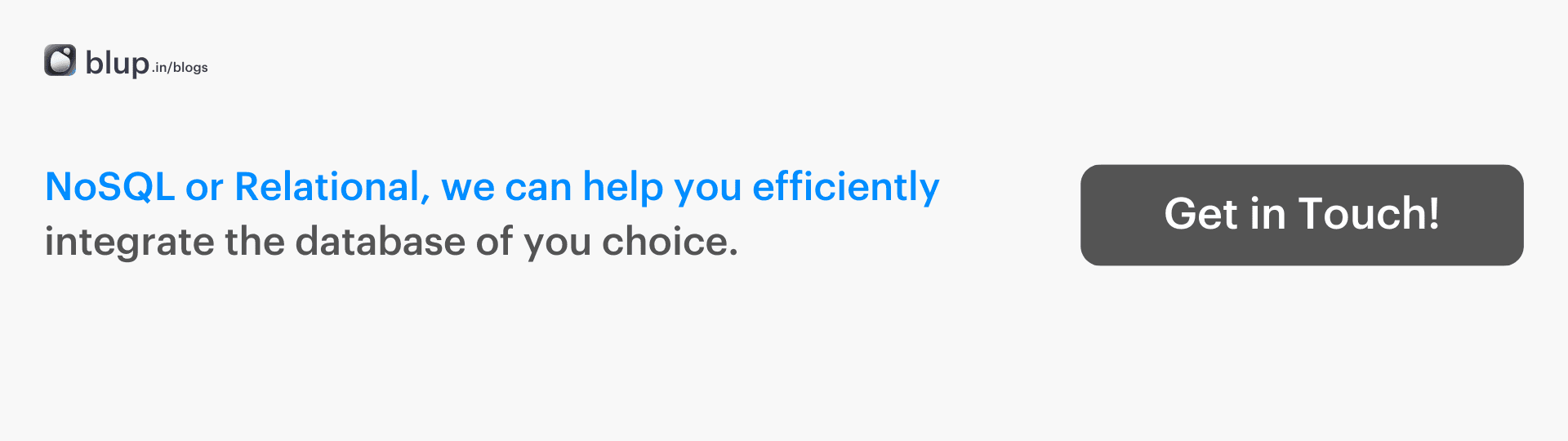
Now coming to the main focus of the blog — the best databases for your Flutter app!
Choosing a database for your Flutter application from many available choices is an important decision, and the outcome usually depends on several important factors. These could be the application requirements, the data shape, and complexity, or maybe offline support or real-time synchronization. The following are key factors:
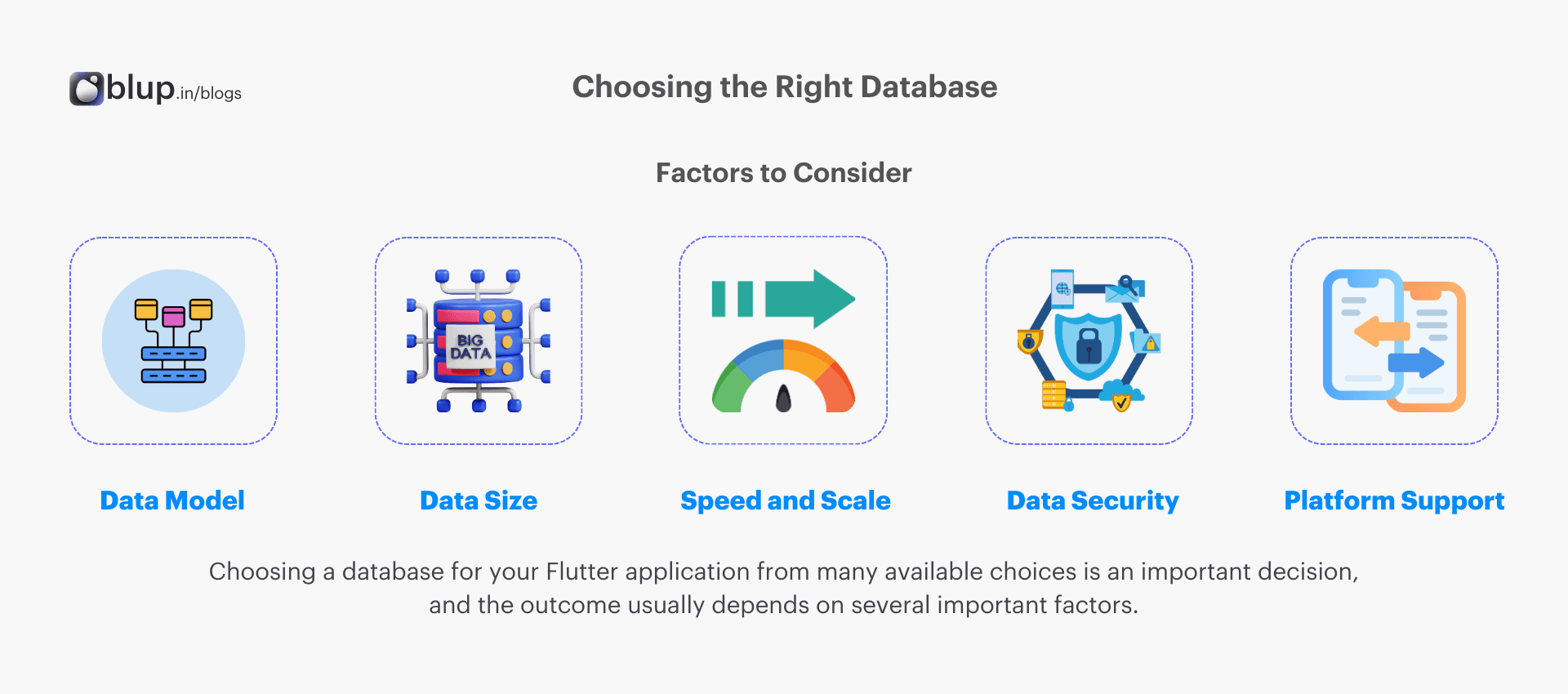
Factors to Consider
Data model: Decide on a relational database with organized/ordered data in multiple tables or a non-relational database with a flexible schema (NoSQL).
Decide the structure of your data: Just think about the kind of data you would want to store and retrieve. Decide if the data will be stored offline on the device or online on a server.
Data Size: The database type must have the capabilities to store, retrieve, and track huge volumes of customer information that the application is going to face.
Speed and Scale: Determine the number of reads and writes that would be the order of the day.
Data Security: When going for any database, a person should consider the type of security the data requires.
Multi-Mobile App Platform Support: The chosen database should support all the app platforms you are targeting to support your app.
Keeping the above points in consideration, you will not have to think a lot about which database variant will turn out to be appropriate for your Flutter app. Have doubts and queries? Our expert would love to chat and help you out.
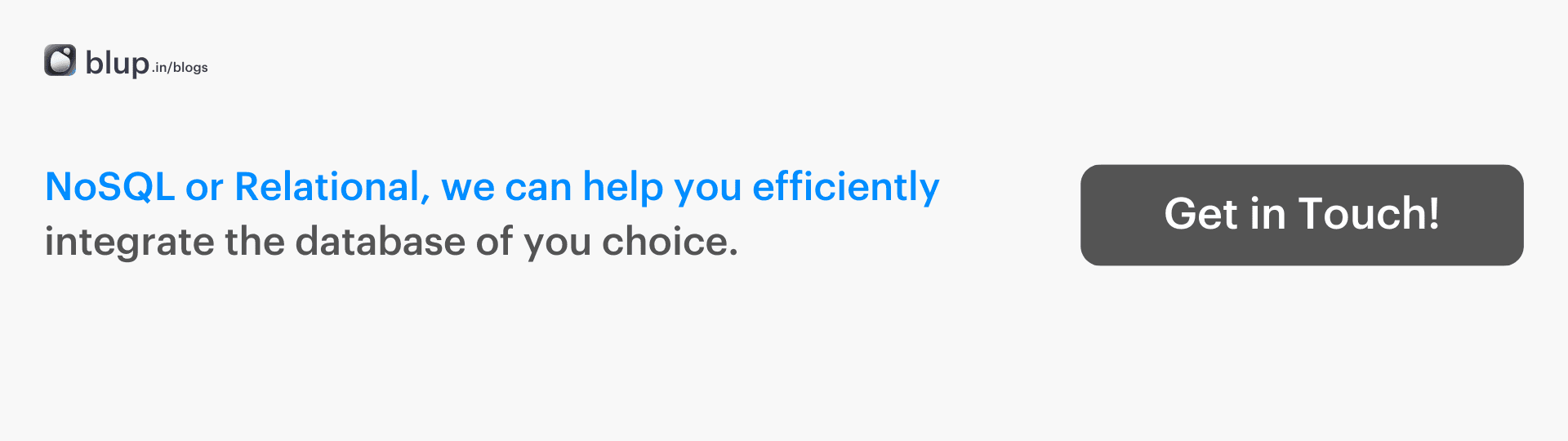
Now coming to the main focus of the blog — the best databases for your Flutter app!
Choosing a database for your Flutter application from many available choices is an important decision, and the outcome usually depends on several important factors. These could be the application requirements, the data shape, and complexity, or maybe offline support or real-time synchronization. The following are key factors:
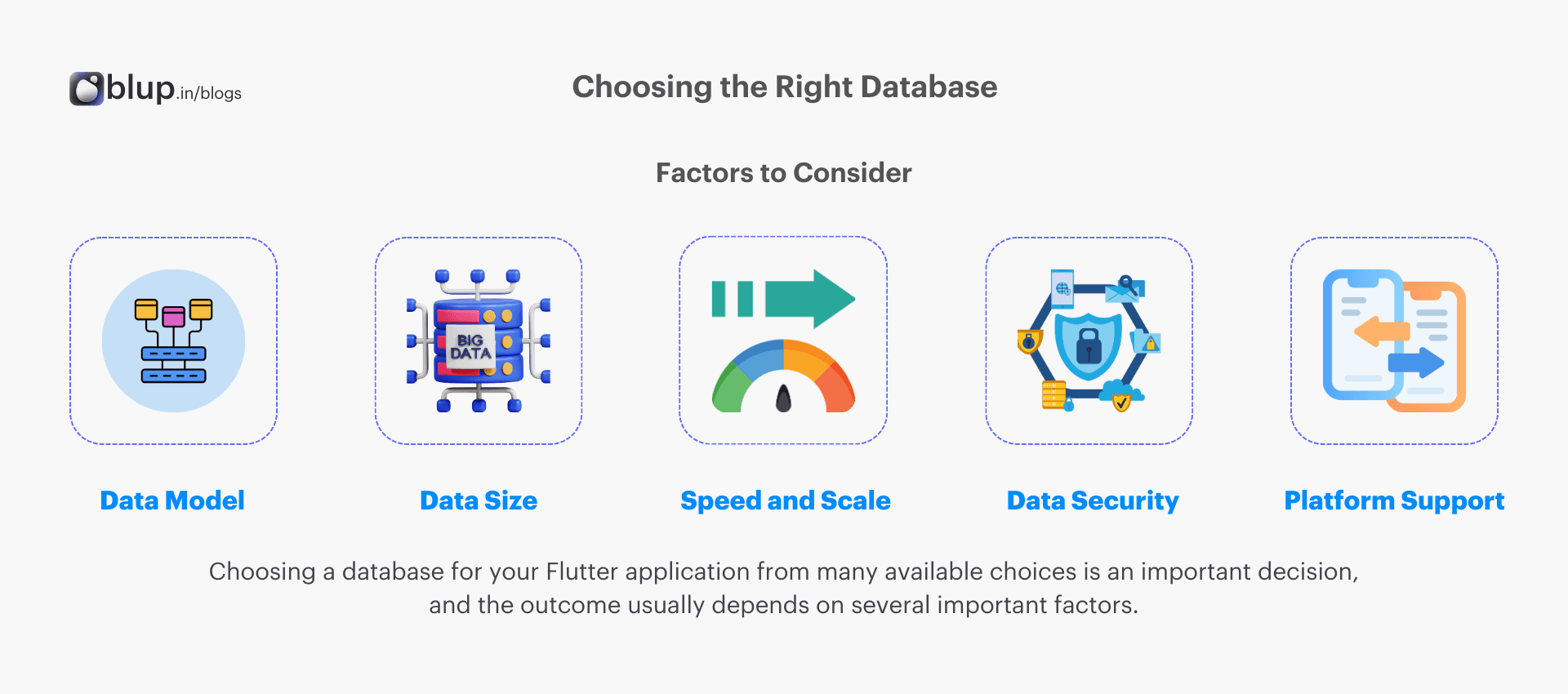
Factors to Consider
Data model: Decide on a relational database with organized/ordered data in multiple tables or a non-relational database with a flexible schema (NoSQL).
Decide the structure of your data: Just think about the kind of data you would want to store and retrieve. Decide if the data will be stored offline on the device or online on a server.
Data Size: The database type must have the capabilities to store, retrieve, and track huge volumes of customer information that the application is going to face.
Speed and Scale: Determine the number of reads and writes that would be the order of the day.
Data Security: When going for any database, a person should consider the type of security the data requires.
Multi-Mobile App Platform Support: The chosen database should support all the app platforms you are targeting to support your app.
Keeping the above points in consideration, you will not have to think a lot about which database variant will turn out to be appropriate for your Flutter app. Have doubts and queries? Our expert would love to chat and help you out.
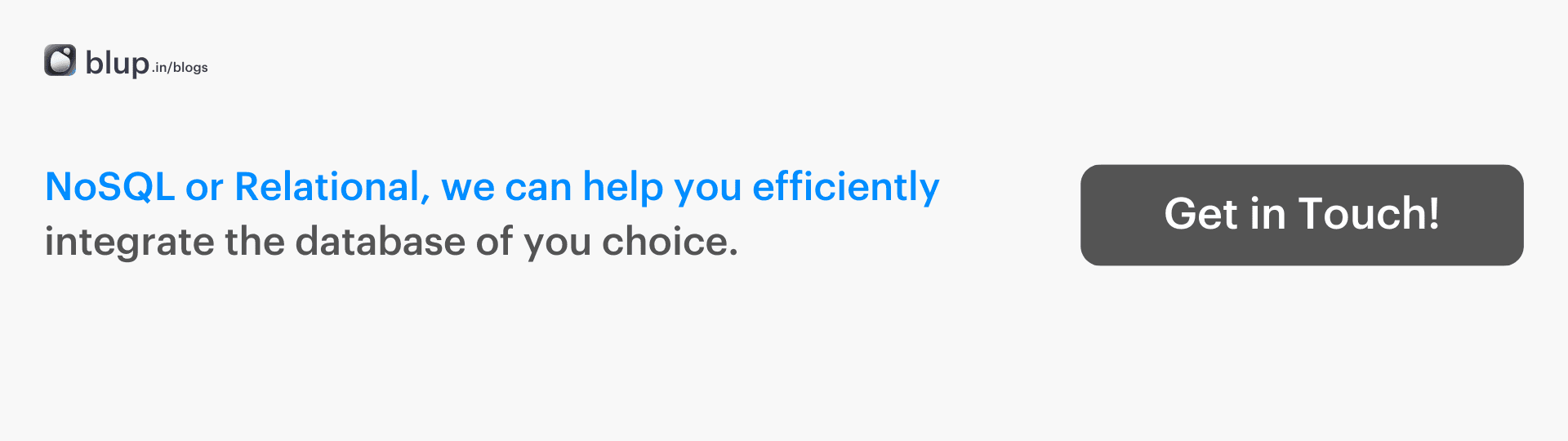
Now coming to the main focus of the blog — the best databases for your Flutter app!
Choosing a database for your Flutter application from many available choices is an important decision, and the outcome usually depends on several important factors. These could be the application requirements, the data shape, and complexity, or maybe offline support or real-time synchronization. The following are key factors:
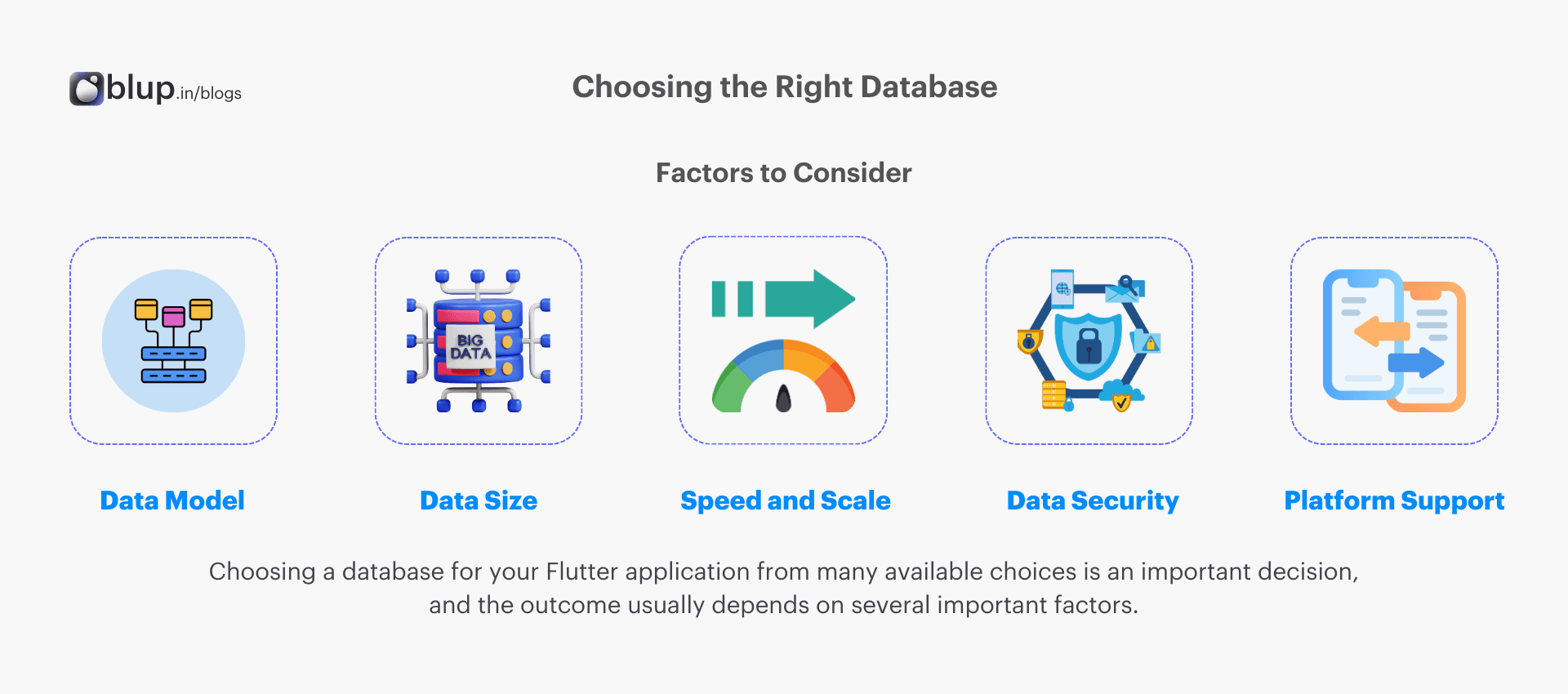
Factors to Consider
Data model: Decide on a relational database with organized/ordered data in multiple tables or a non-relational database with a flexible schema (NoSQL).
Decide the structure of your data: Just think about the kind of data you would want to store and retrieve. Decide if the data will be stored offline on the device or online on a server.
Data Size: The database type must have the capabilities to store, retrieve, and track huge volumes of customer information that the application is going to face.
Speed and Scale: Determine the number of reads and writes that would be the order of the day.
Data Security: When going for any database, a person should consider the type of security the data requires.
Multi-Mobile App Platform Support: The chosen database should support all the app platforms you are targeting to support your app.
Keeping the above points in consideration, you will not have to think a lot about which database variant will turn out to be appropriate for your Flutter app. Have doubts and queries? Our expert would love to chat and help you out.
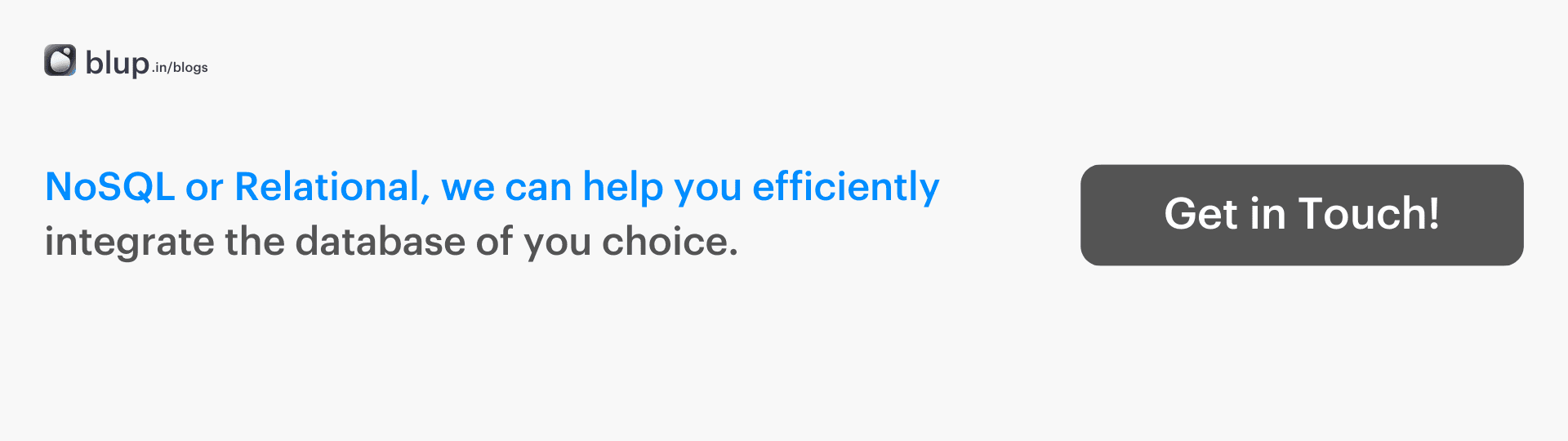
Now coming to the main focus of the blog — the best databases for your Flutter app!
Top Flutter App Database
Top Flutter App Database
Top Flutter App Database
Top Flutter App Database
When selecting a database for your Flutter app, it's essential to consider whether you need offline support, online backend services, or a custom backend. Here is an overview of some of the best database and backend frameworks.
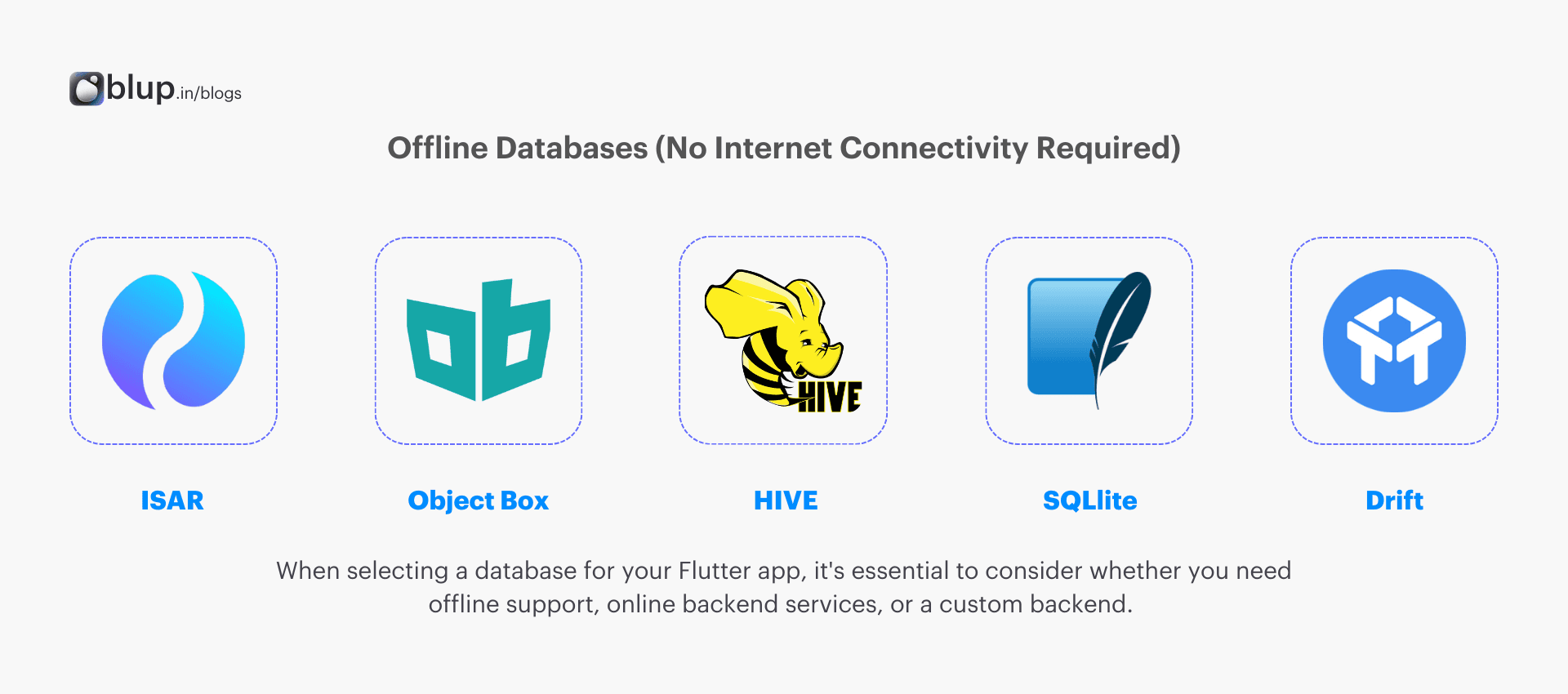
Offline Databases (No Internet Connectivity Required)
Isar: A NoSQL/local database with high performance and simplicity, featuring an interactive inspector editor for efficient data management.
Key Features:
High performance, minimal overhead.
Interactive inspector editor.
Built-in query language.
Object Box: A NoSQL/local database designed for high-performance and efficient data management on mobile devices.
Key Features:
High-speed database operations.
Support for reactive data streams.
Easy-to-use API.
Hive database setup for Flutter apps: A lightweight NoSQL/local database ideal for storing structured data with minimal overhead and setup.
Key Features:
Pure Dart implementation.
Strong encryption support.
High-speed data access.
SQLite database integration in Flutter: A SQL/local database that offers robust SQL support and easy integration with Flutter.
Key Features:
Full SQL support.
High compatibility with SQLite.
Extensive Flutter plugin support.
Drift: A SQL/local database built on top of SQLite, providing a flexible and powerful query API.
Key Features:
Built-in type safety.
Advanced SQL querying capabilities.
Reactive data streams.
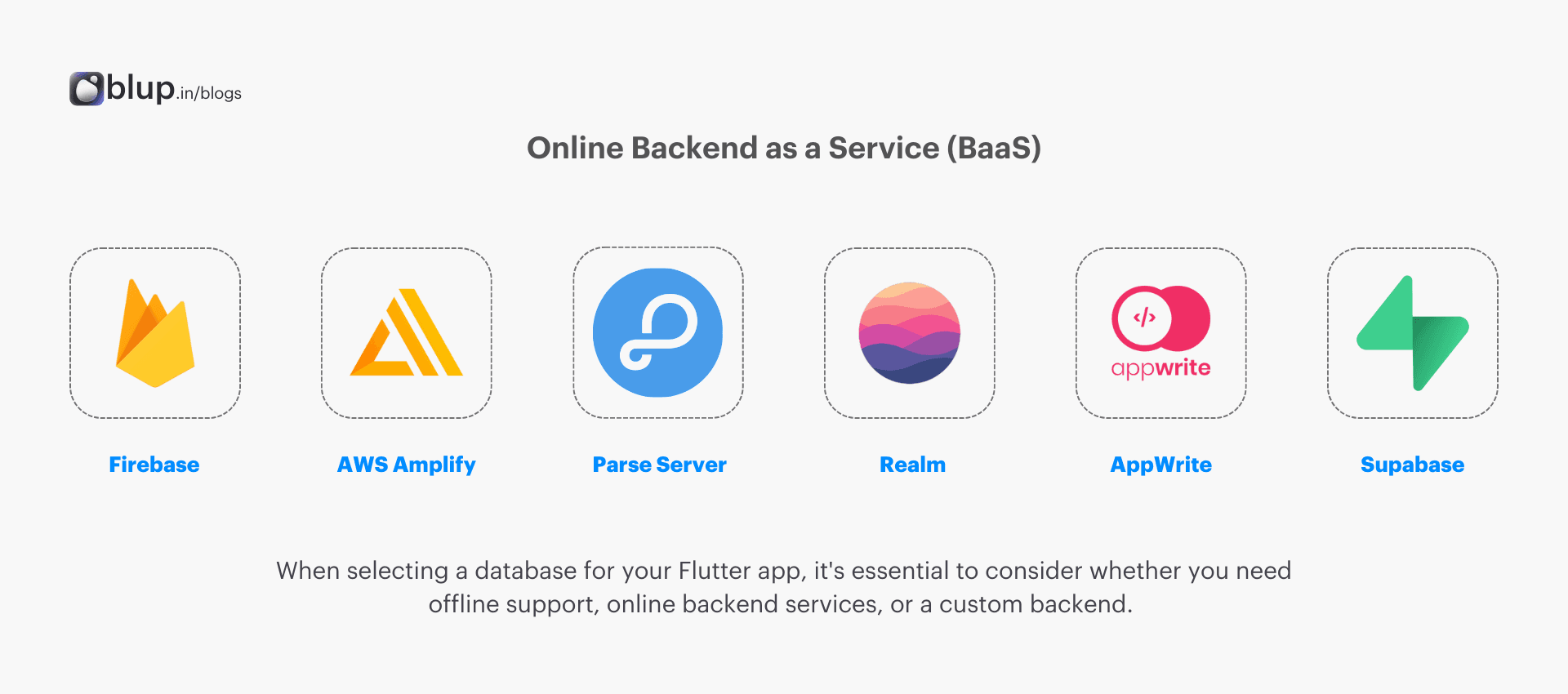
Online Backend as a Service (BaaS)
Firebase real-time database with Flutter: A NoSQL database offering real-time data synchronization, authentication, and comprehensive backend services.
Key Features:
Real-time database synchronization.
Integrated user authentication.
Cloud Firestore for scalable data storage.
AWS Amplify backend for Flutter apps: A cloud-based BaaS providing scalable backend infrastructure with integrated tools for various functionalities.
Key Features:
Extensive cloud services integration.
Real-time data synchronization.
Built-in analytics and monitoring.
Parse Server: A SQL-based BaaS that simplifies backend management and offers extensive features for developers.
Key Features:
Flexible and extensible architecture.
Comprehensive user authentication.
Real-time data processing.
Realm: A NoSQL database backed by MongoDB, ideal for real-time applications with offline-first capabilities.
Key Features:
High performance and low latency.
Full offline-first support.
Real-time data synchronization.
AppWrite: A NoSQL database providing a secure and flexible backend solution for modern web and mobile applications.
Key Features:
Modular and extensible architecture.
Built-in authentication and user management.
Real-time data updates.
Supabase: An open-source BaaS offering relational database management and real-time capabilities similar to Firebase. Whether you ask any Flutter app development company or your hired Flutter app developers, you will have a unanimous decision to use Supabase as a database option.
Key Features:
Full PostgreSQL support.
Real-time database updates.
Integrated authentication and storage services.
Custom Backend Solutions
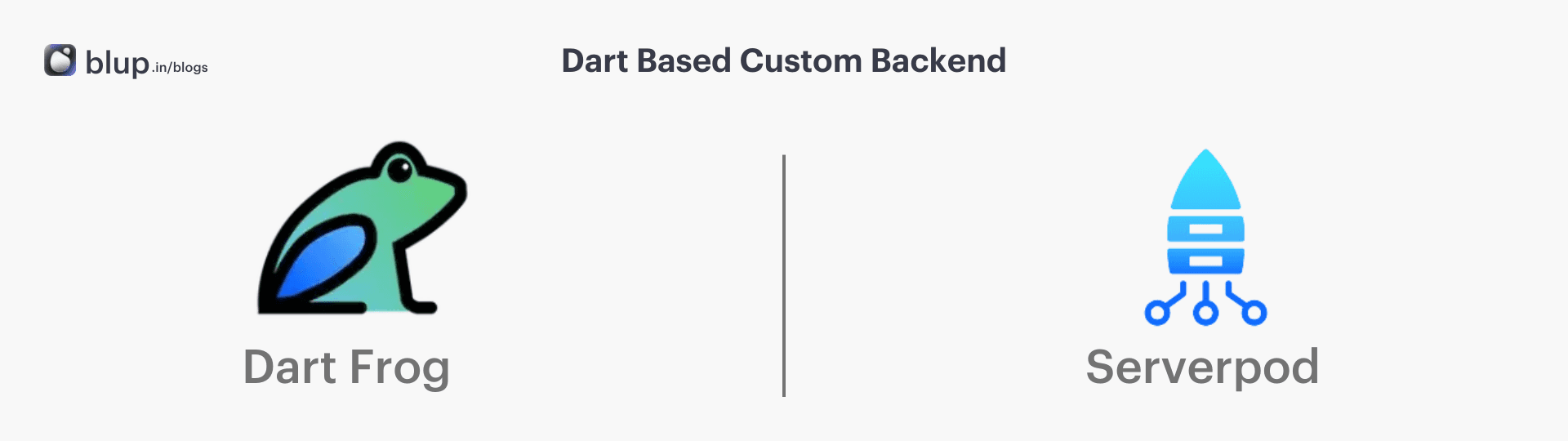
Dart Frog: A minimalistic backend framework for creating custom Dart-based solutions with ease and flexibility.
Key Features:
Lightweight and efficient.
Easy-to-use API.
Full Dart integration.
Serverpod: A SQL-based backend framework that simplifies server-side development with Dart, offering extensive features.
Key Features:
Built-in authentication and authorization.
Advanced query support.
Integrated logging and monitoring.
Frameworks for Developers with Java/Native Android or React Native Background
Spring Boot: A Java (Kotlin) based enterprise-level backend framework offering extensive tools and features for robust applications.
Key Features:
Microservices support.
Extensive third-party library integration.
High scalability and performance.
Nest JS: A progressive Node.js framework known for its reliability, scalability, and modern development practices.
Key Features:
Modular architecture.
Integrated TypeScript support.
Comprehensive middleware and plugin system.
Choosing the right database or backend framework depends on your app's specific requirements, such as data complexity, offline support, real-time synchronization, and scalability.
When selecting a database for your Flutter app, it's essential to consider whether you need offline support, online backend services, or a custom backend. Here is an overview of some of the best database and backend frameworks.
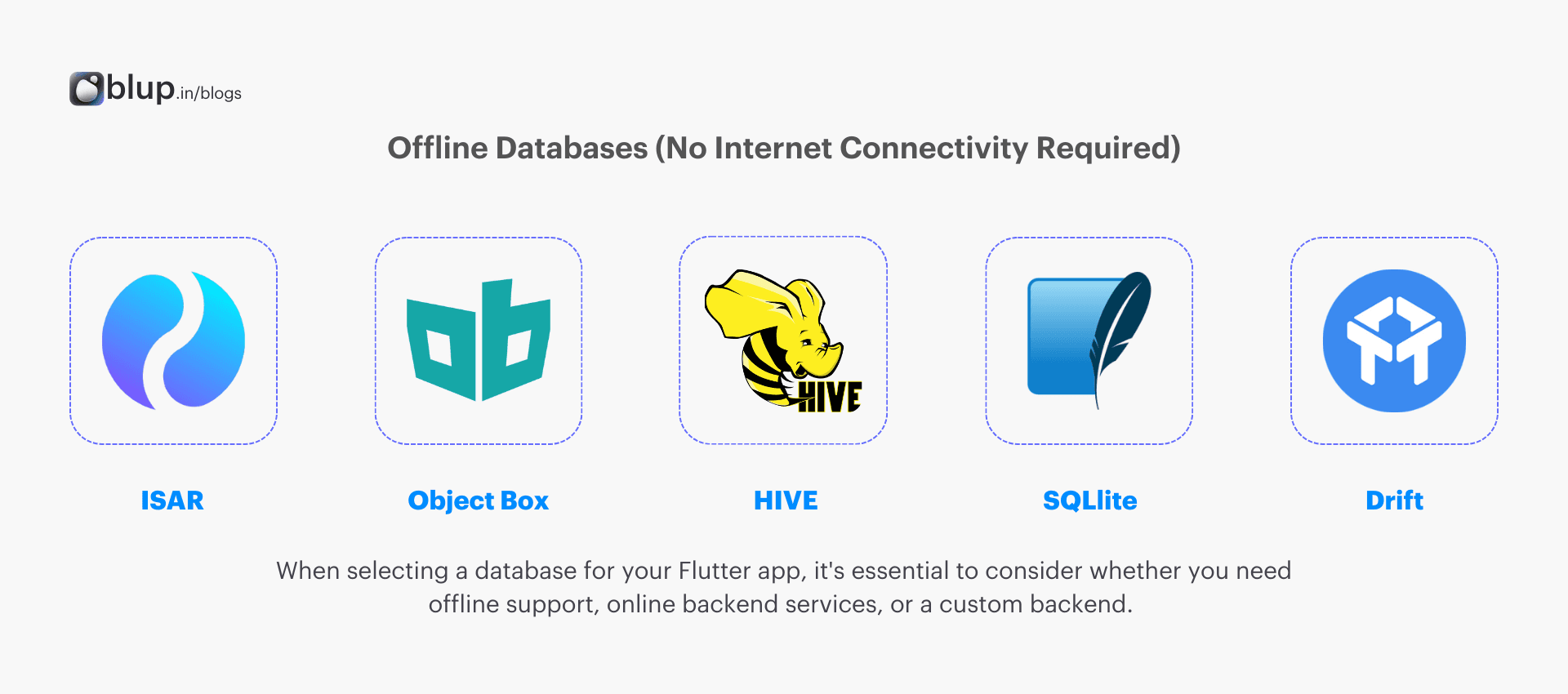
Offline Databases (No Internet Connectivity Required)
Isar: A NoSQL/local database with high performance and simplicity, featuring an interactive inspector editor for efficient data management.
Key Features:
High performance, minimal overhead.
Interactive inspector editor.
Built-in query language.
Object Box: A NoSQL/local database designed for high-performance and efficient data management on mobile devices.
Key Features:
High-speed database operations.
Support for reactive data streams.
Easy-to-use API.
Hive database setup for Flutter apps: A lightweight NoSQL/local database ideal for storing structured data with minimal overhead and setup.
Key Features:
Pure Dart implementation.
Strong encryption support.
High-speed data access.
SQLite database integration in Flutter: A SQL/local database that offers robust SQL support and easy integration with Flutter.
Key Features:
Full SQL support.
High compatibility with SQLite.
Extensive Flutter plugin support.
Drift: A SQL/local database built on top of SQLite, providing a flexible and powerful query API.
Key Features:
Built-in type safety.
Advanced SQL querying capabilities.
Reactive data streams.
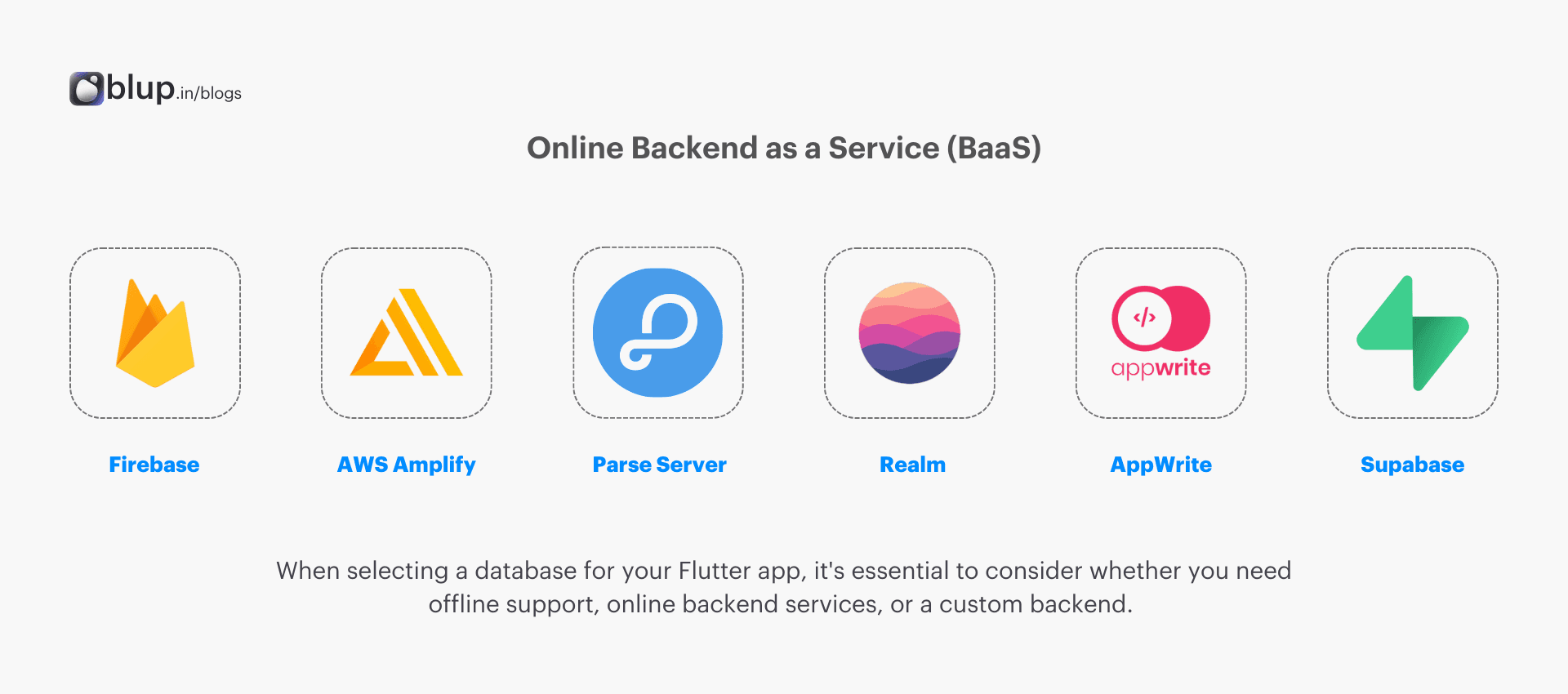
Online Backend as a Service (BaaS)
Firebase real-time database with Flutter: A NoSQL database offering real-time data synchronization, authentication, and comprehensive backend services.
Key Features:
Real-time database synchronization.
Integrated user authentication.
Cloud Firestore for scalable data storage.
AWS Amplify backend for Flutter apps: A cloud-based BaaS providing scalable backend infrastructure with integrated tools for various functionalities.
Key Features:
Extensive cloud services integration.
Real-time data synchronization.
Built-in analytics and monitoring.
Parse Server: A SQL-based BaaS that simplifies backend management and offers extensive features for developers.
Key Features:
Flexible and extensible architecture.
Comprehensive user authentication.
Real-time data processing.
Realm: A NoSQL database backed by MongoDB, ideal for real-time applications with offline-first capabilities.
Key Features:
High performance and low latency.
Full offline-first support.
Real-time data synchronization.
AppWrite: A NoSQL database providing a secure and flexible backend solution for modern web and mobile applications.
Key Features:
Modular and extensible architecture.
Built-in authentication and user management.
Real-time data updates.
Supabase: An open-source BaaS offering relational database management and real-time capabilities similar to Firebase. Whether you ask any Flutter app development company or your hired Flutter app developers, you will have a unanimous decision to use Supabase as a database option.
Key Features:
Full PostgreSQL support.
Real-time database updates.
Integrated authentication and storage services.
Custom Backend Solutions
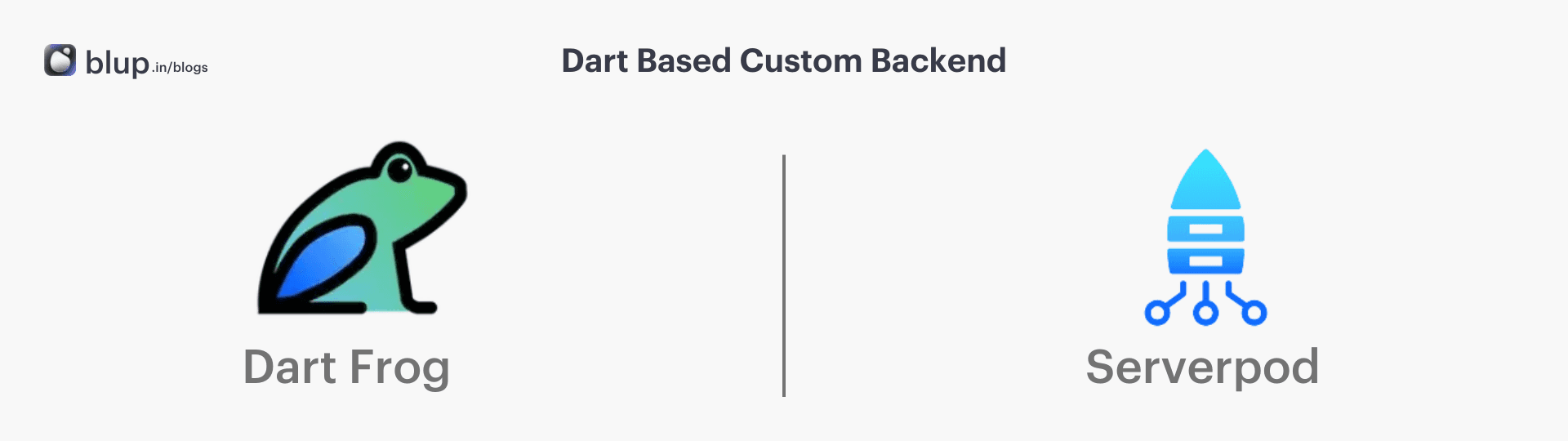
Dart Frog: A minimalistic backend framework for creating custom Dart-based solutions with ease and flexibility.
Key Features:
Lightweight and efficient.
Easy-to-use API.
Full Dart integration.
Serverpod: A SQL-based backend framework that simplifies server-side development with Dart, offering extensive features.
Key Features:
Built-in authentication and authorization.
Advanced query support.
Integrated logging and monitoring.
Frameworks for Developers with Java/Native Android or React Native Background
Spring Boot: A Java (Kotlin) based enterprise-level backend framework offering extensive tools and features for robust applications.
Key Features:
Microservices support.
Extensive third-party library integration.
High scalability and performance.
Nest JS: A progressive Node.js framework known for its reliability, scalability, and modern development practices.
Key Features:
Modular architecture.
Integrated TypeScript support.
Comprehensive middleware and plugin system.
Choosing the right database or backend framework depends on your app's specific requirements, such as data complexity, offline support, real-time synchronization, and scalability.
When selecting a database for your Flutter app, it's essential to consider whether you need offline support, online backend services, or a custom backend. Here is an overview of some of the best database and backend frameworks.
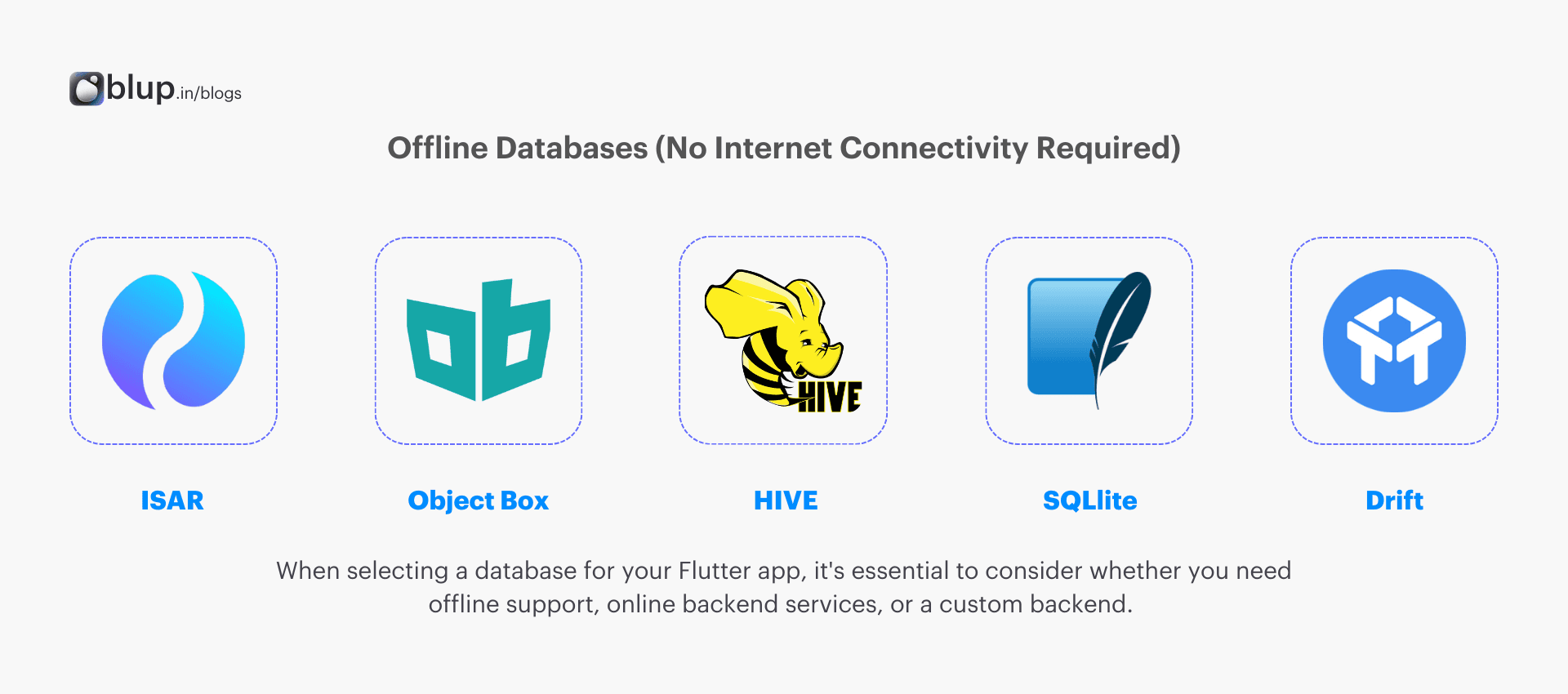
Offline Databases (No Internet Connectivity Required)
Isar: A NoSQL/local database with high performance and simplicity, featuring an interactive inspector editor for efficient data management.
Key Features:
High performance, minimal overhead.
Interactive inspector editor.
Built-in query language.
Object Box: A NoSQL/local database designed for high-performance and efficient data management on mobile devices.
Key Features:
High-speed database operations.
Support for reactive data streams.
Easy-to-use API.
Hive database setup for Flutter apps: A lightweight NoSQL/local database ideal for storing structured data with minimal overhead and setup.
Key Features:
Pure Dart implementation.
Strong encryption support.
High-speed data access.
SQLite database integration in Flutter: A SQL/local database that offers robust SQL support and easy integration with Flutter.
Key Features:
Full SQL support.
High compatibility with SQLite.
Extensive Flutter plugin support.
Drift: A SQL/local database built on top of SQLite, providing a flexible and powerful query API.
Key Features:
Built-in type safety.
Advanced SQL querying capabilities.
Reactive data streams.
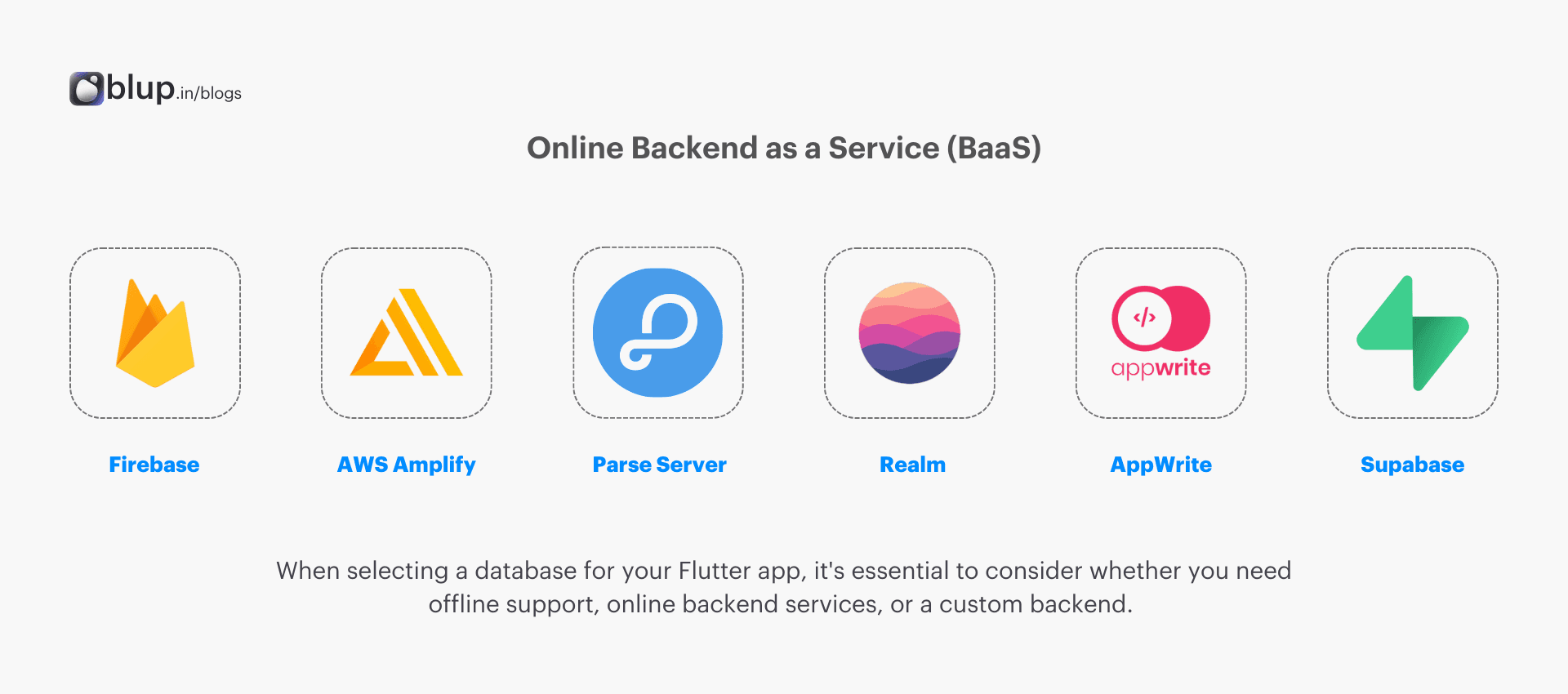
Online Backend as a Service (BaaS)
Firebase real-time database with Flutter: A NoSQL database offering real-time data synchronization, authentication, and comprehensive backend services.
Key Features:
Real-time database synchronization.
Integrated user authentication.
Cloud Firestore for scalable data storage.
AWS Amplify backend for Flutter apps: A cloud-based BaaS providing scalable backend infrastructure with integrated tools for various functionalities.
Key Features:
Extensive cloud services integration.
Real-time data synchronization.
Built-in analytics and monitoring.
Parse Server: A SQL-based BaaS that simplifies backend management and offers extensive features for developers.
Key Features:
Flexible and extensible architecture.
Comprehensive user authentication.
Real-time data processing.
Realm: A NoSQL database backed by MongoDB, ideal for real-time applications with offline-first capabilities.
Key Features:
High performance and low latency.
Full offline-first support.
Real-time data synchronization.
AppWrite: A NoSQL database providing a secure and flexible backend solution for modern web and mobile applications.
Key Features:
Modular and extensible architecture.
Built-in authentication and user management.
Real-time data updates.
Supabase: An open-source BaaS offering relational database management and real-time capabilities similar to Firebase. Whether you ask any Flutter app development company or your hired Flutter app developers, you will have a unanimous decision to use Supabase as a database option.
Key Features:
Full PostgreSQL support.
Real-time database updates.
Integrated authentication and storage services.
Custom Backend Solutions
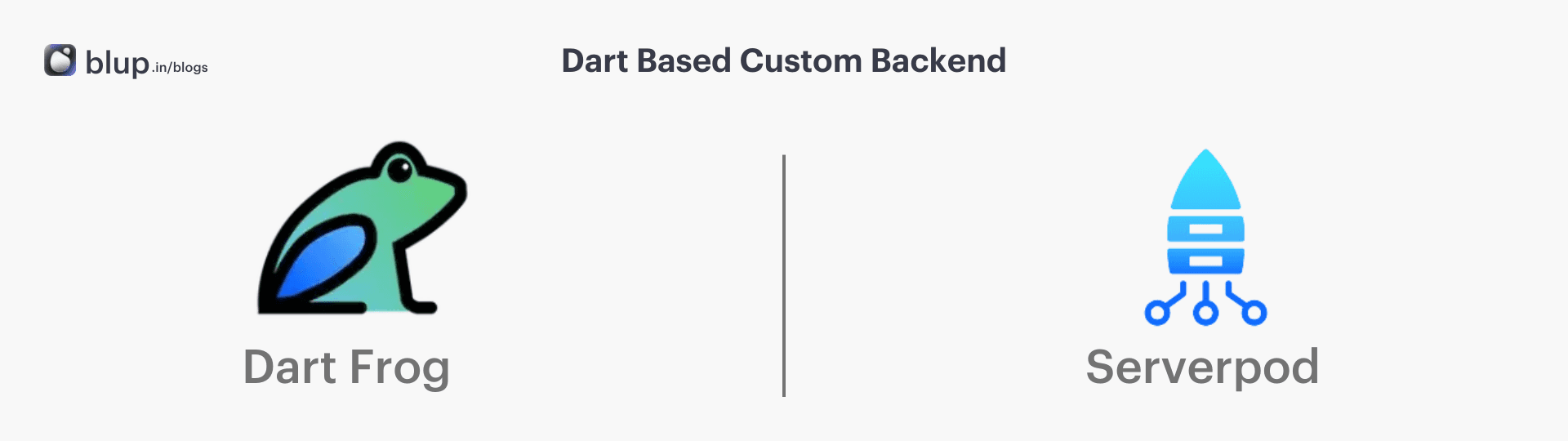
Dart Frog: A minimalistic backend framework for creating custom Dart-based solutions with ease and flexibility.
Key Features:
Lightweight and efficient.
Easy-to-use API.
Full Dart integration.
Serverpod: A SQL-based backend framework that simplifies server-side development with Dart, offering extensive features.
Key Features:
Built-in authentication and authorization.
Advanced query support.
Integrated logging and monitoring.
Frameworks for Developers with Java/Native Android or React Native Background
Spring Boot: A Java (Kotlin) based enterprise-level backend framework offering extensive tools and features for robust applications.
Key Features:
Microservices support.
Extensive third-party library integration.
High scalability and performance.
Nest JS: A progressive Node.js framework known for its reliability, scalability, and modern development practices.
Key Features:
Modular architecture.
Integrated TypeScript support.
Comprehensive middleware and plugin system.
Choosing the right database or backend framework depends on your app's specific requirements, such as data complexity, offline support, real-time synchronization, and scalability.
When selecting a database for your Flutter app, it's essential to consider whether you need offline support, online backend services, or a custom backend. Here is an overview of some of the best database and backend frameworks.
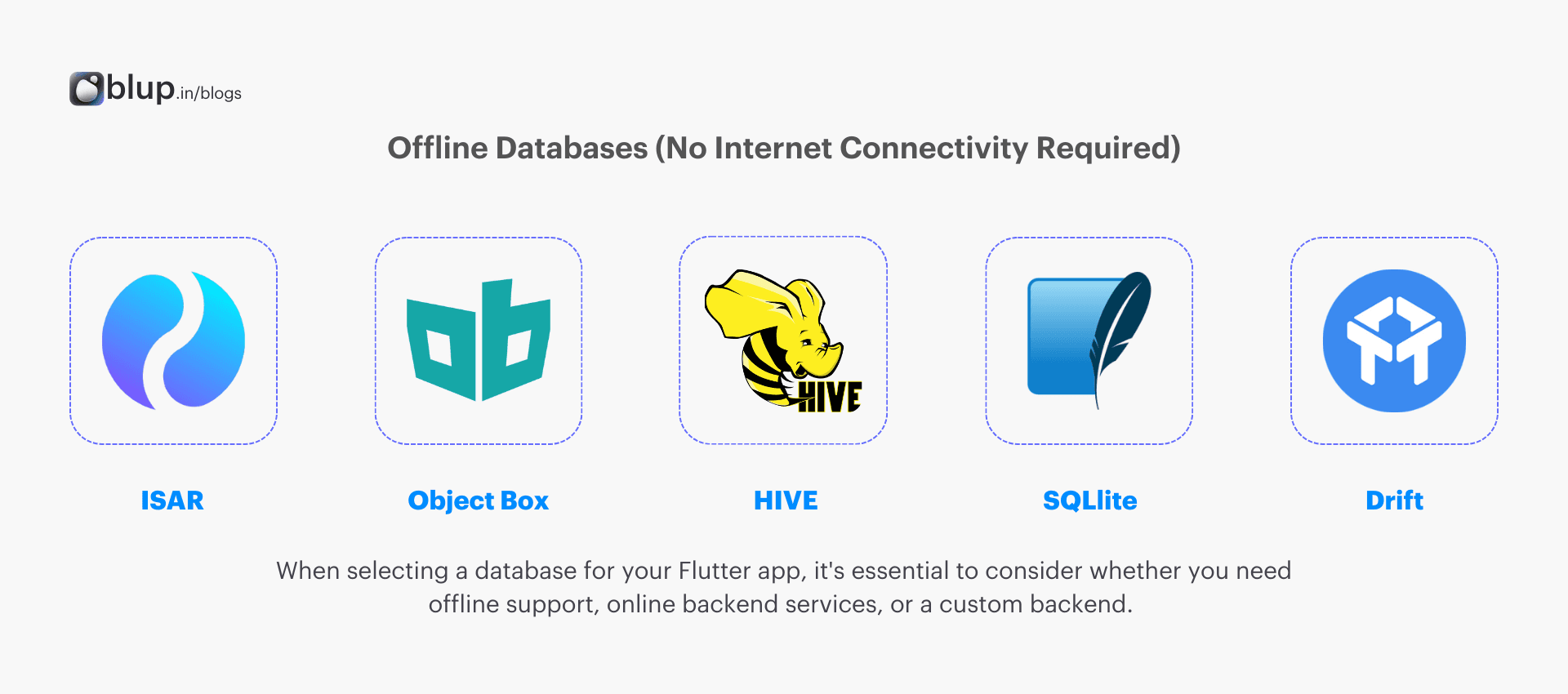
Offline Databases (No Internet Connectivity Required)
Isar: A NoSQL/local database with high performance and simplicity, featuring an interactive inspector editor for efficient data management.
Key Features:
High performance, minimal overhead.
Interactive inspector editor.
Built-in query language.
Object Box: A NoSQL/local database designed for high-performance and efficient data management on mobile devices.
Key Features:
High-speed database operations.
Support for reactive data streams.
Easy-to-use API.
Hive database setup for Flutter apps: A lightweight NoSQL/local database ideal for storing structured data with minimal overhead and setup.
Key Features:
Pure Dart implementation.
Strong encryption support.
High-speed data access.
SQLite database integration in Flutter: A SQL/local database that offers robust SQL support and easy integration with Flutter.
Key Features:
Full SQL support.
High compatibility with SQLite.
Extensive Flutter plugin support.
Drift: A SQL/local database built on top of SQLite, providing a flexible and powerful query API.
Key Features:
Built-in type safety.
Advanced SQL querying capabilities.
Reactive data streams.
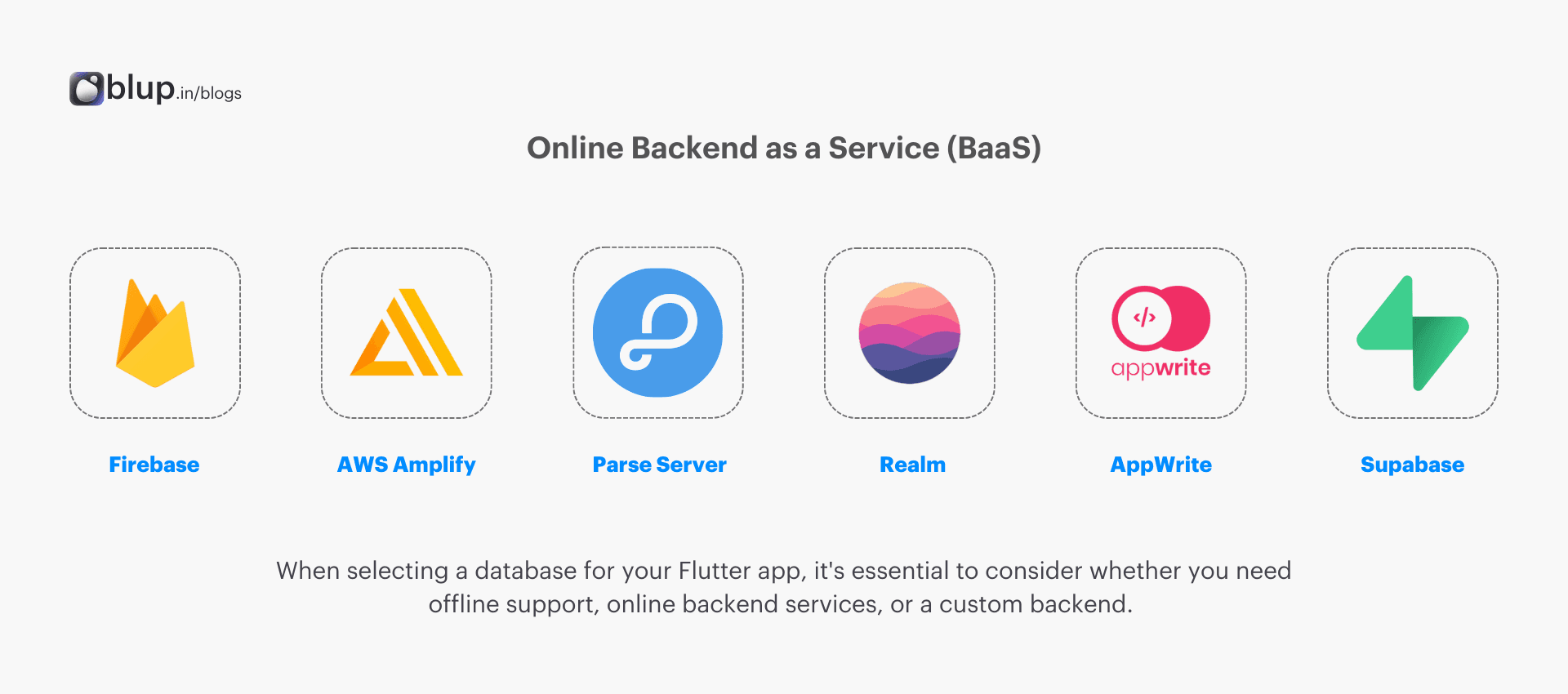
Online Backend as a Service (BaaS)
Firebase real-time database with Flutter: A NoSQL database offering real-time data synchronization, authentication, and comprehensive backend services.
Key Features:
Real-time database synchronization.
Integrated user authentication.
Cloud Firestore for scalable data storage.
AWS Amplify backend for Flutter apps: A cloud-based BaaS providing scalable backend infrastructure with integrated tools for various functionalities.
Key Features:
Extensive cloud services integration.
Real-time data synchronization.
Built-in analytics and monitoring.
Parse Server: A SQL-based BaaS that simplifies backend management and offers extensive features for developers.
Key Features:
Flexible and extensible architecture.
Comprehensive user authentication.
Real-time data processing.
Realm: A NoSQL database backed by MongoDB, ideal for real-time applications with offline-first capabilities.
Key Features:
High performance and low latency.
Full offline-first support.
Real-time data synchronization.
AppWrite: A NoSQL database providing a secure and flexible backend solution for modern web and mobile applications.
Key Features:
Modular and extensible architecture.
Built-in authentication and user management.
Real-time data updates.
Supabase: An open-source BaaS offering relational database management and real-time capabilities similar to Firebase. Whether you ask any Flutter app development company or your hired Flutter app developers, you will have a unanimous decision to use Supabase as a database option.
Key Features:
Full PostgreSQL support.
Real-time database updates.
Integrated authentication and storage services.
Custom Backend Solutions
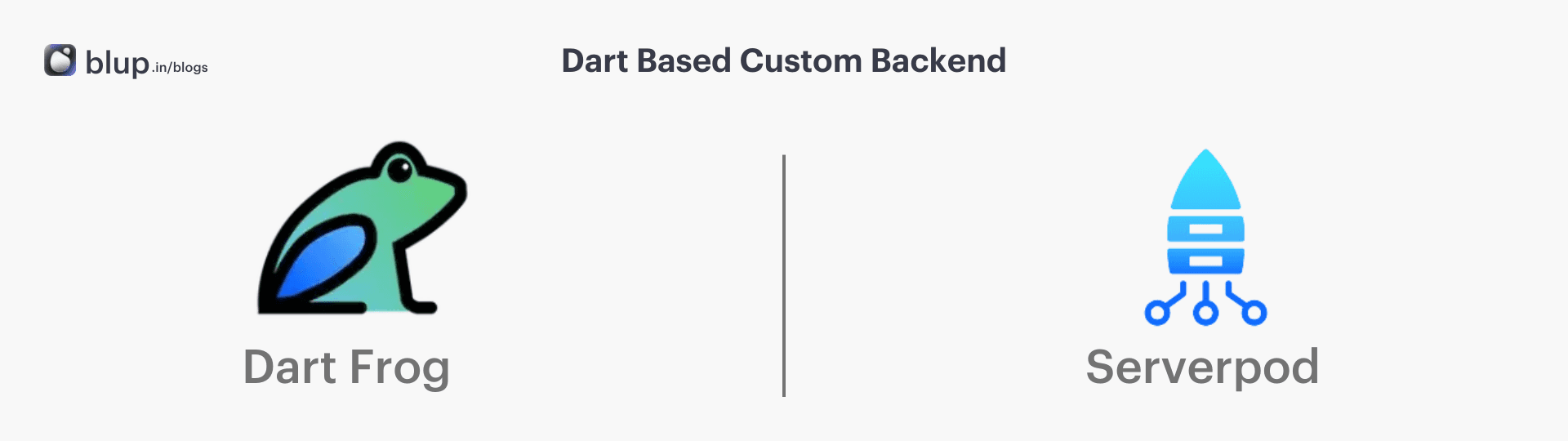
Dart Frog: A minimalistic backend framework for creating custom Dart-based solutions with ease and flexibility.
Key Features:
Lightweight and efficient.
Easy-to-use API.
Full Dart integration.
Serverpod: A SQL-based backend framework that simplifies server-side development with Dart, offering extensive features.
Key Features:
Built-in authentication and authorization.
Advanced query support.
Integrated logging and monitoring.
Frameworks for Developers with Java/Native Android or React Native Background
Spring Boot: A Java (Kotlin) based enterprise-level backend framework offering extensive tools and features for robust applications.
Key Features:
Microservices support.
Extensive third-party library integration.
High scalability and performance.
Nest JS: A progressive Node.js framework known for its reliability, scalability, and modern development practices.
Key Features:
Modular architecture.
Integrated TypeScript support.
Comprehensive middleware and plugin system.
Choosing the right database or backend framework depends on your app's specific requirements, such as data complexity, offline support, real-time synchronization, and scalability.
Flutter-based App Builder
Flutter-based App Builder
Flutter-based App Builder
Flutter-based App Builder
Building Flutter apps, with help from app-developing utilities, can be just incredible in terms of efficiency. In 2024, there exist numerous great solutions, while Blup is the one that tops the list, especially concerning database integration.
Blup
Blup is an excellent tool for developing non-complex apps based on Flutter. In addition, it provides strong capabilities for integrating with databases. Users will benefit from a very friendly platform, with good drag-and-drop and a secure guiding library of components.
More brilliant builders with Database Integration:
Andromo: Perfect for creating content-focused apps with no need to code, hence an exceptional interface. It works great with databases for content management and monetization.
FlutterFlow: Strong and friendly for building complex applications with very ease in implementation at the backend and the setting of databases.
Bubble is one of the most powerful visual programming interfaces that helps you build web and mobile applications without code writing.
Adalo makes app development accessible to everyone, as it incorporates in-built options where development is carried out intuitively, in a drag-and-drop manner. Best to build and deploy apps faster with smooth, appropriate database linkage.
Webflow combines visual web design with robust CMS capabilities, empowering designers to build responsive websites and app interfaces without the need for coding and with seamless database integration for dynamic content.
Building Flutter apps, with help from app-developing utilities, can be just incredible in terms of efficiency. In 2024, there exist numerous great solutions, while Blup is the one that tops the list, especially concerning database integration.
Blup
Blup is an excellent tool for developing non-complex apps based on Flutter. In addition, it provides strong capabilities for integrating with databases. Users will benefit from a very friendly platform, with good drag-and-drop and a secure guiding library of components.
More brilliant builders with Database Integration:
Andromo: Perfect for creating content-focused apps with no need to code, hence an exceptional interface. It works great with databases for content management and monetization.
FlutterFlow: Strong and friendly for building complex applications with very ease in implementation at the backend and the setting of databases.
Bubble is one of the most powerful visual programming interfaces that helps you build web and mobile applications without code writing.
Adalo makes app development accessible to everyone, as it incorporates in-built options where development is carried out intuitively, in a drag-and-drop manner. Best to build and deploy apps faster with smooth, appropriate database linkage.
Webflow combines visual web design with robust CMS capabilities, empowering designers to build responsive websites and app interfaces without the need for coding and with seamless database integration for dynamic content.
Building Flutter apps, with help from app-developing utilities, can be just incredible in terms of efficiency. In 2024, there exist numerous great solutions, while Blup is the one that tops the list, especially concerning database integration.
Blup
Blup is an excellent tool for developing non-complex apps based on Flutter. In addition, it provides strong capabilities for integrating with databases. Users will benefit from a very friendly platform, with good drag-and-drop and a secure guiding library of components.
More brilliant builders with Database Integration:
Andromo: Perfect for creating content-focused apps with no need to code, hence an exceptional interface. It works great with databases for content management and monetization.
FlutterFlow: Strong and friendly for building complex applications with very ease in implementation at the backend and the setting of databases.
Bubble is one of the most powerful visual programming interfaces that helps you build web and mobile applications without code writing.
Adalo makes app development accessible to everyone, as it incorporates in-built options where development is carried out intuitively, in a drag-and-drop manner. Best to build and deploy apps faster with smooth, appropriate database linkage.
Webflow combines visual web design with robust CMS capabilities, empowering designers to build responsive websites and app interfaces without the need for coding and with seamless database integration for dynamic content.
Building Flutter apps, with help from app-developing utilities, can be just incredible in terms of efficiency. In 2024, there exist numerous great solutions, while Blup is the one that tops the list, especially concerning database integration.
Blup
Blup is an excellent tool for developing non-complex apps based on Flutter. In addition, it provides strong capabilities for integrating with databases. Users will benefit from a very friendly platform, with good drag-and-drop and a secure guiding library of components.
More brilliant builders with Database Integration:
Andromo: Perfect for creating content-focused apps with no need to code, hence an exceptional interface. It works great with databases for content management and monetization.
FlutterFlow: Strong and friendly for building complex applications with very ease in implementation at the backend and the setting of databases.
Bubble is one of the most powerful visual programming interfaces that helps you build web and mobile applications without code writing.
Adalo makes app development accessible to everyone, as it incorporates in-built options where development is carried out intuitively, in a drag-and-drop manner. Best to build and deploy apps faster with smooth, appropriate database linkage.
Webflow combines visual web design with robust CMS capabilities, empowering designers to build responsive websites and app interfaces without the need for coding and with seamless database integration for dynamic content.
Custom app development
Custom app development
Custom app development
Custom app development
Custom app development with Flutter allows for tailored solutions to meet specific business needs. Integrating databases like SQLite, Firebase Firestore, or MongoDB ensures efficient data management, high performance, and scalability, enabling the creation of robust and responsive applications.
Let’s team up to build an amazing and responsive application that truly shines in today’s competitive landscape. Contact us today, and let’s kick off your custom app development journey with Blup Services!
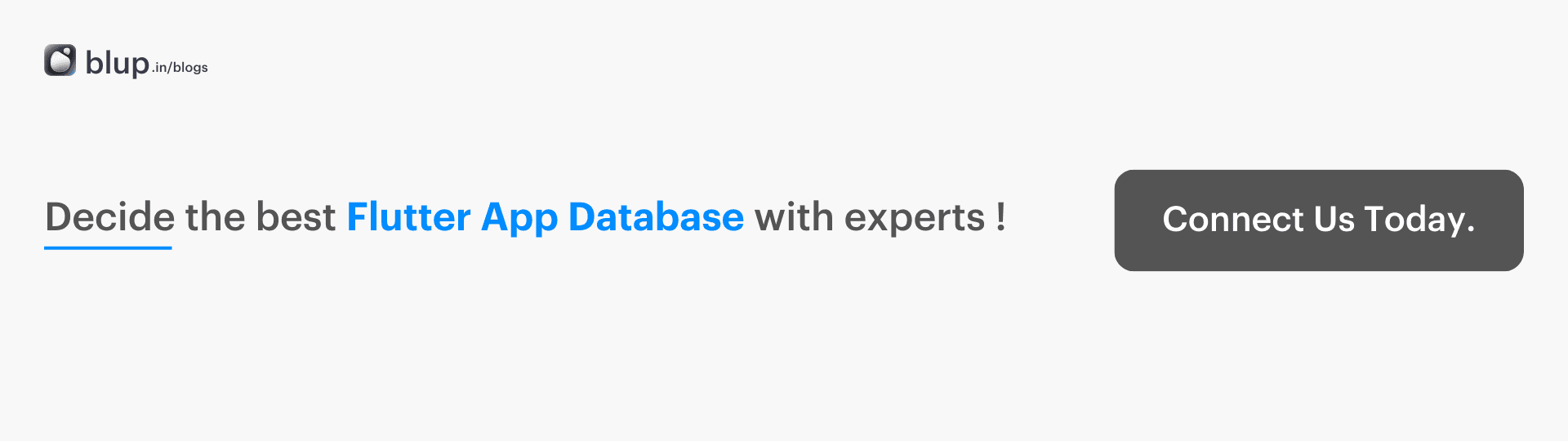
Custom app development with Flutter allows for tailored solutions to meet specific business needs. Integrating databases like SQLite, Firebase Firestore, or MongoDB ensures efficient data management, high performance, and scalability, enabling the creation of robust and responsive applications.
Let’s team up to build an amazing and responsive application that truly shines in today’s competitive landscape. Contact us today, and let’s kick off your custom app development journey with Blup Services!
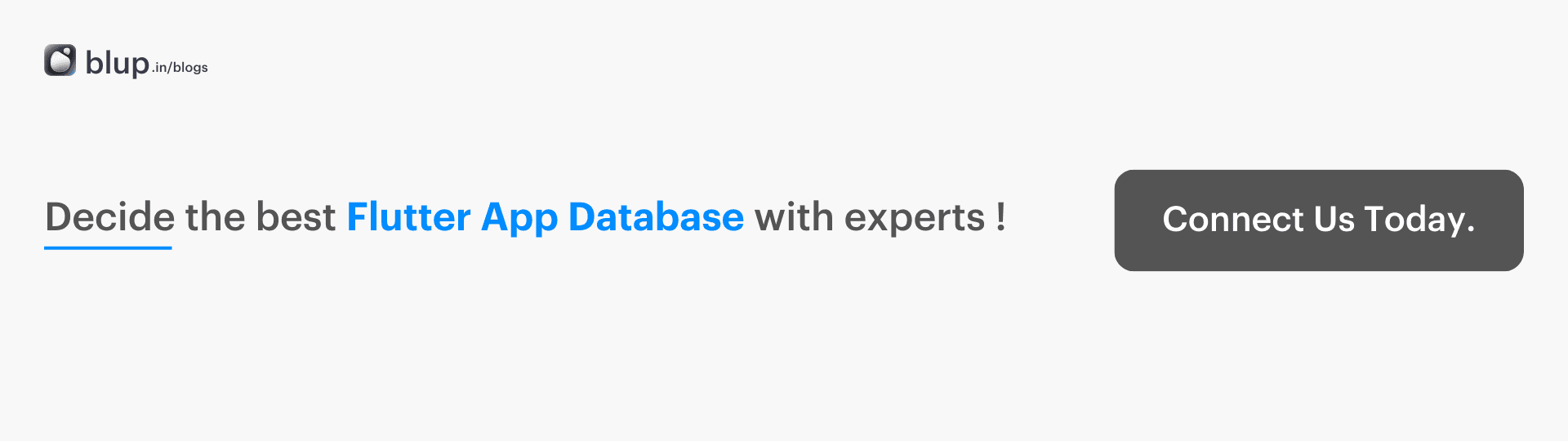
Custom app development with Flutter allows for tailored solutions to meet specific business needs. Integrating databases like SQLite, Firebase Firestore, or MongoDB ensures efficient data management, high performance, and scalability, enabling the creation of robust and responsive applications.
Let’s team up to build an amazing and responsive application that truly shines in today’s competitive landscape. Contact us today, and let’s kick off your custom app development journey with Blup Services!
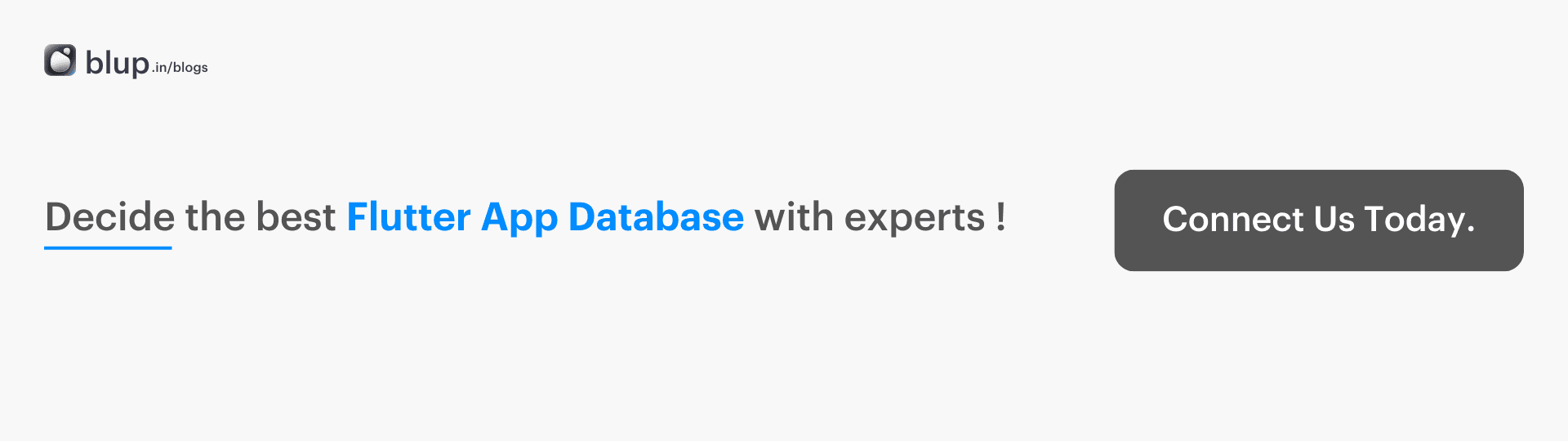
Custom app development with Flutter allows for tailored solutions to meet specific business needs. Integrating databases like SQLite, Firebase Firestore, or MongoDB ensures efficient data management, high performance, and scalability, enabling the creation of robust and responsive applications.
Let’s team up to build an amazing and responsive application that truly shines in today’s competitive landscape. Contact us today, and let’s kick off your custom app development journey with Blup Services!
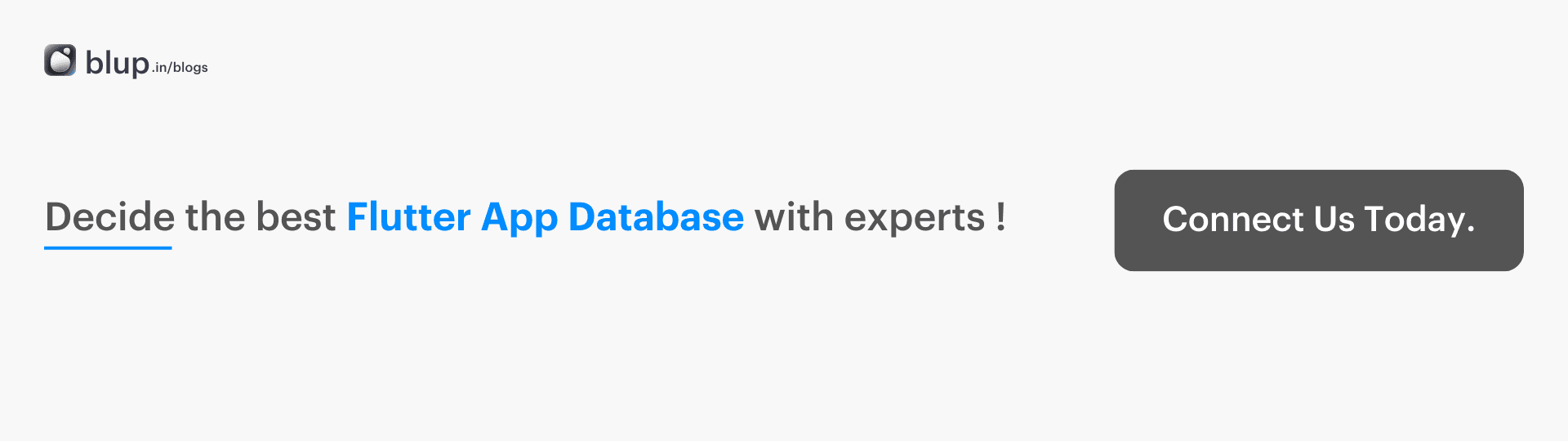
FAQ and Resources
FAQ and Resources
FAQ and Resources
FAQ and Resources
Q1: How do I know whether to use a relational or non-relational database in a Flutter app?
Q2: How can high loads be made to operate with the best performance for the database of my Flutter app?
Q3: What are the best practices to secure data within a Flutter app's database?
Q4: How can database migration be managed smoothly in a Flutter app?
Q5: How can I do the data synchronization between the local and remote databases effectively using Flutter?
Resources
Flutter Documentation: Flutter.dev
Firebase Firestore Guide: Firebase Docs
SQLite in Flutter: Sqflite Plugin
Blup Docs: SQL in Blup
Using the above links, you can configure forums and communities for helpful guides and community support for places like Stack Overflow or Flutter's official community channels.
Q1: How do I know whether to use a relational or non-relational database in a Flutter app?
Q2: How can high loads be made to operate with the best performance for the database of my Flutter app?
Q3: What are the best practices to secure data within a Flutter app's database?
Q4: How can database migration be managed smoothly in a Flutter app?
Q5: How can I do the data synchronization between the local and remote databases effectively using Flutter?
Resources
Flutter Documentation: Flutter.dev
Firebase Firestore Guide: Firebase Docs
SQLite in Flutter: Sqflite Plugin
Blup Docs: SQL in Blup
Using the above links, you can configure forums and communities for helpful guides and community support for places like Stack Overflow or Flutter's official community channels.
Q1: How do I know whether to use a relational or non-relational database in a Flutter app?
Q2: How can high loads be made to operate with the best performance for the database of my Flutter app?
Q3: What are the best practices to secure data within a Flutter app's database?
Q4: How can database migration be managed smoothly in a Flutter app?
Q5: How can I do the data synchronization between the local and remote databases effectively using Flutter?
Resources
Flutter Documentation: Flutter.dev
Firebase Firestore Guide: Firebase Docs
SQLite in Flutter: Sqflite Plugin
Blup Docs: SQL in Blup
Using the above links, you can configure forums and communities for helpful guides and community support for places like Stack Overflow or Flutter's official community channels.
Q1: How do I know whether to use a relational or non-relational database in a Flutter app?
Q2: How can high loads be made to operate with the best performance for the database of my Flutter app?
Q3: What are the best practices to secure data within a Flutter app's database?
Q4: How can database migration be managed smoothly in a Flutter app?
Q5: How can I do the data synchronization between the local and remote databases effectively using Flutter?
Resources
Flutter Documentation: Flutter.dev
Firebase Firestore Guide: Firebase Docs
SQLite in Flutter: Sqflite Plugin
Blup Docs: SQL in Blup
Using the above links, you can configure forums and communities for helpful guides and community support for places like Stack Overflow or Flutter's official community channels.
Conclusion
Conclusion
Conclusion
Conclusion
The right database for a Flutter app assures great performance, scalability, and an awesome user experience. There are a lot of options available—like SQLite, Firebase, MongoDB, and many more—a developer can choose from or use as per requirements.
As different databases have their strengths, one needs to think about the requirements of the app in terms of the way that data will be structured, how it will sync, and how safe it needs to be. You can go further into Flutter app development and integration of database integration by reading the articles from Codemagic, KodyTechnolab, and Dhiwise.
By making informed choices, and using the appropriate tools, you will raise your Flutter apps and provide fantastic experiences to your users. Happy coding!
The right database for a Flutter app assures great performance, scalability, and an awesome user experience. There are a lot of options available—like SQLite, Firebase, MongoDB, and many more—a developer can choose from or use as per requirements.
As different databases have their strengths, one needs to think about the requirements of the app in terms of the way that data will be structured, how it will sync, and how safe it needs to be. You can go further into Flutter app development and integration of database integration by reading the articles from Codemagic, KodyTechnolab, and Dhiwise.
By making informed choices, and using the appropriate tools, you will raise your Flutter apps and provide fantastic experiences to your users. Happy coding!
The right database for a Flutter app assures great performance, scalability, and an awesome user experience. There are a lot of options available—like SQLite, Firebase, MongoDB, and many more—a developer can choose from or use as per requirements.
As different databases have their strengths, one needs to think about the requirements of the app in terms of the way that data will be structured, how it will sync, and how safe it needs to be. You can go further into Flutter app development and integration of database integration by reading the articles from Codemagic, KodyTechnolab, and Dhiwise.
By making informed choices, and using the appropriate tools, you will raise your Flutter apps and provide fantastic experiences to your users. Happy coding!
The right database for a Flutter app assures great performance, scalability, and an awesome user experience. There are a lot of options available—like SQLite, Firebase, MongoDB, and many more—a developer can choose from or use as per requirements.
As different databases have their strengths, one needs to think about the requirements of the app in terms of the way that data will be structured, how it will sync, and how safe it needs to be. You can go further into Flutter app development and integration of database integration by reading the articles from Codemagic, KodyTechnolab, and Dhiwise.
By making informed choices, and using the appropriate tools, you will raise your Flutter apps and provide fantastic experiences to your users. Happy coding!
Table of content
© 2021-25 Blupx Private Limited.
All rights reserved.
© 2021-25 Blupx Private Limited.
All rights reserved.
© 2021-25 Blupx Private Limited.
All rights reserved.