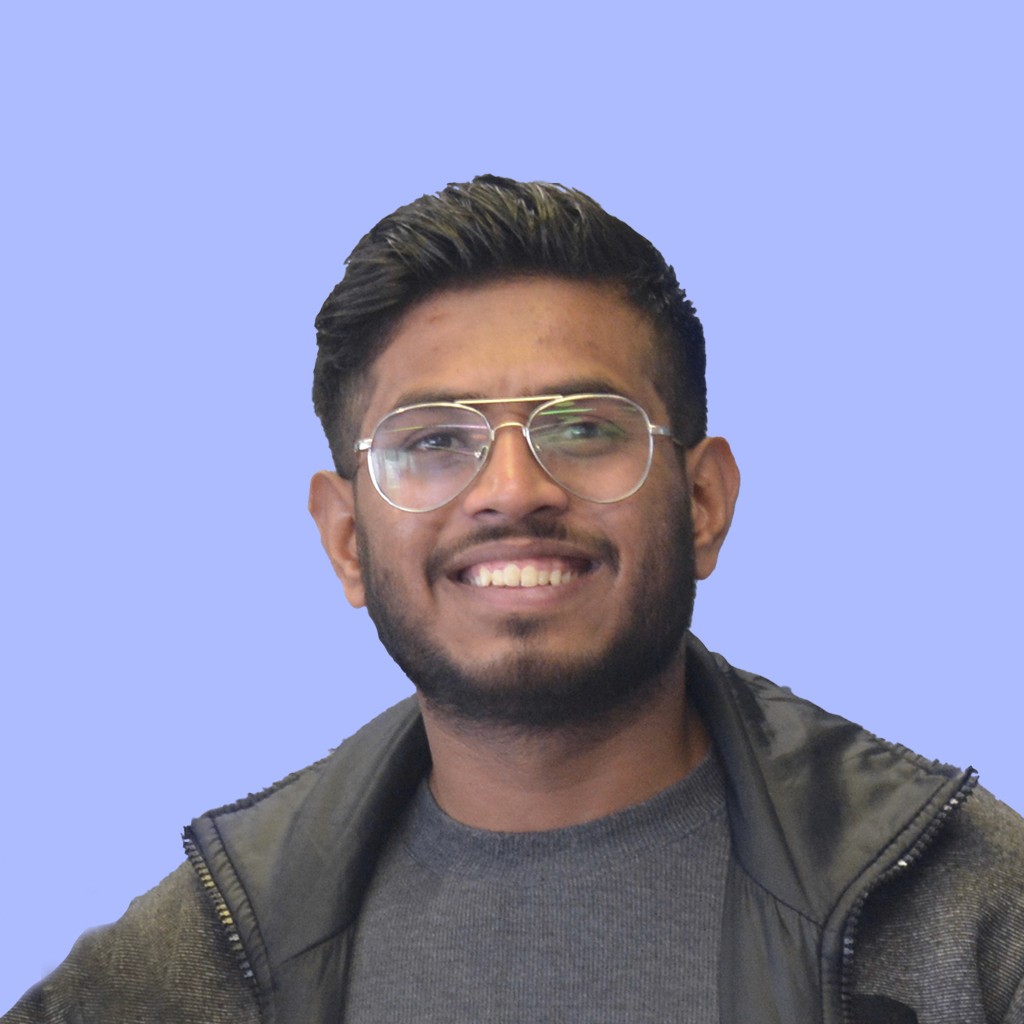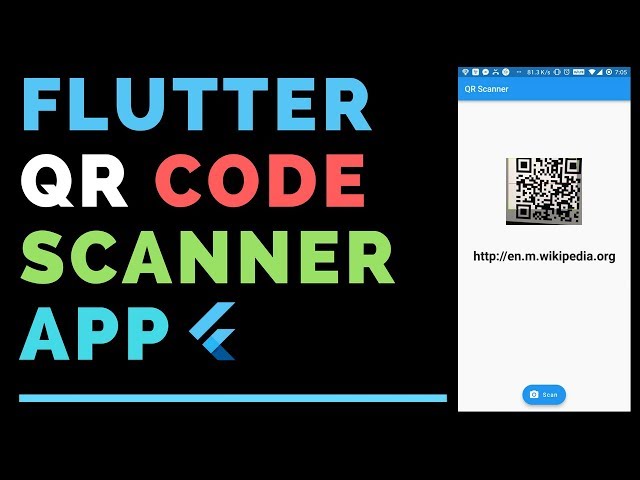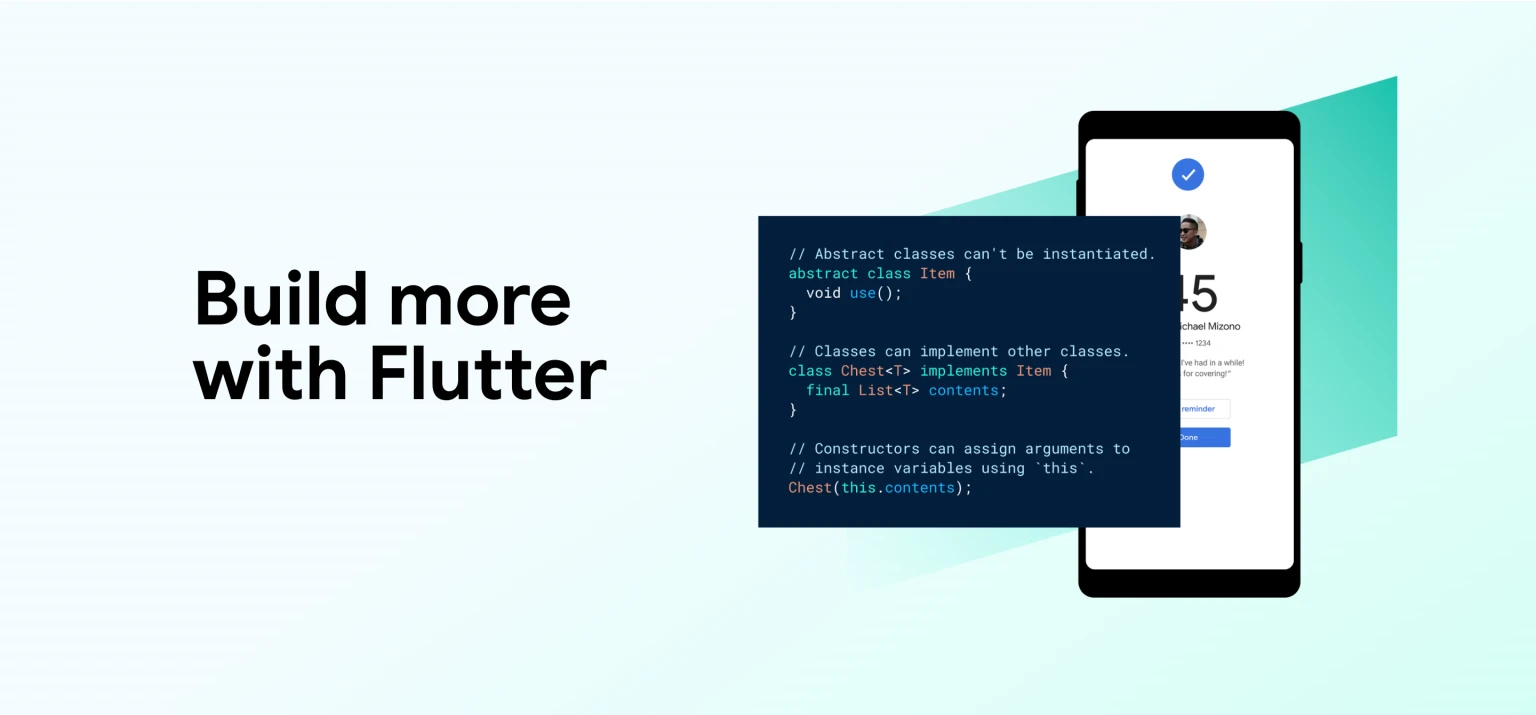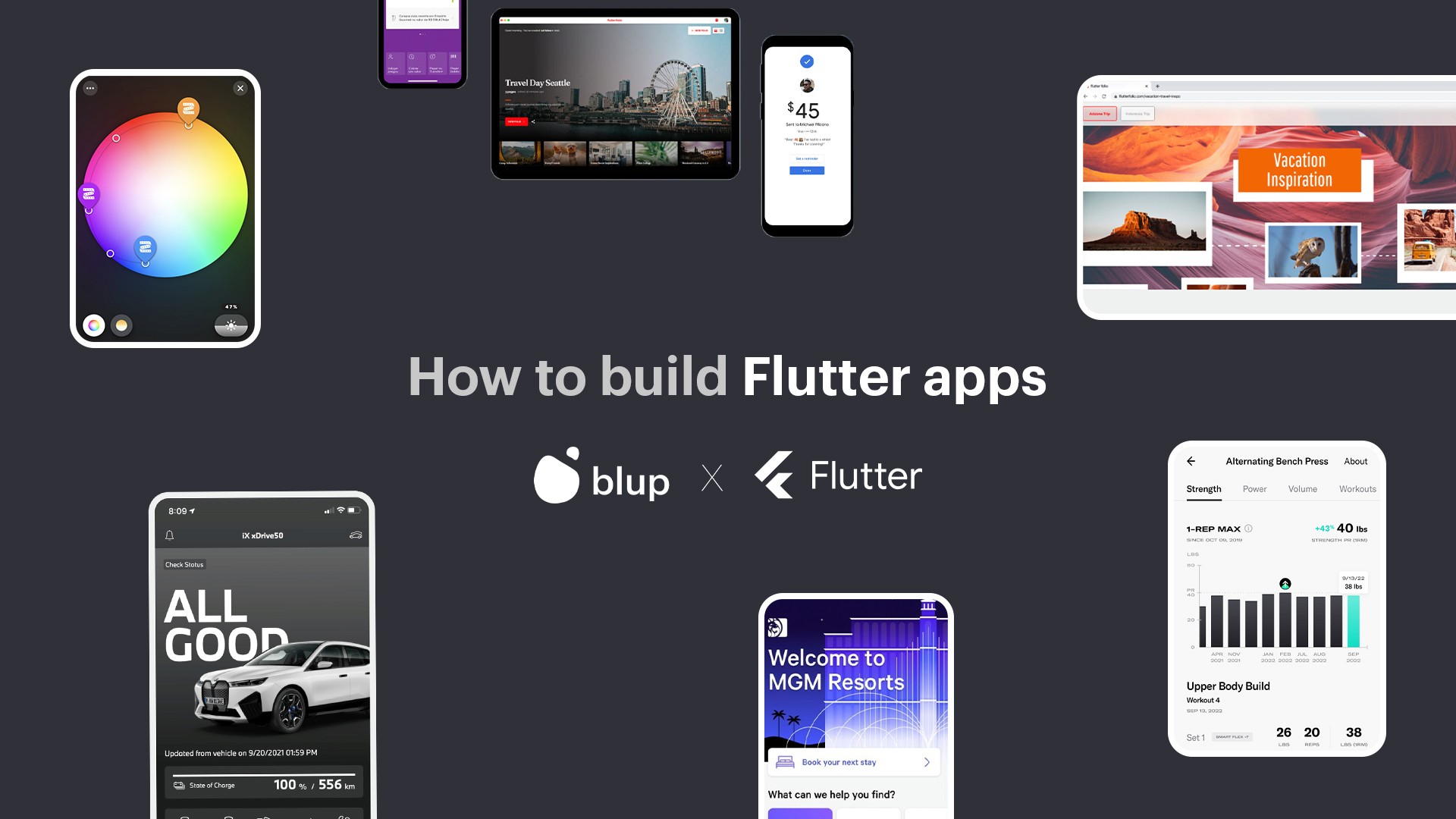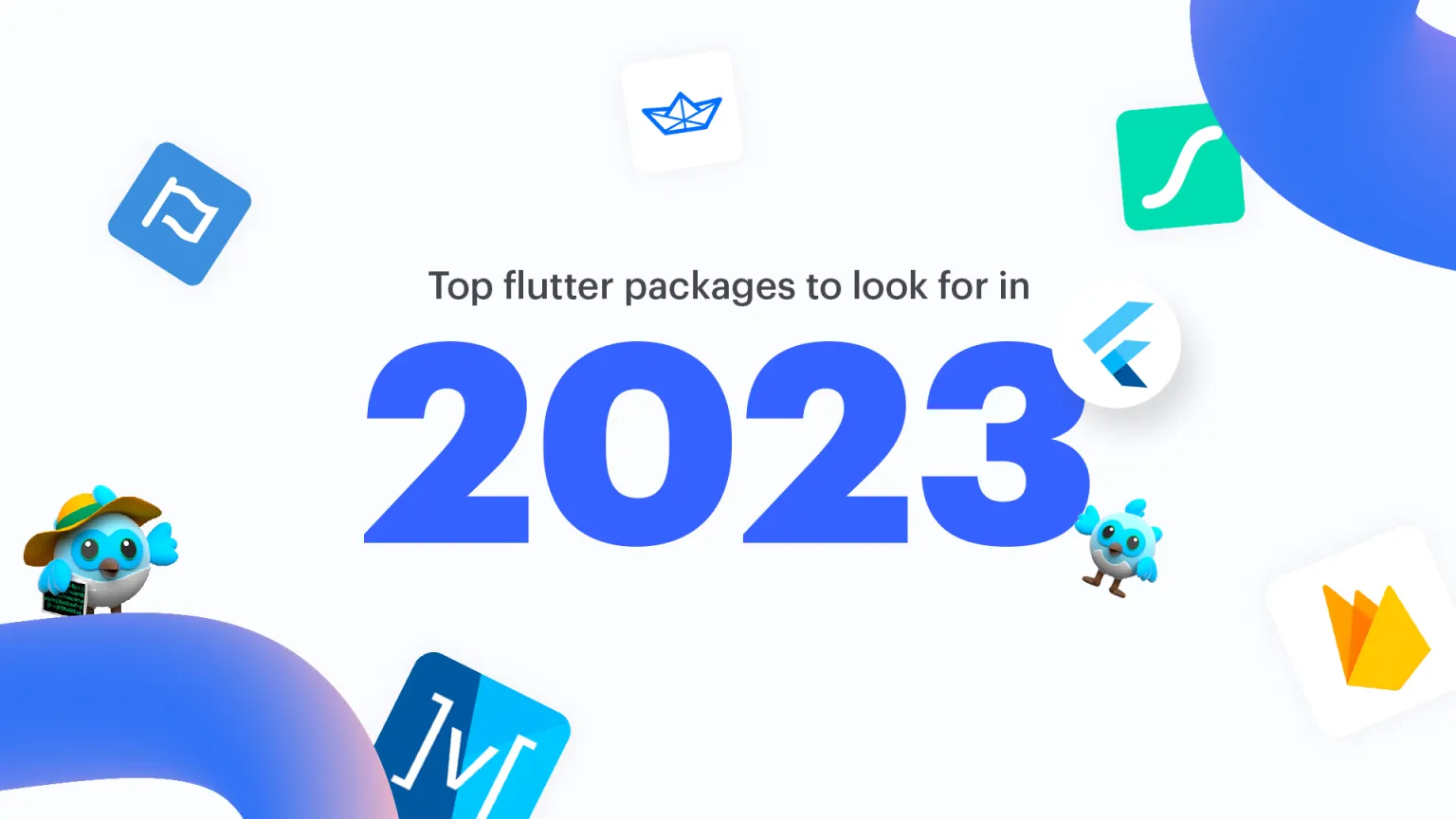Which is the best Flutter no code app builder in 2023?


Building no code Flutter apps
As mobile app development continues to rise in demand, the tools and technologies used for app development continue to advance at a rapid pace. Among these, no-code app builders have gained increasing popularity as they enable developers and businesses to create mobile apps quickly and easily without requiring extensive programming knowledge. There are many app builders that use different frameworks for app development like Flutter, Kotlin, React Native, etc. Now, which one is better among them, Flutter vs React Native or whatever, that is a different topic altogether. We will focus on Flutter-based app builder today.
One such no-code app builder is Flutter, which has become increasingly popular among app developers for its simplicity and ease of use. In this blog post, we'll explore the concept of building no-code Flutter apps and how they can benefit developers and businesses alike.
Blup - The best No Code Flutter app builder:
Blup is a top-tier Flutter app Builder that stands out in the current market. It can create awesome Flutter apps with minimal use of code, custom app Logics, and comprehensive Backend support. Look no where else than one and only Blup.
With BlupDesigner, Revolutionize the way you develop mobile apps with Blup's Drag and Drop builder! This dynamic tool empowers you to effortlessly craft striking, high-functioning app pages in record time.
Bid farewell to dreary coding and design work, and say hello to fluid, eye-catching results that will captivate your users. Brace yourself to work up to 10x more efficiently and elevate your mobile app to new heights!
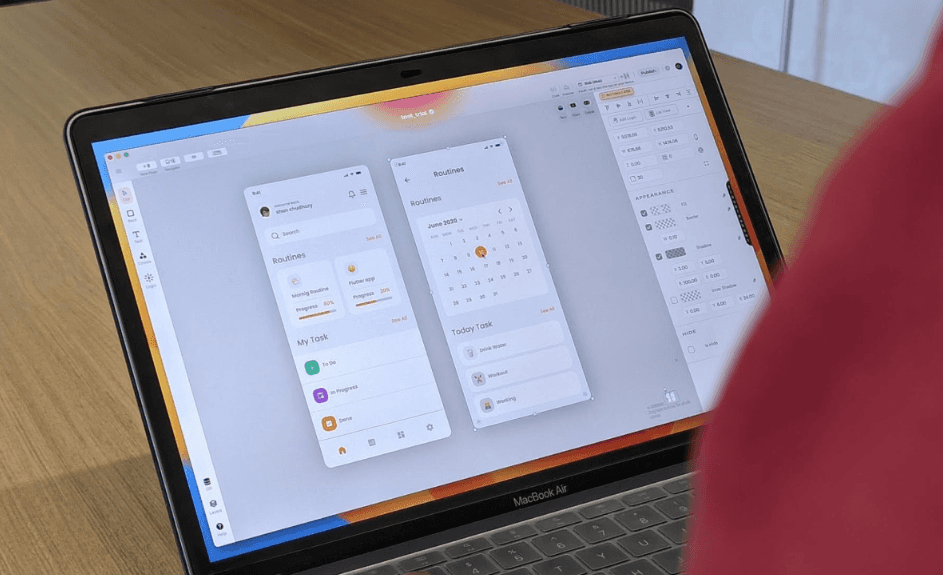
With Blup Logic, Transform your app development process with our innovative visual logic creator. Say goodbye to the frustration of coding and hello to effortless logic creation that powers your app's widgets. Our game-changing tool helps you create dynamic logic in a snap, resulting in lightning-fast performance that will delight your users. Discover how our cutting-edge visual logic creator can take your app to the next level.
Enter the next era of data management with Blup Backend - an advanced GUI-based database built to perfectly complement Blup. Our easy-to-use tool lets you quickly load and save data, ensuring that your data is always secure and accessible. Say goodbye to complicated data management and hello to Blup Backend.
Blup makes app publishing easy - with just a few clicks, you can publish your app to both the Apple Store and Play Store, reaching millions of potential users worldwide. With Blup, the possibilities are endless. Whether you're a seasoned developer or just starting out, Blup's intuitive interface and powerful features will help you take your app to the next level.
Don't wait - try Blup now and start your journey towards app success! Also, Blup can be used as an ideal Flutter IDE.
Flutterflow.io:
Coming on the second position, Flutterflow.io has a no-code UI builder that is designed to cater to both beginner and experienced developers alike. With its intuitive drag-and-drop interface, users can effortlessly create the on-page features of various mobile application screens.
In addition to its user-friendly interface, Flutterflow.io also boasts a day and night mode, making it an ideal tool for developers who work round the clock to ensure timely launches of mobile applications for their clients.
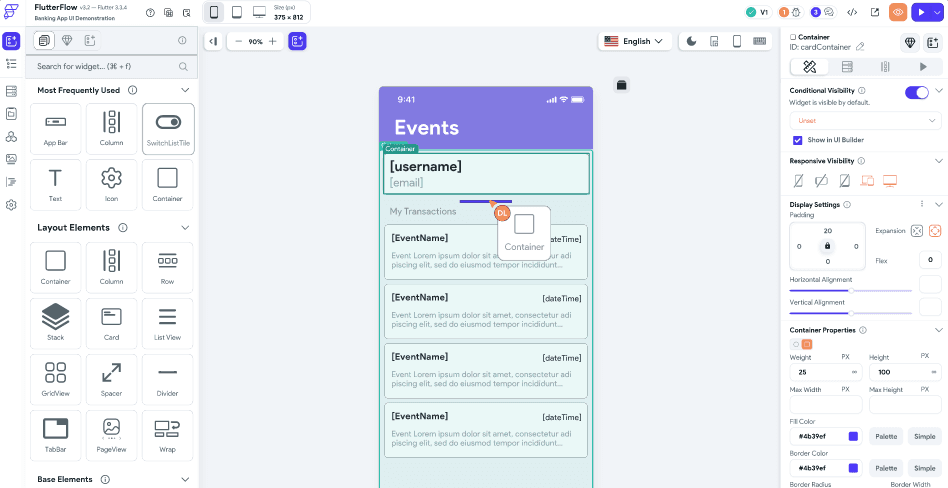
One of the most appealing aspects of Flutterflow.io is its flexibility. Whether you have a wealth of coding experience or none at all, the platform allows for customizations that can be easily made to suit your needs.
Furthermore, Flutterflow.io supports multiple languages, giving users the freedom to create and design mobile applications in a variety of languages. With API integration also on offer, the possibilities are endless.
Explore the extensive features of Flutterflow.io and decide whether it is the perfect UI builder for your next project.
FlutterViz:
Based on the free plans and features, FlutterViz offers a decent Drag and Drop UI Builder . It is useful for those who are starting out in the app development business. With its easy-to-use interface, even individuals with zero coding experience can create professional and practical user interfaces for mobile applications.
Using Flutter UI Builder Drag and Drop frees up developers' time that would otherwise be spent developing repetitive features multiple times to meet clients' demands. FlutterViz enables developers, both experienced and aspiring, to easily customize the user interfaces of mobile applications to meet their clients' requirements.
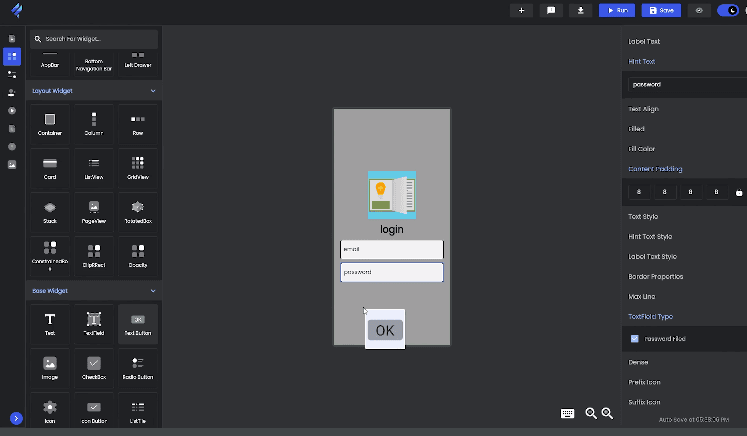
FlutterViz also offers preset and starter screens to provide developers with a solid starting point for creating a user interface for a new mobile application. Additionally, there are multiple ways to add images to create a mobile user interface that aligns with your clients' brand
Flutter UI Builder Online is a useful tool for anyone who can use a computer, regardless of their preferred language for working. FlutterViz even has day and night modes to facilitate longer working hours for developers working during different time durations.
Even without any prior coding experience, you can create an impressive and effective user interface for your mobile applications using Flutter UI Builder FlutterViz. With tutorials to guide you at each step, the process is streamlined and easy to follow.
Explore the various features of FlutterViz and see how this powerful tool can give your development a much-needed boost.
Adalo:
If you are looking for other options, Adalo is helps developers to build mobile and web applications with ease. With its intuitive drag and drop components, creating advanced and user-friendly interfaces for different screens required for mobile or web applications is a breeze.
While most of Adalo's features are focused on the frontend part of an application, on-page logic can trigger backend events when required. This makes it a great choice for developers who want to create beautiful and functional user interfaces without worrying about complex coding.
Moreover, Adalo can be integrated with other tools and APIs to develop both front-end and back-end features of mobile and web applications. With Adalo, developers have a powerful tool at their disposal that can simplify the app development process and help bring their ideas to life.
Take a closer look at the various features of Adalo's no-code UI builder to explore the full potential of this tool for your app development needs.
Teta.so:
If you're an aspiring mobile app developer or designer, Teta.so could be the perfect tool for you. It's a user interface builder that requires no coding experience and offers some of the most stunning templates on the market.
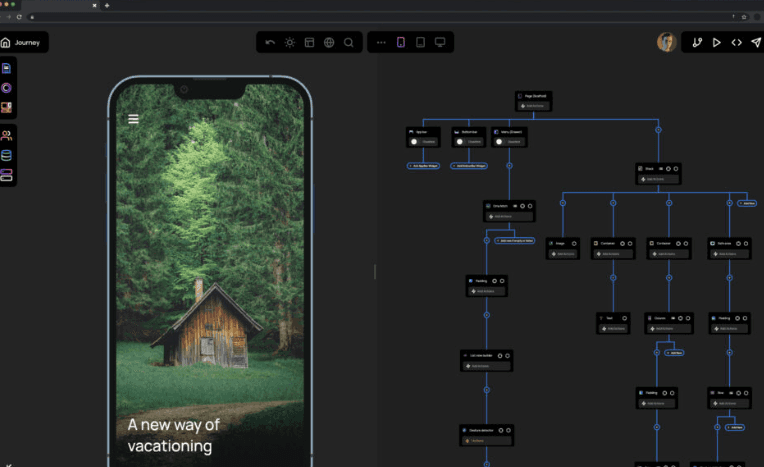
Since Teta.so is an online builder, you can access it from any device and create visually stunning applications that function flawlessly. It even offers a variety of sign-in options and lets you save your designs for future access. Plus, with its comprehensive database and analytics, you'll have access to valuable insights that can inform your app updates.
Teta.so is particularly useful for those just starting out in mobile app development or UI design. So, if you're looking for an online UI builder that can help you create beautiful and functional interfaces for mobile apps, Teta.so might just be the perfect fit for you. Try Teta.so and see for yourself!
Apart from this, we have written other in-detail articles on Flutter and mobile app development. You can find them below:
We hope you read the ones you like and share them. See you later!
Building no code Flutter apps
As mobile app development continues to rise in demand, the tools and technologies used for app development continue to advance at a rapid pace. Among these, no-code app builders have gained increasing popularity as they enable developers and businesses to create mobile apps quickly and easily without requiring extensive programming knowledge. There are many app builders that use different frameworks for app development like Flutter, Kotlin, React Native, etc. Now, which one is better among them, Flutter vs React Native or whatever, that is a different topic altogether. We will focus on Flutter-based app builder today.
One such no-code app builder is Flutter, which has become increasingly popular among app developers for its simplicity and ease of use. In this blog post, we'll explore the concept of building no-code Flutter apps and how they can benefit developers and businesses alike.
Blup - The best No Code Flutter app builder:
Blup is a top-tier Flutter app Builder that stands out in the current market. It can create awesome Flutter apps with minimal use of code, custom app Logics, and comprehensive Backend support. Look no where else than one and only Blup.
With BlupDesigner, Revolutionize the way you develop mobile apps with Blup's Drag and Drop builder! This dynamic tool empowers you to effortlessly craft striking, high-functioning app pages in record time.
Bid farewell to dreary coding and design work, and say hello to fluid, eye-catching results that will captivate your users. Brace yourself to work up to 10x more efficiently and elevate your mobile app to new heights!
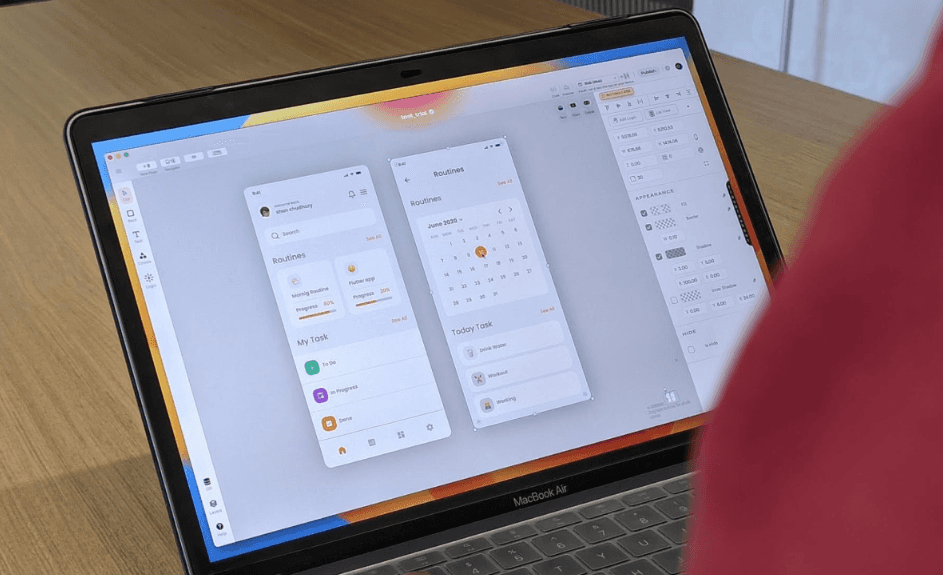
With Blup Logic, Transform your app development process with our innovative visual logic creator. Say goodbye to the frustration of coding and hello to effortless logic creation that powers your app's widgets. Our game-changing tool helps you create dynamic logic in a snap, resulting in lightning-fast performance that will delight your users. Discover how our cutting-edge visual logic creator can take your app to the next level.
Enter the next era of data management with Blup Backend - an advanced GUI-based database built to perfectly complement Blup. Our easy-to-use tool lets you quickly load and save data, ensuring that your data is always secure and accessible. Say goodbye to complicated data management and hello to Blup Backend.
Blup makes app publishing easy - with just a few clicks, you can publish your app to both the Apple Store and Play Store, reaching millions of potential users worldwide. With Blup, the possibilities are endless. Whether you're a seasoned developer or just starting out, Blup's intuitive interface and powerful features will help you take your app to the next level.
Don't wait - try Blup now and start your journey towards app success! Also, Blup can be used as an ideal Flutter IDE.
Flutterflow.io:
Coming on the second position, Flutterflow.io has a no-code UI builder that is designed to cater to both beginner and experienced developers alike. With its intuitive drag-and-drop interface, users can effortlessly create the on-page features of various mobile application screens.
In addition to its user-friendly interface, Flutterflow.io also boasts a day and night mode, making it an ideal tool for developers who work round the clock to ensure timely launches of mobile applications for their clients.
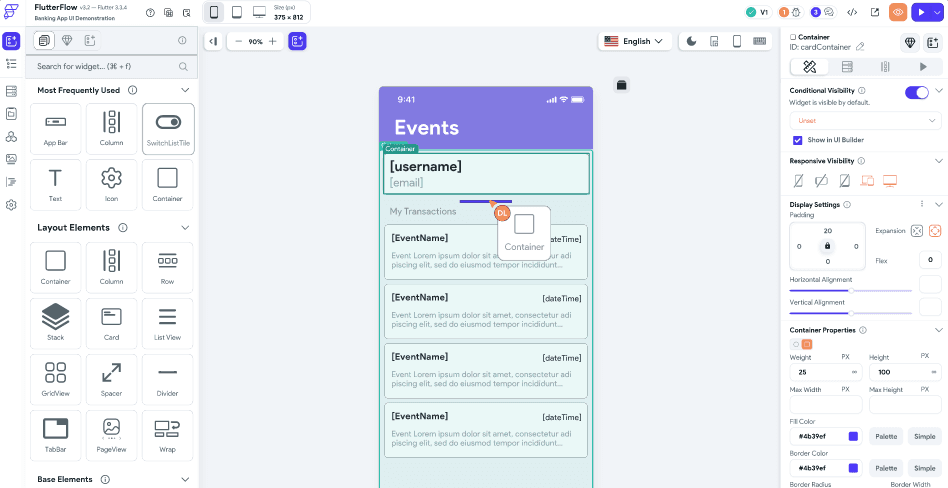
One of the most appealing aspects of Flutterflow.io is its flexibility. Whether you have a wealth of coding experience or none at all, the platform allows for customizations that can be easily made to suit your needs.
Furthermore, Flutterflow.io supports multiple languages, giving users the freedom to create and design mobile applications in a variety of languages. With API integration also on offer, the possibilities are endless.
Explore the extensive features of Flutterflow.io and decide whether it is the perfect UI builder for your next project.
FlutterViz:
Based on the free plans and features, FlutterViz offers a decent Drag and Drop UI Builder . It is useful for those who are starting out in the app development business. With its easy-to-use interface, even individuals with zero coding experience can create professional and practical user interfaces for mobile applications.
Using Flutter UI Builder Drag and Drop frees up developers' time that would otherwise be spent developing repetitive features multiple times to meet clients' demands. FlutterViz enables developers, both experienced and aspiring, to easily customize the user interfaces of mobile applications to meet their clients' requirements.
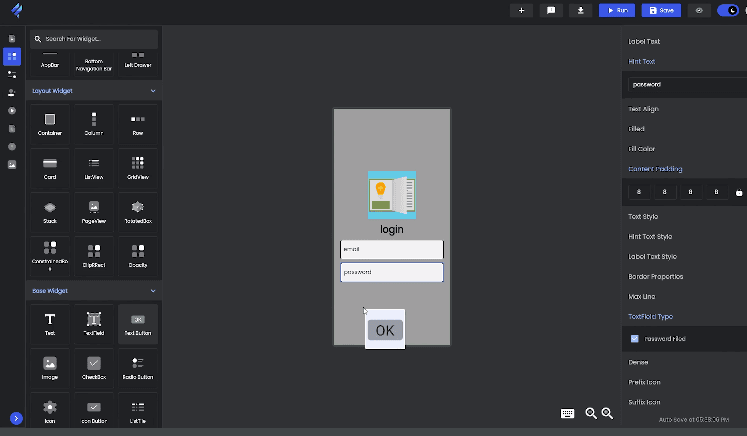
FlutterViz also offers preset and starter screens to provide developers with a solid starting point for creating a user interface for a new mobile application. Additionally, there are multiple ways to add images to create a mobile user interface that aligns with your clients' brand
Flutter UI Builder Online is a useful tool for anyone who can use a computer, regardless of their preferred language for working. FlutterViz even has day and night modes to facilitate longer working hours for developers working during different time durations.
Even without any prior coding experience, you can create an impressive and effective user interface for your mobile applications using Flutter UI Builder FlutterViz. With tutorials to guide you at each step, the process is streamlined and easy to follow.
Explore the various features of FlutterViz and see how this powerful tool can give your development a much-needed boost.
Adalo:
If you are looking for other options, Adalo is helps developers to build mobile and web applications with ease. With its intuitive drag and drop components, creating advanced and user-friendly interfaces for different screens required for mobile or web applications is a breeze.
While most of Adalo's features are focused on the frontend part of an application, on-page logic can trigger backend events when required. This makes it a great choice for developers who want to create beautiful and functional user interfaces without worrying about complex coding.
Moreover, Adalo can be integrated with other tools and APIs to develop both front-end and back-end features of mobile and web applications. With Adalo, developers have a powerful tool at their disposal that can simplify the app development process and help bring their ideas to life.
Take a closer look at the various features of Adalo's no-code UI builder to explore the full potential of this tool for your app development needs.
Teta.so:
If you're an aspiring mobile app developer or designer, Teta.so could be the perfect tool for you. It's a user interface builder that requires no coding experience and offers some of the most stunning templates on the market.
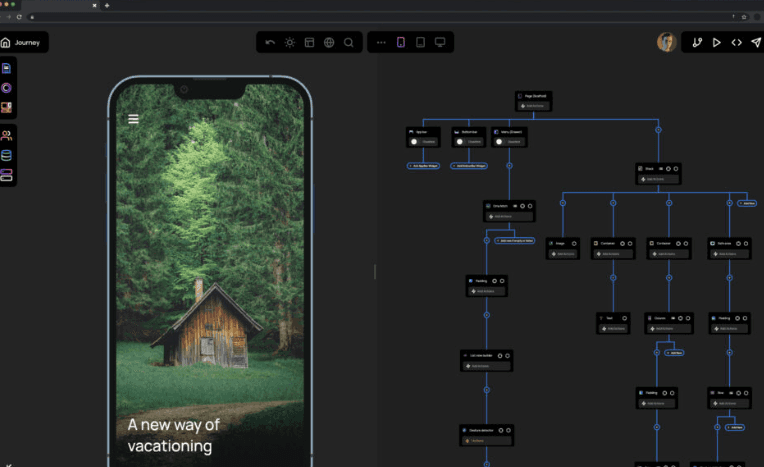
Since Teta.so is an online builder, you can access it from any device and create visually stunning applications that function flawlessly. It even offers a variety of sign-in options and lets you save your designs for future access. Plus, with its comprehensive database and analytics, you'll have access to valuable insights that can inform your app updates.
Teta.so is particularly useful for those just starting out in mobile app development or UI design. So, if you're looking for an online UI builder that can help you create beautiful and functional interfaces for mobile apps, Teta.so might just be the perfect fit for you. Try Teta.so and see for yourself!
Apart from this, we have written other in-detail articles on Flutter and mobile app development. You can find them below:
We hope you read the ones you like and share them. See you later!
Building no code Flutter apps
As mobile app development continues to rise in demand, the tools and technologies used for app development continue to advance at a rapid pace. Among these, no-code app builders have gained increasing popularity as they enable developers and businesses to create mobile apps quickly and easily without requiring extensive programming knowledge. There are many app builders that use different frameworks for app development like Flutter, Kotlin, React Native, etc. Now, which one is better among them, Flutter vs React Native or whatever, that is a different topic altogether. We will focus on Flutter-based app builder today.
One such no-code app builder is Flutter, which has become increasingly popular among app developers for its simplicity and ease of use. In this blog post, we'll explore the concept of building no-code Flutter apps and how they can benefit developers and businesses alike.
Blup - The best No Code Flutter app builder:
Blup is a top-tier Flutter app Builder that stands out in the current market. It can create awesome Flutter apps with minimal use of code, custom app Logics, and comprehensive Backend support. Look no where else than one and only Blup.
With BlupDesigner, Revolutionize the way you develop mobile apps with Blup's Drag and Drop builder! This dynamic tool empowers you to effortlessly craft striking, high-functioning app pages in record time.
Bid farewell to dreary coding and design work, and say hello to fluid, eye-catching results that will captivate your users. Brace yourself to work up to 10x more efficiently and elevate your mobile app to new heights!
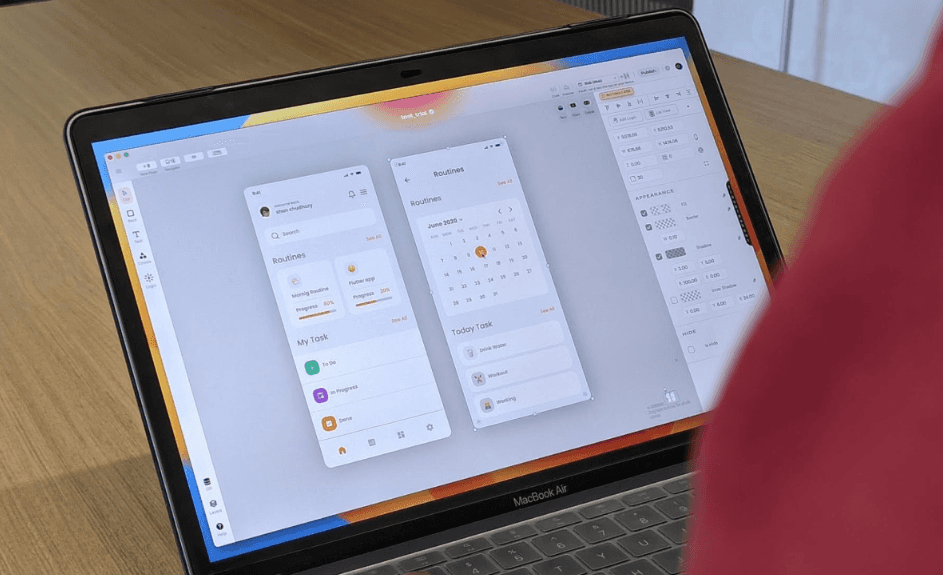
With Blup Logic, Transform your app development process with our innovative visual logic creator. Say goodbye to the frustration of coding and hello to effortless logic creation that powers your app's widgets. Our game-changing tool helps you create dynamic logic in a snap, resulting in lightning-fast performance that will delight your users. Discover how our cutting-edge visual logic creator can take your app to the next level.
Enter the next era of data management with Blup Backend - an advanced GUI-based database built to perfectly complement Blup. Our easy-to-use tool lets you quickly load and save data, ensuring that your data is always secure and accessible. Say goodbye to complicated data management and hello to Blup Backend.
Blup makes app publishing easy - with just a few clicks, you can publish your app to both the Apple Store and Play Store, reaching millions of potential users worldwide. With Blup, the possibilities are endless. Whether you're a seasoned developer or just starting out, Blup's intuitive interface and powerful features will help you take your app to the next level.
Don't wait - try Blup now and start your journey towards app success! Also, Blup can be used as an ideal Flutter IDE.
Flutterflow.io:
Coming on the second position, Flutterflow.io has a no-code UI builder that is designed to cater to both beginner and experienced developers alike. With its intuitive drag-and-drop interface, users can effortlessly create the on-page features of various mobile application screens.
In addition to its user-friendly interface, Flutterflow.io also boasts a day and night mode, making it an ideal tool for developers who work round the clock to ensure timely launches of mobile applications for their clients.
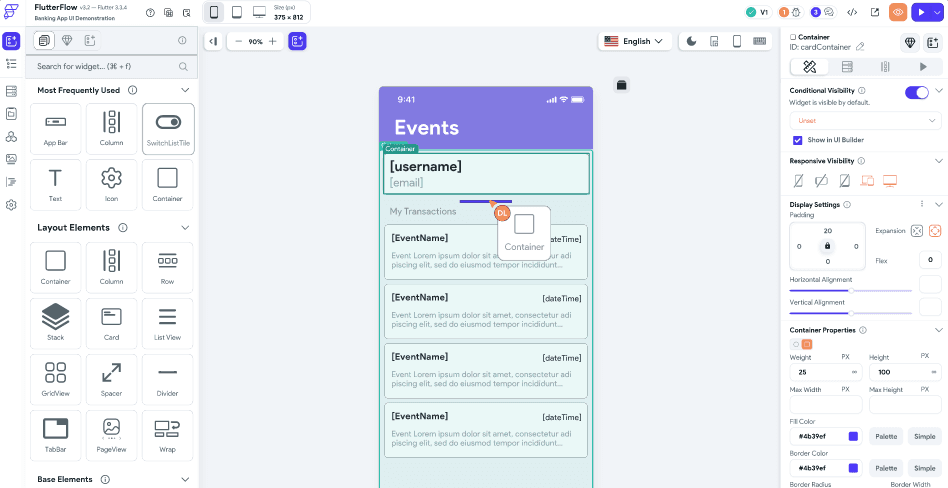
One of the most appealing aspects of Flutterflow.io is its flexibility. Whether you have a wealth of coding experience or none at all, the platform allows for customizations that can be easily made to suit your needs.
Furthermore, Flutterflow.io supports multiple languages, giving users the freedom to create and design mobile applications in a variety of languages. With API integration also on offer, the possibilities are endless.
Explore the extensive features of Flutterflow.io and decide whether it is the perfect UI builder for your next project.
FlutterViz:
Based on the free plans and features, FlutterViz offers a decent Drag and Drop UI Builder . It is useful for those who are starting out in the app development business. With its easy-to-use interface, even individuals with zero coding experience can create professional and practical user interfaces for mobile applications.
Using Flutter UI Builder Drag and Drop frees up developers' time that would otherwise be spent developing repetitive features multiple times to meet clients' demands. FlutterViz enables developers, both experienced and aspiring, to easily customize the user interfaces of mobile applications to meet their clients' requirements.
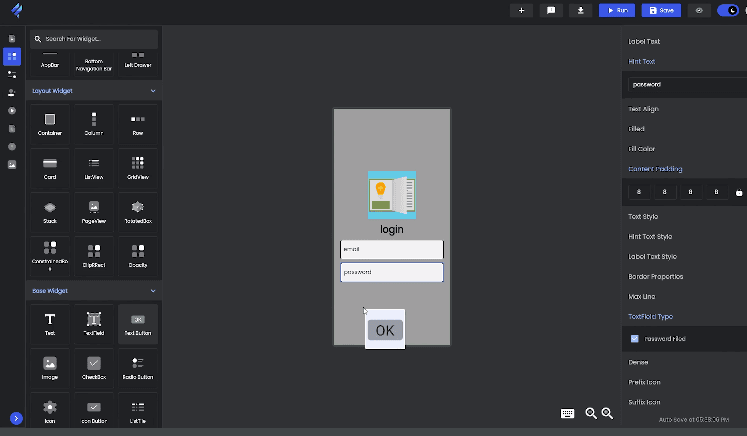
FlutterViz also offers preset and starter screens to provide developers with a solid starting point for creating a user interface for a new mobile application. Additionally, there are multiple ways to add images to create a mobile user interface that aligns with your clients' brand
Flutter UI Builder Online is a useful tool for anyone who can use a computer, regardless of their preferred language for working. FlutterViz even has day and night modes to facilitate longer working hours for developers working during different time durations.
Even without any prior coding experience, you can create an impressive and effective user interface for your mobile applications using Flutter UI Builder FlutterViz. With tutorials to guide you at each step, the process is streamlined and easy to follow.
Explore the various features of FlutterViz and see how this powerful tool can give your development a much-needed boost.
Adalo:
If you are looking for other options, Adalo is helps developers to build mobile and web applications with ease. With its intuitive drag and drop components, creating advanced and user-friendly interfaces for different screens required for mobile or web applications is a breeze.
While most of Adalo's features are focused on the frontend part of an application, on-page logic can trigger backend events when required. This makes it a great choice for developers who want to create beautiful and functional user interfaces without worrying about complex coding.
Moreover, Adalo can be integrated with other tools and APIs to develop both front-end and back-end features of mobile and web applications. With Adalo, developers have a powerful tool at their disposal that can simplify the app development process and help bring their ideas to life.
Take a closer look at the various features of Adalo's no-code UI builder to explore the full potential of this tool for your app development needs.
Teta.so:
If you're an aspiring mobile app developer or designer, Teta.so could be the perfect tool for you. It's a user interface builder that requires no coding experience and offers some of the most stunning templates on the market.
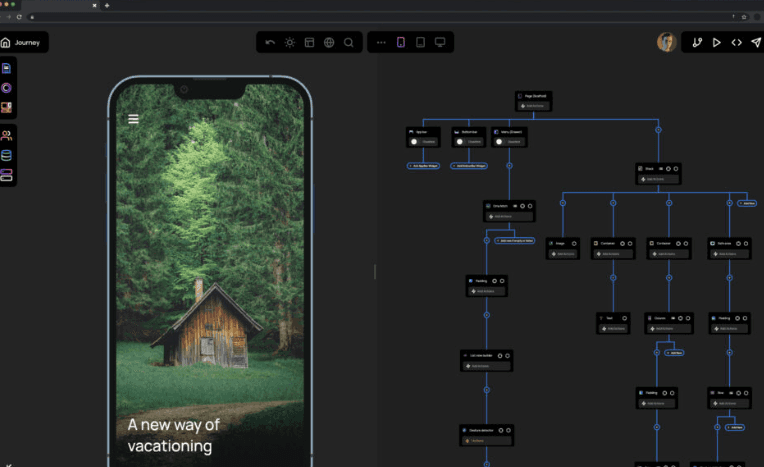
Since Teta.so is an online builder, you can access it from any device and create visually stunning applications that function flawlessly. It even offers a variety of sign-in options and lets you save your designs for future access. Plus, with its comprehensive database and analytics, you'll have access to valuable insights that can inform your app updates.
Teta.so is particularly useful for those just starting out in mobile app development or UI design. So, if you're looking for an online UI builder that can help you create beautiful and functional interfaces for mobile apps, Teta.so might just be the perfect fit for you. Try Teta.so and see for yourself!
Apart from this, we have written other in-detail articles on Flutter and mobile app development. You can find them below:
We hope you read the ones you like and share them. See you later!
Building no code Flutter apps
As mobile app development continues to rise in demand, the tools and technologies used for app development continue to advance at a rapid pace. Among these, no-code app builders have gained increasing popularity as they enable developers and businesses to create mobile apps quickly and easily without requiring extensive programming knowledge. There are many app builders that use different frameworks for app development like Flutter, Kotlin, React Native, etc. Now, which one is better among them, Flutter vs React Native or whatever, that is a different topic altogether. We will focus on Flutter-based app builder today.
One such no-code app builder is Flutter, which has become increasingly popular among app developers for its simplicity and ease of use. In this blog post, we'll explore the concept of building no-code Flutter apps and how they can benefit developers and businesses alike.
Blup - The best No Code Flutter app builder:
Blup is a top-tier Flutter app Builder that stands out in the current market. It can create awesome Flutter apps with minimal use of code, custom app Logics, and comprehensive Backend support. Look no where else than one and only Blup.
With BlupDesigner, Revolutionize the way you develop mobile apps with Blup's Drag and Drop builder! This dynamic tool empowers you to effortlessly craft striking, high-functioning app pages in record time.
Bid farewell to dreary coding and design work, and say hello to fluid, eye-catching results that will captivate your users. Brace yourself to work up to 10x more efficiently and elevate your mobile app to new heights!
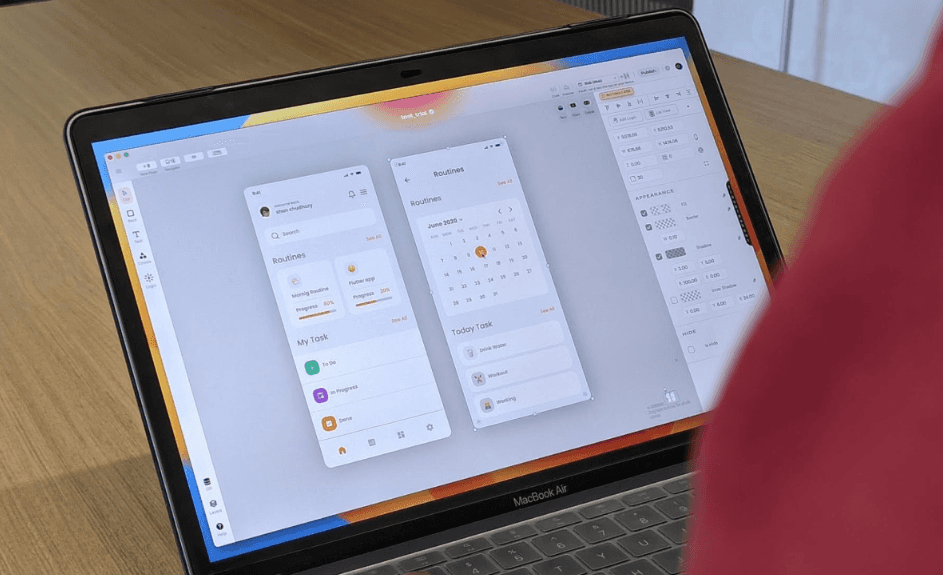
With Blup Logic, Transform your app development process with our innovative visual logic creator. Say goodbye to the frustration of coding and hello to effortless logic creation that powers your app's widgets. Our game-changing tool helps you create dynamic logic in a snap, resulting in lightning-fast performance that will delight your users. Discover how our cutting-edge visual logic creator can take your app to the next level.
Enter the next era of data management with Blup Backend - an advanced GUI-based database built to perfectly complement Blup. Our easy-to-use tool lets you quickly load and save data, ensuring that your data is always secure and accessible. Say goodbye to complicated data management and hello to Blup Backend.
Blup makes app publishing easy - with just a few clicks, you can publish your app to both the Apple Store and Play Store, reaching millions of potential users worldwide. With Blup, the possibilities are endless. Whether you're a seasoned developer or just starting out, Blup's intuitive interface and powerful features will help you take your app to the next level.
Don't wait - try Blup now and start your journey towards app success! Also, Blup can be used as an ideal Flutter IDE.
Flutterflow.io:
Coming on the second position, Flutterflow.io has a no-code UI builder that is designed to cater to both beginner and experienced developers alike. With its intuitive drag-and-drop interface, users can effortlessly create the on-page features of various mobile application screens.
In addition to its user-friendly interface, Flutterflow.io also boasts a day and night mode, making it an ideal tool for developers who work round the clock to ensure timely launches of mobile applications for their clients.
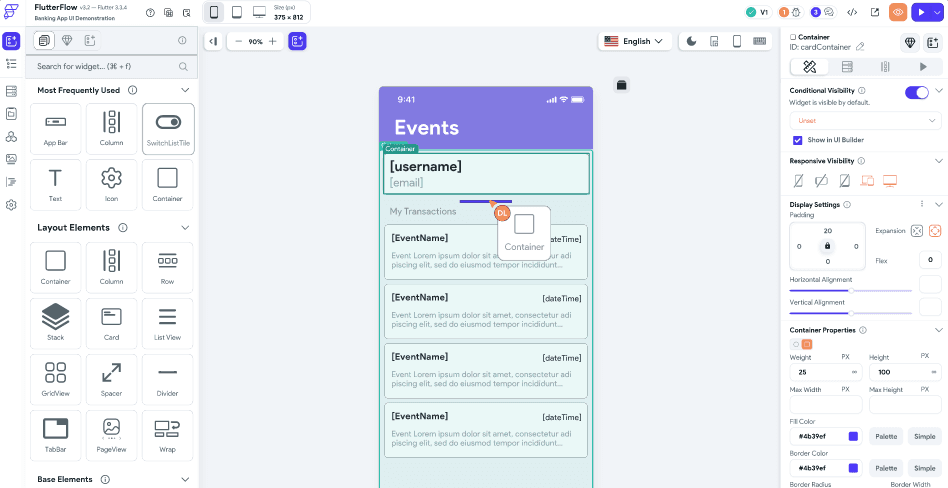
One of the most appealing aspects of Flutterflow.io is its flexibility. Whether you have a wealth of coding experience or none at all, the platform allows for customizations that can be easily made to suit your needs.
Furthermore, Flutterflow.io supports multiple languages, giving users the freedom to create and design mobile applications in a variety of languages. With API integration also on offer, the possibilities are endless.
Explore the extensive features of Flutterflow.io and decide whether it is the perfect UI builder for your next project.
FlutterViz:
Based on the free plans and features, FlutterViz offers a decent Drag and Drop UI Builder . It is useful for those who are starting out in the app development business. With its easy-to-use interface, even individuals with zero coding experience can create professional and practical user interfaces for mobile applications.
Using Flutter UI Builder Drag and Drop frees up developers' time that would otherwise be spent developing repetitive features multiple times to meet clients' demands. FlutterViz enables developers, both experienced and aspiring, to easily customize the user interfaces of mobile applications to meet their clients' requirements.
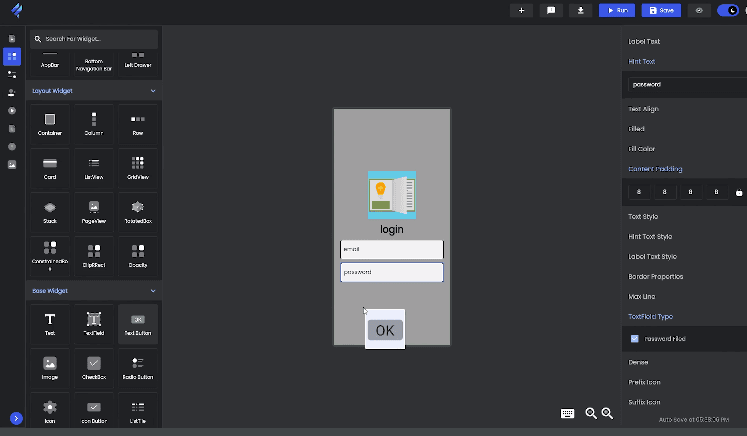
FlutterViz also offers preset and starter screens to provide developers with a solid starting point for creating a user interface for a new mobile application. Additionally, there are multiple ways to add images to create a mobile user interface that aligns with your clients' brand
Flutter UI Builder Online is a useful tool for anyone who can use a computer, regardless of their preferred language for working. FlutterViz even has day and night modes to facilitate longer working hours for developers working during different time durations.
Even without any prior coding experience, you can create an impressive and effective user interface for your mobile applications using Flutter UI Builder FlutterViz. With tutorials to guide you at each step, the process is streamlined and easy to follow.
Explore the various features of FlutterViz and see how this powerful tool can give your development a much-needed boost.
Adalo:
If you are looking for other options, Adalo is helps developers to build mobile and web applications with ease. With its intuitive drag and drop components, creating advanced and user-friendly interfaces for different screens required for mobile or web applications is a breeze.
While most of Adalo's features are focused on the frontend part of an application, on-page logic can trigger backend events when required. This makes it a great choice for developers who want to create beautiful and functional user interfaces without worrying about complex coding.
Moreover, Adalo can be integrated with other tools and APIs to develop both front-end and back-end features of mobile and web applications. With Adalo, developers have a powerful tool at their disposal that can simplify the app development process and help bring their ideas to life.
Take a closer look at the various features of Adalo's no-code UI builder to explore the full potential of this tool for your app development needs.
Teta.so:
If you're an aspiring mobile app developer or designer, Teta.so could be the perfect tool for you. It's a user interface builder that requires no coding experience and offers some of the most stunning templates on the market.
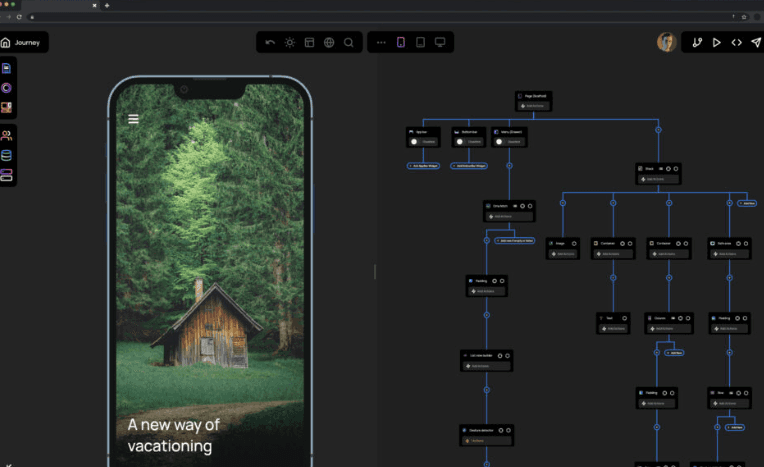
Since Teta.so is an online builder, you can access it from any device and create visually stunning applications that function flawlessly. It even offers a variety of sign-in options and lets you save your designs for future access. Plus, with its comprehensive database and analytics, you'll have access to valuable insights that can inform your app updates.
Teta.so is particularly useful for those just starting out in mobile app development or UI design. So, if you're looking for an online UI builder that can help you create beautiful and functional interfaces for mobile apps, Teta.so might just be the perfect fit for you. Try Teta.so and see for yourself!
Apart from this, we have written other in-detail articles on Flutter and mobile app development. You can find them below:
We hope you read the ones you like and share them. See you later!
© 2021-26 Blupx Private Limited.
All rights reserved.
© 2021-26 Blupx Private Limited.
All rights reserved.
© 2021-26 Blupx Private Limited.
All rights reserved.